Automating your communication is the key to making marketing as efficient as it can get. Learn tips on building effective behavior-based communication flows for your users. Pre-made templates will help you save your time and drive more conversions in just a few clicks.
Scenarios you can automate:
User onboarding
Onboarding is about getting your new customers to know your product easier and make their first purchases faster. Successful onboarding speeds up service adoption, making users more satisfied with their experience and typically increasing user LTV by up to 300%.
Automating this process allows delivering the most relevant information (tips & intros) to your new users at the right time, via the right channel. Such messages are always timely and relevant, helping users adapt faster and easier. To build an effective onboarding flow, imagine your customers' first experience, and you'll get the idea of when and what messages you should deliver.
Questions to ask yourself:
- What are the users' first steps in the app?
- What should they do first and how to help them do it?
- At what point might they start considering their first purchase?
- What action means they have successfully adopted your app?
- What actions mean they are having difficulties using your app or understanding the value of your product?
Depending on your answers, choose the Event (aka an action a user performs in the application / on the website) that's a good starting point for communication. It could be account registration, a screen open, profile set up, etc. Once you've determined the starting point, you can add Splitters — they divide your audience into segments based on various criteria, such as age, gender, device type, and other custom tags you can create.
Map your potential communication flow on a canvas in Customer Journey:
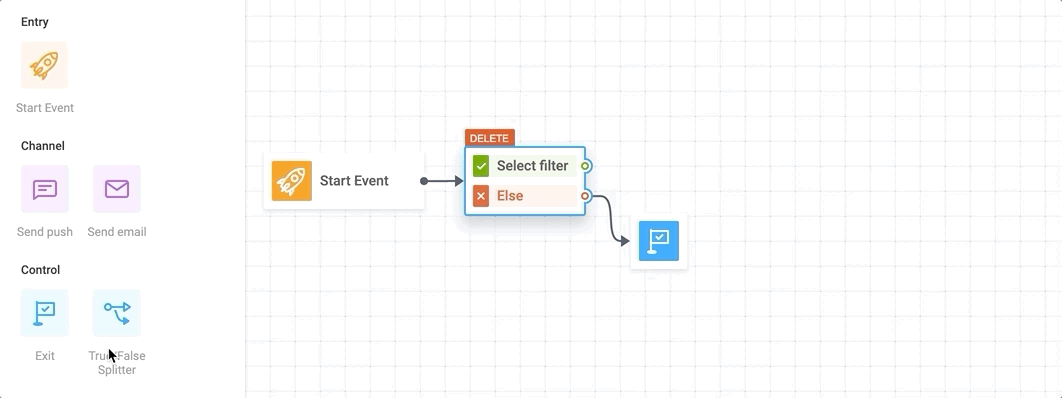
NOTE: You can use several splitters at once - Customer Journey can divide your created segments into more segments, which creates opportunities for highly precise multi-level targeting.
After the first welcome message, you want to start offering users more relevant tips and information, based on their behavior in your product/service. To do that, use the Wait For Event feature — it lets you set different communication scenarios based on whether a user triggers a particular event within a specified time period or not.
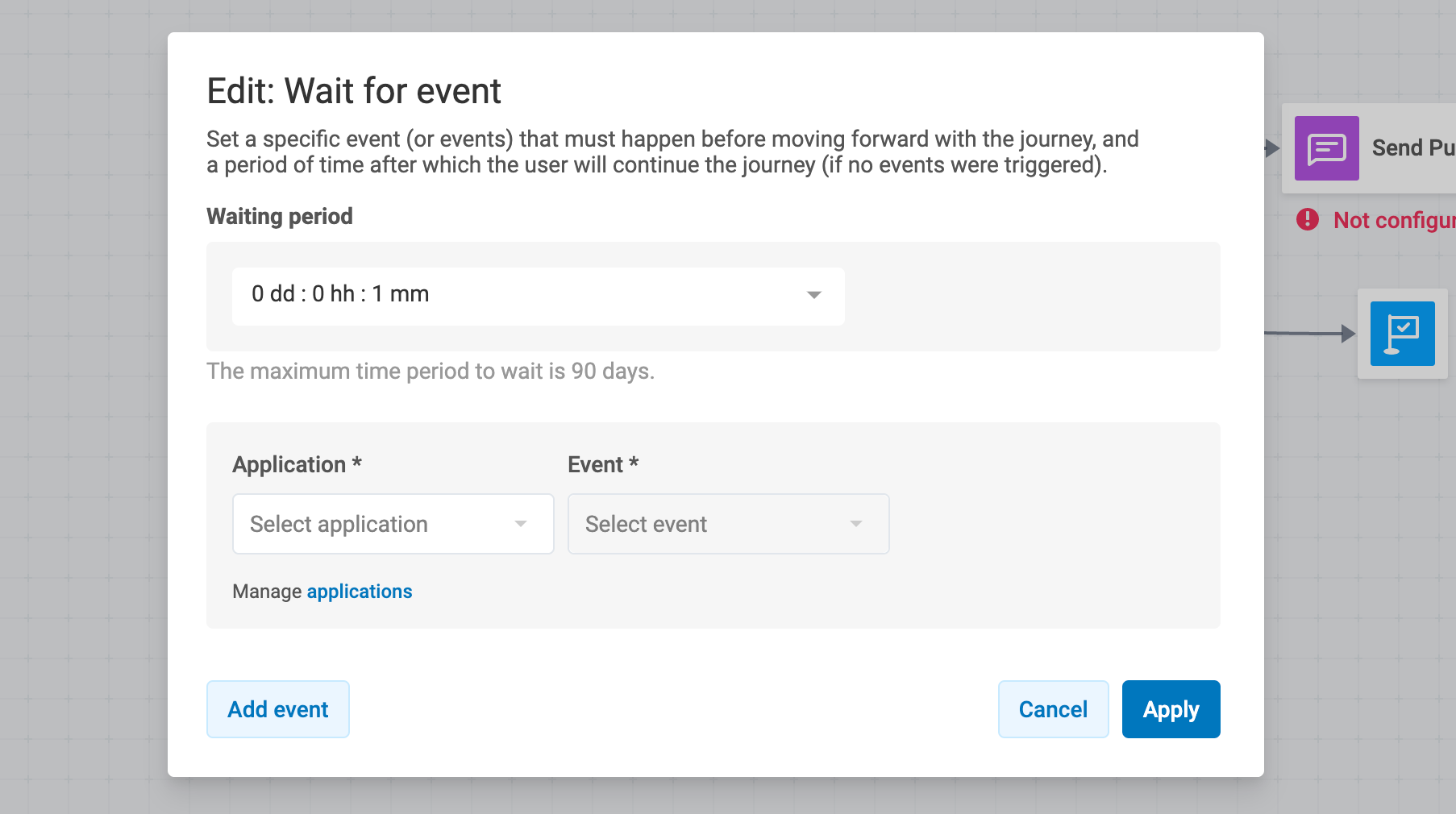
Once your users have completed all the key actions and got to know your product, you can start encouraging them to make their first purchase — this way, they are more likely to convert into paying customers, since they know your service well at this point:

To set up your onboarding scenario faster, use a pre-made template inside Customer Journey — you can find them on top of the page as soon as you log in:
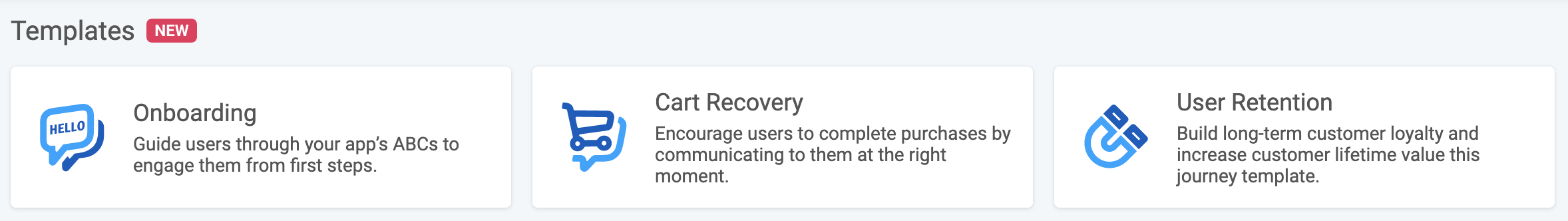
Abandoned Cart Recovery
Customers tend to add products to their carts and forget to complete their purchases for various reasons. You can easily remind them about this fact and increase your sales by up to 70%.
Deliver personalized push notifications or emails at specified time once a user adds something to their cart. You can send different messages depending on the time that’s passed since the abandonment.
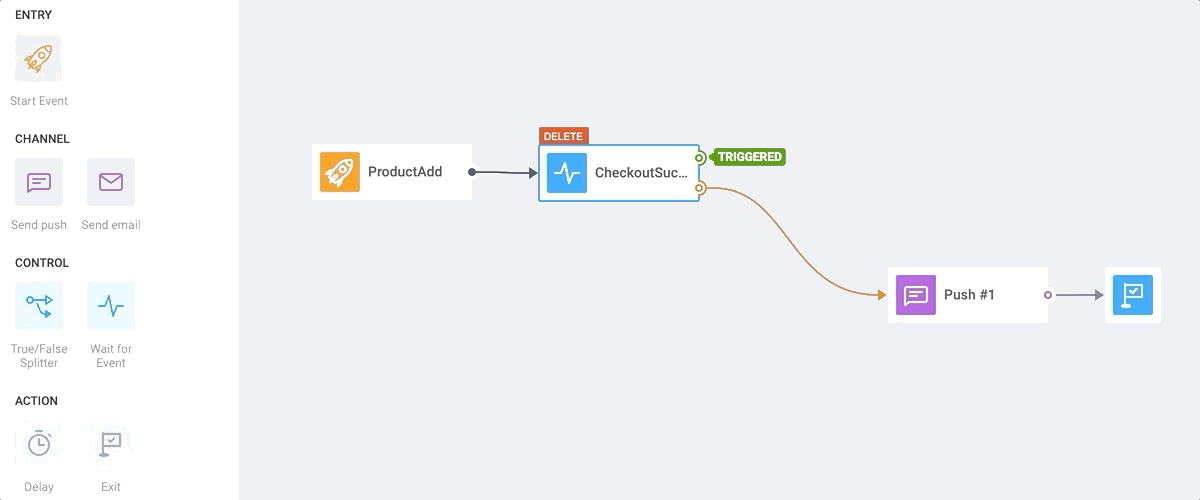
Once again, the Cart Recovery template is waiting for you inside Customer Journey. Just choose your Events, add message content (Presets) and you're ready to boost sales!
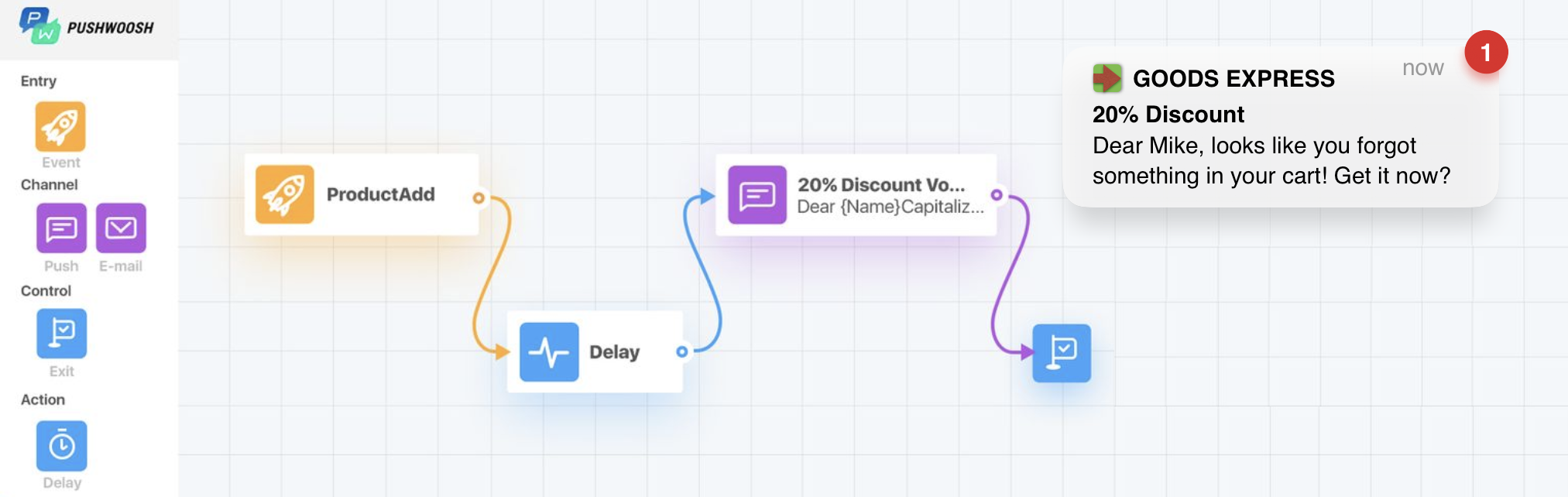
User Retention
Automation allows boosting retention rates very effectively. Reminders about your service can get delivered via push notifications and emails as soon as a customer starts showing any signs of churning.
You can set up retention messaging in a few clicks inside Customer Journey.
Loyalty programs
Automatically reward users for being active and encourage repeat purchases. Let's imagine your customer has made a purchase — it would be nice to make sure they'll come back again and become your loyal customer in the future. Reward them with a discount by triggering automatic delivery of a message containing their promo code:
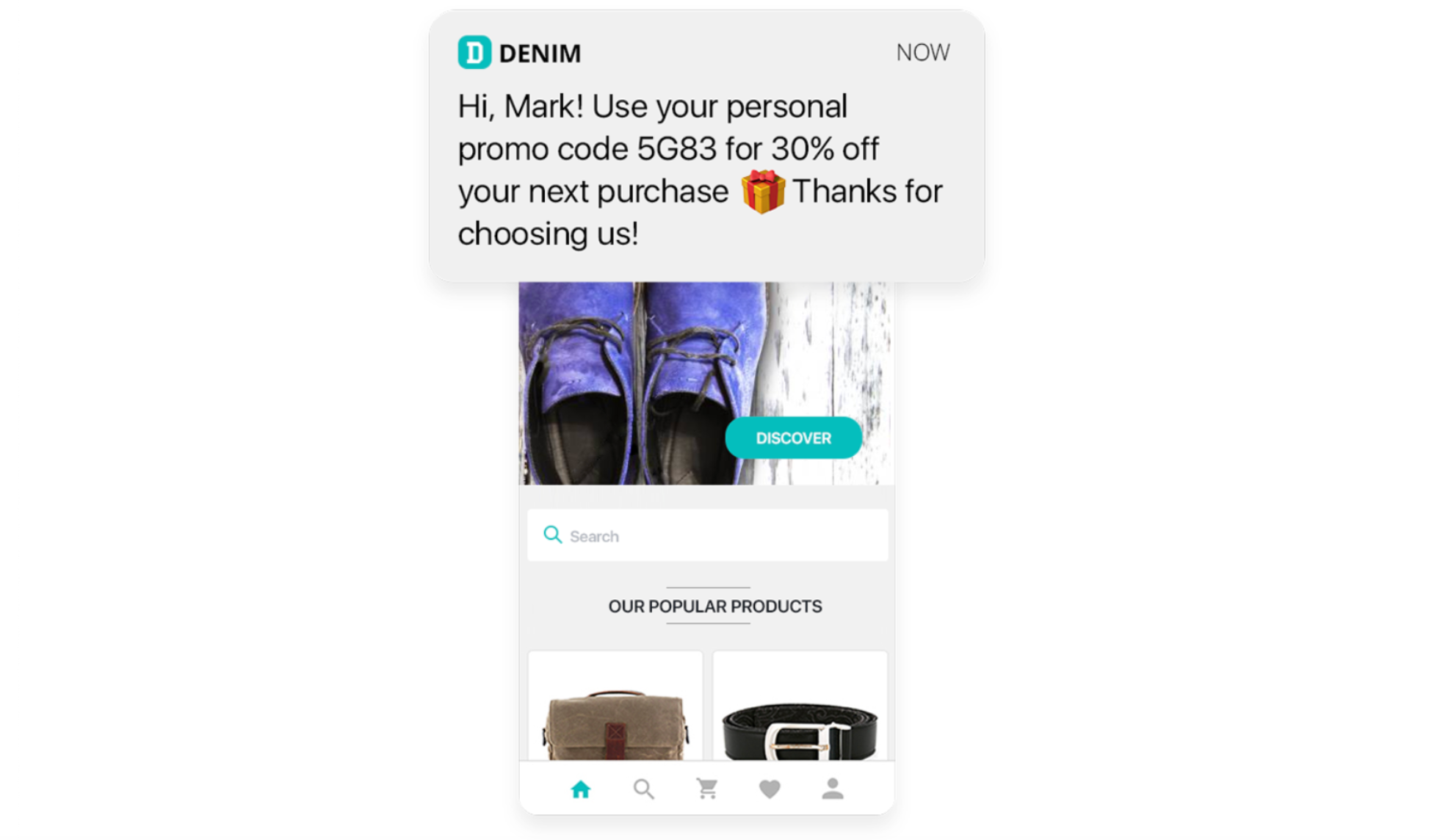
Reach your customers via multiple channels, and, depending on their behavior and purchase history, deliver relevant recommendations and offers that will most likely interest them:
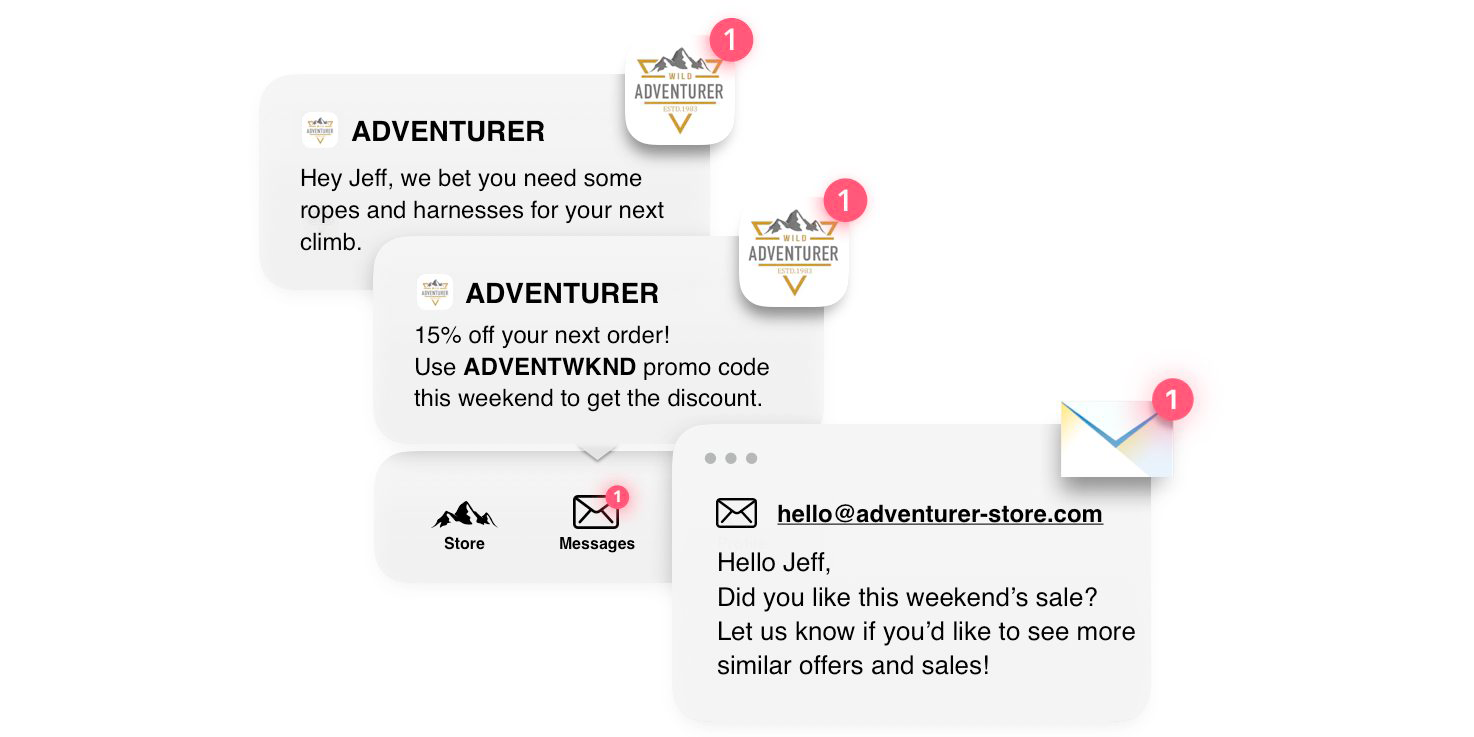
Keep an eye on statistics
Once you've launched the sequence in Customer Journey, it's important to keep an eye on numbers: how many customers successfully complete the journey, perform the goal action, how many users open your messages, how many ignore them, and stop at certain points. It helps improve your messages and make them more effective.

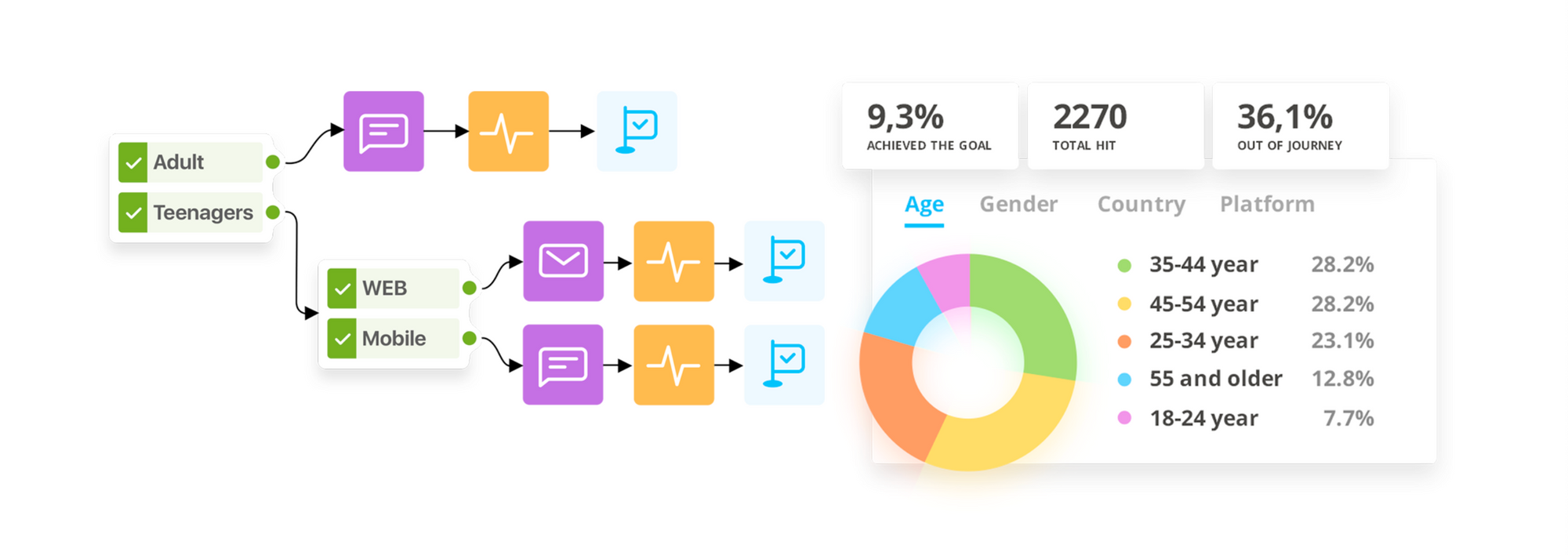
Request a free demo and find out how you can set up automated event-based messaging to boost your revenue:
Contact Pushwoosh Team
