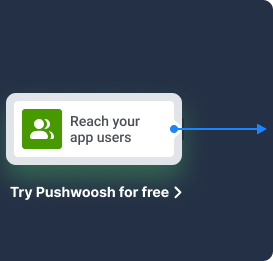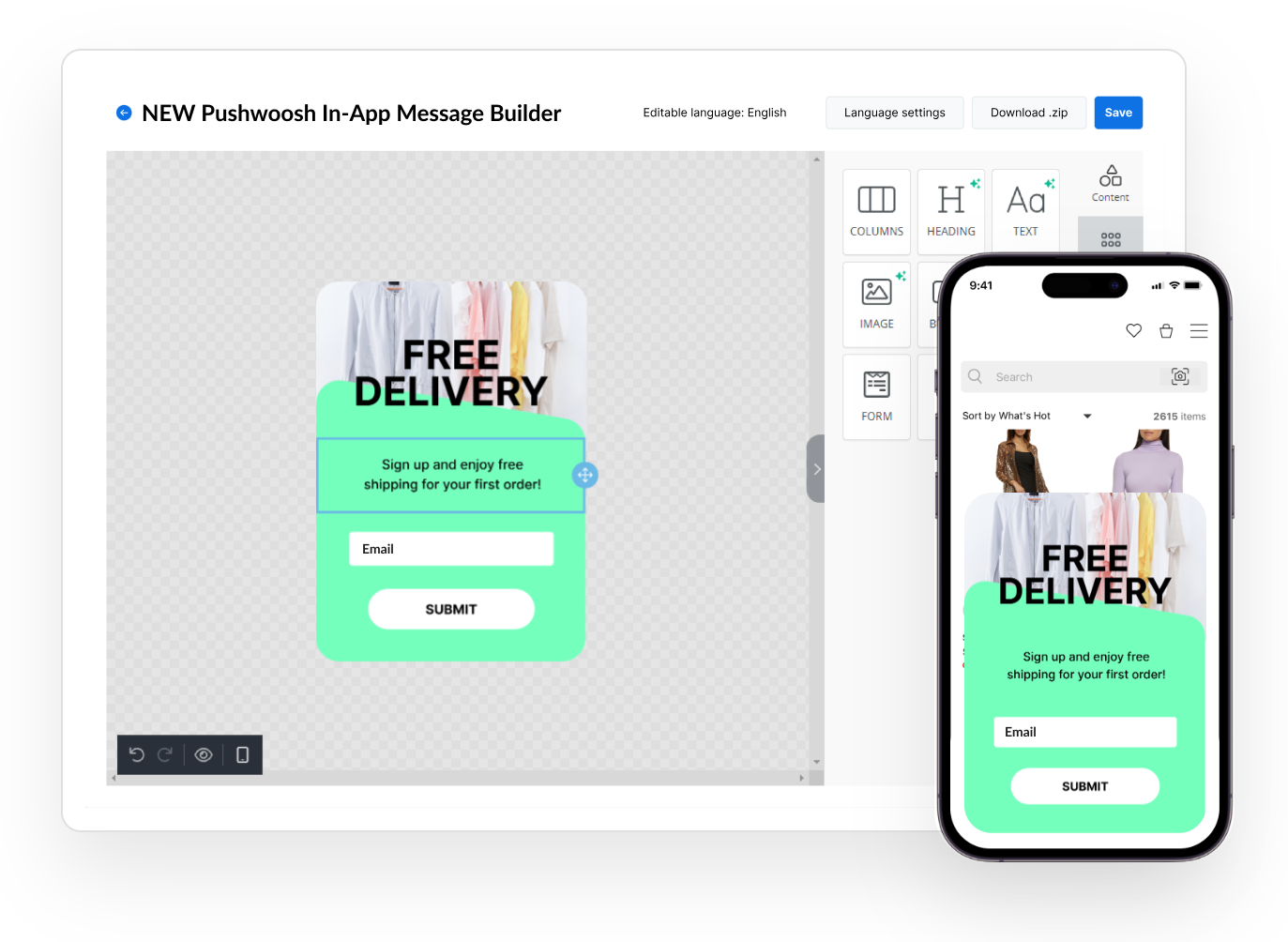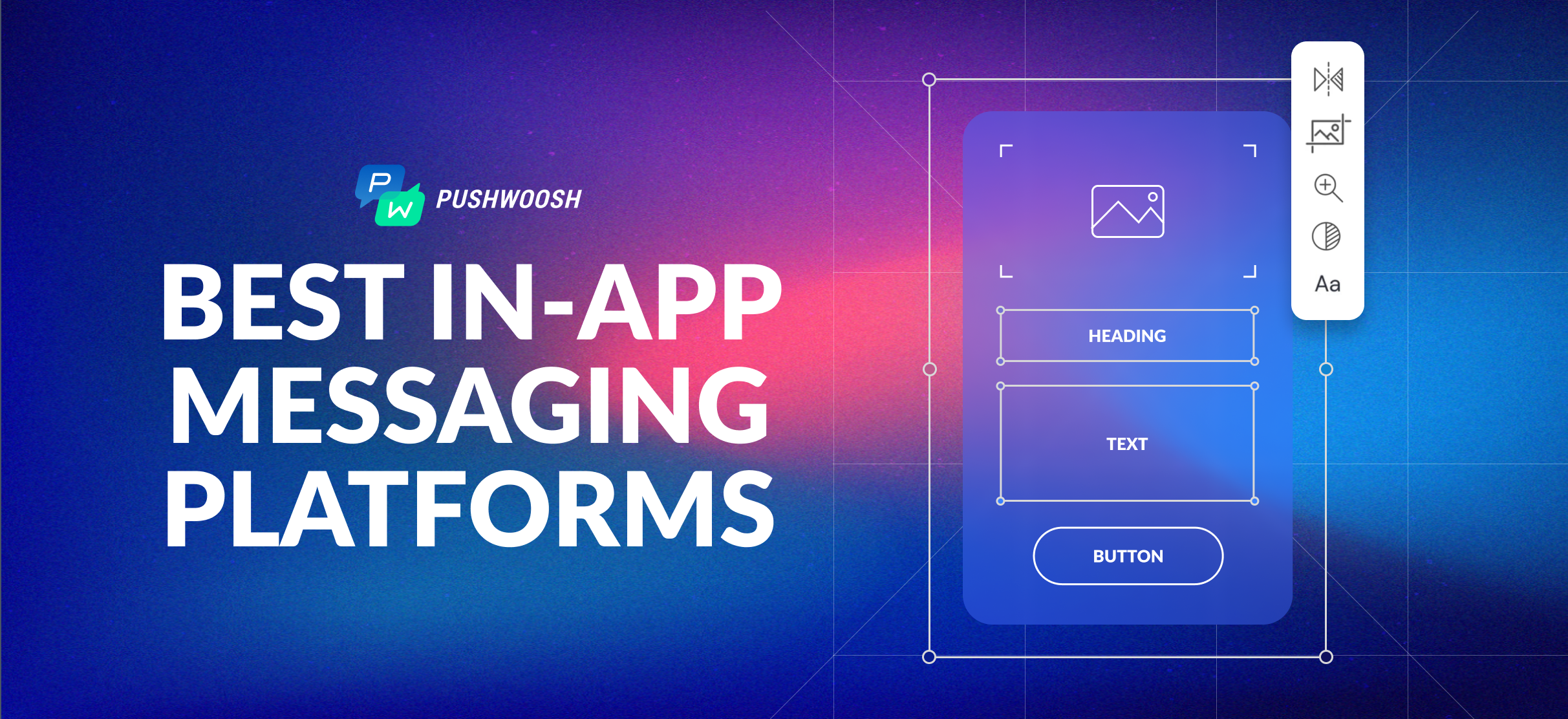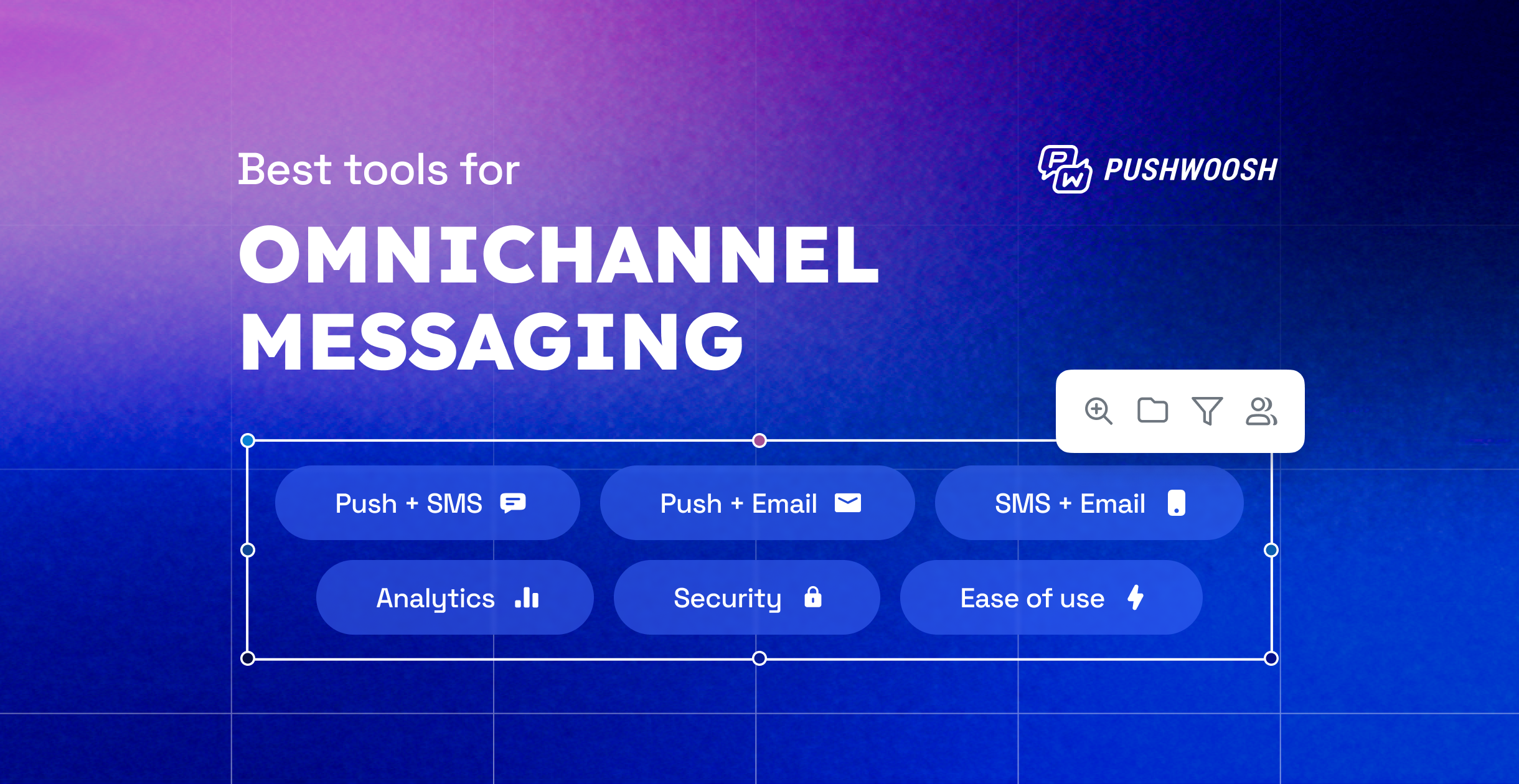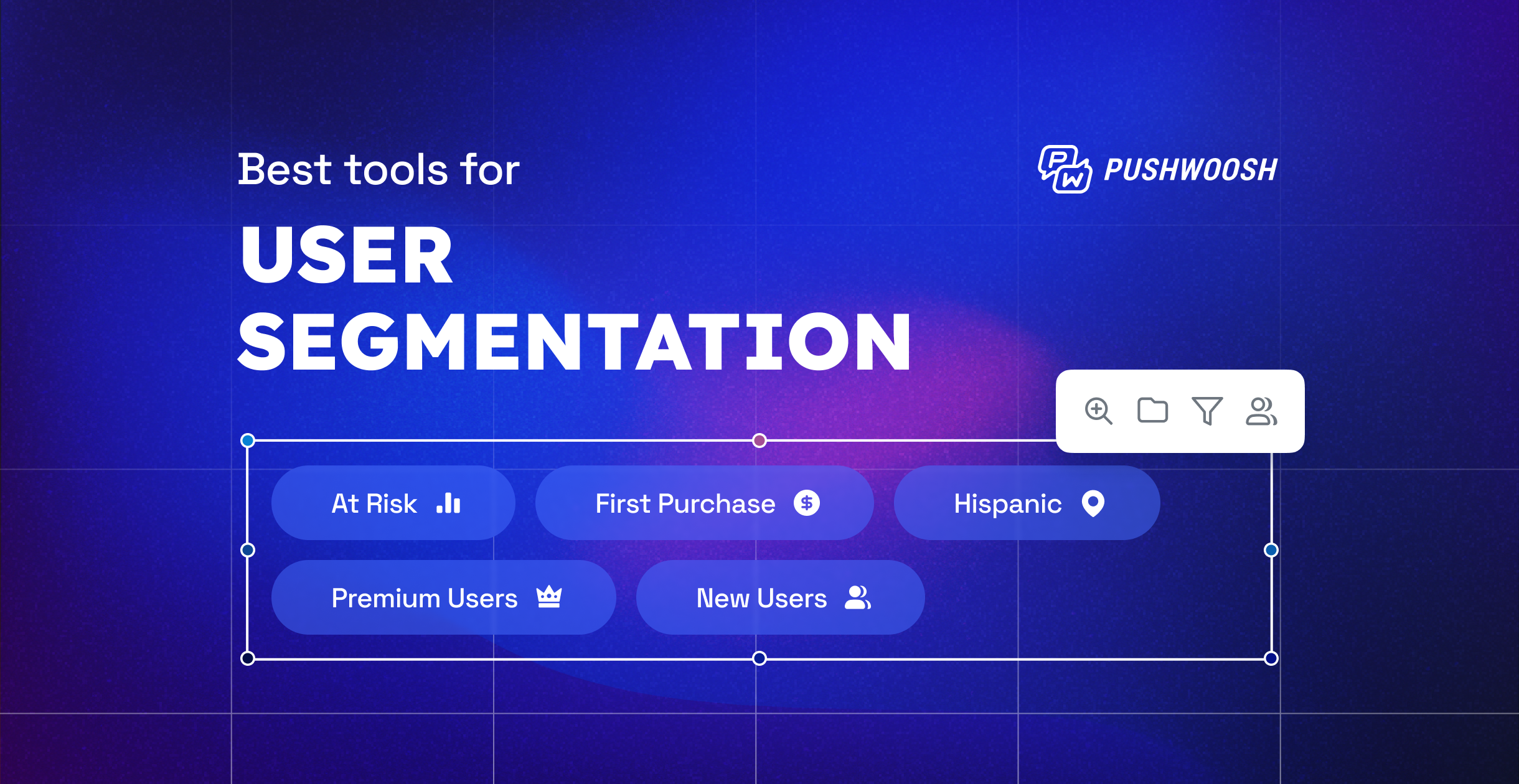Best In-App Messaging Platforms: Choose Your Next Power Up Wisely
The right in-app messaging strategy can make all the difference for your brand. After all, it’s a sure way to reach 100% of your engaged users and boost their retention. No wonder there are many solutions aiming to help you create impactful in-app campaigns.
So many, in fact, that choosing the best one might be a real challenge. We’ve analyzed some of the most popular in-app messaging solutions on the market and compared them based on the essentials.
We are happy to announce that our very own Pushwoosh passed the bar with flying colors!
Pushwoosh: Must-have features for in-app messaging on one platform
Let us drop false modesty and admit from the start: our enhanced in-app messaging solution is the most convenient tool for app marketers. It has a proven track record of increasing customer engagement and assisting in omnichannel communication strategies:
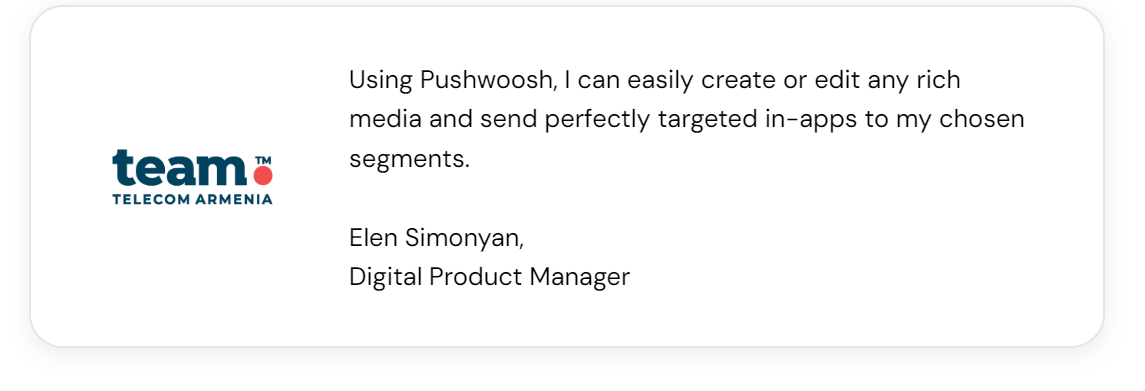
Pushwoosh is the best in-app messaging service when it comes to price-quality ratio, and here’s why:
The most competitive pricing model on the market
With Pushwoosh, you can start sending in-app messages for free. But not just any in-app messages. With our Marketing plan, you can create omnichannel campaigns and benefit from our advanced segmentation engine for enhanced personalization. All you need for a successful omnichannel communication strategy is right at hand!
No-code drag-and-drop in-app builder
Thanks to our no-code drag-and-drop solution, you can craft compelling in-app messages without engaging developers or designers! You can easily create a layout from scratch using our drag-and-drop blocks with various types of content: text, images, buttons, etc. Or, you can take one of our ready-made templates and customize it to your needs. Better yet, to have even more control over your brand identity, you can upload custom HTML designs and create more interactive formats, like in-app stories.
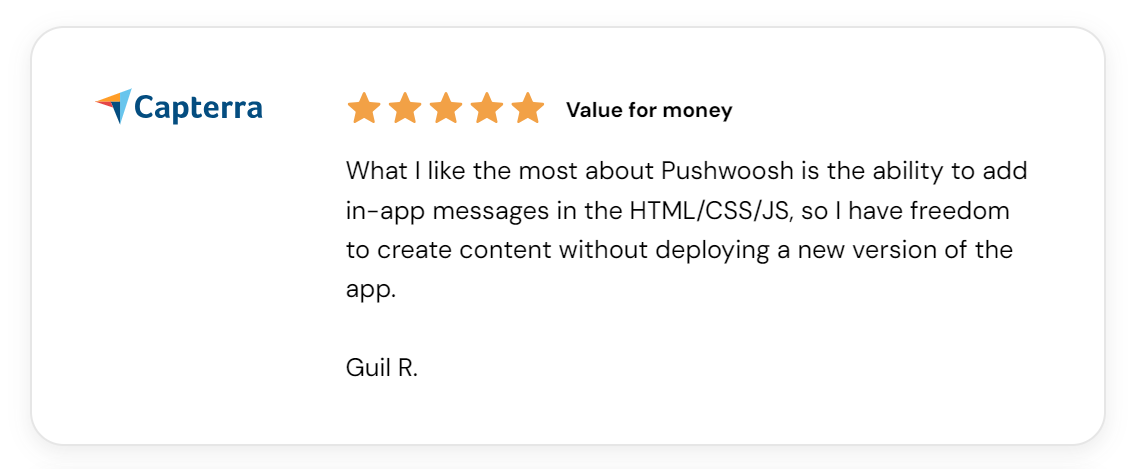
All the essential messaging channels at hand
Many in-app messaging platforms focus on just that – in-apps. With Pushwoosh, you aren’t limited to just one messaging channel. Instead, you can build omnichannel customer journeys across the mostcritical channels on top of in-app messaging:
- Drive users back to your app with mobile and web push notifications;
- Nurture promising leads via email marketing;
- Communicate urgent matters securely via SMS;
- Deliver updates and reminders via WhatsApp, and more!
Automated in-app messaging in your omnichannel campaigns with Pushwoosh Customer Journey Builder
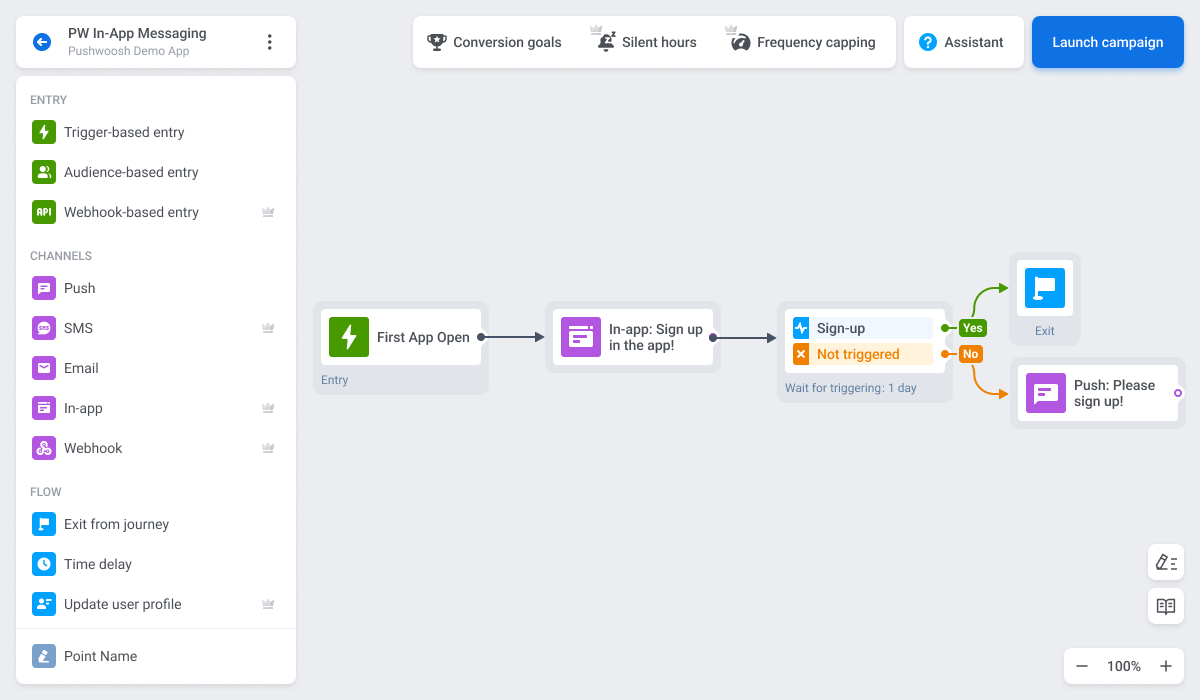
Pushwoosh Customer Journey Builder allows you to include in-app messaging (and other channels) into your automation workflows to onboard new users, communicate important product updates, personalize user experience, and more. You can later elevate your campaigns beyond in-app by adding more relevant channels to your automated workflows.
Advanced segmentation for improved personalization
As you know, it’s not enough to access a channel these days. Instead, you should be able to reach the right customer with the right message at the right time. Sure, automation helps a lot here, but it can only get you so far without proper segmentation in place.
Fortunately, with Pushwoosh, you can easily create complex segments and connect with your customers in a personalized, but not creepy, way. For example, you could use event-based triggers to engage with users as soon as they launch your app by setting up an in-app onboarding or gather zero-party data on in-app purchases to run personalized promotions.
Data-driven analytics and A/B/n testing for creative experimenting
We took the traditional split testing model and enhanced it so that you could optimize your in-app messaging campaigns based on zero-party data and statistical significance. With our A/B/n testing approach, you can experiment with all the essential elements of your in-app messaging campaigns and test out your hypothesis with real customers:
- Copy + Rich media – play around with CTAs or test a stock photo against an AI-generated image (both options are easily accessible in Pushwoosh!) to see which converts better
- Trigger – send the same message to users who have completed a purchase and to those who have only added an item to their cart and see which group gets the most excited about your offer
- Personalization – test whether discounts around local and/or cultural holidays help to connect with your customers on a more personal level
- Frequency – set different sending limits for your in-app messages to find out how many notifications are too many for each segment
- And more!
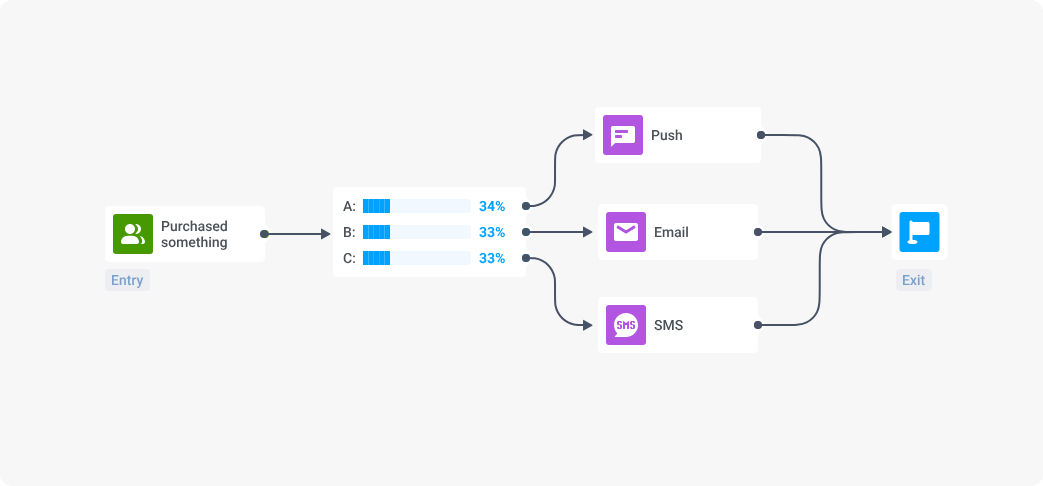
Is that something your communication strategy could benefit from? Learn more about Pushwoosh In-App Messaging on a personal demo:
Still on the fence? We’ve put together a list of solid Pushwoosh alternatives to help you decide.
Best in-app messaging tools alternative to Pushwoosh: Feature & pricing comparison
Every company’s business needs and goals are different, so perhaps some of these in-app messaging solutions will pick your interest.
OneSignal: in-app messaging for app development with a rigid editor
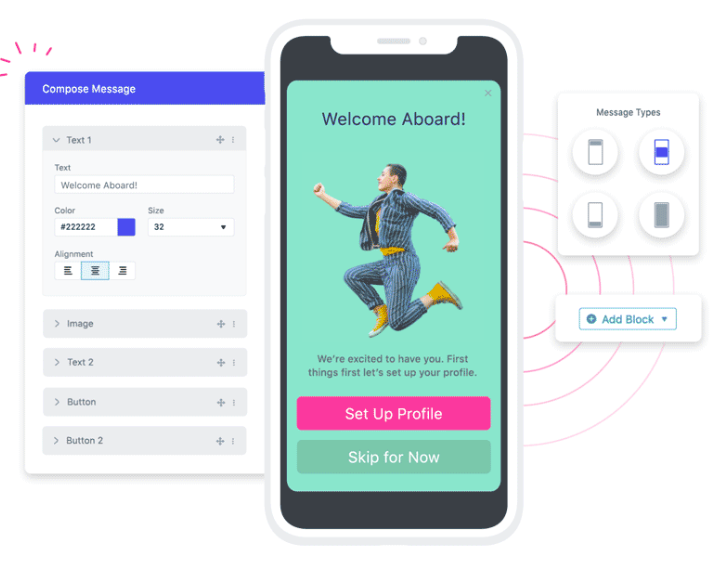
Image source: OneSignal
OneSignal’s in-app messaging software is well-suited for beginners, yet it won’t take your breath away.
Pricing:
You can maintain one active in-app message for free. To truly leverage in-app communications you’d have to subscribe to one of the paid plans (starting at $9/month). However, OneSignal pricing gets tricky as you progress. The tool charges you for in-app impressions, making it almost impossible to estimate the final pricing of a campaign. If budget predictability is important to you, it may not be the best solution.
Features:
Similarly to Pushwoosh, you can build in-app campaigns both with a drag-and-drop editor or via HTML customization. OneSignal editor is a bit more rigid than some beginners would like, but it gets the job done and features some interesting formats, like carousel in-apps.
OneSignal is a multichannel platform, meaning you can send other types of communications along with in-apps, including email, SMS, and web and mobile push notifications. You won’t have access to WhatsApp marketing, though.
From the Professional pricing plan (from $99/mo) you can unlock OneSignal’s customer journey builder to leverage segmentation-based automation. Some users tend to struggle here, making personalization more challenging.
With OneSignal analytics, you can track impressions, conversions, subscriptions, and the overall performance of your messages. In the omnichannel context of the platform, however, it’s fairly easy to get lost in all the data – if, say, your campaign features a welcome in-app, an activation mobile push, and a security SMS notification, you’d have to analyze each message type separately to effectively evaluate its performance.
What Pushwoosh does better:
Compared to OneSignal, Pushwoosh’s drag-and-drop in-app messaging editor is much more flexible and offers better personalization. You have more control over the type of message and the trigger that sets it off. Pushwoosh also provides a fixed pricing model for in-apps, making it much easier to estimate campaign costs and avoid budget fluctuations.
🔎Want to see how Pushwoosh compares to OneSignal on other features? Check out our complete comparison list.
Braze: In-app messaging for large teams with larger budgets
While undoubtedly impressive, Braze’s capabilities come at a steep price tailored for enterprise-level firms, which makes it not suitable for smaller teams.
Pricing:
Braze doesn’t display its pricing publicly, yet the reported average cost for their services ranges from $60–100k per year (you’d pay around $20k for similar functionality with Pushwoosh).
Features:
Braze’s in-app messaging editor is powerful but it takes time to master. The UI is a bit dated and the main dashboard quickly gets overloaded with data.
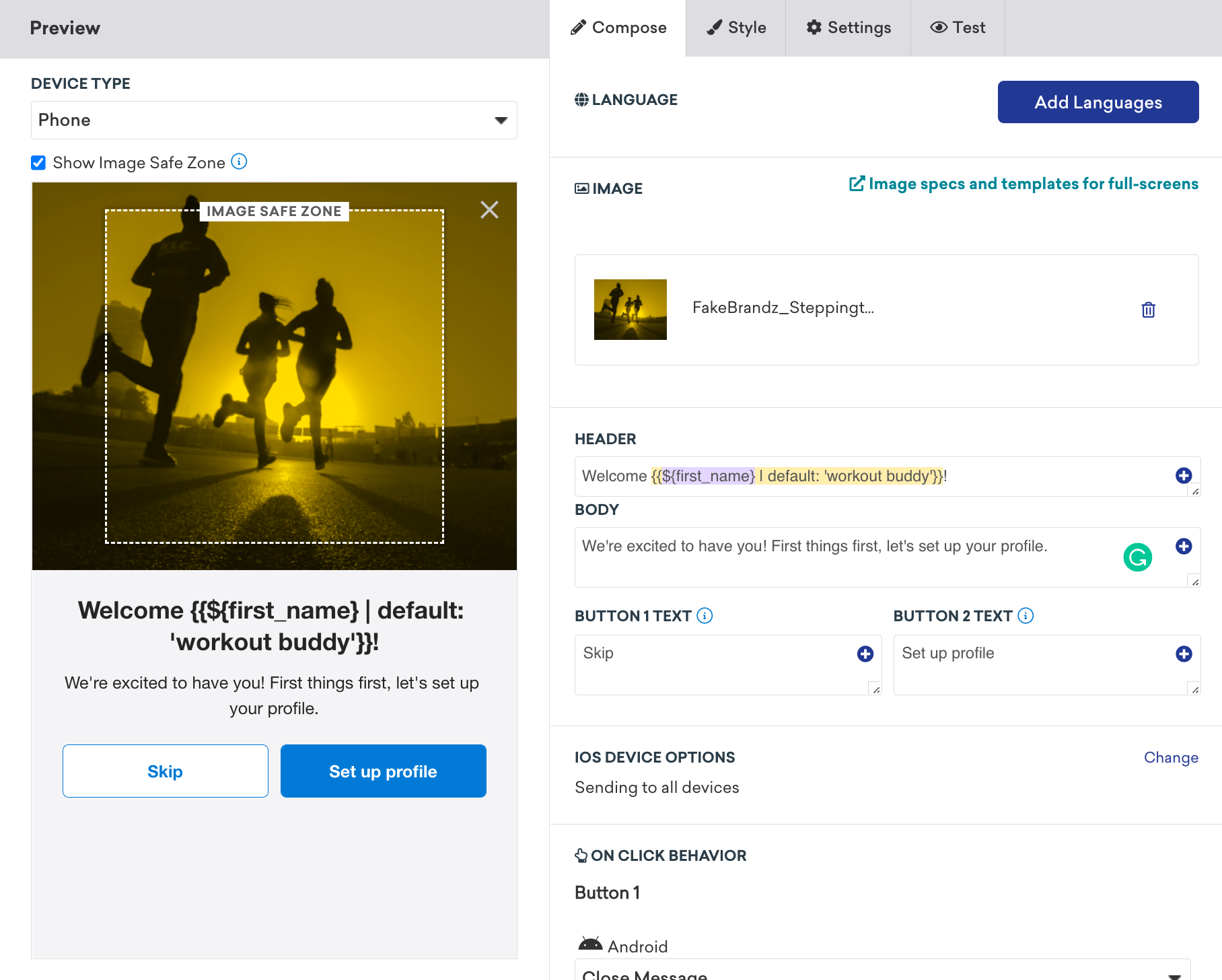
Image credit: Braze
The tool covers all the important messaging channels and allows for sophisticated automation and personalization of content. However, it’s quite rigid when it comes to omnichannel campaigns’ setup.
Their advanced analytics stack will provide all the necessary insights into your campaigns’ performance. However, be prepared to spend a minute setting up and filtering your in-app performance reports.
What Pushwoosh does better:
While Braze has a rich feature set, Pushwoosh offers a more user-friendly interface, which can save hours of work, especially for solo marketers or smaller teams that don’t have a designer and/or developer at their disposal.
Pushwoosh’s direct integrations and seamless automation workflows make it easier to execute campaigns efficiently and for a lower cost, making it a more popular choice with smaller and budget-conscious companies as a cost-effective alternative to Braze.
🔎Want to see how Pushwoosh compares to Braze on other features? Check out our complete comparison list.
Firebase In-App Messaging: a tool for developers working on Google’s Firebase ecosystem
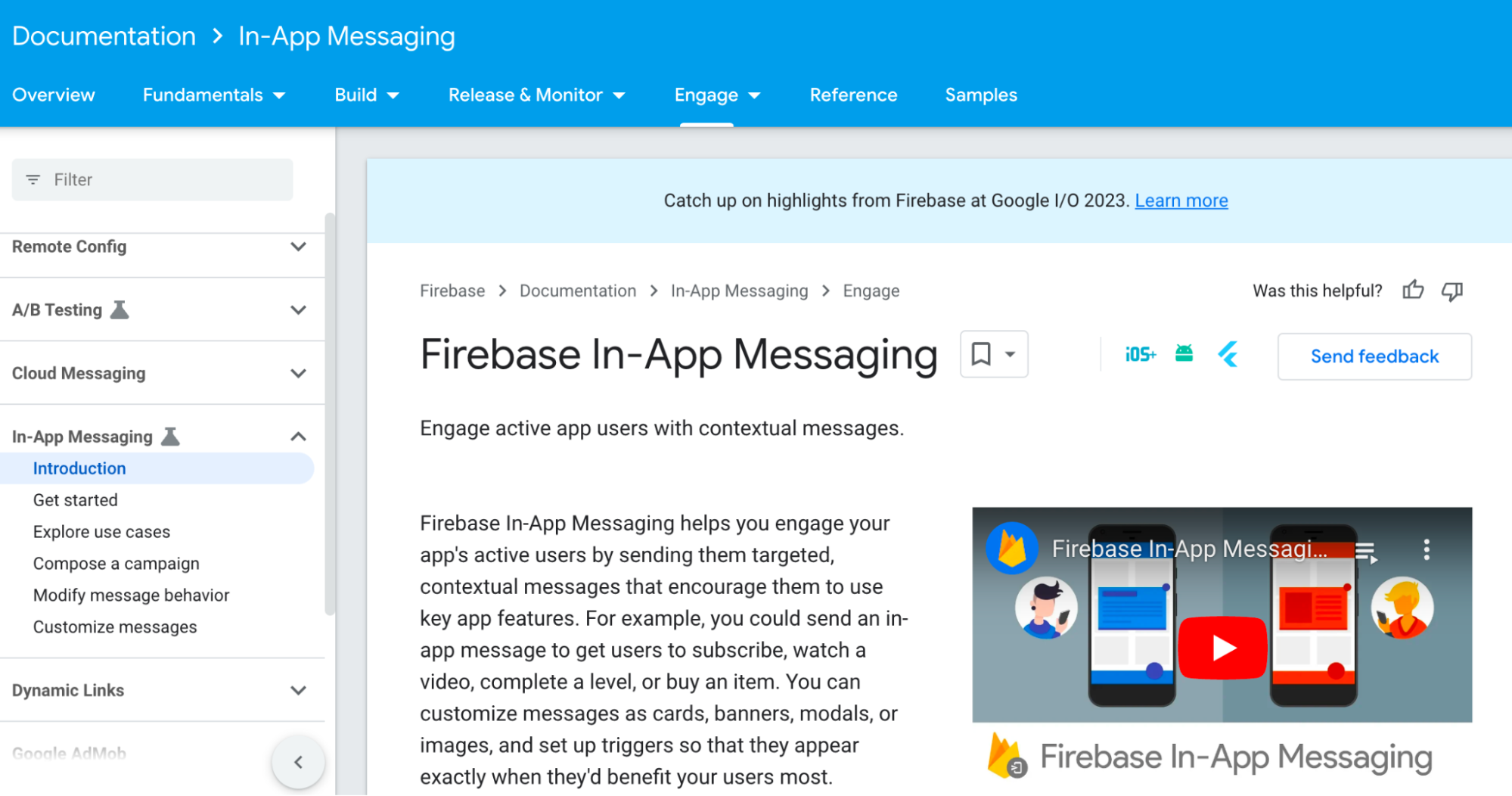
Firebase In-App Messaging documentation
As a part of the Google ecosystem, Firebase In-App Messaging is tailored for developers, not non-tech marketers. It integrates effortlessly with other Firebase services but has little to offer when it comes to omnichannel communications.
Pricing:
Firebase is free to use, but do consider the time and effort it would take your team to master the solution, especially if you’re new to the entire Firebase ecosystem.
Features:
Firebase in-app message editor is anything but simple. Not only does it lack the friendly drag-and-drop functionality, it requires multiple setups for various use cases you have to research individually if you want to customize your campaign beyond some default presets.
It also gives you exactly what the name suggests – in-apps. So forget about cross-channel marketing with push notifications or SMS – you’d need a separate solution for those.
At the same time, Firebase does allow for customization with contextual triggers and programmatic triggers, e.g. if the user subscribed to your upgrade plan from the in-app paywall, you can immediately display a dedicated discount for them. Yet again, you’d have to code it all in.
You have to tie your Firebase In-App Messaging to Google Analytics to track your campaigns’ performance or pull relevant user data for further segmentation. All you have to do here is to enable Analytics’ events as conversions. If you’re a fan of GA – this can be great news. But wouldn’t a native intuitive dashboard be better?
What Pushwoosh does better:
Compared to Firebase, Pushwoosh is much easier to work with, as Firebase targets developers, while our in-app messaging solution is designed for non-tech marketers. On top of that, Pushwoosh gives you access to other crucial channels like web & mobile push notifications, SMS, etc.
🔎Want to see how Pushwoosh compares to Firebase on other features? Check out our complete comparison list.
CleverTap: AI-powered in-app messaging for teams with high budgets
CleverTap can help you with some basic in-app design and implementation, but the outcome won’t really impress anyone. If you are searching for a wow factor, alternative in-app messaging platforms leave more space for creativity.
Pricing:
You get a 30-day free trial if you have less than 20k MAUs, and then you’d have to subscribe to CleverTap’s Essentials plan that starts at $75/mo for up to 5000 MAUs. This pricing model is somewhat unpredictable, and if you already have many active users, it can get rather expensive rather fast.
CleverTap’s in-app message editor
Features:
CleverTap’s in-app messaging editor gets the job done. It offers several templates for three different types of messages and allows for basic customization.
CleverTap offers a bunch of all the essential channels, namely push notifications, email, WhatsApp, SMS, Signed calls, and more. Integrating all into one flow won’t be an easy task, though.
Segmentation is less intuitive than you’d expect as it is based on the message type. You can experiment with copy if you send an A/B-test message. If you’d like to test if the message performs better after the user completes the purchase or when they add an item to their shopping cart, you’d have to work with Split Delivery. And if you’d like to personalize based on some custom tags (e.g. demographic data or loyalty level), you’d have to work with a yet again different message type – by User Property. At the moment it is not possible to customize based on several features at once.
At least their data analytics is robust!
What Pushwoosh does better:
Pushwoosh’s drag-and-drop in-app messaging editor is much more intuitive and thanks to HTML customization you can build practically any type of in-app message. Compared to CleverTap, the A/B/n testing model supported in Pushwoosh gives you much more freedom to test your campaign hypothesis and understand your audience better.
🔎Want to see how Pushwoosh compares to CleverTap on other features? Check out our complete comparison list.
MoEngage: In-app messaging for enterprise customer engagement
MoEngage is a perfect enterprise-level platform for in-app messaging. Yet, their robust functionality doesn’t come cheap, making it a more feasible option for larger companies.
Pricing:
MoEngage technically has a free Starter plan, yet it is limited to 10,000 Monthly Tracked Users (MTUs) – an equivalent to unique sessions. If the 10,000 limit is crossed, you will have to upgrade to the Grow plan, the starting price for which is $999/mo.
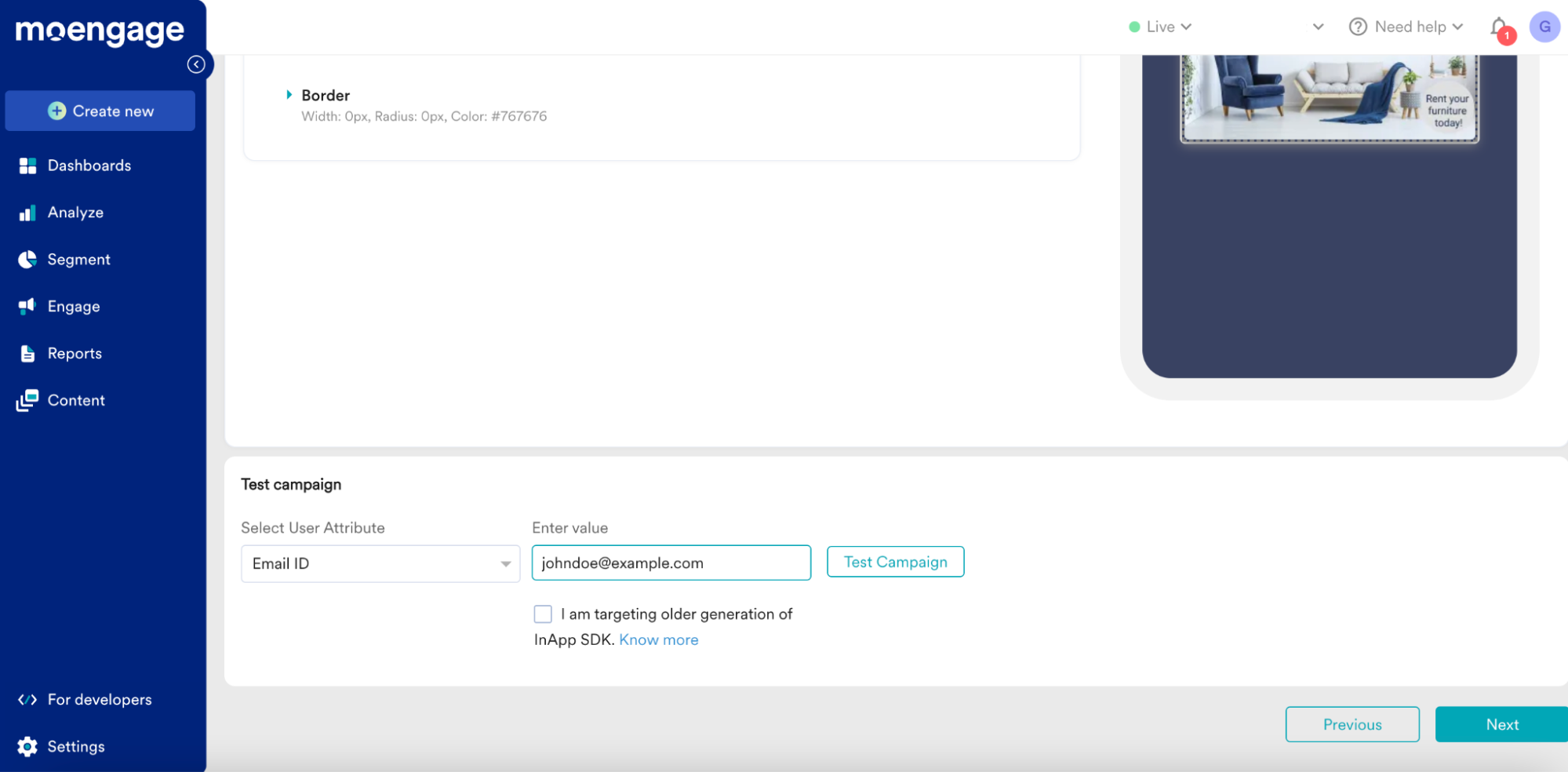
MoEngage in-app messaging editor
Just like Pushwoosh, MoEngage features a drag-and-drop in-app editor and supports HTML-based editing, making it easy to customize your messages.
The platform supports the major messaging channels and allows for segmentation-based automation and basic split testing. MoEngage takes particular pride in its AI-powered data analytics and campaign optimization.
However, considering the steep pricing and highly limited functionality of its free plan, MoEngage is much more popular with enterprises searching for robust marketing solutions. Smaller marketing teams looking for powerful in-app messaging software are guaranteed to find a less costly alternative with a just-as-impressive tech stack!
What Pushwoosh does better:
A powerful alternative to MoEngage, Pushwoosh allows you to create captivating copy for your in-app messages with AI and optimize campaigns based on zero-party user data. Our in-app editor also features a much friendlier UI, perfectly suitable for non-tech marketing teams. Oh, and it is much more affordable!
🔎Want to see how Pushwoosh compares to MoEngage on other features? Check out our complete comparison list.
Airship: In-app messaging for global enterprises
Serving large-scale operations, Airship can be an invaluable marketing solution but not necessarily the best tool for in-app messaging in itself. Especially considering the steep pricing.
Pricing:
Airship is a comprehensive enterprise solution, and they charge the enterprise fee. To benefit from the platform’s omnichannel capabilities and unlock access to in-app messaging, you’d have to be ready to pay at least $25,000/year + overages.
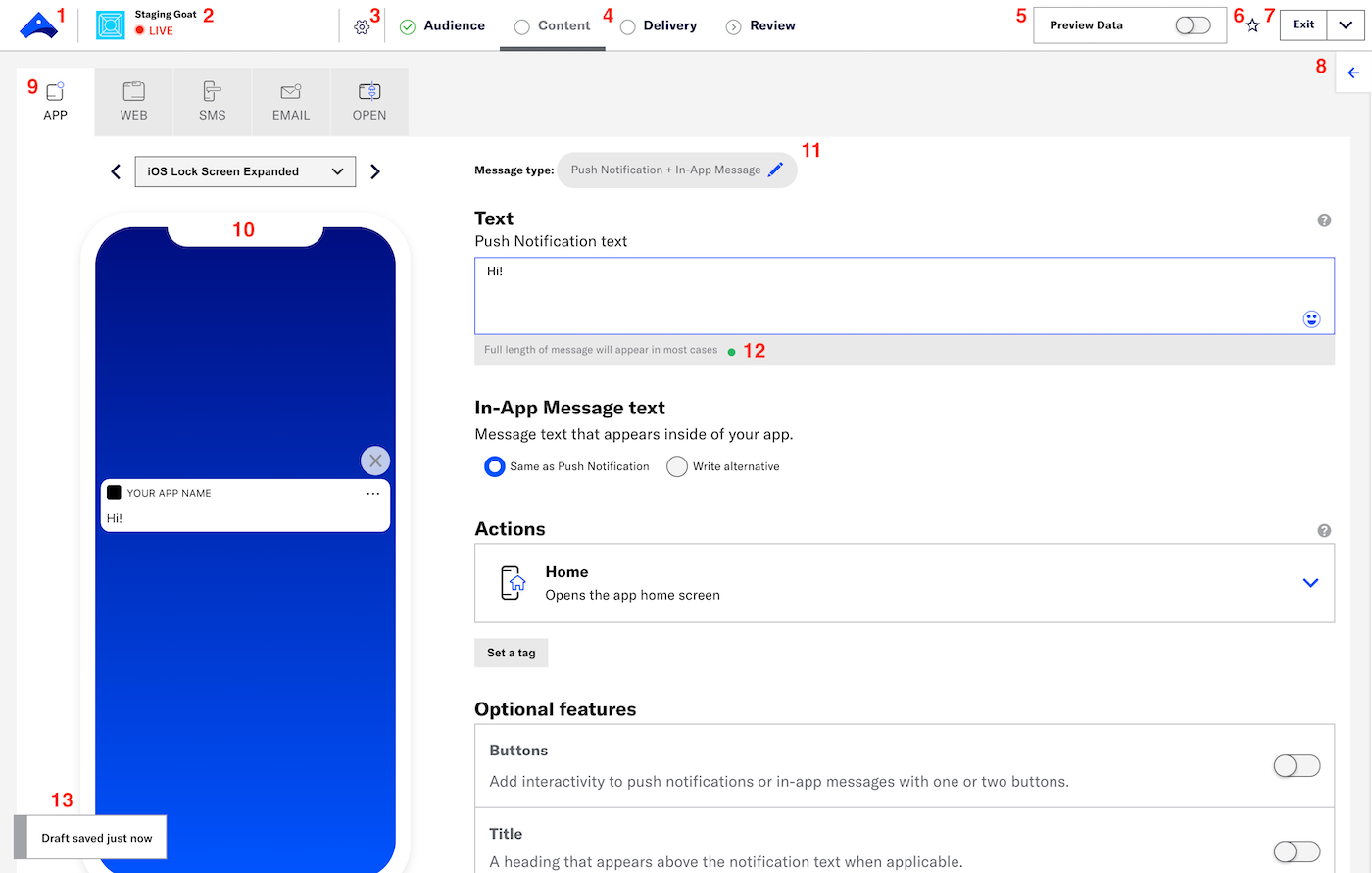
Airship’s message composer dashboard
Features:
There is no dedicated in-app messaging builder in Airship. Instead, the platform offers the same editor for various types of messages, cutting down on the native functionalities of each.
It is a good choice for brands looking for a channel-agnostic solution, aiming to build omnichannel workflows with in-apps as a small part of the larger strategy.
Airship’s segmentation assigns customer attributes based on their real-time behaviors making it easier to promote new product features or educate users on the specifics of the app. Yet again, there is no dedicated analytics for in-app as such. Instead, you get robust reports on your overall campaigns.
What Pushwosh does better:
At Pushwoosh, we let you control how many channels you need to get your campaign started. As a result, you may be successfully running your communications without the need to invest in anything beyond in-app messaging and push notifications.
Specialized in-app messaging tools for enhanced experience
If you already have your in-app messaging setup but are looking for a way to freshen it up a little, you may be interested in these dedicated in-app messaging solutions for IOS and Android devices.
Storyly: Create captivating in-app message designs
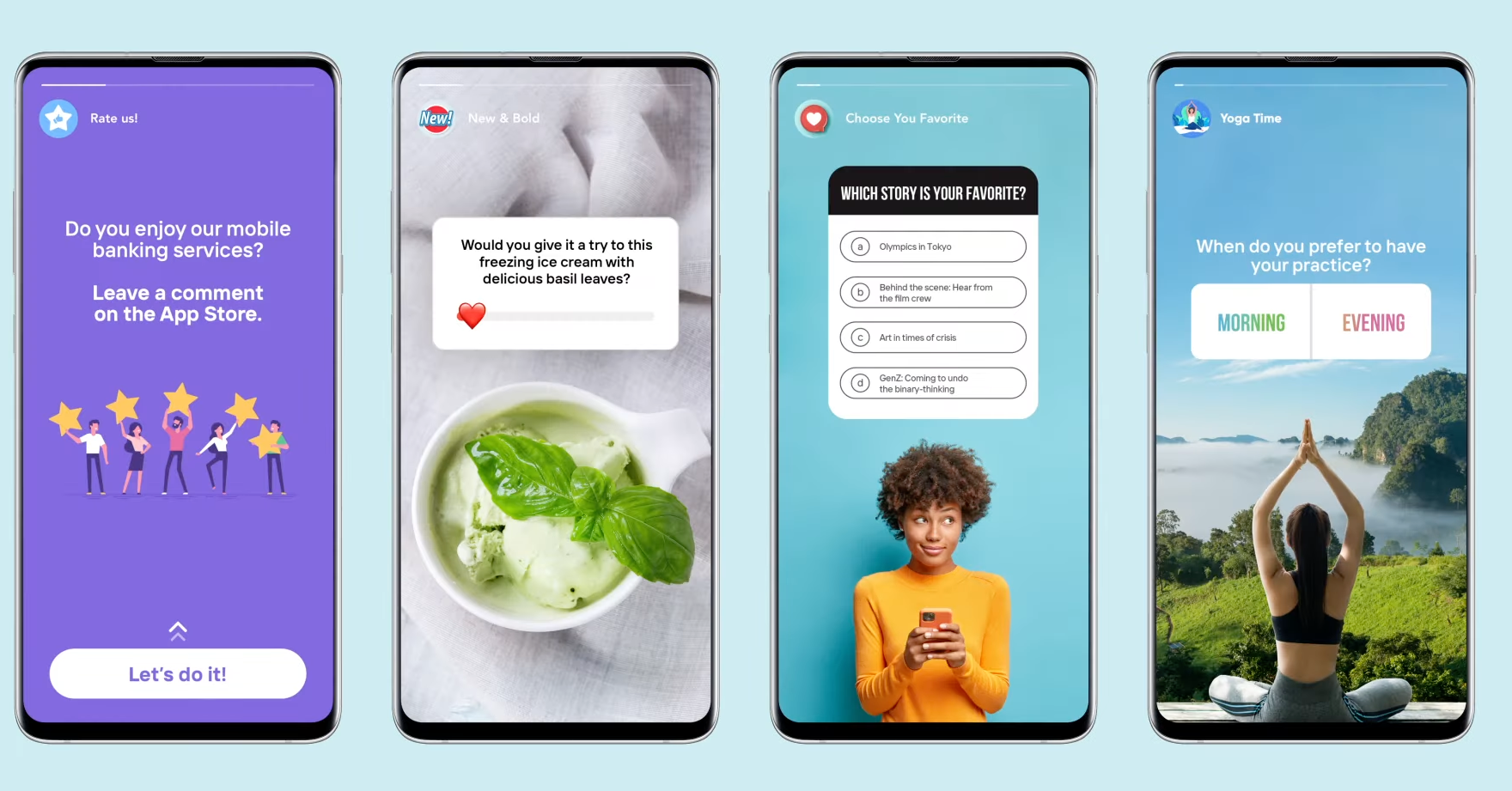
Image credit: Storyly
If you want to experiment with the stories’ format alone, without exploring other types of in-app messages, Storyly may be the best option for you. With it, your app users discover daily offers, participate in branded surveys, or consume gated content, while your marketing team keeps on delivering these engaging experiences without meddling with code.
Use with Pushwoosh:
While a powerful solution, Storyly offers just one specific format of in-app communications. Pushwoosh, in turn, allows you to create multiple different types of in-app messages.
Having access to both platforms could significantly boost your user engagement! Engage your users with a clever story-based series of branded content but use on-screen pop-ups to directly drive promotions or run surveys.
Adapty: Build native-like paywalls with ease
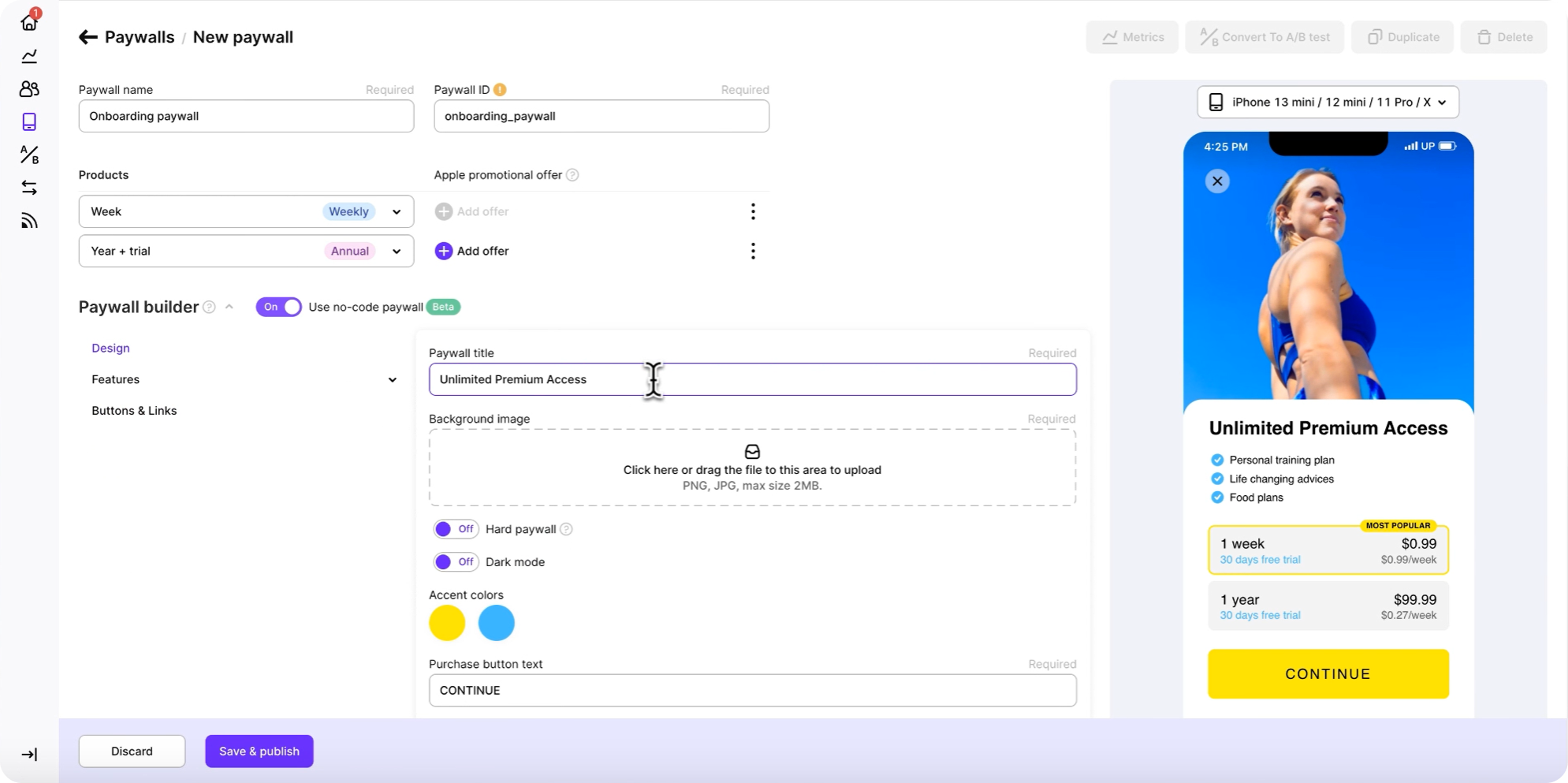
Image credit: Adapty
In-app messaging is often used to set up in-app subscriptions and paywalls. If that’s your primary use case, you might be better off with a dedicated solution just for that. And then you’ll love Adapty – a dedicated builder that allows users to quickly design and set up various paywalls to manage subscriptions or deal with payment issues.
Use with Pushwoosh:
By integrating your Pushwoosh account with Adapty, you can set events from Adapty as triggers for in-app communications. This way, whenever a user subscribes to a free trial, purchases their first product, or cancels their subscription via a paywall built with Adapty, you can have a Pushwoosh in-app communication automatically triggered to foster customer loyalty and engagement.
How to choose the best in-app messaging solution for your business
As you can see, there is plenty of fish in the sea; you just need to know what specific in-app messaging functionalities you’re looking for. Here are some best practices to help you pick the solution that will fit your business needs best:
- Understand your business needs and the team’s capabilities
- Ensure compatibility with your existing tech stack
- Opt-in for the interface you can easily master
- Select platforms that leave room for experiments
- Search for a reasonable balance between cost and features
- Prioritize platforms with robust customer service
And if in doubt – go with Pushwoosh! Get in touch to get a free demo of our product’s full capabilities!
Eager to see Pushwoosh in action? Try its features for free.