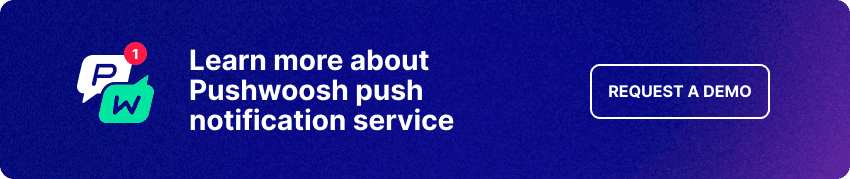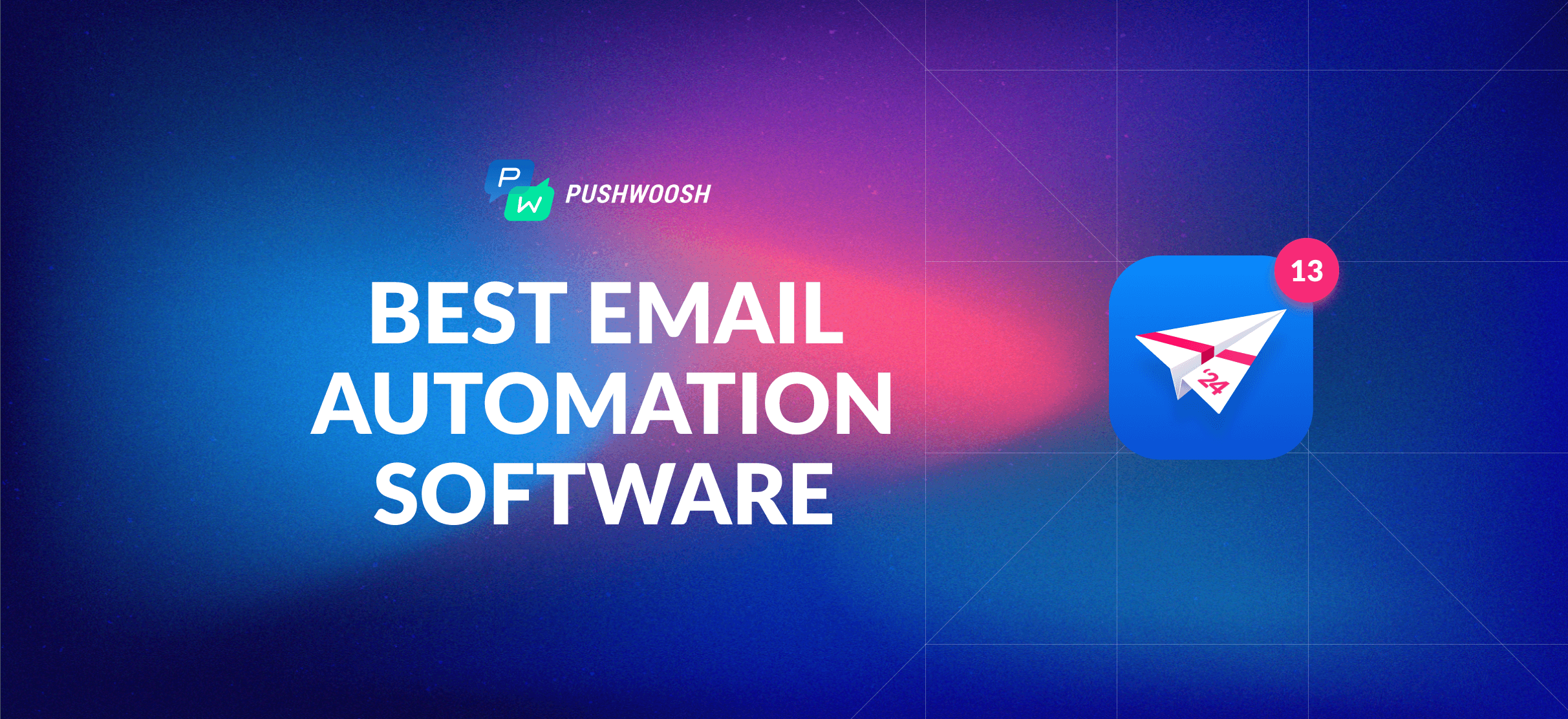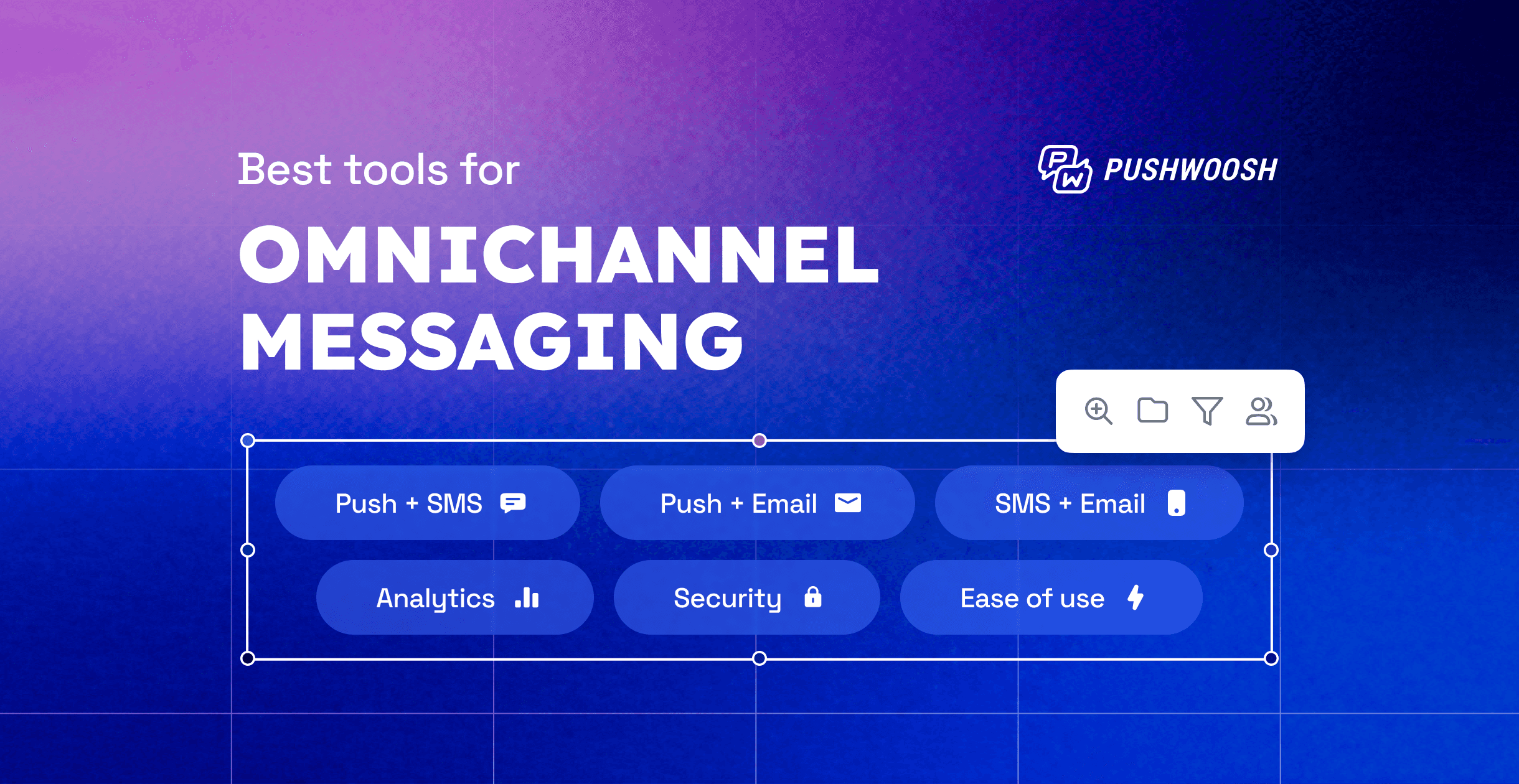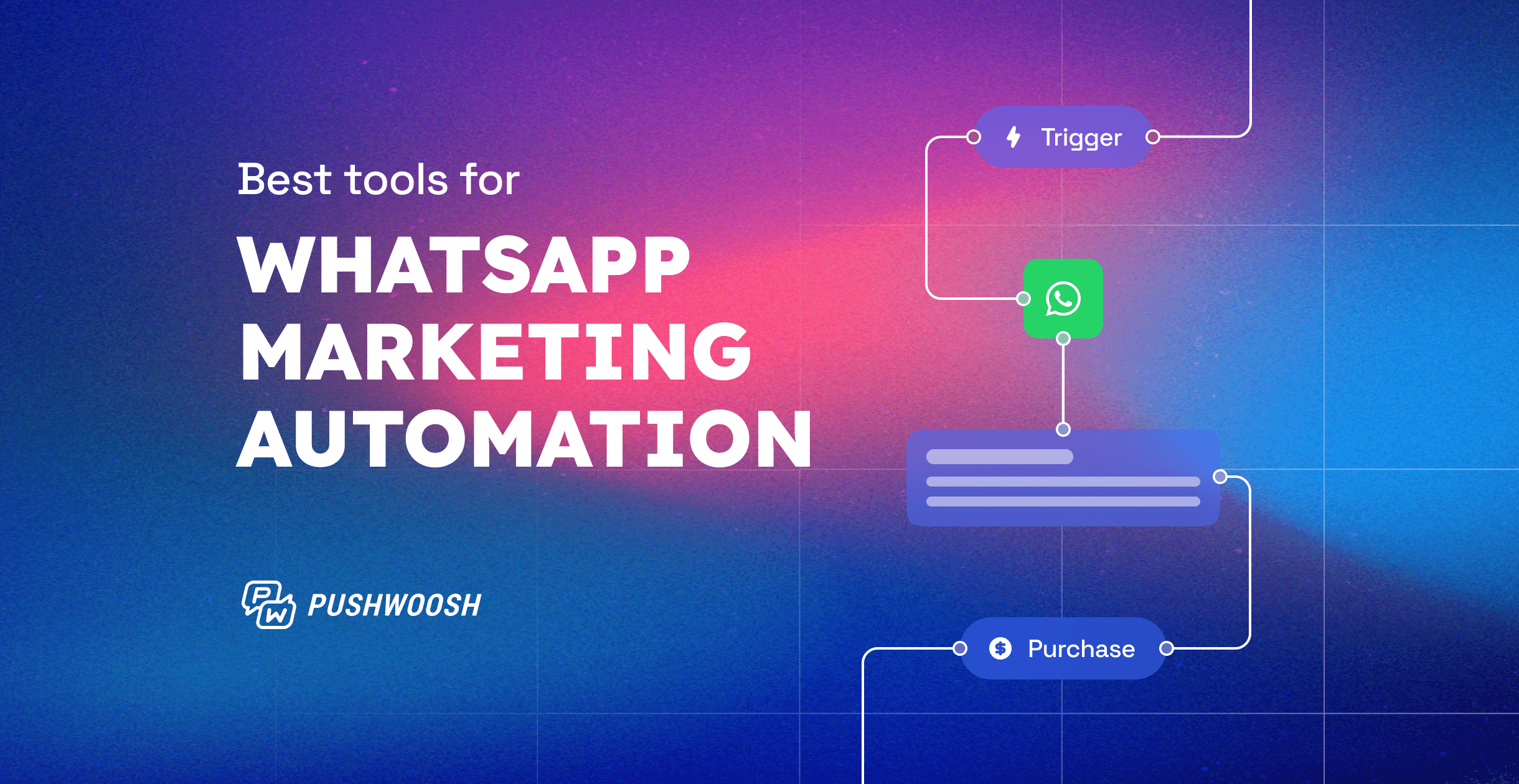Best mobile push notifications service providers in 2025 | How to choose the one
Are you searching for the best mobile push notification provider to send your first-ever push campaign? Or is your goal to experience the full power of segmentation? Or, perhaps, you’re an experienced player in the field and are chasing the latest push notification features on the market? The answer to these questions will greatly affect which mobile push notifications service could be the best for you at this time.
We have gathered the battle-proven criteria for selecting mobile push providers to help you make this important decision, but let us start with a piece of advice: always keep scalability in mind. It’s better to go with a vendor that can help accommodate your growth over time rather than opt for a cheaper yet less powerful solution just to look for a replacement in another year.
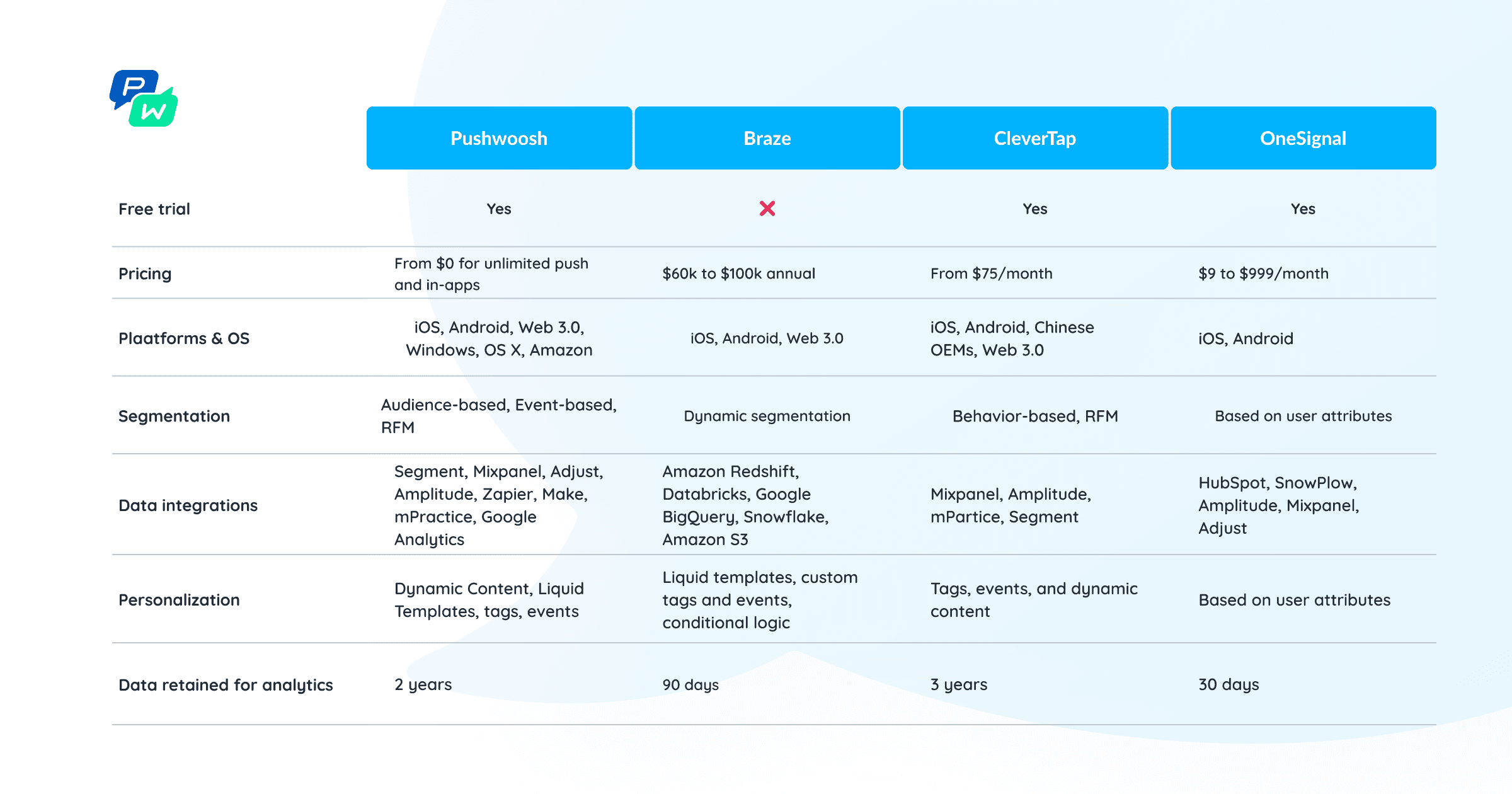
How to choose the best mobile push notification service
You are probably going to look into a bunch of push marketing platforms before making your final decision. While price and message volume will probably be on your radar, there are other critical factors that can help you avoid costly missteps.
1. Deliverability guarantee
Your mobile push campaign can only be as good as the number of messages that successfully reach the user. This is why push notification deliverability is one of the first things to evaluate when choosing a push messaging tool.
2. Targeted segmentation
By dividing audiences based on factors like on-site and in-app behavior, preferences, or stages in the buyer journey, you can tailor more relevant and engaging messages.
3. Keeping up with the latest tech
To stay in the game long-term, you need to be able to adapt to the change. And so does your push notifications service. Properly displaying new creations from Google’s Emoji Kitchen, optimizing notifications for variables, and utilizing iOS Live Activities – supporting all these can be crucial for your next messaging campaign.
4. Built-in analytics
It’s not enough to send your mobile push notification – you need to know how it performs and how you can optimize it further.
Top metrics to help you measure theeffectiveness of your mobile push notification campaign include:
- Opt-in rate;
- CTR;
- Revenue impact;
- Opt-out rate, etc.
5. Customer support quality
Do you ever consider customer service effectiveness when choosing a push messaging platform? Well, you should because it impacts the user experience a lot. You need reliable support to teach you about the nitty-gritty of getting the most out of the selected tool and to be there whenever some hiccups occur.
6. Industry expertise
Always make sure the provider has hands-on experience and infrastructure to support your specific needs. For example, supporting high-speed mobile push notifications will be a decisive factor for media publishers, while security will most likely be the priority for a fintech solution.
7. Up-to-date integrations with different frameworks
Mobile apps (especially those from the gaming sector) are built on various frameworks, and not that many push providers support or update their solution for all of them.It makes staying connected with users challenging and sometimes impossible.
8. Ease of use: API and UI
Sometimes, you will gladly stay within the built-in editor interface. Most mobile push providers offer this option (the ease of use is up for debate). Yet, there are cases where you simply can’t do without a good-old API.
9. Pricing plans
Every business tries to optimize retention costs, and betting on the right messaging provider can be one of the smartest things you can do. All cases are different, but the rule of thumb is to always focus on the value for money the provider offers.
7+ top mobile push notifications software
Here’s our ultimate list of runner-ups for the title of the best mobile push notifications service.
Pushwoosh
- Reliability: Pushwoosh runs on enterprise-grade server hardware and does not rely on any third-party cloud hosting solutions, ensuring a 99.9% service uptime. Our infrastructure is designed for high performance and continuous availability and effectively handles large-scale messaging – just see HungryNaki’s success story of sending millions of notifications daily!

Zahidul Alam Chowdhury
Head of Product at HungryNaki
We chose Pushwoosh primarily because of its reputation for delivering reliable push notifications at scale. The platform offered comprehensive features and excellent support, which was crucial for our needs.
- Segmentation: With Pushwoosh, you can go as detailed as your campaign requires, thanks to behavioral segmentation features. You can create compound segments based on real-time and past events as well as user profiles.
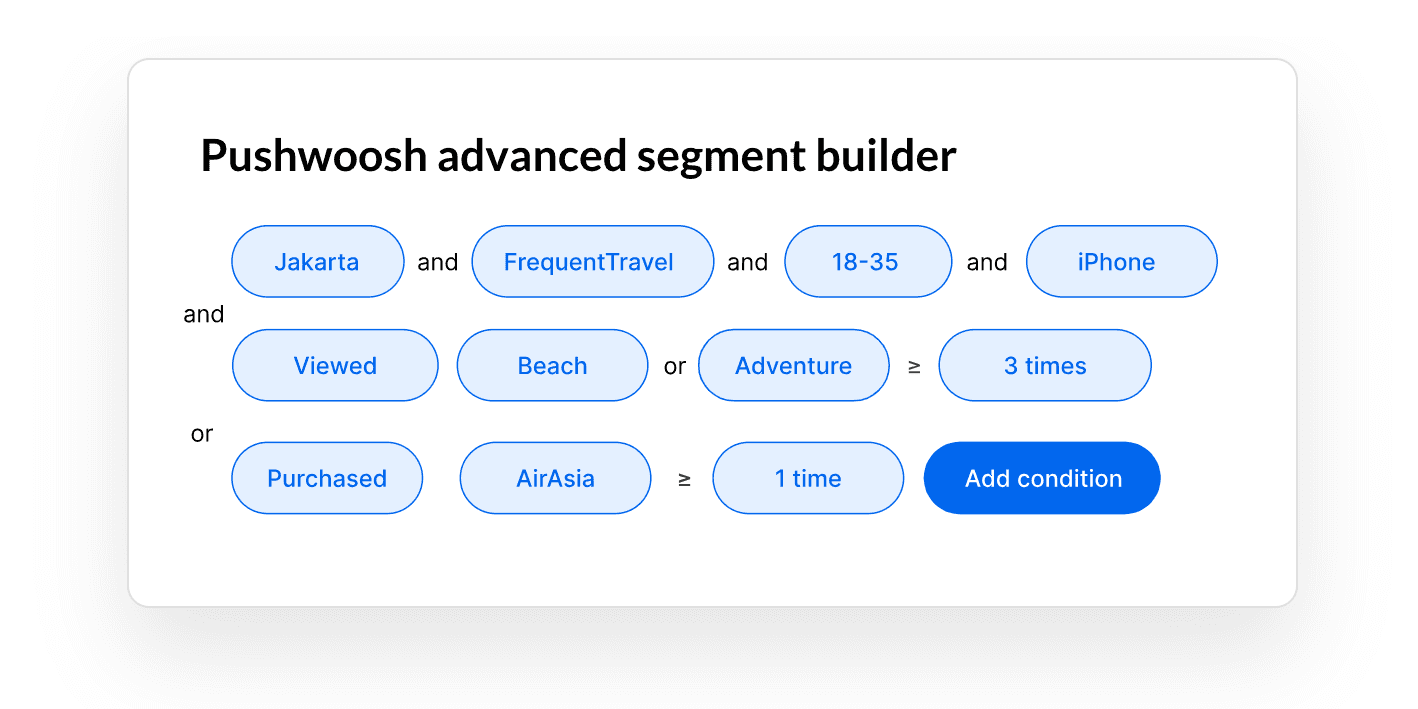
- Tech stack integrations: Pushwoosh started as a mobile push notifications platform and grew to be a comprehensive customer engagement platform, so we know exactly what’s important at every stage of the customer journey and how to deliver just that. It’s one of the reasons behind our dedication to rapidly embracing updates introduced to the Operating Systems – such as the latest iOS Live Activities.
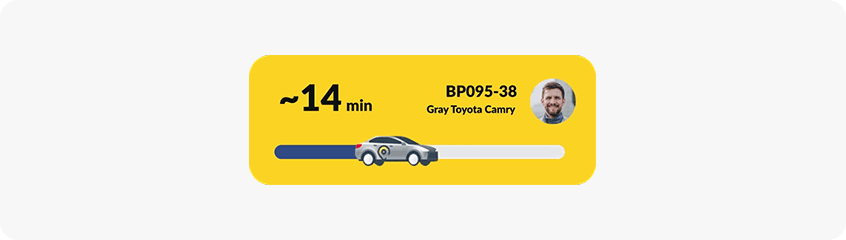
- Analytics: Pushwoosh allows you to analyze the performance of push notifications at all levels – from individual notifications to full campaign performance.
✅ Single push notification performance
Pushwoosh provides detailed insights into each notification’s impact, showing you open rates, CTRs, and conversions to target actions. This level of analysis allows you to identify what resonates best with your audience for continued optimization.
✅ Campaign performance analytics
Pushwoosh’s analytics provide an overview of your entire campaign’s performance, including campaign reach, CTRs, drop-offs, and the achievement of campaign goals. With these insights, you can optimize your strategies and ensure more effective mobile push campaigns.
✅ Push notification dashboards
With Pushwoosh’s push notification dashboards, you can easily view performance graphs for metrics like CTRs, recipients, deliveries, and more, all within the selected time period:
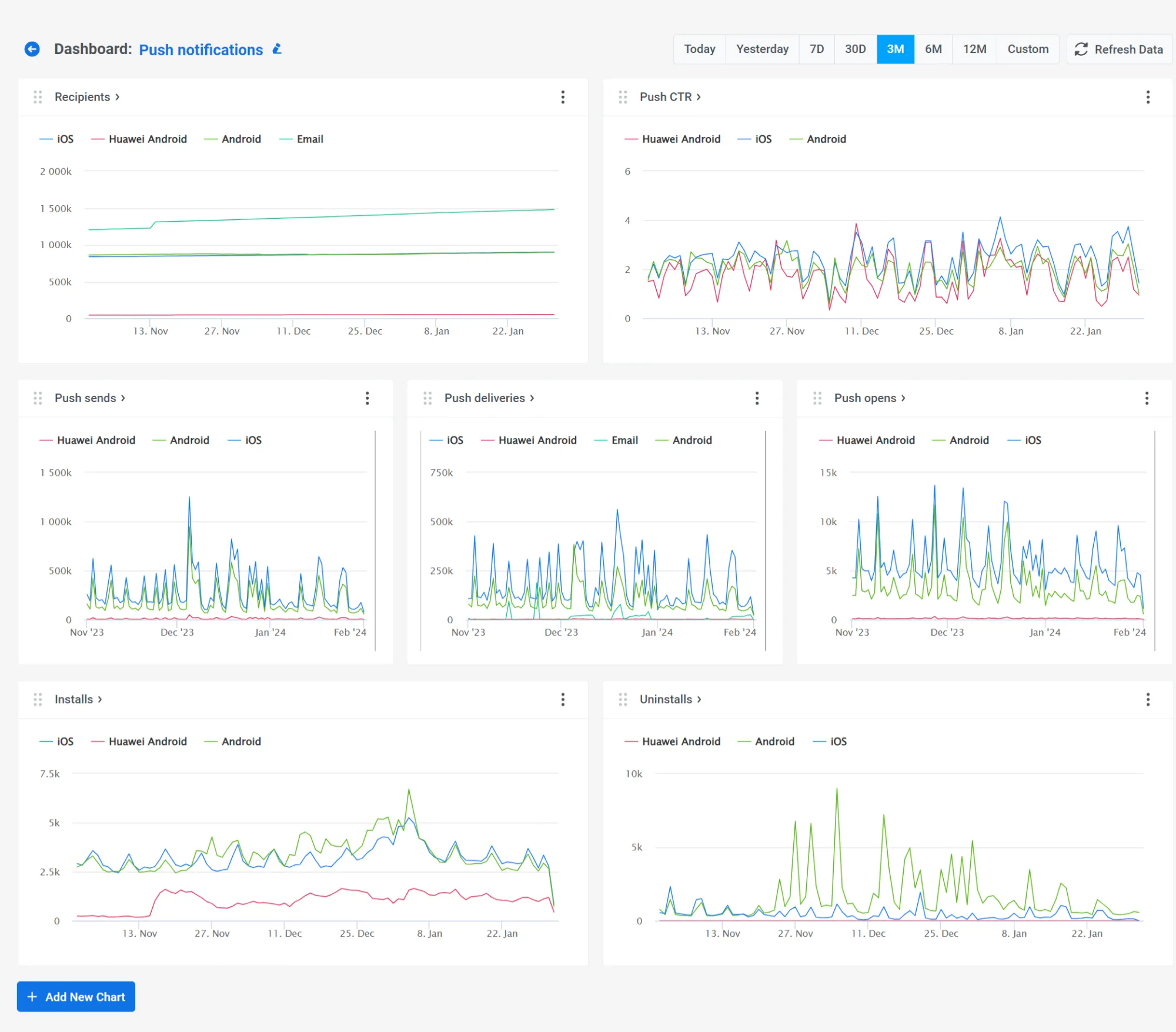
Moreover, you can even obtain performance insights for a selected audience segment and visualize Conversion Funnels.
- Customer support: Our customer support team is made up of actual engineers, deeply familiar with the product, so no wonder we have exemplary ratings across the market. Customers love us because we don’t just get the work done – we do it in record time and with outstanding results!


Enrico Antonini
Mobile Developer at Bantoa
Thanks to Pushwoosh customer service tech guys, we have managed to make the integration stable and performing.
- Industry expertise: We take pride in acknowledging that we have customers spanning across all the key industries, and we do our best to help our customers grow in the field of their choice by sharing extensive resources on the matter.
🌟Explore Pushwoosh customers’ success stories
- Integrations with different frameworks: Pushwoosh has evolved from a developer-oriented platform into a solution suitable for non-tech teams. We support and update all the key frameworks (e.g. Unity, Xamarin, MAUI), delivering top-notch functionality to tech teams while remaining accessible to other departments.
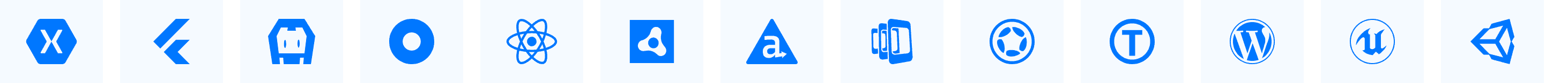
- Ease of use via API and UI: Our clients praise both Pushwoosh Customer Journey Builder – our visual editor that connects every element of your campaign in a simple, intuitive workflow – and our API. We want you to get the most out of using our tool, so we don’t limit your flexibility!
But don’t just take our word for it – check out the full case study and see what advantages going from Pushwoosh API to Customer Journey builder opened up for Omada.
- Pricing: You can start sending mobile notifications with Pushwoosh for just $0, unlocking unlimited push notifications, advanced segmentation, and personalized messaging.

Evgeniy Cherdantsev
UA & Product Marketing Manager at Bladestorm
We were looking for a solution that would scale our app growth at a reasonable price. Pushwoosh met our needs perfectly: we’ve already seen an increase in MAU by 16.62% and 4.58% revenue growth.
Are you ready to work with the best?
Or, in case there’s still a bit of FOBO going around – here are some decent alternatives to Pushwoosh.
OneSignal
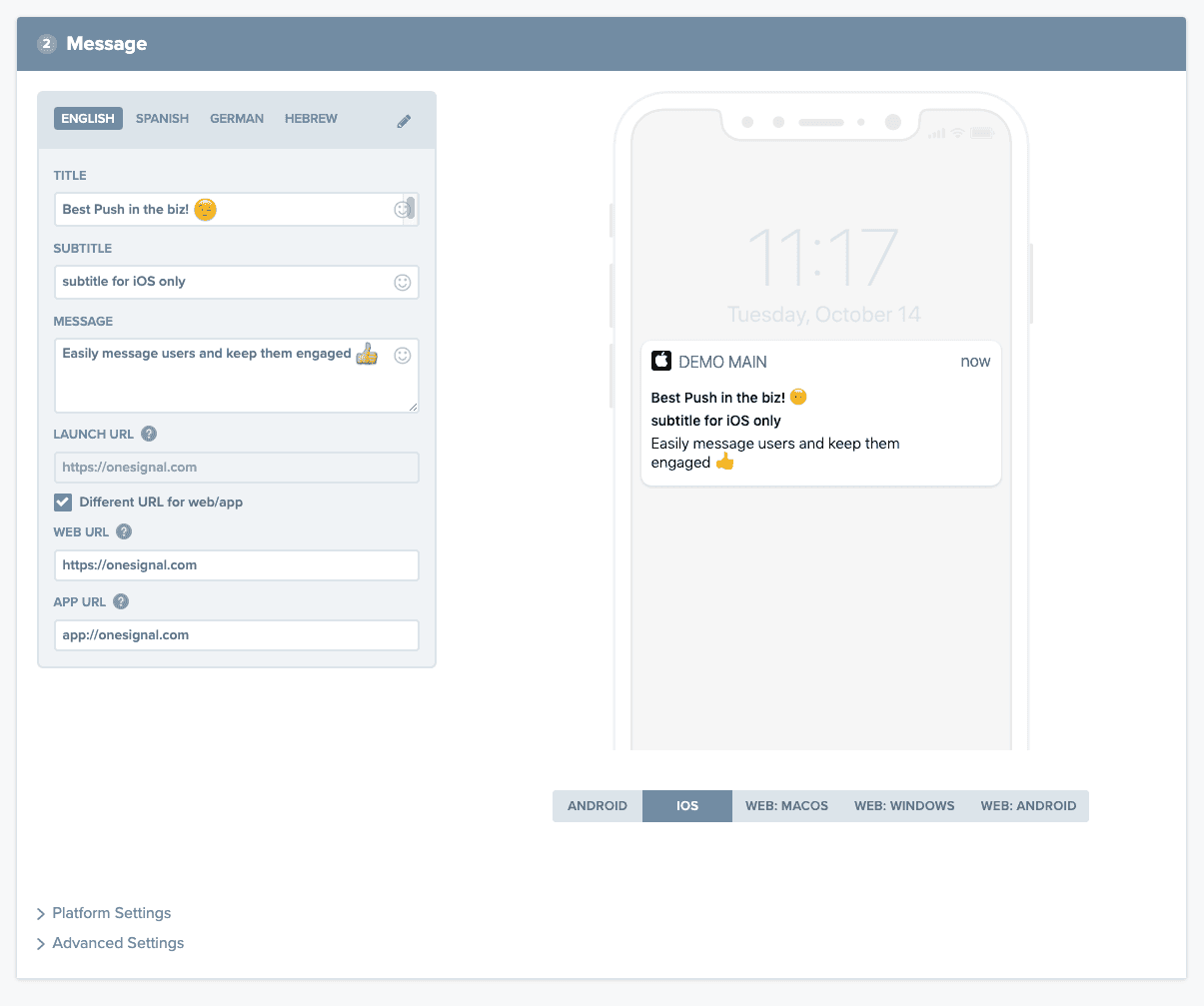
Source: OneSignal
OneSignal is a popular push notification tool, ideal for those needing basic services at an affordable cost. While it offers functional mobile pushes with user attribute-based segmentation, it’s less comprehensive compared to other full-fledged customer engagement platforms.
- Reliability: OneSignal is generally reliable in delivering push notifications to Android and iOS but can face occasional downtimes.
- Segmentation: Offers segmentation based on user attributes and past events. However, advanced segmentation specifying how often an event was triggered in the past isn’t possible. You can create segments and real-time event triggers by assigning user tags through API and in the UI.
- Tech stack integrations: Supports various tech stacks, but users lack the ability to easily migrate existing subscribers to a new domain.
- Analytics: Provides basic analytics with restricted data retained only for 30 days. Users also report a lack of consolidated reports on journey messaging performance.
- Customer support: Support quality varies, with more comprehensive assistance likely on higher plans, which leaves smaller customers dissatisfied.
- Pricing: The free tier offers unlimited mobile push contacts while restricting web push contacts to 10,000 per send.
Where Pushwoosh outperforms OneSignal:
- Unlimited journeys: Pushwoosh users are free to plan and launch as many flows as they need with as many steps as they want. OneSignal, in contrast, limits both the number of journeys as well as the number of steps within those.
- More advanced segmentation: We combine real-time and past user events and attributes for more effective targeting, while OneSignal struggles with precise segmentation.
- Friendlier pricing model: For example, OneSignal charges for a number of in-app message impressions, while Pushwoosh bills a predictable sum for in-app messaging.
📶Read the full Pushwoosh vs. OneSignal comparison for more details
Braze
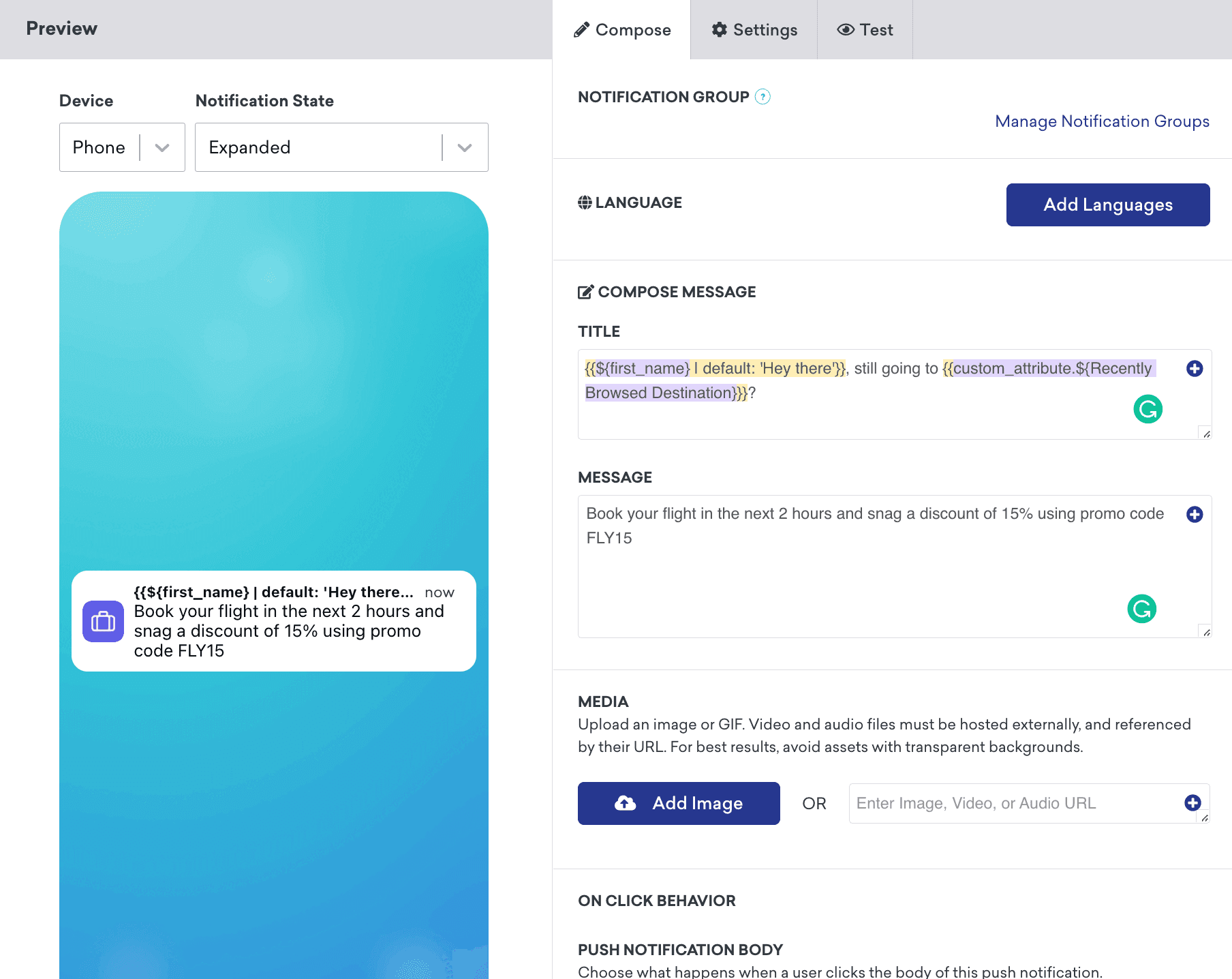
Source: Braze
Braze is known for its robust performance in mobile push notifications. However, its higher pricing point and complex UI are notable downsides that make it unpopular with beginner marketers and smaller brands.
- Reliability: Braze claims strong performance, even at scale, but has struggled with the speed of large-scale push delivery in the past.
- Segmentation: Offers dynamic segmentation, but its editor is not as intuitive or flexible as a typical drag-and-drop would be.
- Tech stack integrations: Braze quickly adapts to change and offers features like iOS Live Activities for real-time updates or custom UI for dedicated complex pushes.
- Analytics: Braze’s key strength. If you have a dedicated analytics team and are willing to overlook Braze’s higher price and lower deliverability, it’s a solid choice.
- Customer support: Generally, people tend to appreciate Braze’s customer service, however, some users claim it is not fast and responsive enough.
- Pricing: Braze is not transparent in its pricing model, yet the platform is known to cost 3x more than Pushwoosh on average.
Where Pushwoosh outperforms Braze:
- Cost-effectiveness: Pushwoosh has fair pricing for both growing and scaling businesses. The cost is easier to calculate as it is based on the number of devices, not data points.
- Proven deliverability: Pushwoosh can guarantee your mobile push notifications will reach the audience, even if you’re a media app sending millions of them.
- Shorter time to value: Pushwoosh is faster to integrate and easier to work with on a daily basis. It has a gentler learning curve, and your non-tech teams may feel more confident using it for growth experiments.
 🛠️Get a full overview of the Pushwoosh vs. Braze comparison
🛠️Get a full overview of the Pushwoosh vs. Braze comparison
MoEngage
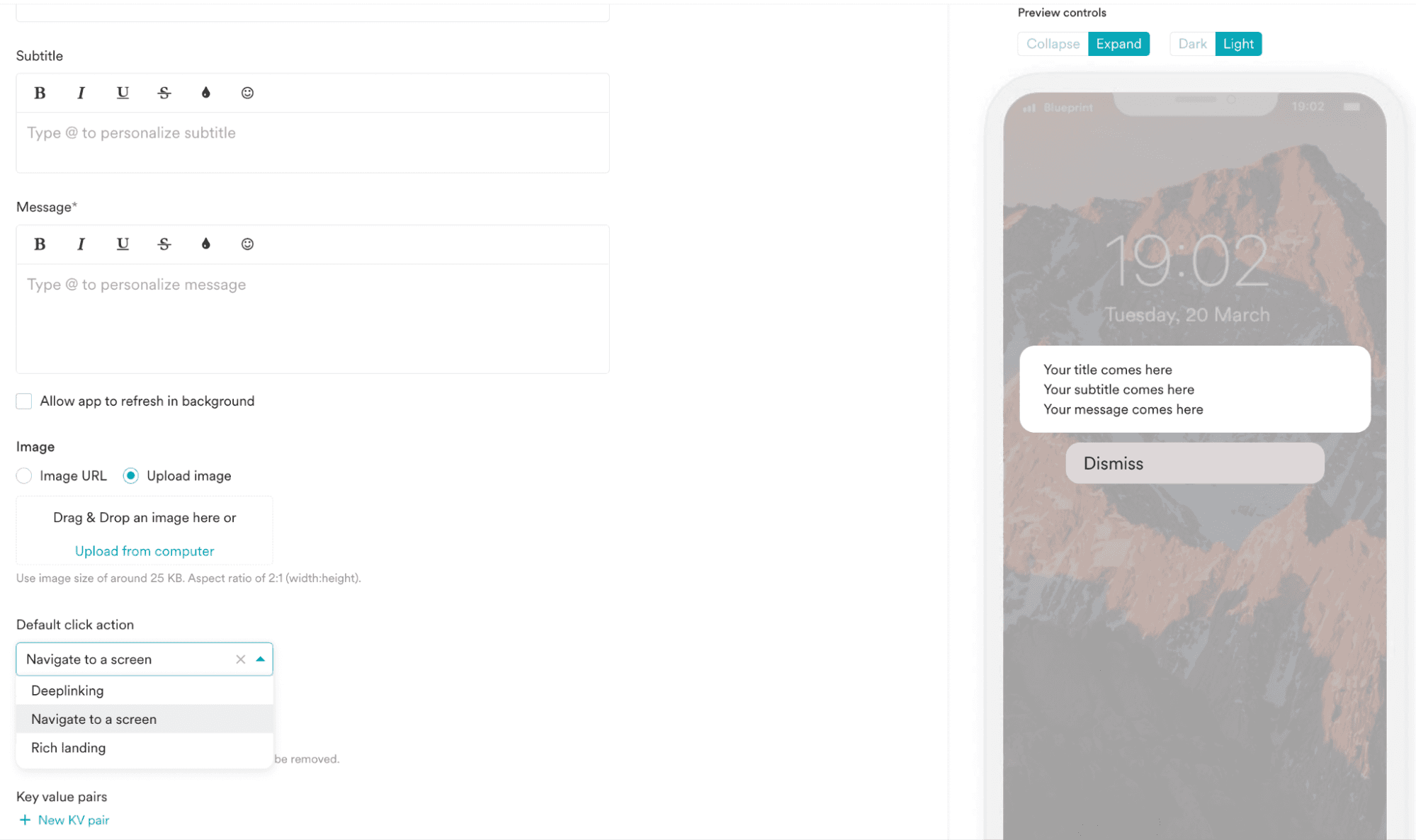
Source: MoEngage
MoEngage offers a personalized approach to mobile push notifications, leveraging state-of-the-art capabilities. Yet, its pricing model is hard to predict, making it a less popular option for budget-conscious teams.
- Reliability: MoEngage offers Push Amplification™ to pick up undelivered notifications and recover campaigns, yet it’s a paid add-on.
- Segmentation: Provides advanced AI-powered segmentation based on lifecycle, events, behavior, and location. However, you can set only one starting segment or event for your targeted campaign here.
- Tech stack integrations: MoEngage focuses on AI and multimedia capabilities in notifications. While powerful, they take longer to implement, so be patient.
- Analytics: Some users report issues with MoEngage’s analytics engine, blaming it for showing inconsistent data or lacking clear visualization.
- Customer support: MoEngage’s support team is celebrated within the community; however, some users find the automated Chatbot solution frustrating rather than helpful.
- Pricing: MoEngage is often criticized for being expensive, especially for businesses with a large customer base because of its pricing model.
Where Pushwoosh outperforms MoEngage:
- More flexibility in campaign planning: If you are going to send mobile push notifications to specific segments, track their reactions, and keep this data, Pushwoosh is a better ally in this.
- Pricing: MoEngage’s pricing is based on MTUs and features additional fees that make total costs unpredictable compared to Pushwoosh’s transparent, device-based pricing.
- Faster and easier integration: It makes Pushwoosh a more desirable option for those who prioritize tools’ time-to-value.
💍More reasons to choose Pushwoosh over MoEngage
CleverTap
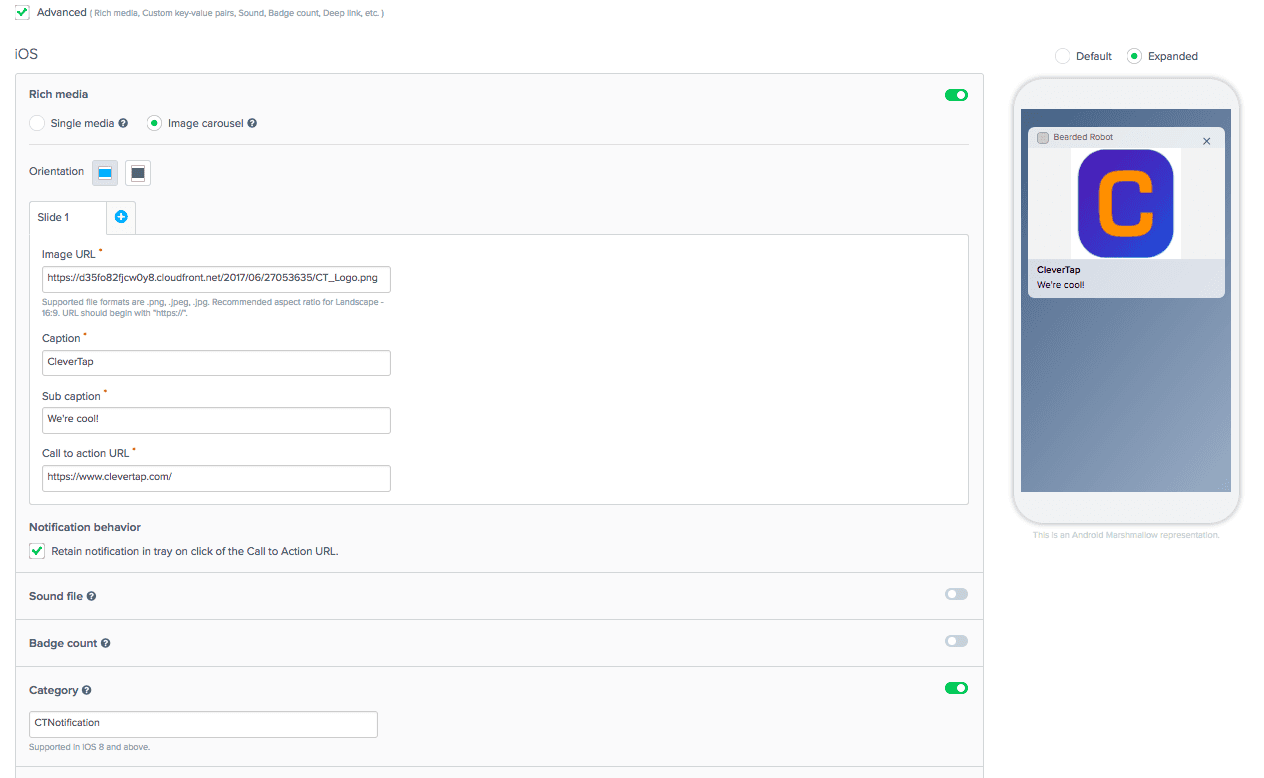
Source: CleverTap
CleverTap offers personalized, rich media mobile push notifications, focusing on user re-engagement. People praise it for outstanding customer service and simple campaign management. Yet the platform is also known to be quite slow, to pose integration issues, and to sacrifice real-time data accuracy.
- Reliability: CleverTap pays close attention to push deliverability, offering dedicated solutions for Chinese OEMs (Xiaomi and Huawei Push).
- Segmentation: The platform relies on user profile information for customized messaging, yet it doesn’t allow you to easily import tags and subscribers’ data or filter by a specific user profile aspect (e.g. a phone number).
- Tech stack integrations: Users commonly refer to different issues with technical setup and integrations, resulting in undiscovered bugs and poor customer experience.
- Analytics: While robust, many users report issues with the data accuracy of the reports provided by CleverTap’s built-in analytical solution.
- Customer support: People generally consider the platform to be user-friendly and effective for user engagement.
- Pricing: CleverTap’s pricing is based on data points used, meaning costs can vary and grow quickly.
Where Pushwoosh outperforms CleverTap:
- Transparent pricing: Pushwoosh stands out with its comprehensible device-based pricing model, allowing for more predictable budget planning.
- Personalization and segmentation: More advanced options give you more freedom in running targeted campaigns.
⭕More reasons to choose Pushwoosh over CleverTap
Airship
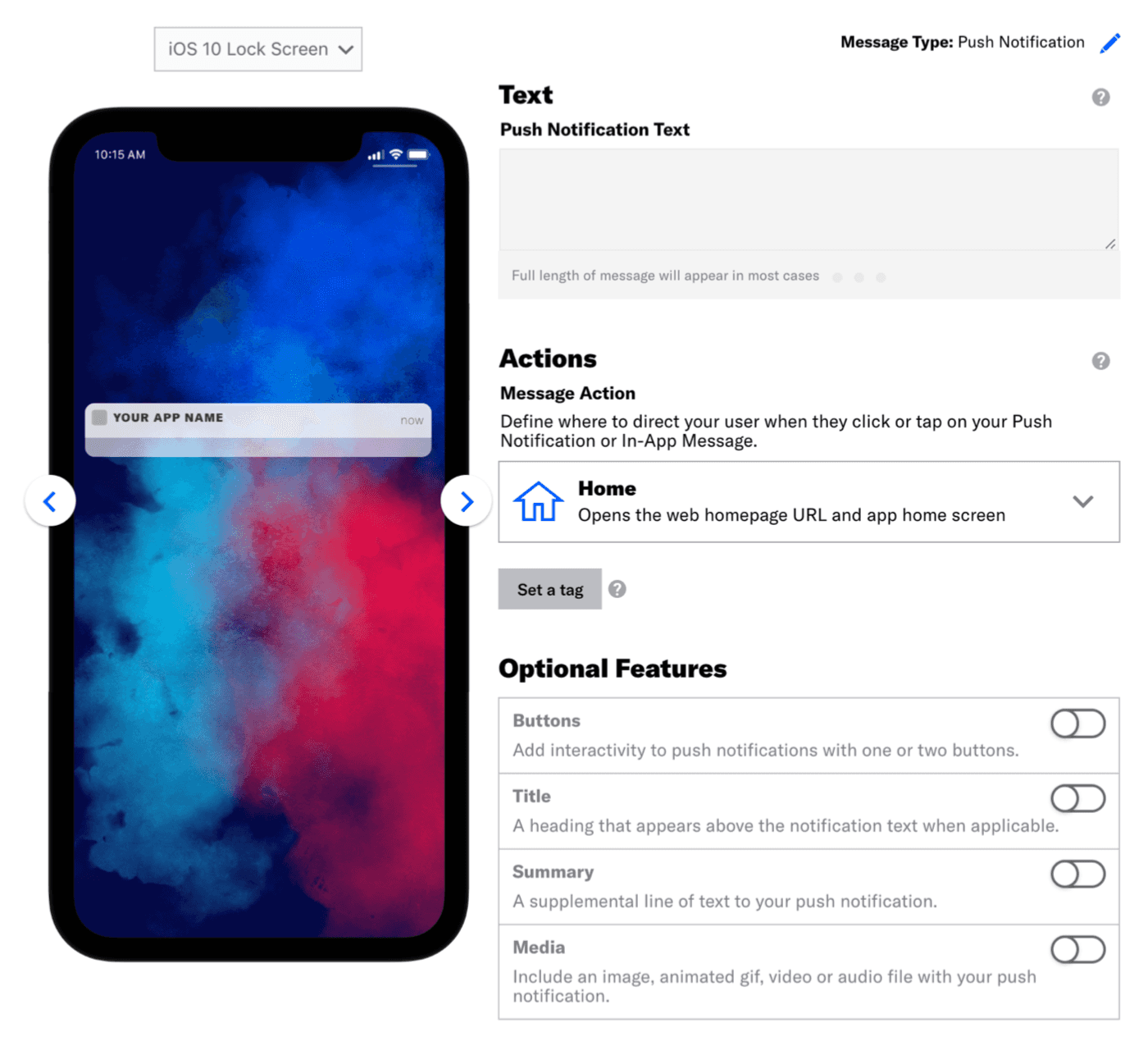
Source: Airship
Airship is popular with businesses running large-scale, multichannel campaigns, as the platform is known for processing millions of notifications in real time.
At the same time, it may be a little too enterprise-oriented for users seeking simpler, more cost-effective solutions, as well as not intuitive enough for non-tech teams or agencies.
- Reliability: Airship bets on high-speed notifications without compromising personalization.
- Segmentation: It relies on Predictive AI for tailored messaging.
- Tech stack integration: Airship offers features like deep linking and open-source SDK.
- Analytics: You can create custom reports, dashboards, queries, and filters with their built-in performance analytics solution, yet some users find it difficult to navigate.
- Customer support: The platform’s focus on enterprise scale suggests robust support, and most users agree on this.
- Pricing: Airship offers custom undisclosed pricing as well as an “everything mobile” plan starting at $25k+ a year. The platform has recently removed its free plan.
Where Pushwoosh outperforms Airship:
- Intuitive UI: Pushwoosh is a much more intuitive platform that takes pride in its user-friendly UI and easy-to-navigate Customer Journey Builder.
- Accessible to smaller brands: Airship is a good option for an enterprise with specific goals and a large budget at hand, while Pushwoosh is a solid choice for a company looking to go beyond messaging and scale over time.
In-house solution working on the basis of Firebase Cloud Messaging
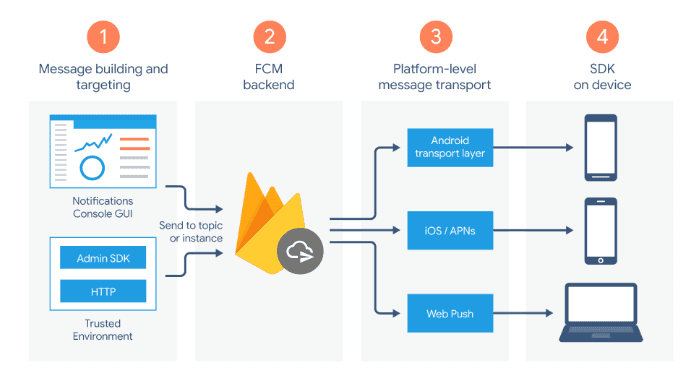
Source: Firebase Cloud Messaging
Firebase Cloud Messaging is the first choice for teams embarking on the app development and growth journey. The platform has a lot less to offer to marketing and product management teams seeking independence from their tech divisions.
- Reliability: Firebase allows sending messages to any device but comes with some significant limitations, e.g. there’s a limit of 1000 registration tokens per send, a limit of 100 messages to be stored without collapsing, a limit on the number of messages that can be sent per second, and more.
- Segmentation: You can achieve basic segmentation via API, but do not expect anything beyond that without additional third-party integrations.
- Tech stack integration: Firebase is developer-focused and can be integrated with various systems, yet the UI is practically inaccessible for non-developers as it’s all code.
- Analytics: Firebase integrates with Google Analytics for detailed campaign tracking.
- Customer support: There is no dedicated support in FCM. Instead, you are provided with detailed product documentation and community assistance.
- Pricing: Firebase’s “pay as you go” pricing model may become costly as app usage grows, but you can start with the platform for free.
Where Pushwoosh outperforms solutions built on Firebase:
- Predictable pricing: Pushwoosh offers unlimited segmentation at no extra cost, while Firebase charges extra when you exceed database query limits.
- Simple UI navigation: Pushwoosh caters to a broader professional audience, giving non-tech teams the freedom to experiment with messaging settings and segmentation.
- Visual workflows: You can create advanced automation for any use case with an intuitive interface of Pushwoosh Customer Journey Builder.
- Award-winning support: Firebase relies on documentation and community, while Pushwoosh has a dedicated team of product engineers eager to help you every step of the way!
🔥Pushwoosh vs. Firebase Cloud Messaging: Complete Comparison
Batch
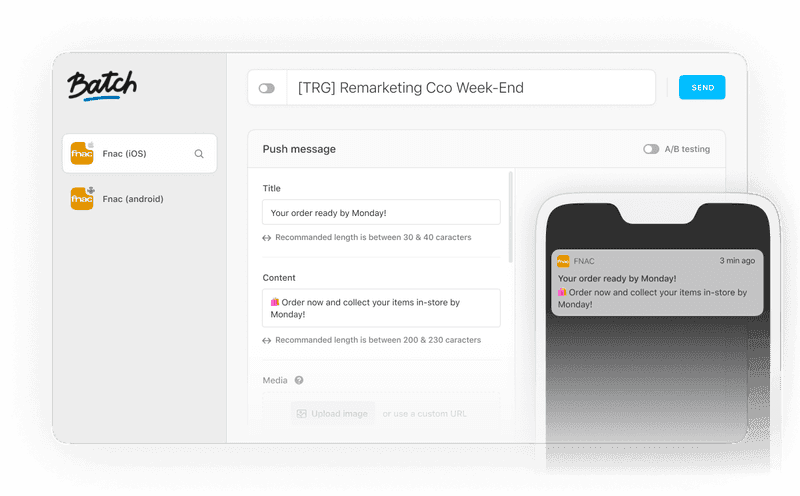
Source: Batch
Batch is a mobile-first marketing platform offering a versatile range of push notification capabilities. It emphasizes deep segmentation and personalization yet still lacks some flexibility in targeting, and some users report that Batch is struggling with campaign replication across different OSs.
- Reliability: Batch’s infrastructure allows it to successfully send large volumes of push notifications yearly.
- Segmentation: Offers personalized messaging and targeting options yet lacks some essential parameters for enhanced precision, such as multi-source targeting.
- Tech stack integrations: Batch integrates with multiple third-party solutions via APIs and Webhooks. It also features out-of-the-box connectors eagerly growing their tool stack.
- Analytics: Provides basic campaign analytics in the app, but for a more in-depth analysis, you’ll need to use one of the Batch’s integration partners.
- Customer support: Batch provides extensive documentation, chatbot, and live support for those who need additional guidance.
- Pricing: Batch does not provide pricing information in the open-access.
Where Pushwoosh outperforms Batch:
- Create Android and iOS campaigns simultaneously: With Pushwoosh, you can create one campaign for both operating systems at once, while Batch requires you to build two separate ones side by side.
- Transparent pricing model: Batch does not make their pricing accessible to the general public, making it challenging for budget-aware teams to evaluate the offer.
- Wider range of supported industries: Batch largely focuses on retail, luxury, media, and finance sectors, while Pushwoosh has more experience running campaigns across more niches, including mobile games, subscription-based apps, and delivery.
Push-only messaging solutions
All of the alternatives we’ve reviewed above are powerful platforms that can do much more than just mobile pushes. But what about smaller vendors focused on this form of messaging alone? We have prepared a quick round-up for you:
| Service | Pros | Cons |
|---|---|---|
| PushOwl | _ ✅ Free plan available _ ✅ Cross-platform delivery _ ✅ Multilingual support _ ✅ Easy to use * ✅ Integrations are fast to install | _ ❌ Limited impressions on the free plan (500/mo) _ ❌ Limited customer journey creator * ❌ Segmentation is only available at the enterprise-level plan |
| Swrve | _ ✅ Free plan available _ ✅ Multiple segmentation options _ ✅ Vast audience segmenting tools _ ✅ Real-time customer data and event management | _ ❌ Requires managing two separate campaign profiles for iOS and Android _ ❌ Paid plans’ pricing is considered steep * ❌ Can be slow when working with complex segments |
| Xtremepush | _ ✅ Outstanding customer service _ ✅ Journey Builder * ✅ Different types of pushes supported | _ ❌ Can be quite slow _ ❌ Is not considered user-friendly _ ❌ Integrations can be challenging _ ❌ No transparent pricing |
| Iterable | _ ✅ Targeted messaging _ ✅ Simple cross-channel journey builder * ✅ Native mobile SDKs for Android, iOS, and React Native | _ ❌ The reporting solutions need work _ ❌ Can get API-dependent * ❌ Quality customer support is only available for paying plans |
Have you found a favorite mobile push provider yet?
By now, you should have a pretty good understanding of which mobile push notifications tool deserves your money.
Opting for a scalable, future-proof solution is the right choice, especially if it supports omnichannel experiences. If you’re serious about mobile push notifications and thinking beyond mobile – go with Pushwoosh; you won’t be disappointed!