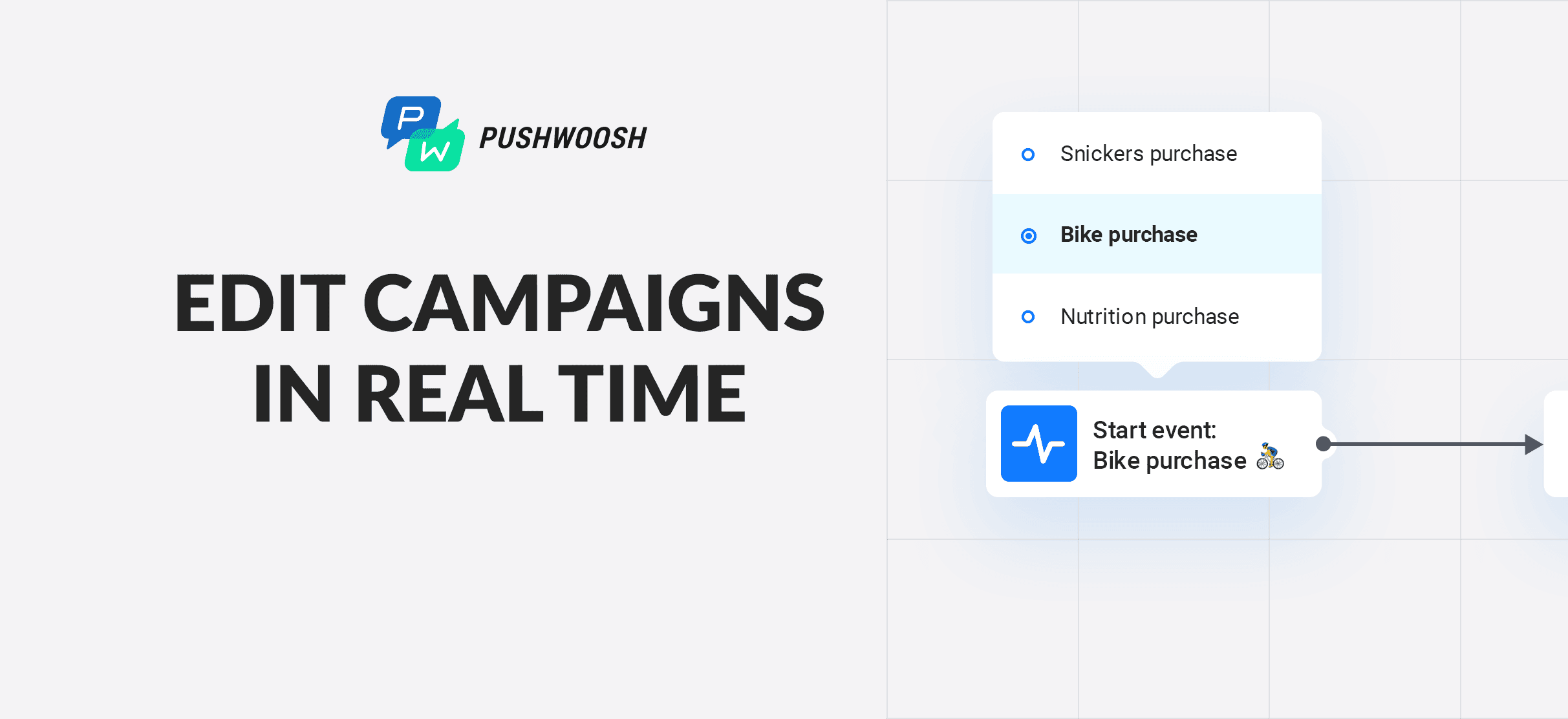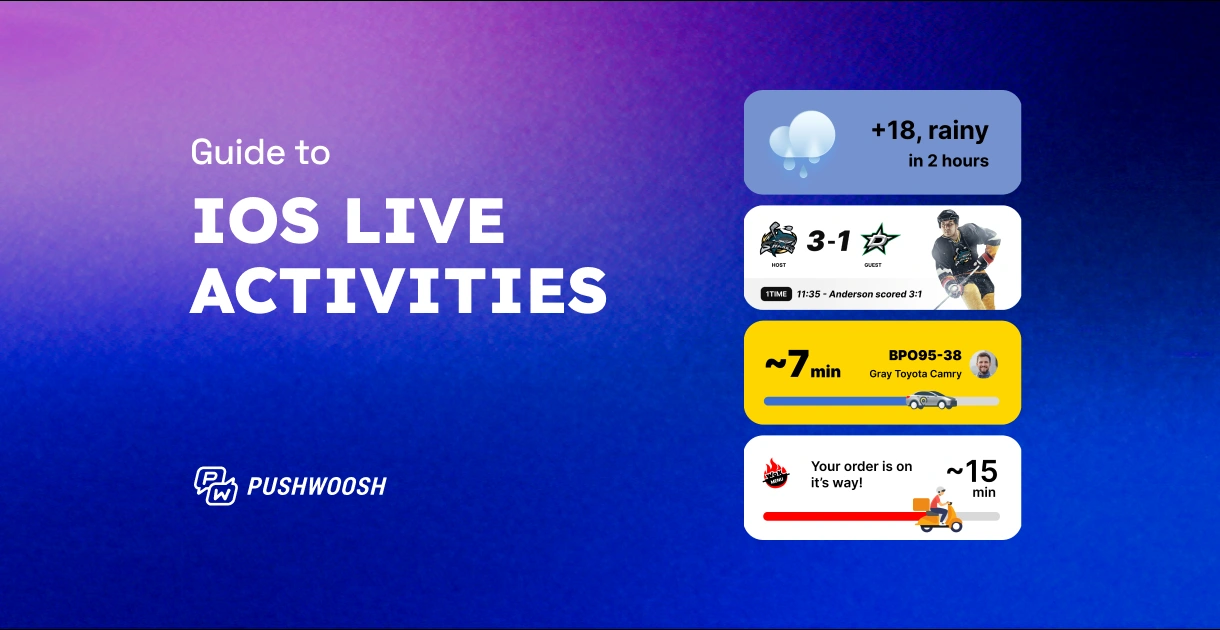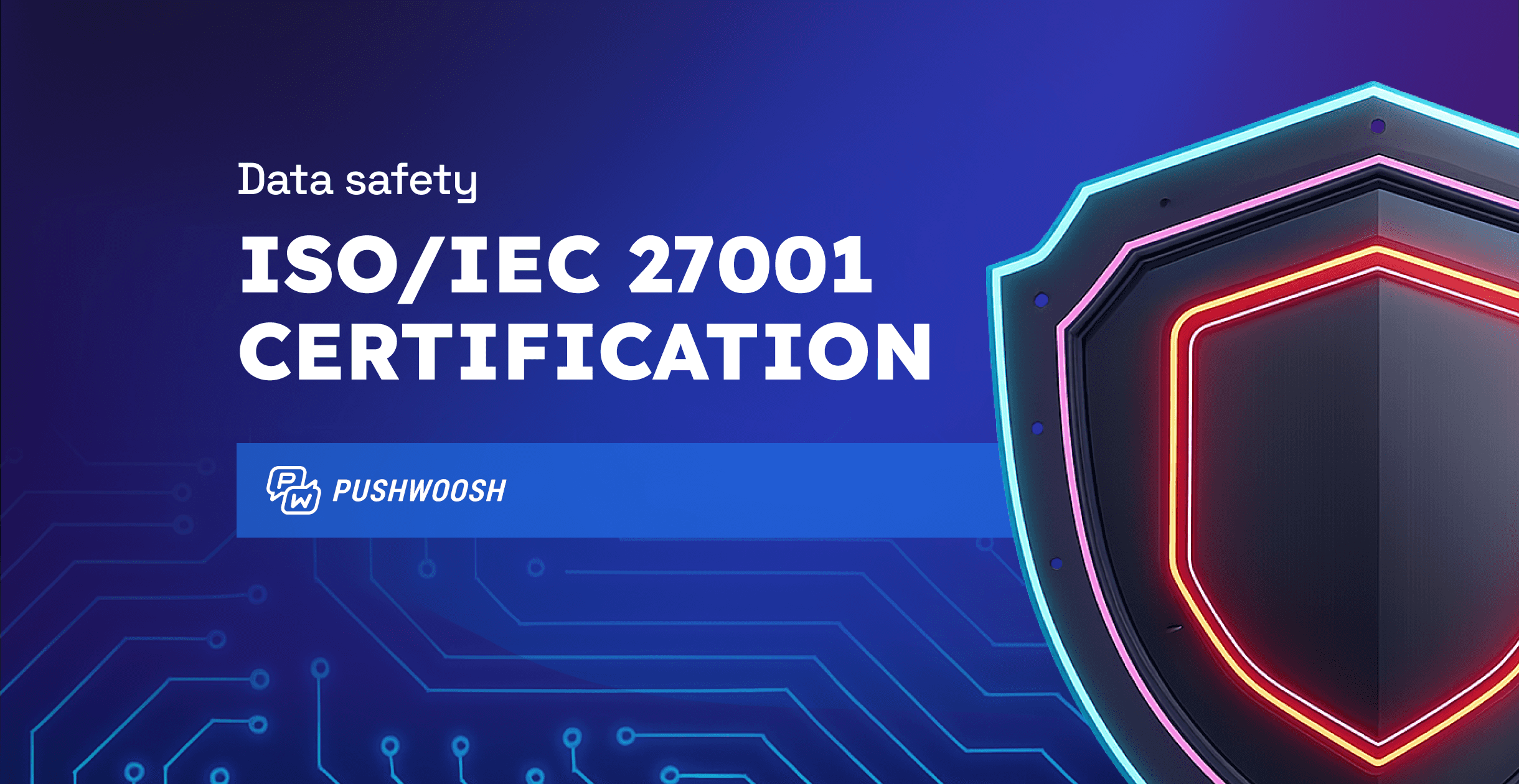Edit Your Active Campaigns in Pushwoosh Customer Journey Builder
Have you ever wished to modify a campaign you’ve already set to run in Pushwoosh Customer Journey Builder? Many of our customers have, so we’ve made it possible. Now you can edit any elements and settings of an active Customer Journey. This means your mobile messaging is a few clicks away from becoming better-optimized and error-free.
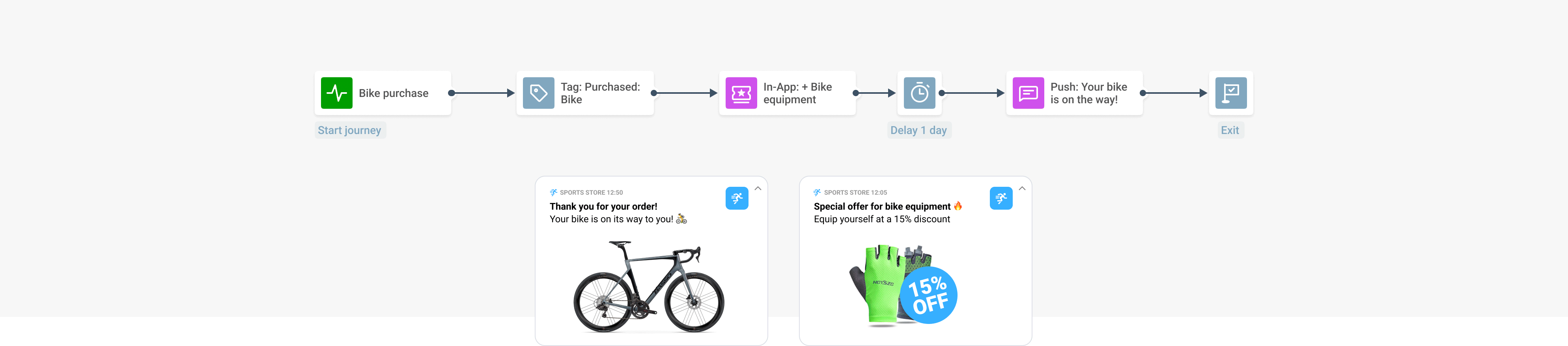
How to edit an active journey
You can now modify all journey elements and settings:
- Starting Events and Segments in Entry points
- Message content and settings for all channels
- Flow controls
- Conversion Goals
- Silent Hours
- Frequency Capping rules
You can also add new elements and delete existing ones if they are no longer needed in your communication flow.
Before editing an active journey, you first need to pause it:
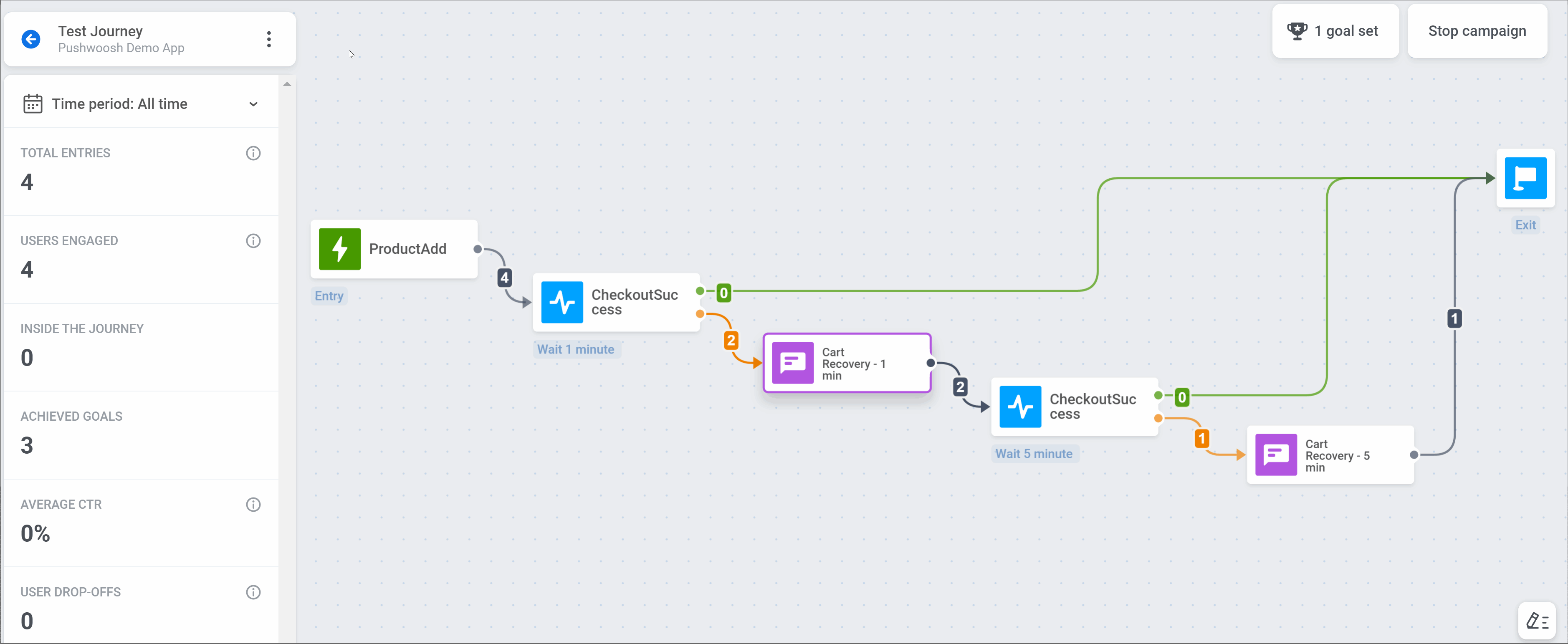
Once you finish editing, you can re-launch your journey at any time:
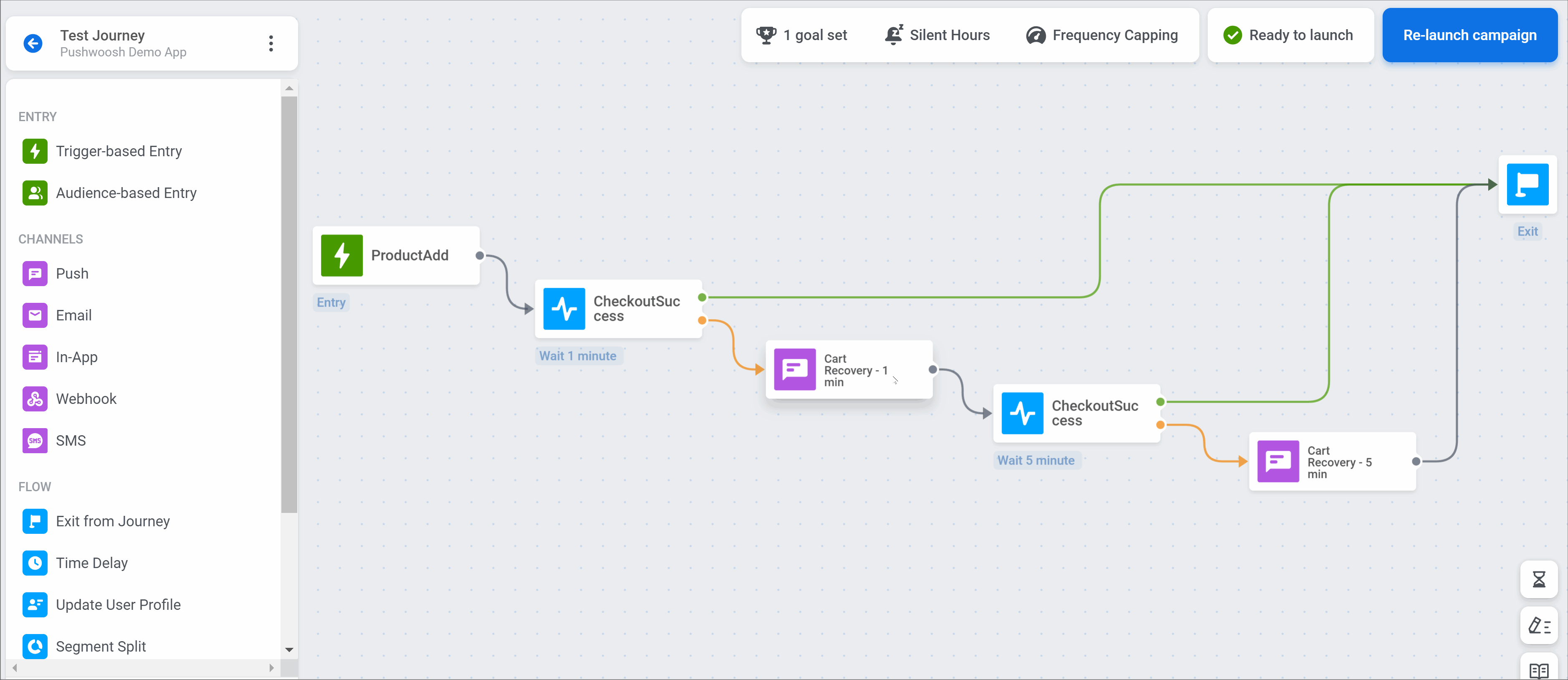
You can read more about editing Customer Journeys in the Pushwoosh documentation.
What will happen to journey users while it is paused?
While a journey is paused, no new users will enter it. But don’t worry: if editing takes little time, the number of lost users will likely be small.
Also, you may lose some users who have already entered your journey. Here are a few scenarios where this may occur:
- You set a Time Delay before sending a push, email, or SMS. A user reaches that point shortly before the journey is paused. If the specified sending time elapses while the journey is inactive, this user will not receive the message and will leave the journey.
- Your journey includes the Wait for Trigger element. A user went through all the previous steps but hasn’t triggered the specified event yet. If the waiting period for the event expires while the journey is paused, this user will drop off and won’t proceed further.
- The journey flow is split based on whether a message has been opened. A user who received the message prior to pausing the journey could be affected. This user will be lost if the waiting time elapses before the journey is re-launched.
Please be mindful of these cases to minimize the potential loss of journey users.
How will content changes affect users?
If you modify the content of a push, in-app, email, or SMS, all users will receive the updated content version after re-launching the journey.
How will statistics be affected once the journey is edited?
After you update and re-launch the journey, statistics will continue to be collected. All new data will be added to the data obtained before editing.
Please note that if you delete an element, all associated statistics will be permanently lost. In case you need these statistics, we recommend saving them in advance.
You can compare the journey performance before and after the edits by switching between different time periods in the journey statistics panel:
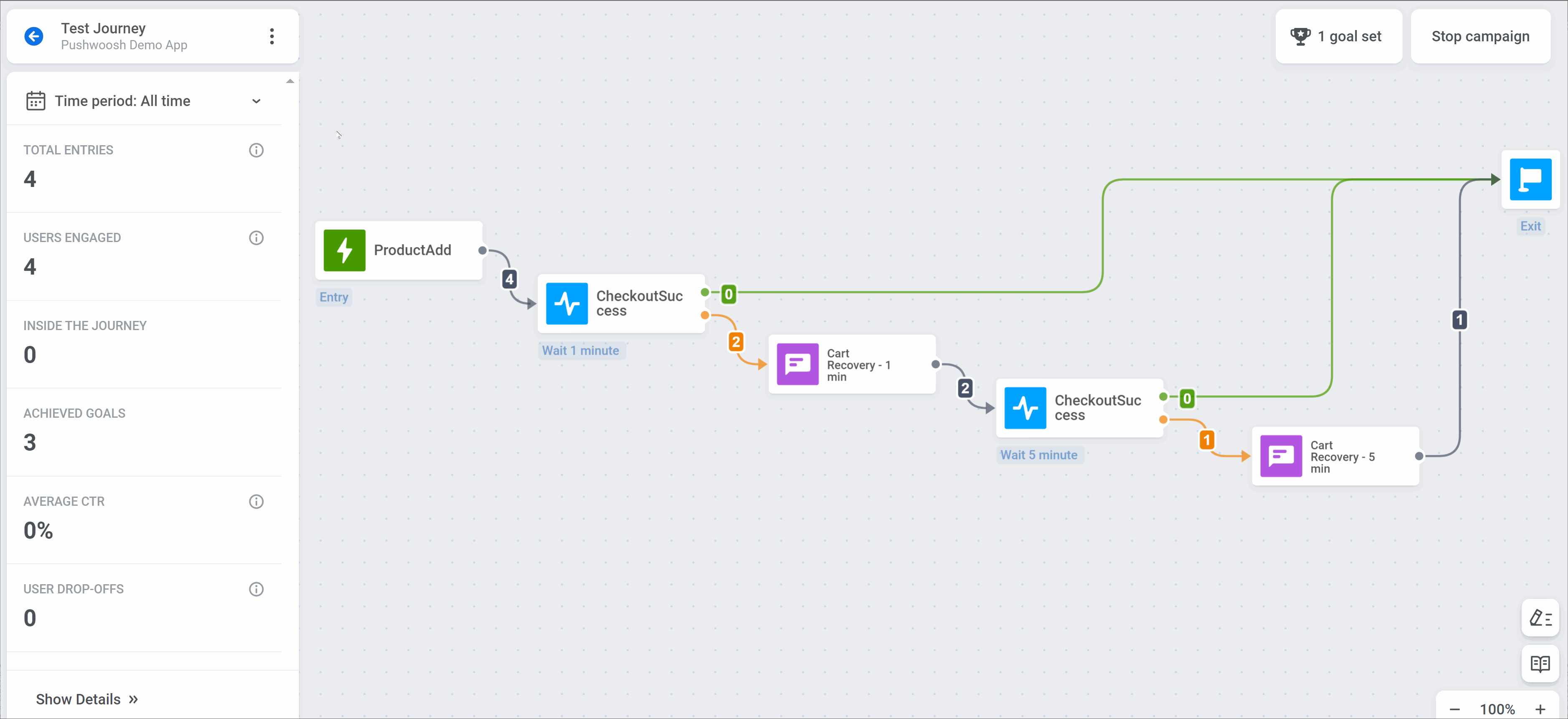
How can active campaign editing improve your life as a marketer?
Correct any mistakes in a running campaign
No need to deactivate a journey because of an unfortunate error or a typo you’ve belatedly found in a message. Fix it, and keep the campaign going.
Update the content
You may be happy with the overall logic of your campaign (such as the Segment you target and the order of messages), but you may need to fine-tune your message copy. Now you can do it more easily than before, at any time.
Optimize your campaign
Like many Pushwoosh users, you may put a lot of effort into creating a long and complicated journey… only to find out after the launch that the sequence performs worse than expected. Is there a way to fix it? Now there is, as you can edit all elements and settings of your active journey instead of creating a new one.
Optimize your carefully designed campaigns and never let your work go to waste.
Check your active journeys Now
Go to Pushwoosh Customer Journey to ensure your active campaigns are all set properly. If there is a mistake to correct or a shortcoming to remedy, go ahead and fix them! And feel free to let us know if editing has worked as you expected.
Or discover more tasks you can accomplish with our campaign builder: