Emojis 💗 in push notifications: How to use them in 2025 (Data Study + Examples)
You’ve heard emojis in push notifications boost engagement, and Pushwoosh’s latest research puts a number on the impact. Emojis can catapult your CTRs to 13.33% and elevate conversions.
It’s no magic—emoji-enhanced push notifications are so effective because they tap into fundamental aspects of human psychology and attention.
In this guide, we’ll explain why emojis work in push notifications and how to use them strategically. We’ll also show multiple real-world examples of brands that get it right.
Should you use emojis in push notifications?
In short, yes. 🚀
Here’s why:
Increased CTRs
When users perceive your notification as more friendly and personalized, they’re more likely to take action on it. Emojis help to achieve just that!
Our data shows that using emojis in push notifications can lift CTRs to as high as 13.33%, especially when placed in the message copy.
These are the push engagement rates detected for apps in the transportation sector:
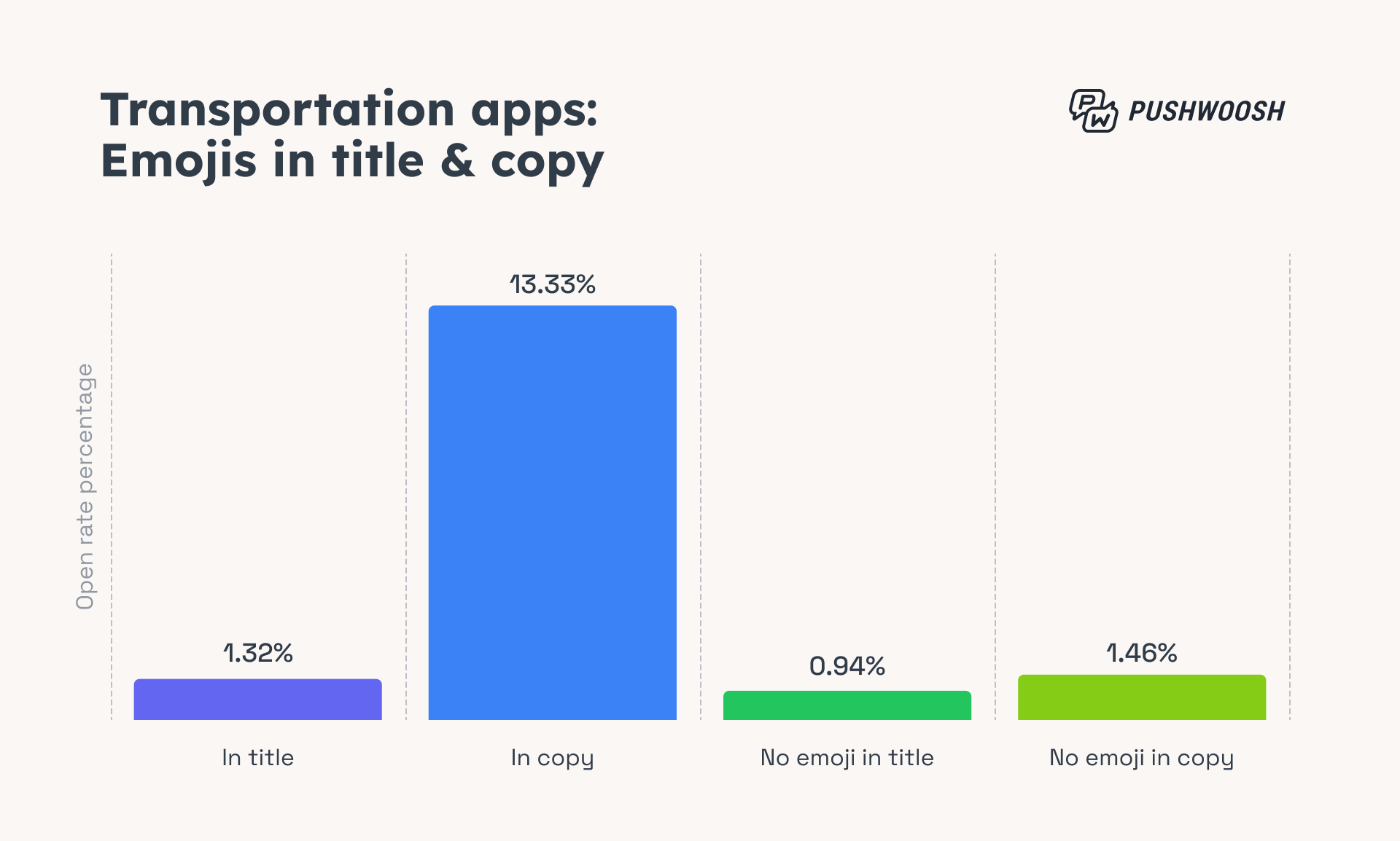
Why do push notification CTRs matter? Because higher engagement with communications translates directly to app usage and potential conversions.
Higher engagement
Emojis grab users’ attention and make notifications more visually appealing.
Look at how Drops (a language learning app) uses the pizza emoji to create immediate interest:
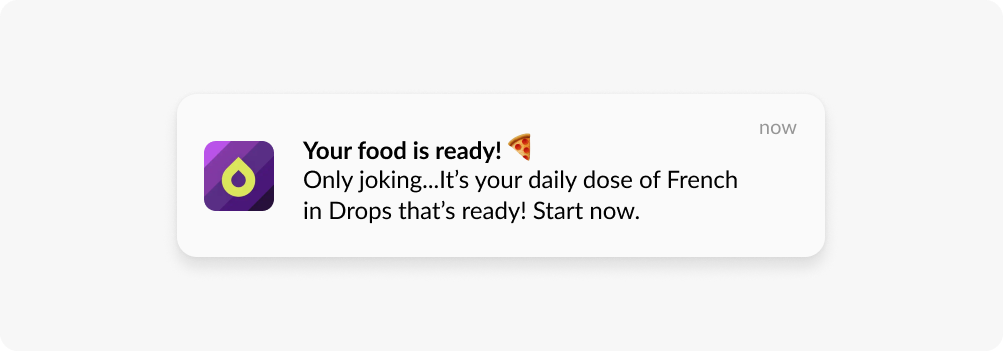
The notification “Your food is ready! 🍕” captures attention first with food (a basic need), then reveals it’s actually about language learning.
This pattern interrupts the usual notification scanning behavior and makes users stop and look.
We process such visual cues faster than text alone, which impacts the split-second decisions about which notifications deserve attention.
Emotional influence
Emojis also tap directly into our emotional processing system—the same neural pathways we use when seeing actual human facial expressions.
KineMaster (mobile video editing app) leverages this brilliantly with notifications like this one:
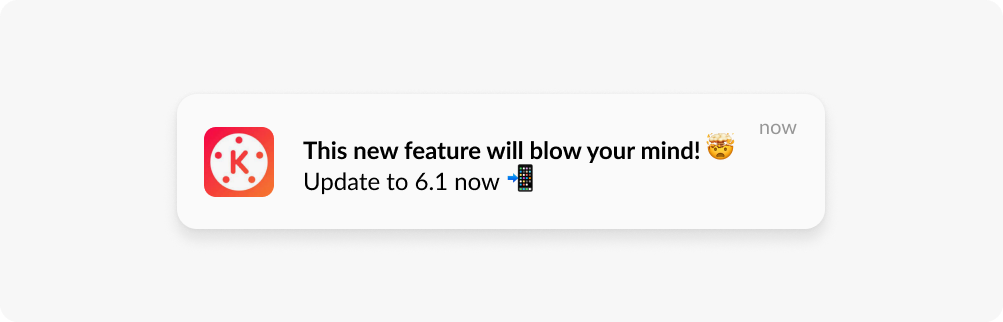
The exploding head emoji communicates excitement beyond what words alone could achieve.
This emotional impact creates anticipation, making users more likely to open the app and discover the update.
Efficient use of space
Emojis let you pack more meaning into fewer characters, maximizing the limited space in push notifications. This helps you grab users’ attention faster and make your message more effective.
Option 1: Emojis can replace words entirely, letting you communicate concepts without using character space.
Look at how Bagelstein (a bagel shop chain in Paris) uses the cookie emoji 🍪 to illustrate the welcome offer:
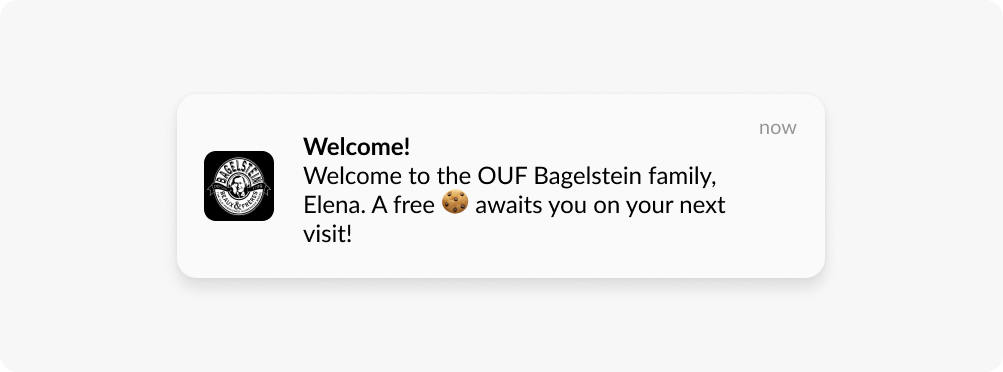
Instead of writing “A free cookie awaits you,” they simply show the cookie icon—instantly recognizable and more appetizing than text alone.
Option 2: Emojis can provide a miniature alternative to rich media, creating immediate visual connection without the technical complexity.
For instance, the sunglasses 😎 and the palm tree 🌴emojis in the TravelPirates’ message create a vacation mood that would otherwise require an image attachment.
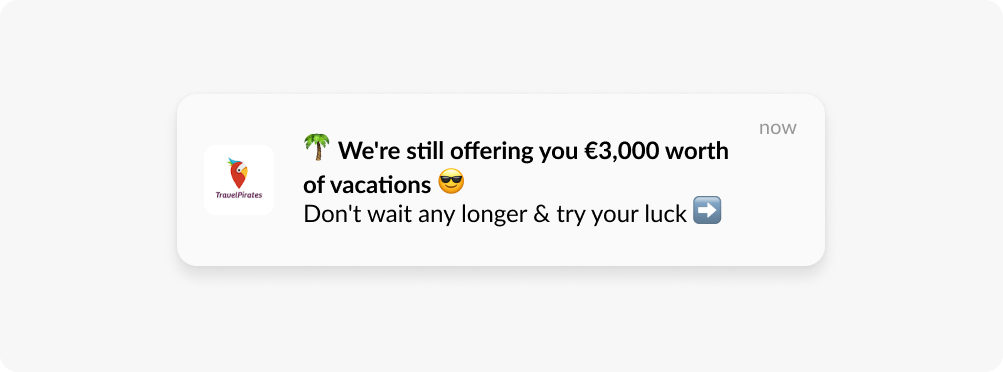
How to add emojis to your push notifications
You can add emojis to both the title and body of your push notifications. For example:
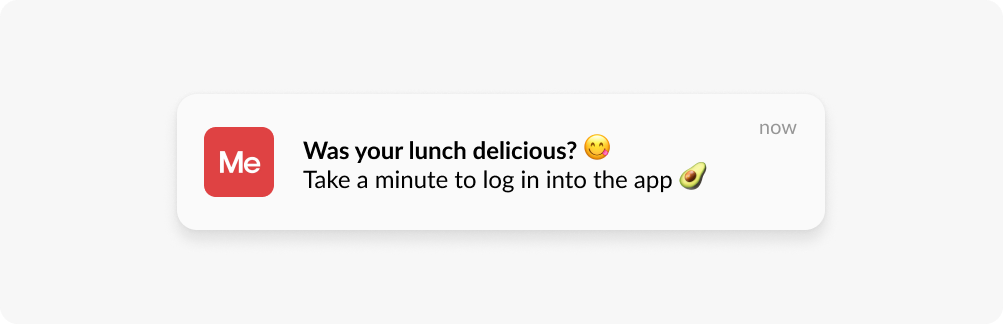
On the final image, we can add arrows showing the title and then the body.
Our research shows that placing emojis in the message body typically drives higher engagement than title-only placement. But it’s always a good idea to test both positions for each specific case and audience.
To add emojis to your push notifications in Pushwoosh, you have three options:
1️⃣ Type or paste your push notification text with emojis
When composing your message, click on the smiley icon in the message field. From here, select the desired emoji from the emoji picker to insert it into your message.
2️⃣ Use the Pushwoosh AI Composer
If you’re looking for creative help with both message content and emoji selection, use the Pushwoosh AI Composer.
Head to Content > Push presets, and start building a new push notification. In the message editing screen, locate and click the “AI Composer” button.
Enter keywords related to your offer and click “Generate content” to receive suggestions with appropriate emojis already included.
Finally, review the options and click “Copy Content” for the version you prefer.
3️⃣ Use the Remote API
Developers and users setting up complex automated campaigns can also add emojis through the Remote API:
- Find the Unicode value of your desired emoji
- Include this Unicode character in your /createMessage request’s content field
- The emoji will display correctly when the notification is delivered
For example, your API call might include: “content”: ”🍕 Hot deal! 30% off your favorite pizza when you order in the next hour 🔥 Tap to claim!”
Best practices for using emojis in push notifications
Now that you know why emojis work and how to add them, let’s explore the best ways to use them effectively in your push notifications.
1. Use relevant emojis that enhance the message
Emojis work best when used in tandem with text and balanced with your brand’s image.
This means considering your brand personality when selecting emojis. A luxury fashion brand might use more subtle emojis like ✨ or 🖤, while a casual gaming app can use more playful ones like 🎮 or 🎯.
In other words, the emojis you choose should feel like a natural extension of your push notification and your brand voice.
Emojis should fit the occasion, too! For example, around the Christmas time, Glovo’s food delivery notifications use emojis that perfectly match their message context.
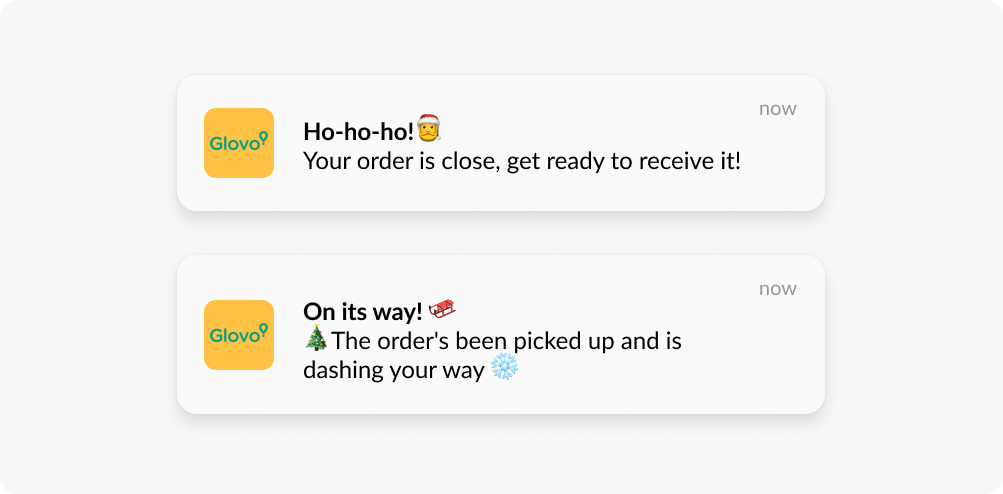
The sleigh emoji 🛷 visualizes the “dashing your way” concept, creating movement and urgency that plain text alone couldn’t achieve.
Similarly, their use of the Santa emoji 🎅 creates an immediate holiday association with their “Ho-ho-ho!” greeting. The Christmas tree 🎄 in the second notification further reinforces the seasonal theme.
In another example, TheFork takes a different approach by using a series of food emojis 🍔🍟🍕🌭🥗 to visually represent the variety of restaurant options available through their app.

This communicates the essence of their service without requiring additional text.
2. Run A/B/n tests
What works for one business or industry might not work for another. That’s why A/B/n testing different emoji approaches is crucial for optimizing your push notification strategy.
For example, we found that e-commerce and retail apps achieve the highest CTRs when they place emojis in the message copy and not in the title.
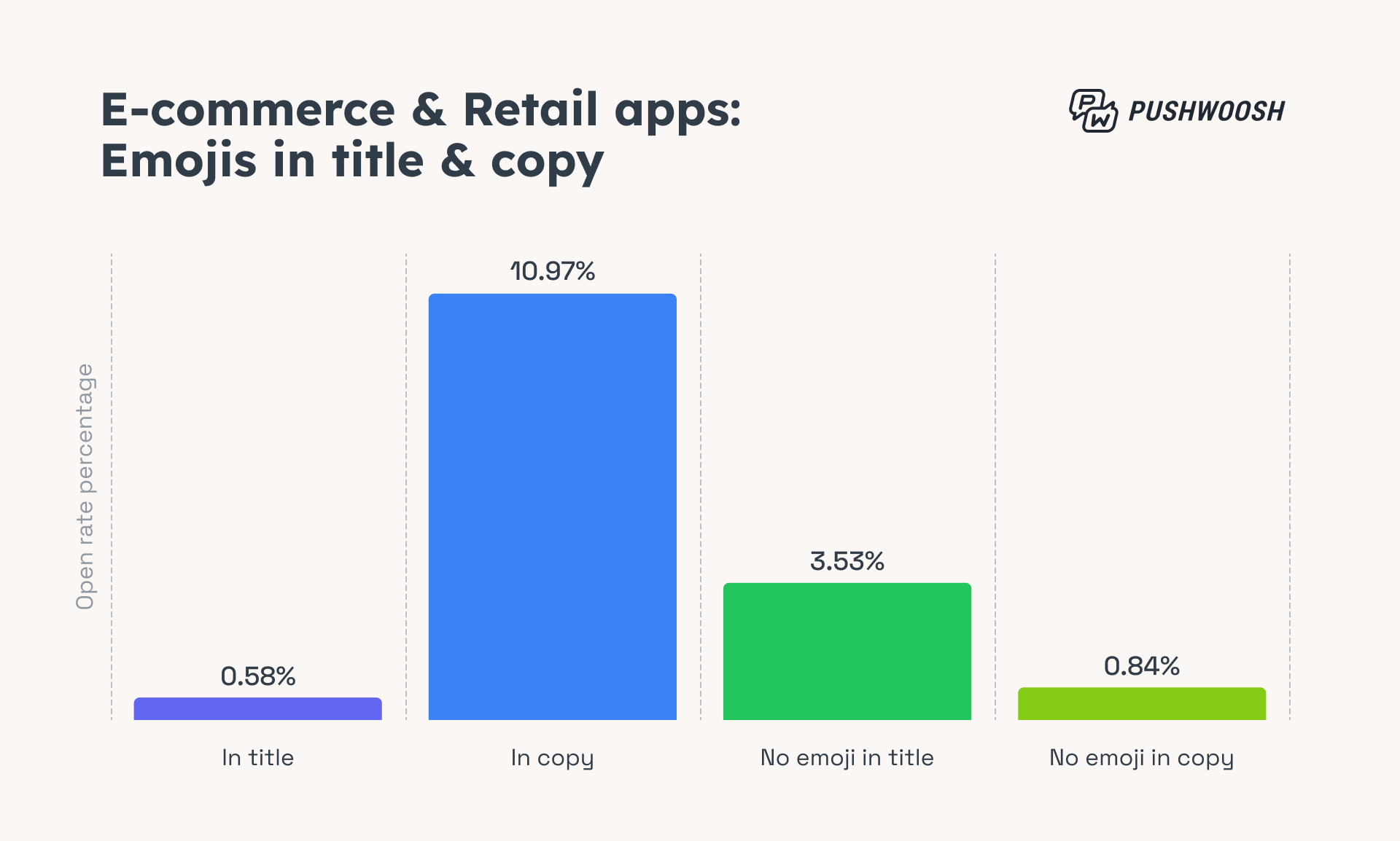
However, users of gaming apps tend to respond better to push notifications with no emoji at all or with emojis in the title.
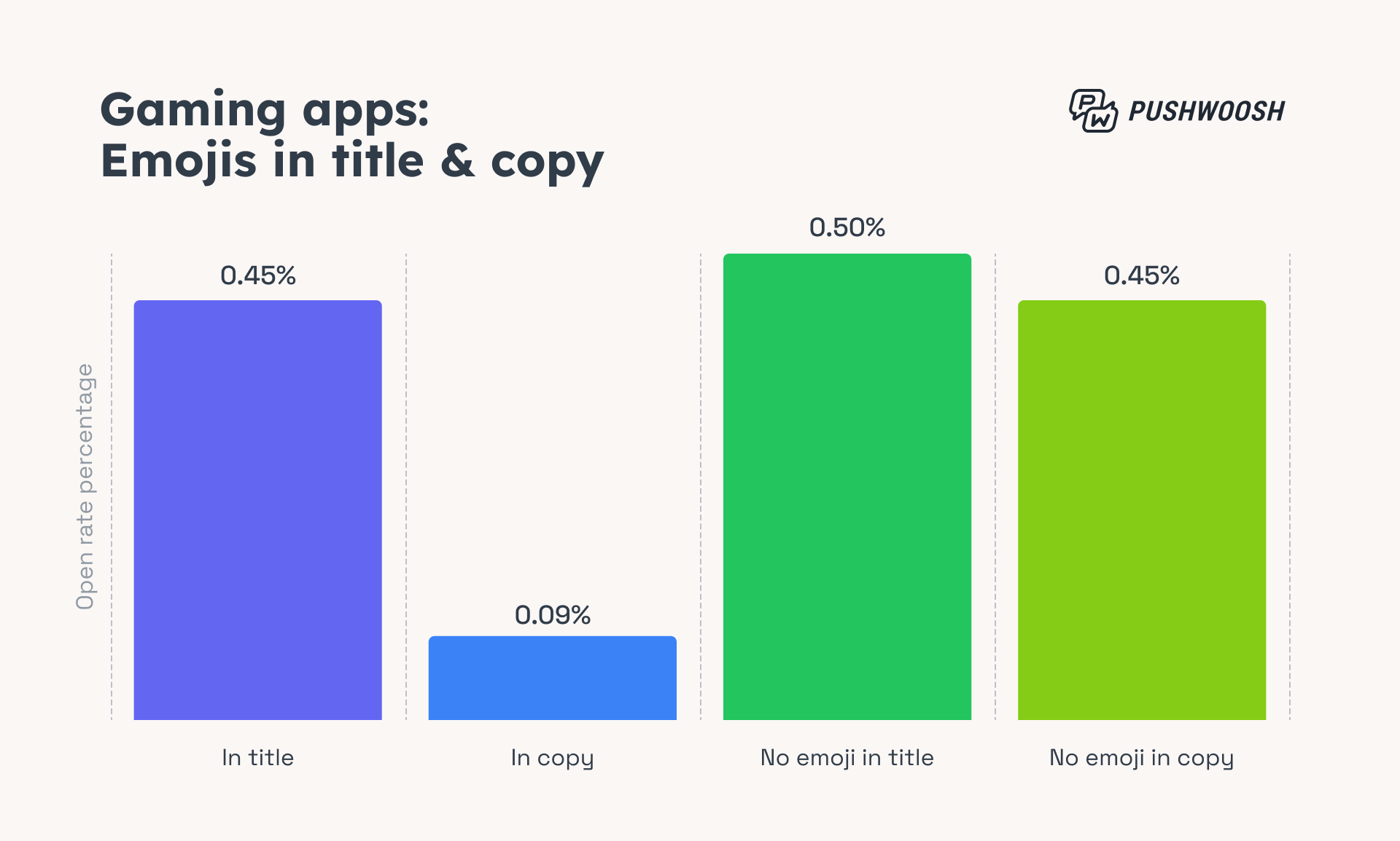
The only way to know for sure is to test what works for your specific business and audience. Here’s what you can experiment with:
- Types of emojis: Test emotional emojis (😍, 😀), functional ones (🛍️, 🚚), etc., based on each specific case to see which resonate better with your audience
- Placements: Try emojis in the title, main body, at the beginning of your message, in the middle, or at the end
- Number of emojis: Test using just one strategic emoji versus multiple emojis
For example, a food delivery app could test these variations:
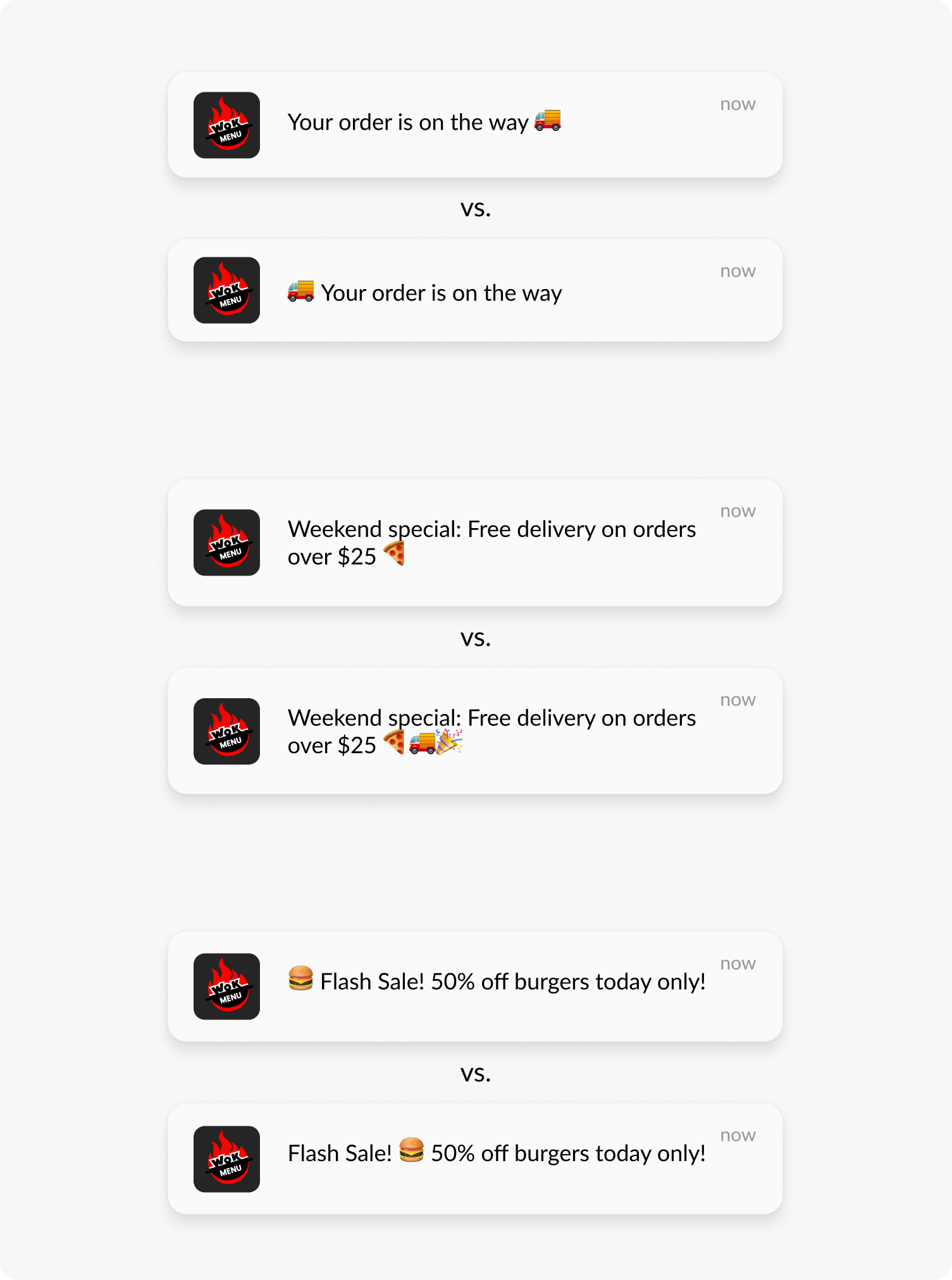
You can easily set up these tests using Pushwoosh Customer Journey Builder.
Imagine you want to run experiments with your weekend breakfast offer push notification.
First, head to the Customer Journey Builder and open the campaign canvas. Click the push notification and add the A/B/n Splitelement to your canvas.
Set up multiple branches (up to four) with different emoji variations in each push notification. Distribute your audience evenly across branches for the most reliable results.
Finally, define a clear conversion goal (like “app open” or “order placed”) and launch your test to track which version performs better.
The platform automatically calculates statistical significance, helping you identify the most effective emoji strategy, and applies it to the rest of your campaign.
3. Personalize your emojis
After testing different emoji types and placements, the next step is personalizing them based on your users’ journey. This strategy makes your communications feel custom-made for each recipient.
You can personalize emojis in your push notifications based on:
- Specific events or announcements
- Time of day
- Location and language
- Past user behavior
- User preferences
- User profiles
For example, you can send time-aware notifications with contextually relevant emojis to make your messages feel more thoughtful, like Babbel does.
The push notification’s coffee emoji ☕ with their mid-day language learning reminder creates a perfect association with taking a coffee break to practice new phrases.
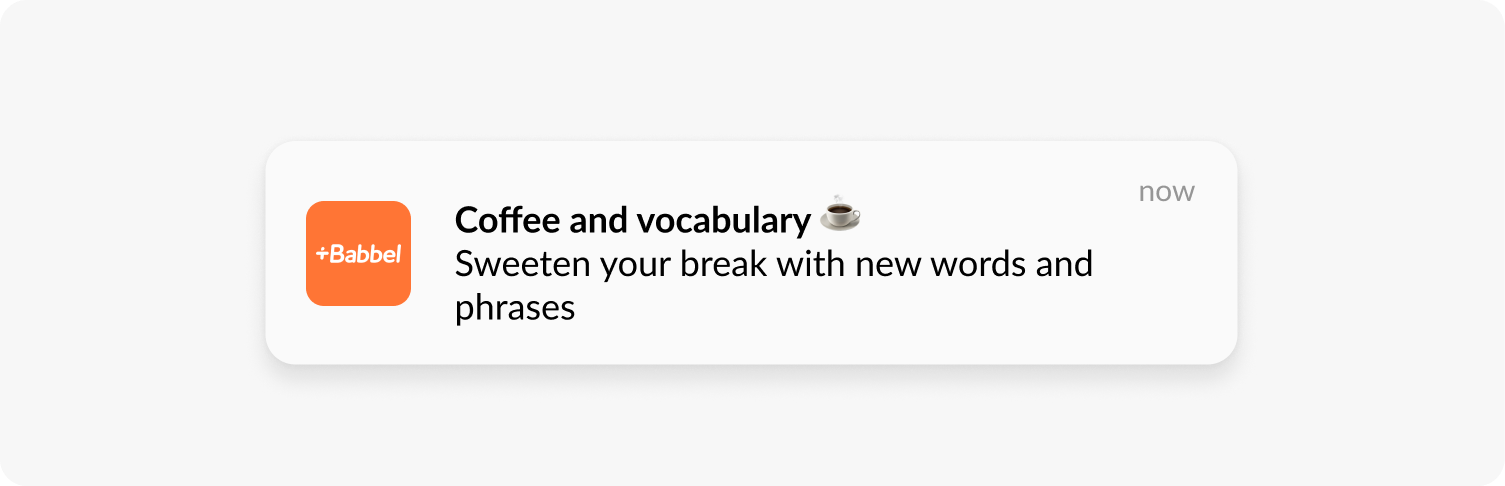
Wondering how to execute this? It’ll only take you a few clicks with Pushwoosh.
- Create a highly specificuser segment
Go to Audience > Segments, select users who open the app between 15:00-16:00 and choose “Learning new vocabulary” as their goal during onboarding.
- Set up a personalized messaging sequence
Use Pushwoosh Customer Journey Builder. Add your target segment and a corresponding push notification using the ☕emoji.

- Send personalized push notifications at scale
If you’re looking to send personalized reminders to multiple user segments, use Pushwoosh’s Liquid Templates. They use conditional logic to tailor messages based on user data.For example:
- If a user is scheduled to receive a push reminder during their coffee break, the message might include a coffee emoji and text related to taking a break
- If it’s around lunchtime, the message could reference lunch instead
This way, you can automatically show different emojis and copy to different users in the same campaign, making each notification feel personally relevant.
4. Ensure platform compatibility
Remember, not all emojis display the same way across different devices and operating systems.
What looks perfect on your iPhone might look different—or even missing—on an Android device.
That’s why it’s so important to test emojis across different devices and platforms to ensure consistent appearance. Pay special attention to:
- Emoji rendering differences between iOS and Android
- Newer emojis that might not be supported on older operating systems
- How emoji combinations appear in different contexts
Pushwoosh lets you preview each push notification for various device types.
Simply open the push notification editor and select iOS, Android, macOS, or Windows to see how your message will display.
5. Don’t overuse the emojis
Remember that moderation is key. Even the most effective tool can lose its impact when overused, and this holds true for emojis.
Packing multiple emojis into one message can overwhelm users, making your notification look cluttered or unprofessional.
Instead, stick to strategically placing emojis that enhance your message rather than distract from it.
Here’s a great example of how it can be achieved:
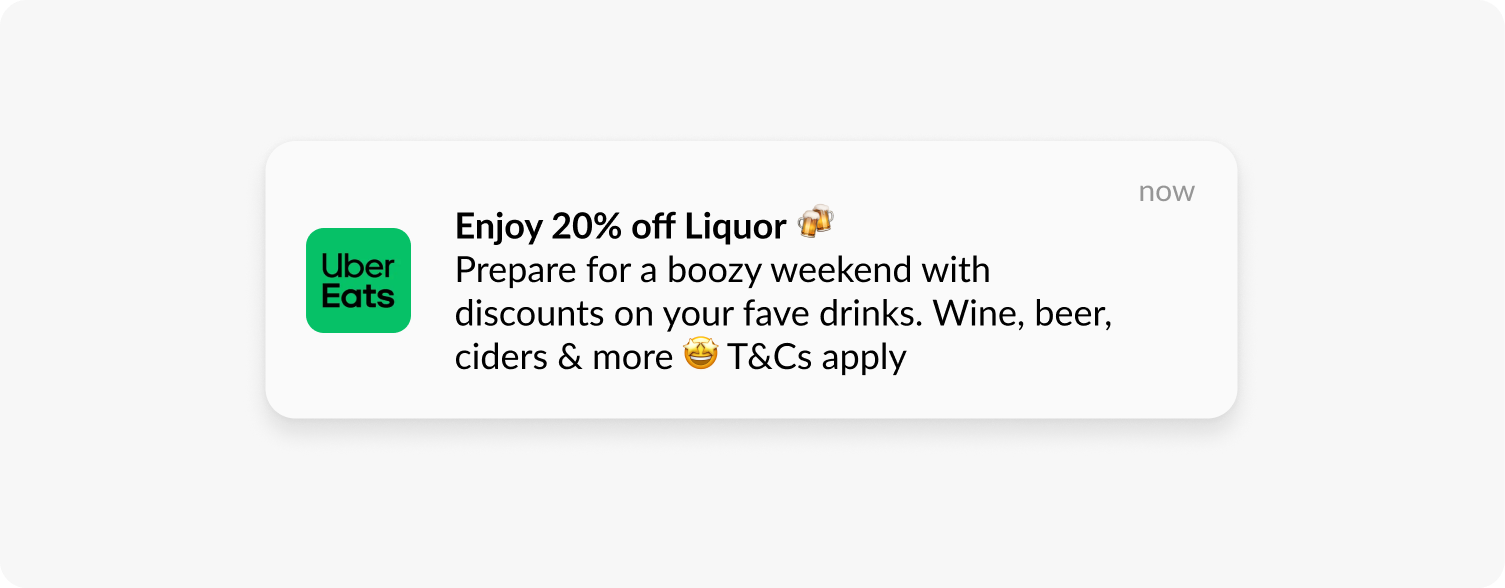
6. Beware of the cultural differences
Finally, emojis can have surprisingly different interpretations across cultures, which is especially important if your app has a global audience.
For example, the 🙏 emoji (Folded Hands/Prayer/Thank You Emoji) is understood differently around the world:
- Western cultures (U.S., U.K., much of Europe): Commonly interpreted as “praying” or “thank you,” often used to show gratitude or pleading for something
- Japan & some Asian cultures: More commonly used to mean “please” or “thank you,” similar to a bow
- India & parts of South Asia: Represents the traditional “namaste” greeting, which has spiritual and cultural significance
- Italy & Mediterranean regions: Some interpret it as a gesture for “what are you saying?” (similar to the classic Italian hand gesture for confusion or frustration)
When targeting users in specific regions, research how certain emojis are perceived locally when in doubt.
The top examples of using emojis in push notifications
Let’s explore real-world examples that show emojis driving engagement across different industries and use cases.
Illustrating your message with emojis
Emojis can make abstract concepts concrete and immediately understandable.
For example, Drops uses a playful approach with “Knock Knock Who’s there? 👋 📱” to create curiosity, followed by a brain emoji 🧠 and trophy 🏆 in their “Train your brain with Drops!” notification.
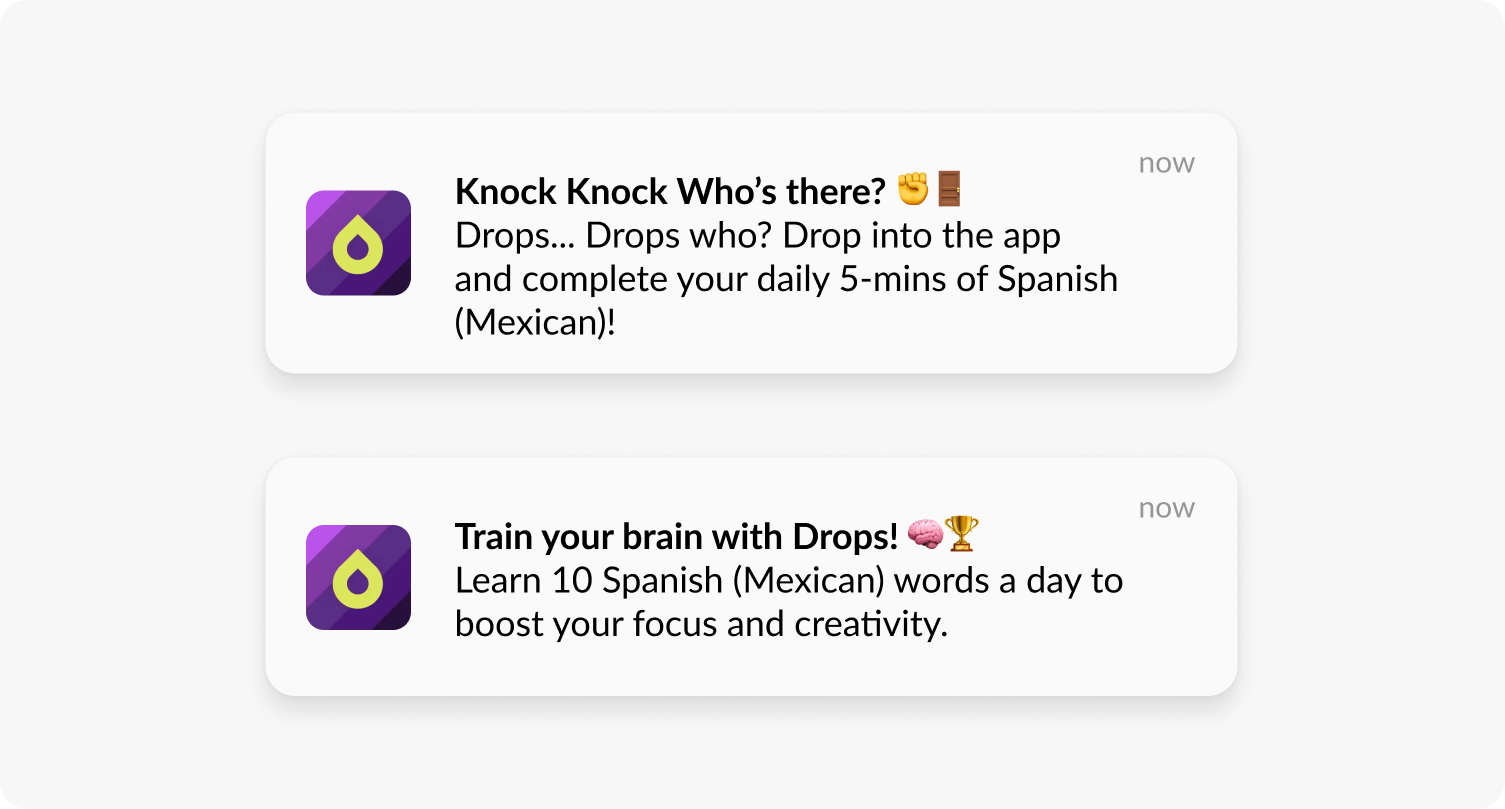
These emojis visualize both the intellectual benefit and achievement aspects of language learning.
Seasonal promotions
Seasonal emojis create timely relevance and trigger associations with special occasions.
For instance, Glovo’s notification “For old time’s sake 🥂” uses champagne glasses to evoke New Year’s celebrations.
This holiday-specific emoji puts users in a festive mindset while suggesting they continue traditions by ordering again.
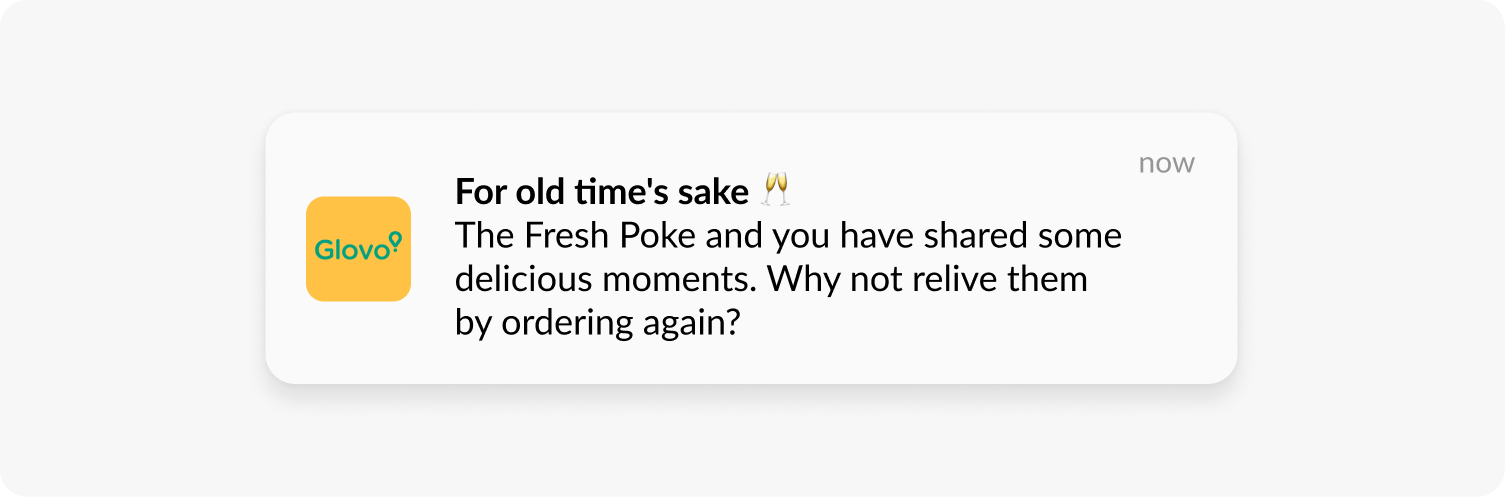
Another example is Etsy’s “Get an early head-hop! 🐰” notification for Easter that perfectly pairs a playful pun with the rabbit emoji, communicating the seasonal theme.
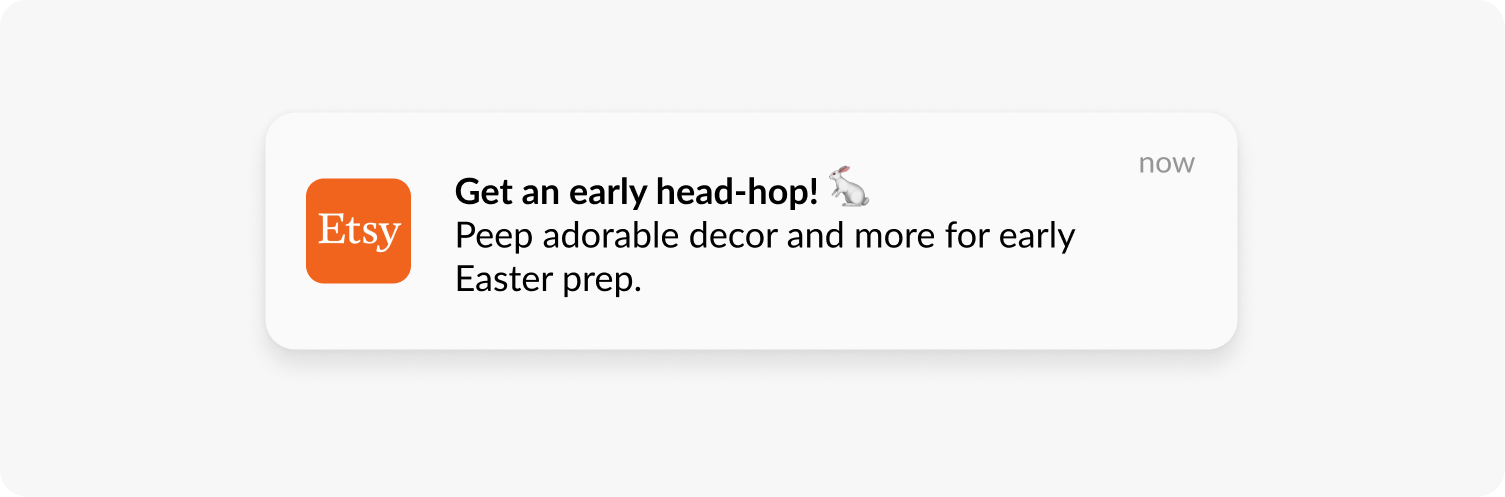
Branding
Brand-specific emojis can create instant recognition and reinforce visual identity.
To illustrate, La Redoute cleverly uses “Just Landed - Lacoste 🐊” where the crocodile emoji identifies the brand.
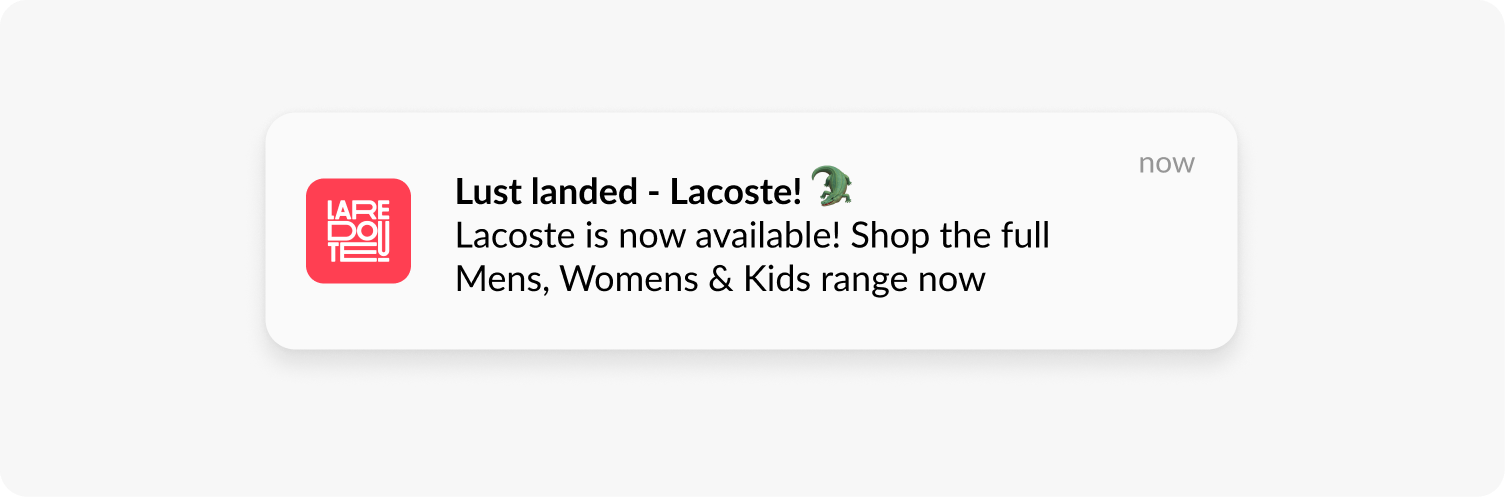
This creates recognition for Lacoste fans without requiring additional description or explanation.
Demonstrating urgency and sending alerts
Certain emojis can naturally communicate time sensitivity and importance.
For example, Ryanair creates urgency with a “Flash sale now on 🚨” alarm. The red color naturally draws attention and communicates that immediate action is required.
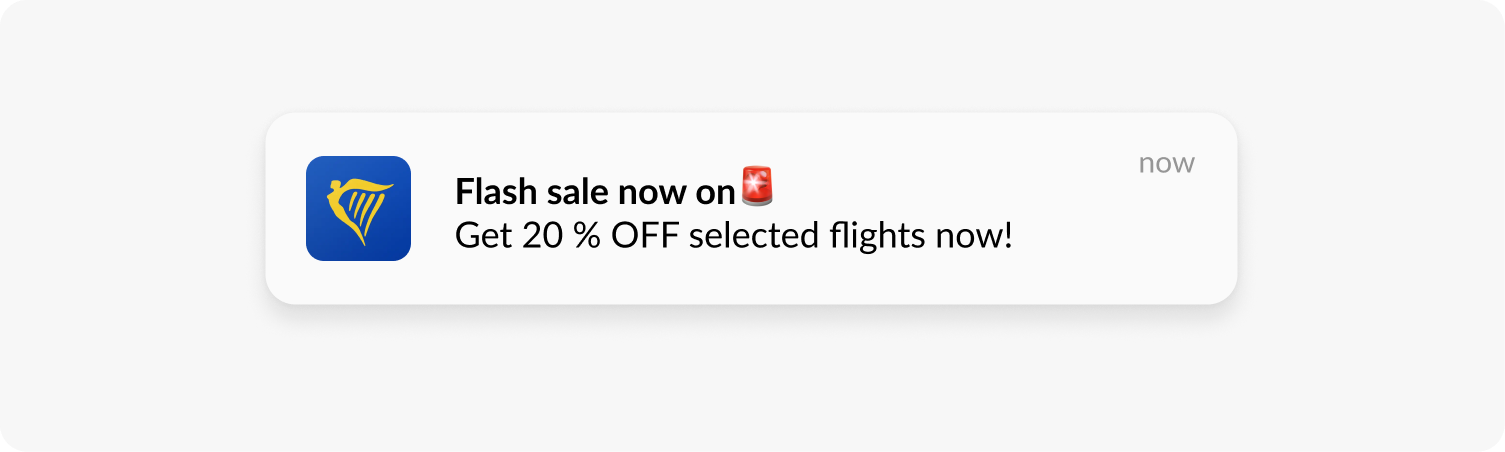
Emojis can also help you draw attention to critical information that shouldn’t be missed.
For instance, IDF Mobilités uses ”📢 Don’t wait until the last minute!” where the loudspeaker emoji reinforces the warning nature of the message, making users pay attention to critical information.
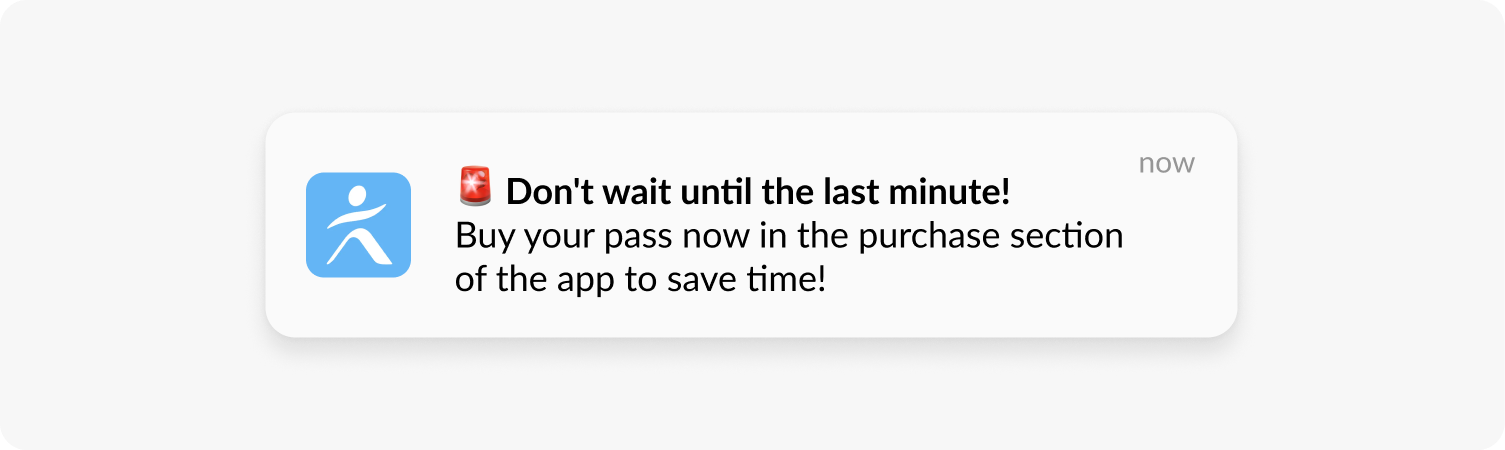
Re-engaging app users
Finally, emotional emojis can rekindle connections with dormant and less active users.
For example, Lifesum personalizes their comeback message with “Hey Stranger - We miss you 😔” using a slightly sad emoji to create an emotional pull.
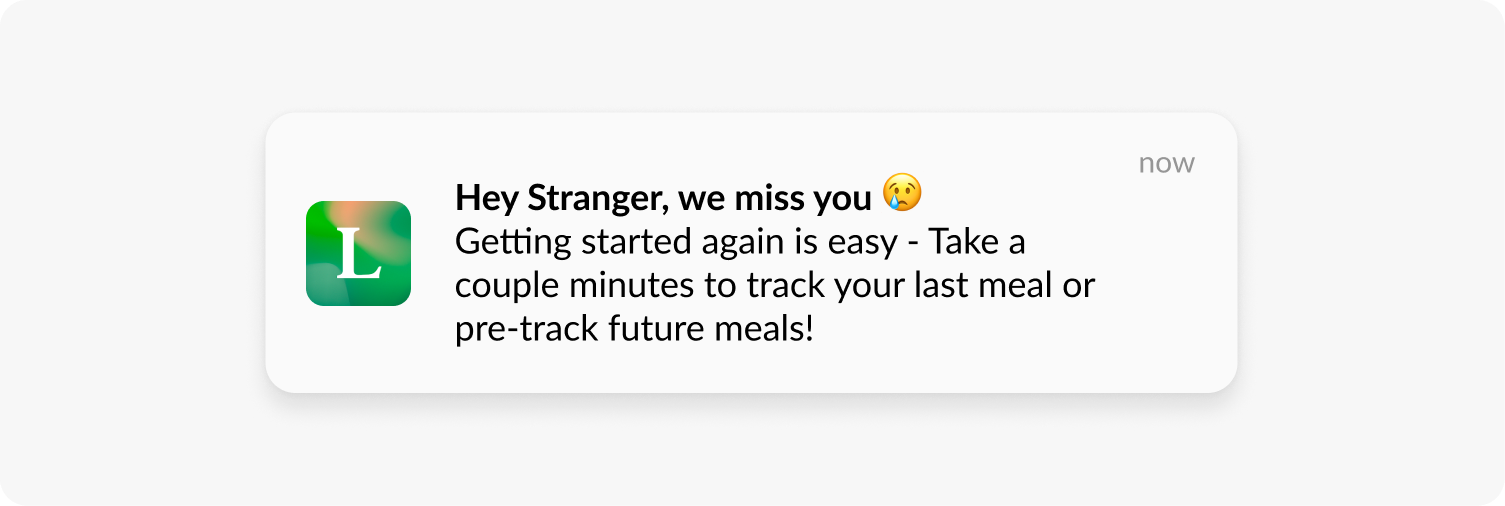
This emoji humanizes the brand and makes users feel missed rather than simply targeted.
Enrich your push notifications with emojis for higher engagement
Emojis transform push notifications from plain text alerts into compelling visual messages your users want to open.
They create emotional connections, save space, and help your messages stand out.
Start small by testing one or two strategic emojis in your next campaign. Pay attention to your metrics to see what works specifically for your audience and industry.
As you refine your approach, explore personalizing emojis based on user behavior data and running various A/B tests.
Ready to test this approach? Get a free Pushwoosh demo and start designing push notification campaigns that engage and convert your users.


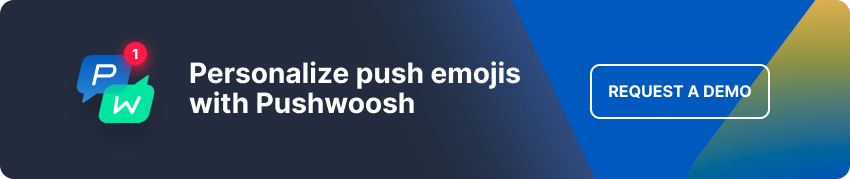



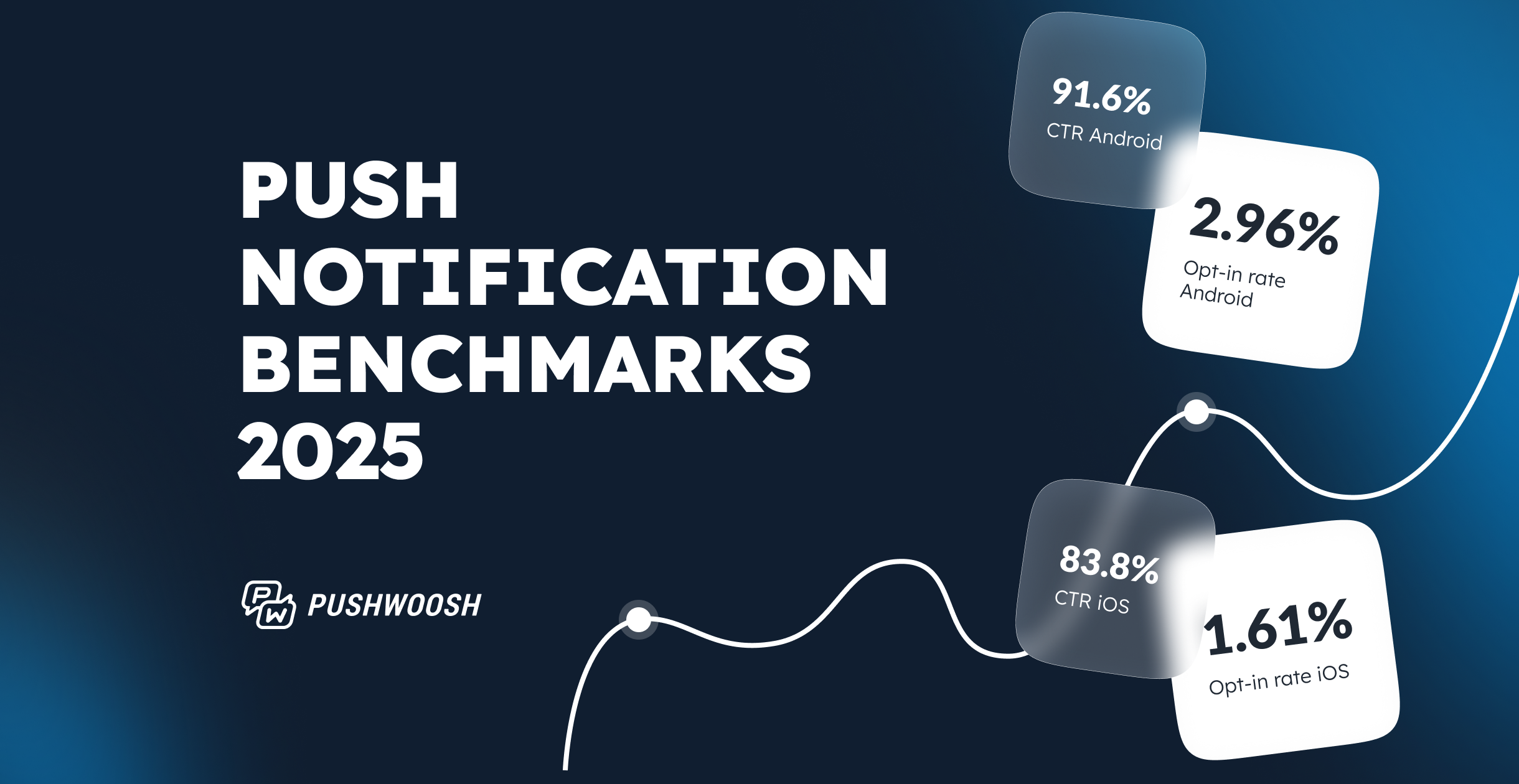
![How to increase push notifications CTR [+Benchmarks 2025]](/blog/content/images/2025/03/Push-notification-CTR.png)