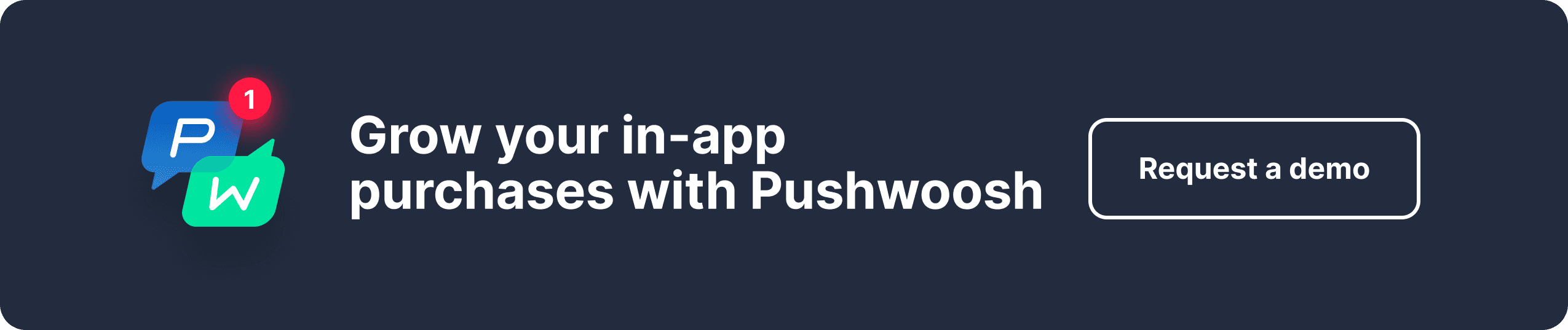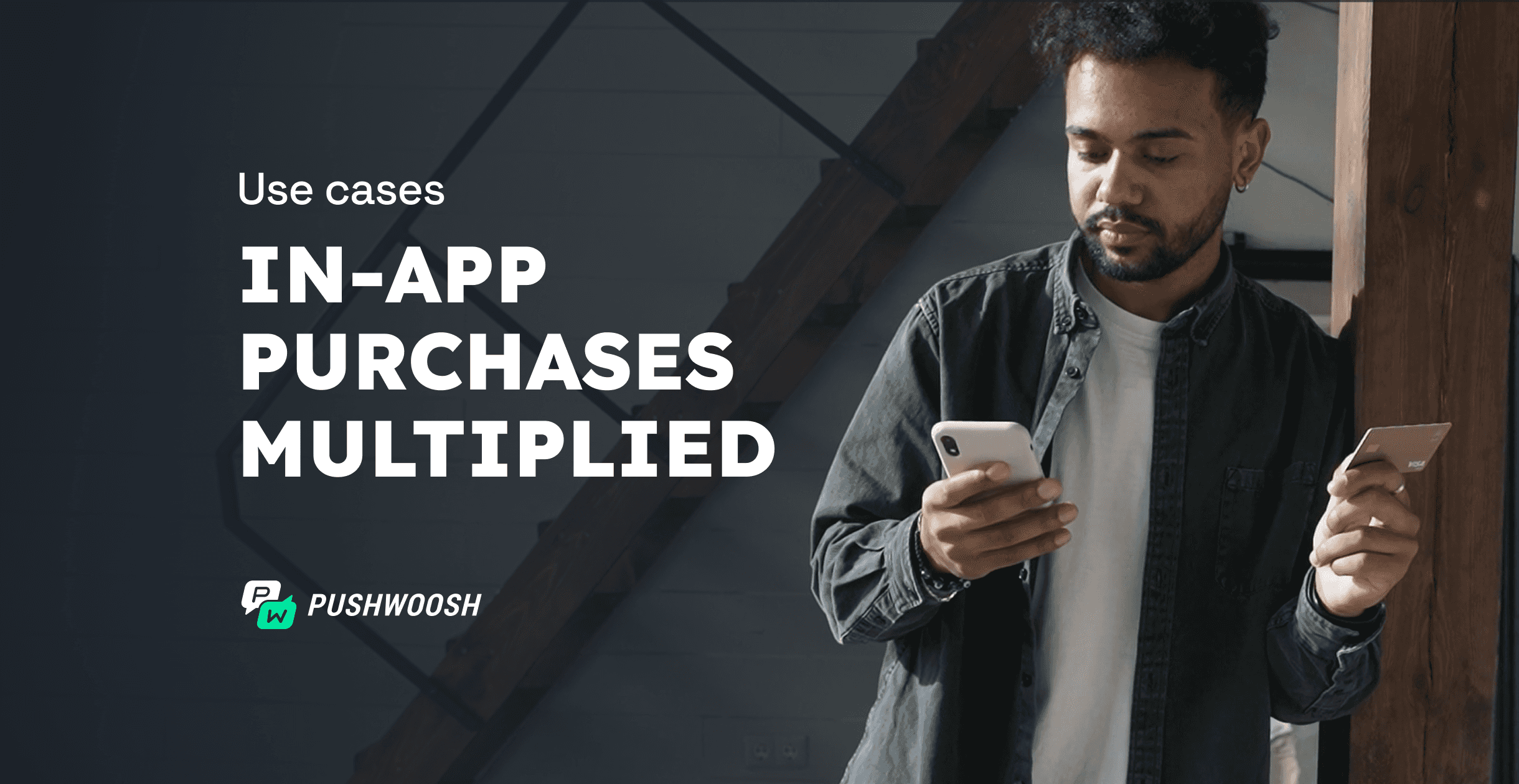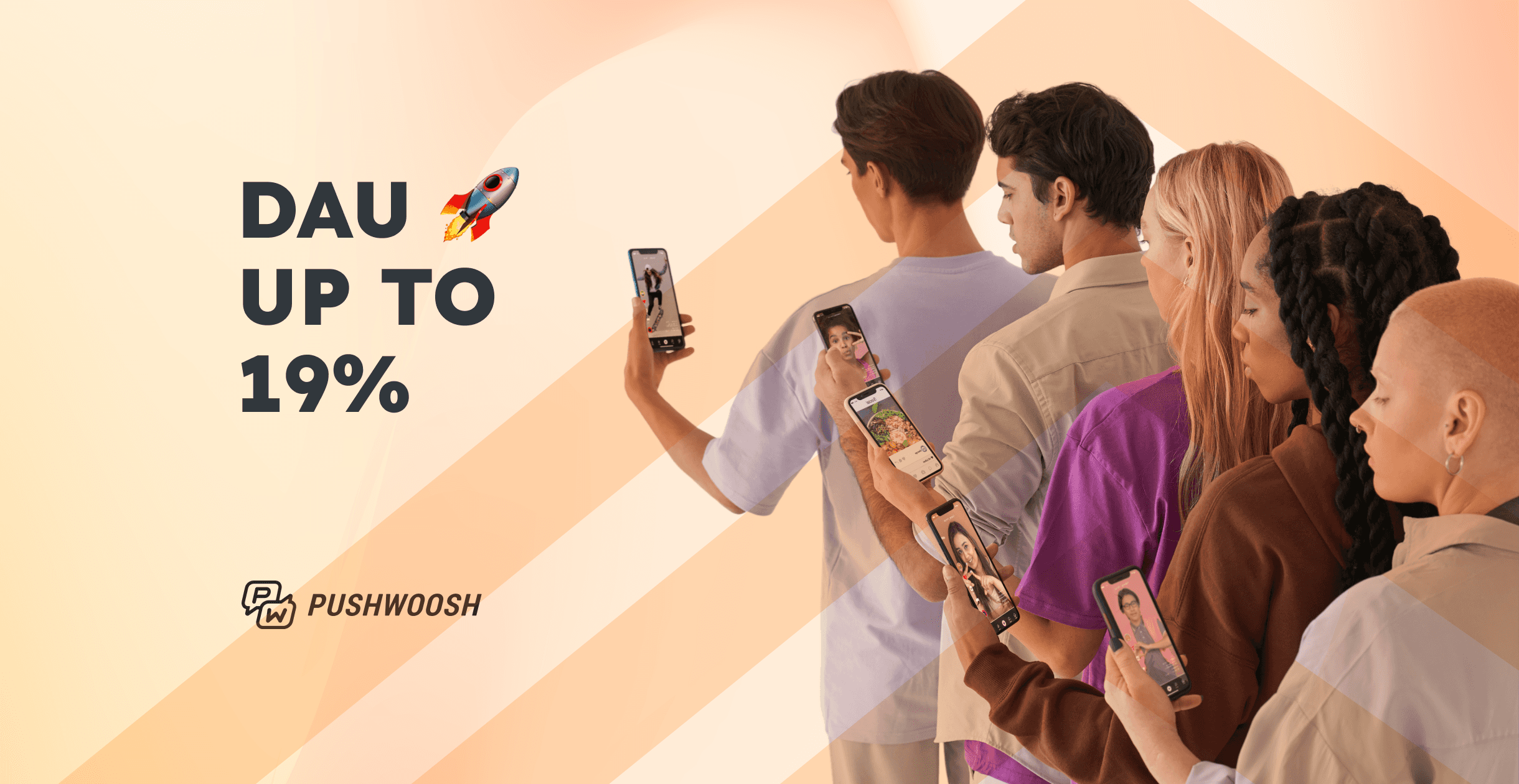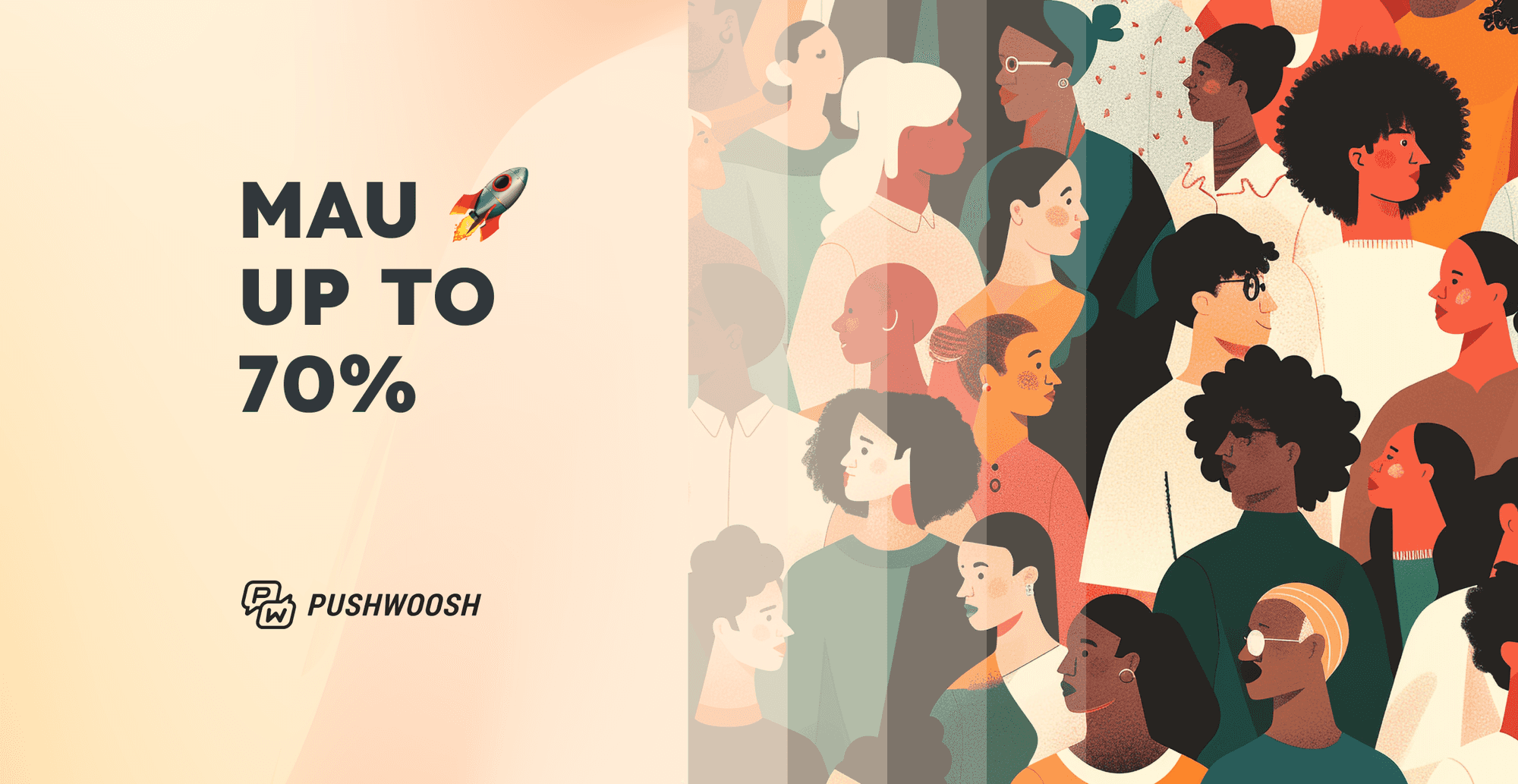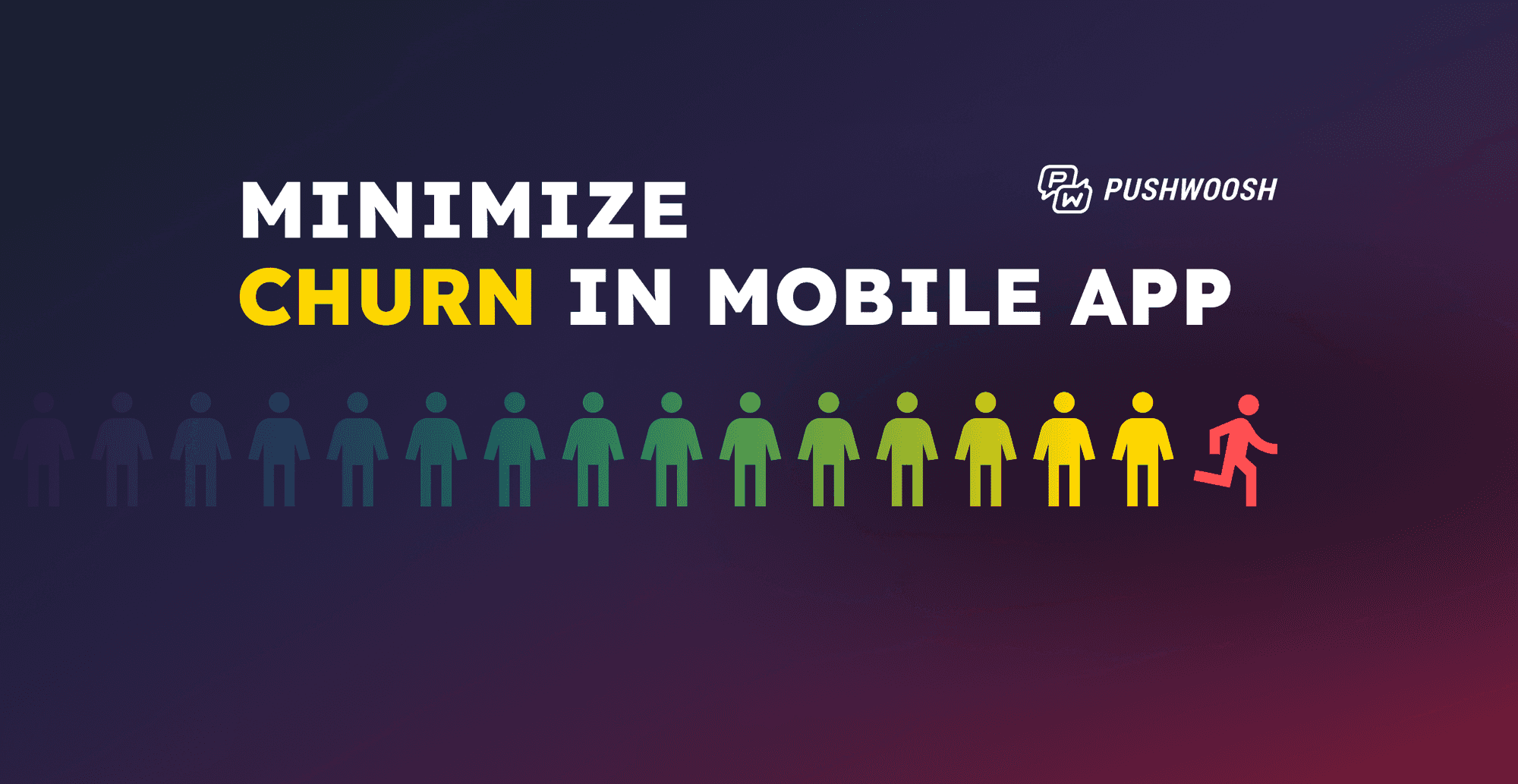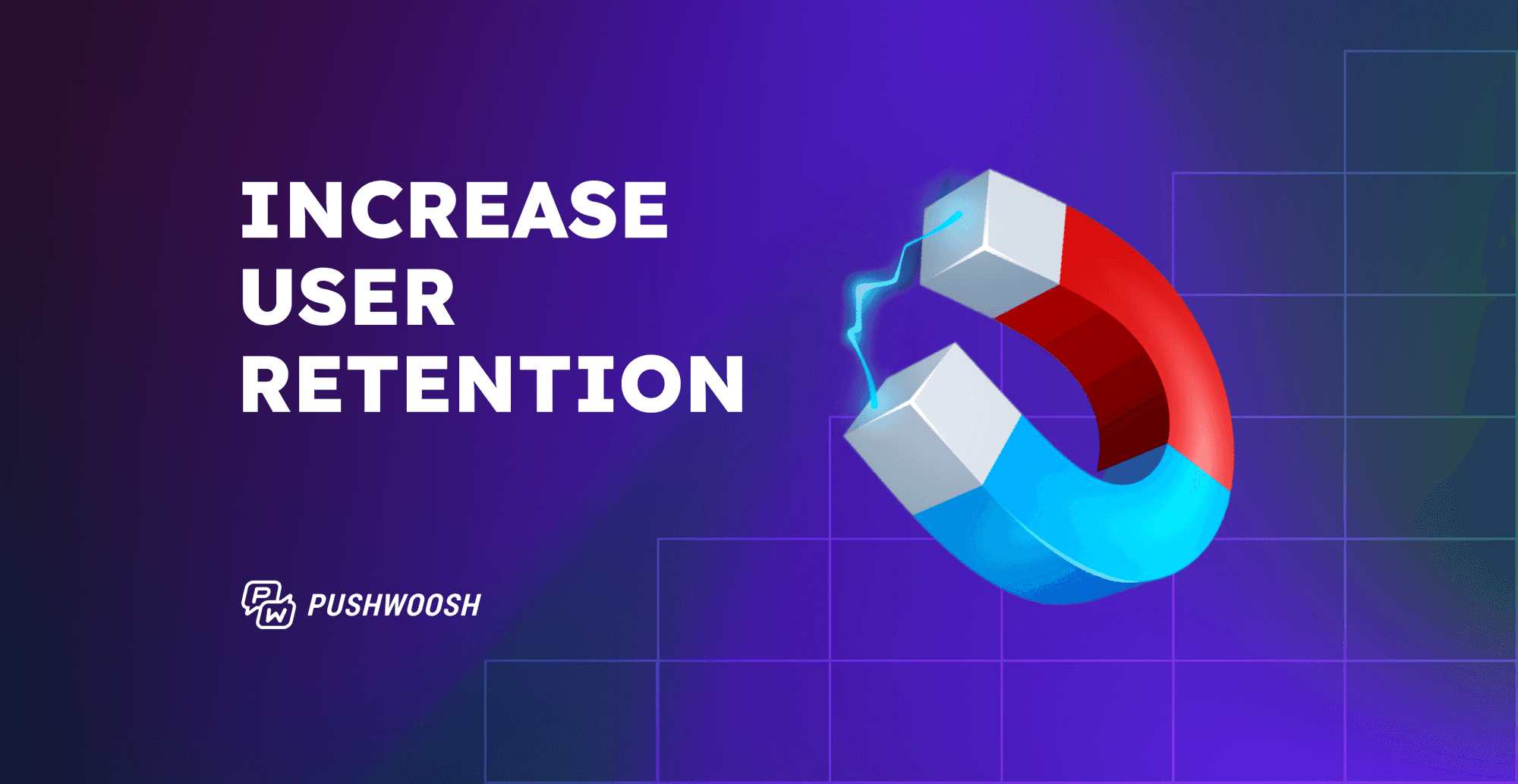How to increase in-app purchases: Tactics from Candy Crush to Coursera
Imagine a space as vast as 6,587 football fields—this is what the projected $340.76 billion in revenue from in-app purchases (IAPs) by 2027 could cover. It would be reckless to miss out on a share of that revenue for your app, wouldn’t it? Since you’re reading this post, we agree that in app purchases are crucial, regardless of your monetization strategy.
Apps that cracked the IAP code
What types of apps rely on in-app purchases more than others? Gaming, productivity, education, lifestyle, and shopping apps are among the top categories. Their offerings include virtual currency, premium features, and exclusive content. Let’s explore how apps in these categories integrate in-app purchases into their monetization strategies, all while engaging users and boosting chances of converting them into buyers.
| Item type | Apps that sell this type of item | App category |
|---|---|---|
| Virtual currency | Duolingo | Education |
| Candy Crush Saga | Puzzle game | |
| Forest | Productivity | |
| Jewels of Rome: Match 3 | Adventure game | |
| Premium Content /Features | Tinder | Lifestyle |
| Etsy | Shopping | |
| Insight Timer | Health & Fitness | |
| Coursera | Education |
Duolingo: cross-channel engagement champion
About 18% of Duolingo’s revenue comes from in-app purchases of gems. These gems can be used to purchase hearts for refilling lives or boosters to gain extra experience points for completing lessons. Users can also spend gems to unlock challenges, such as ‘Match Madness’, which are organized into tiers that require progressively more gems to advance:
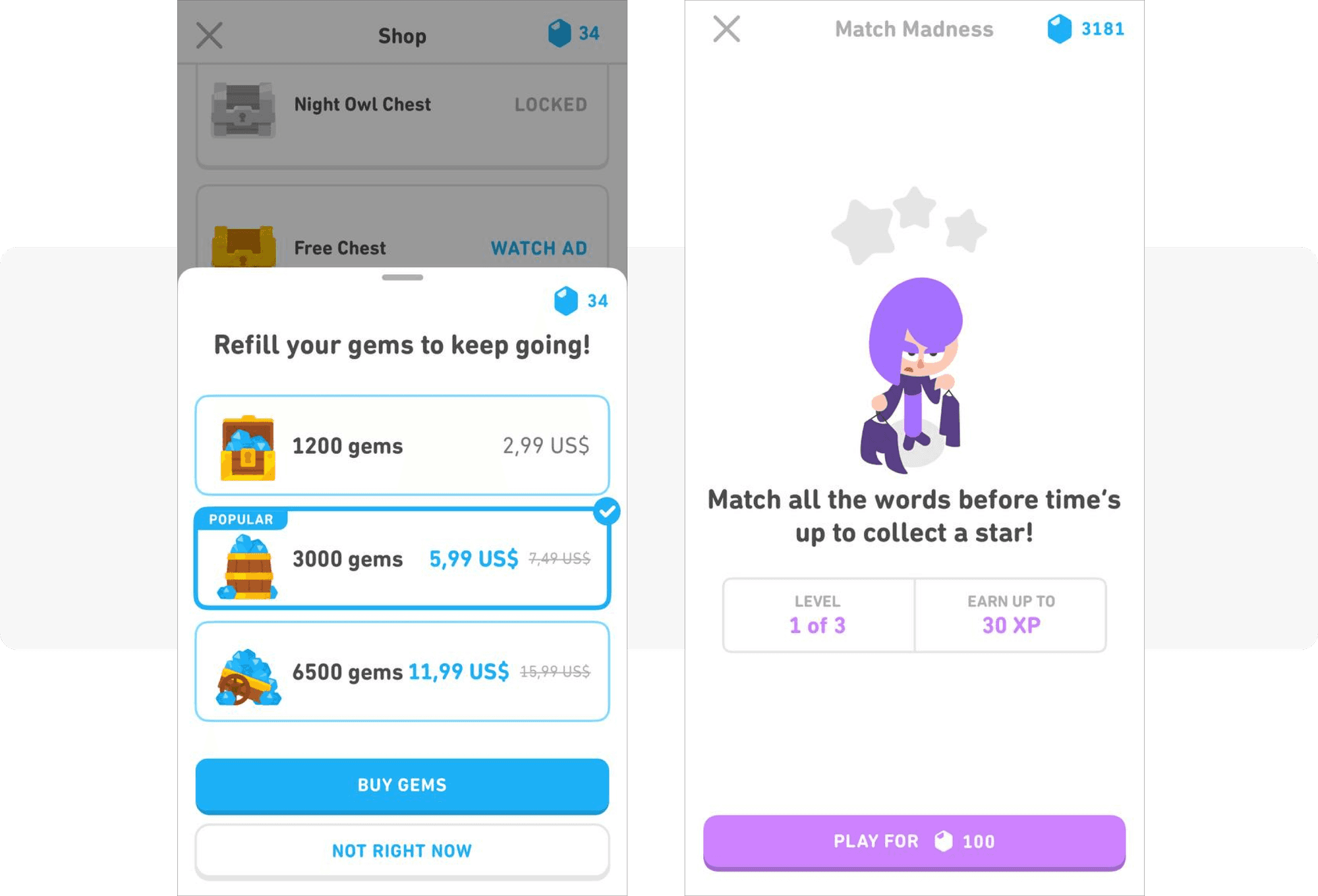
Duolingo’s approach
Duolingo doubles down on engaging with users on different channels to motivate them to return to the app. Daily engagement builds loyalty and ultimately leads to additional purchases.
- Push notifications
Duolingo sends personalized push notifications that trigger different emotions. A push notification might show a humorous appeal to the user’s frustration, for example, when they are about to lose their 41-day streak. Another notification might trigger a sense of competition, for example, when a user loses their position on the leaderboard:
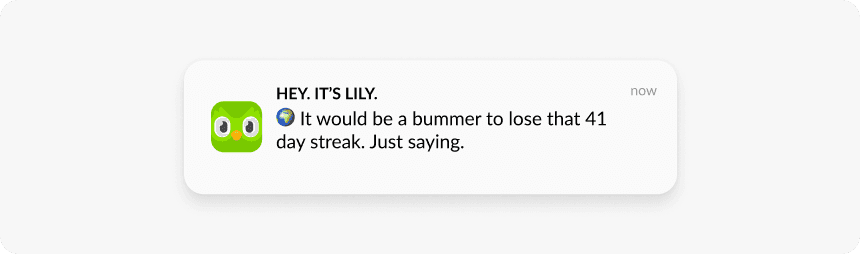
- In-app messages
In-app messages promoting ‘Friends Quests’ foster a strong sense of community and healthy competition, keeping users engaged and motivated:
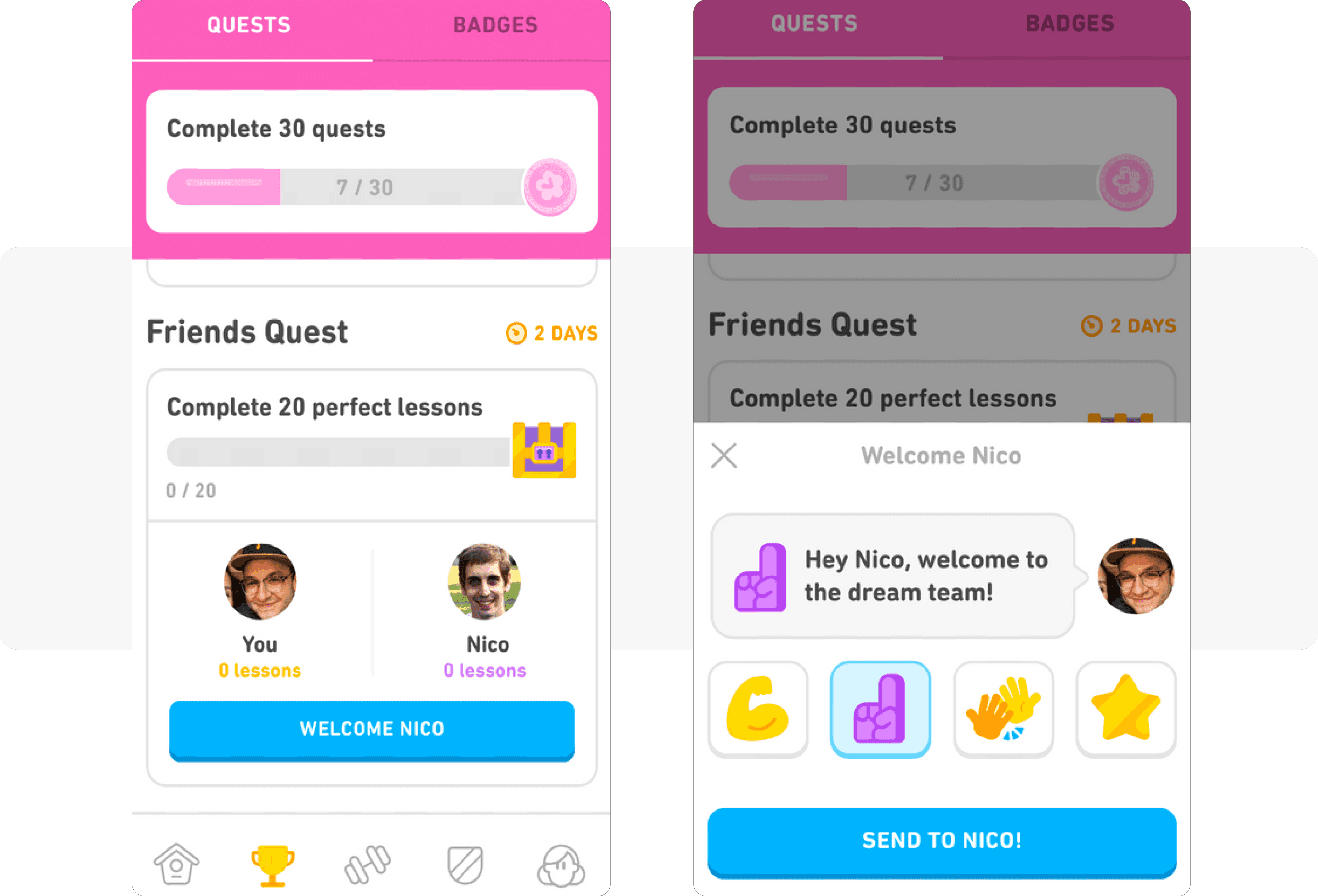
- Emails
Duolingo regularly sends emails that motivate users to stay committed to their language-learning journey:
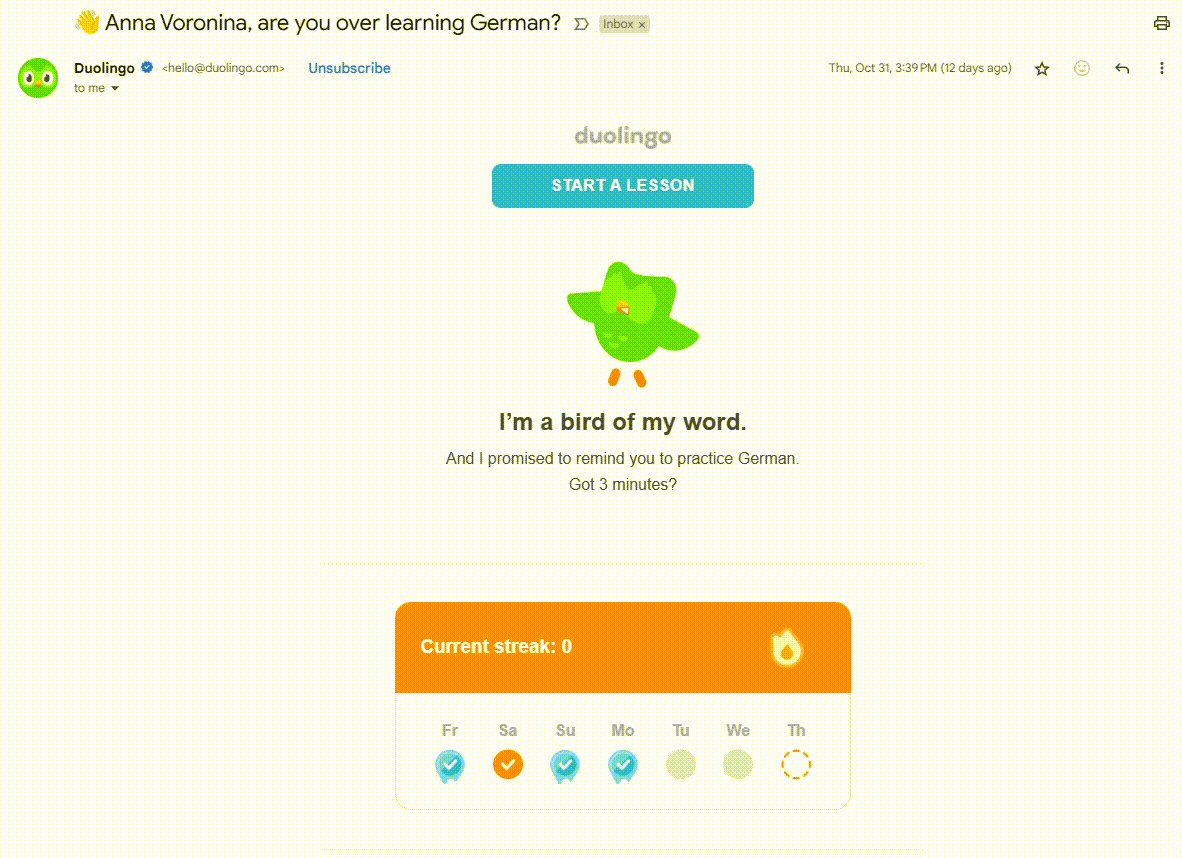
A 40% YoY revenue growth in 2024 is a clear sign that an omnichannel approach combined with witty copy is effective, right?
Candy Crush Saga: game in-app monetization classic
In 2012, Riccardo Zacconi and his team decided to release Candy Crush on a freemium basis. This strategy was new at the time but it proved to be highly successful throughout the years.
Fast forward to 2023, the game generated over $1.2 billion from in-app purchases. Players from six continents log in daily to unwind and enjoy a quick dopamine hit.
But what makes Candy Crush so enduringly successful? The app has two core engagement tactics behind its success:
1. Keeping users engaged from the very beginning
The key is the app’s ability to engage its audience from the first tap. When players download the game, they immediately jump into the gameplay, which reduces registration friction.
2. Prompting game in-app purchases at key moments
Furthermore, the first prompt for game in-app purchases appears after players reach level 20, which takes approximately 30 minutes.
By this point, players are typically deeply engaged and may be more tempted to buy boosters. This is a great example of a mobile game IAP strategy.
The team strategically places the weekly deal prominently on the screen, adding a 50% discount tag to attract users’ attention:

Gardenscapes: Dual gameplay, multiple targeted offers and events
Gardenscapes combines match-3 puzzles with a home-renovation storyline, providing players with dual goals that boost session length and spending opportunities. Timed events and themed boosters are targeted to specific segments — such as competitive players or decorators — maximizing conversion.
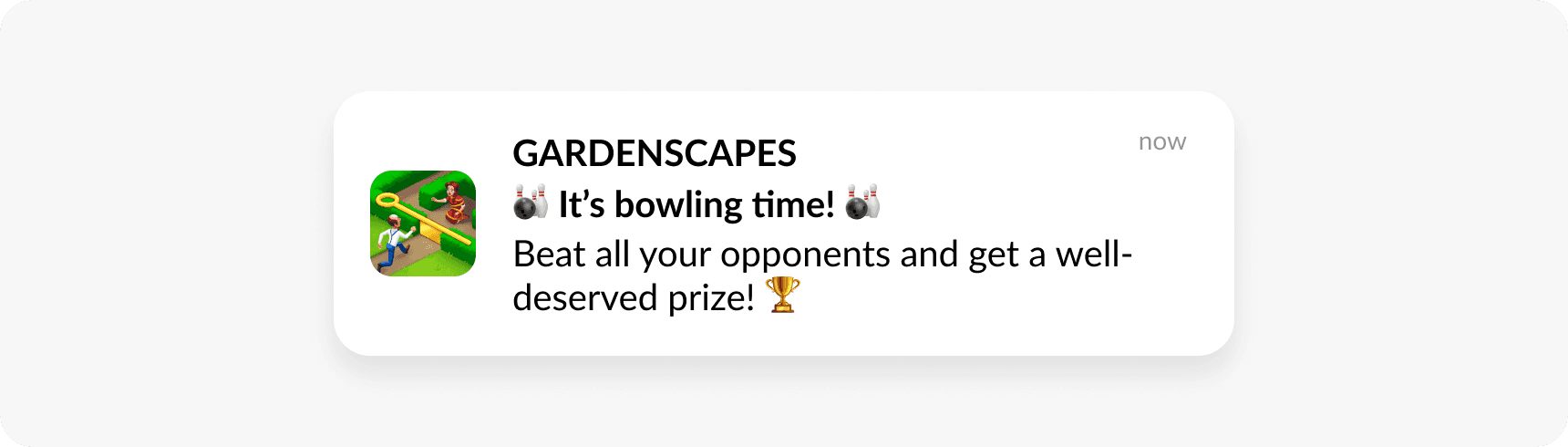
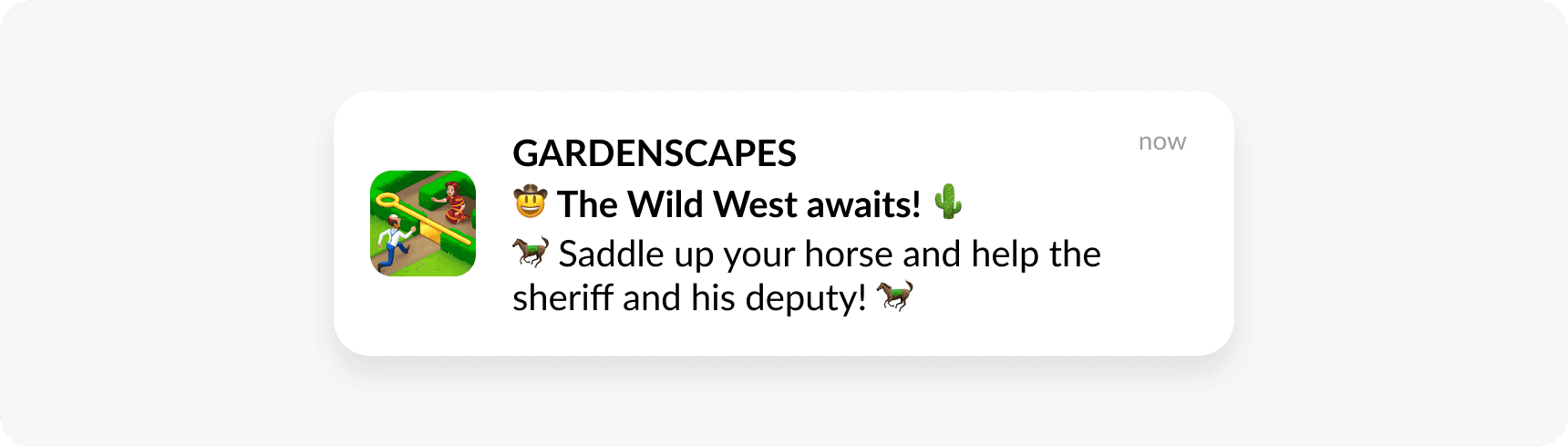
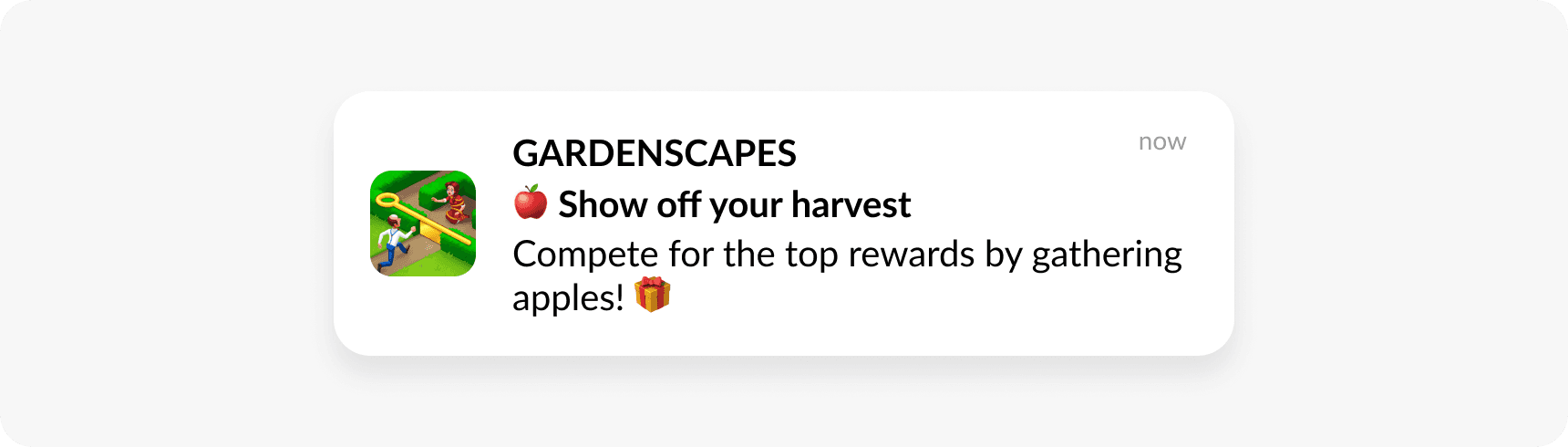
Forest: transforming in-app purchases into real trees
Forest is an app that helps users stay focused on important tasks without getting distracted by their phones. While studying or spending quality time with friends, the app displays a tree that grows in real time. If the user closes the app (loses focus on their task), the tree dies.
Users can purchase virtual items such as ‘crystals’ or ‘bonus packs’, which allow them to unlock premium features, gain coin boosters, and enhance their focus sessions with background sounds:
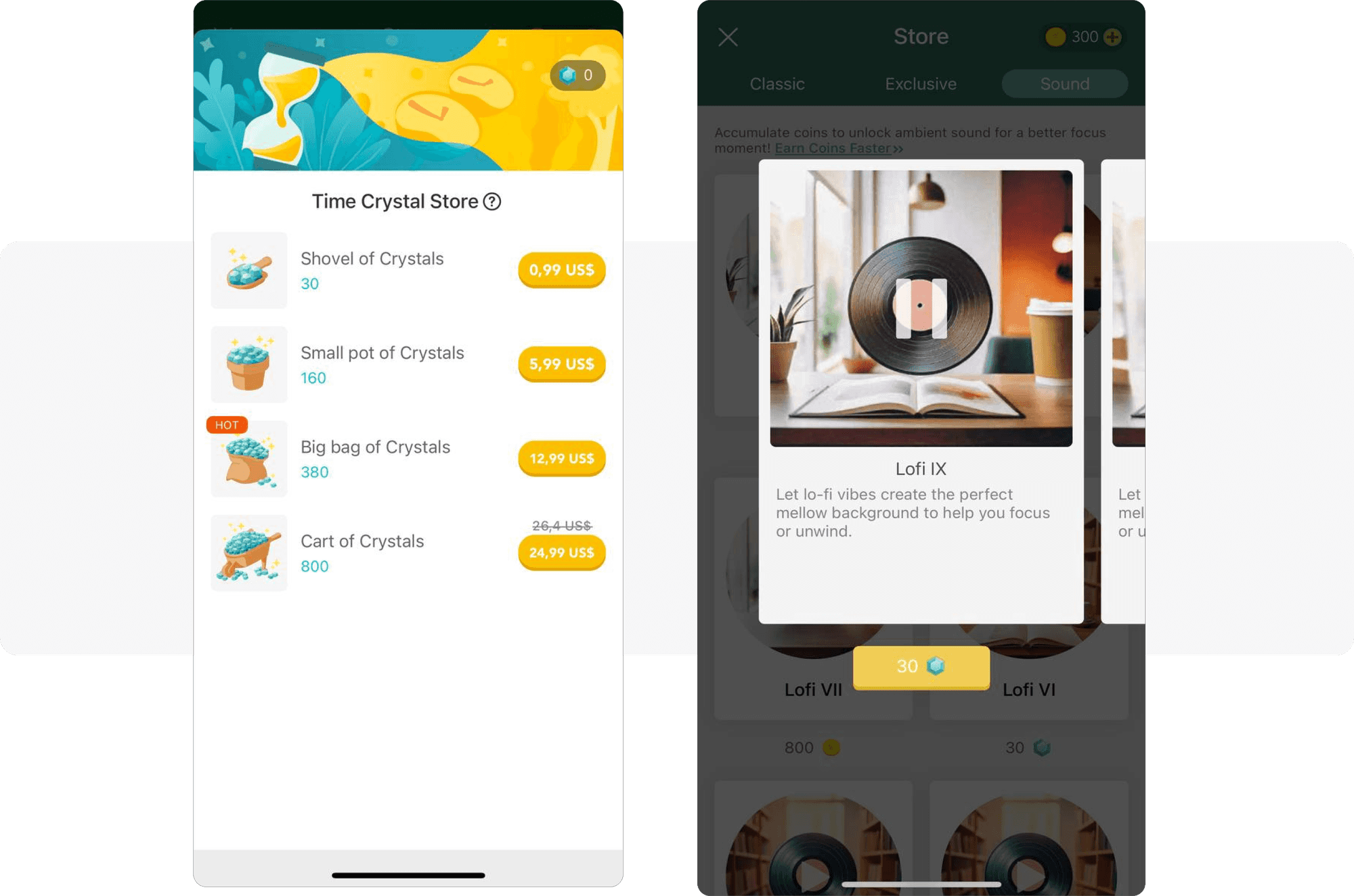
Connecting eco-values with user engagement
For each focus session, users get coins, which they can use to buy real trees. Thanks to the dedication of eco-conscious users, the app, in collaboration with Trees for the Future, planted over 1.5 million real trees.
Showing focus status through Live Activities
One of the most valuable aspects of Forest’s user engagement strategy is its ability to provide real-time feedback on the progress of the focus session.
The app’s team leverages Live Activities for iOS users, enabling them to track their session progress without needing to unlock their phones. This notification type encourages continued app use, transforming into in-app purchases as users become more attached to the app:

How to use Live Activities to drive more revenue
Live Activities keep users updated on in-app processes, enhancing their overall experience. When combined with promotional push notifications that encourage in-app purchases, they create contextual opportunities to boost revenue. For instance, Forest could send a push notification offering to buy crystals when the user is close to finishing their focus activity. You can enable Live Activities using the Pushwoosh iOS SDK.
Jewels of Rome: push notifications that promote limited-time offers
In November 2024, Jewels of Rome achieved over 5,000 downloads and generated $200,000 in revenue. A substantial share of this revenue comes from in-app purchases which include:
- Boosts;
- Energy refills;
- Premium currencies.
To promote their virtual items, Jewels of Rome employs push notifications. Look at the example in the screenshot: these messages are designed to instill a sense of urgency and encourage users to seize the available offers:
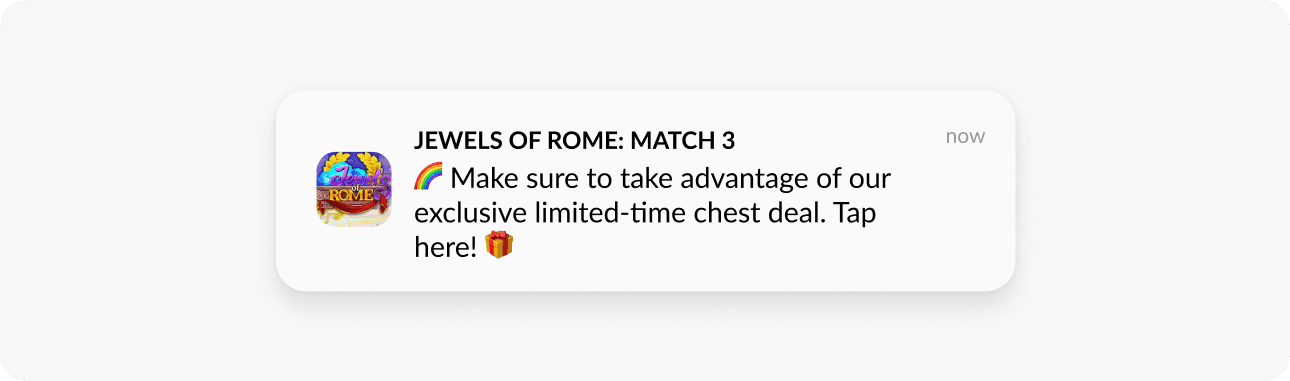
These strategies exemplify how successful games turn gameplay moments into revenue streams.

Tinder: promoting in-app purchases for better matches
Tinder offers popular in-app purchases to help users stand out:
- Super Likes: increase the chances of matching by three times, leading to longer conversations;
- Boosts: feature users as a top profile in their area for 30 minutes, increasing visibility and chances of connecting.
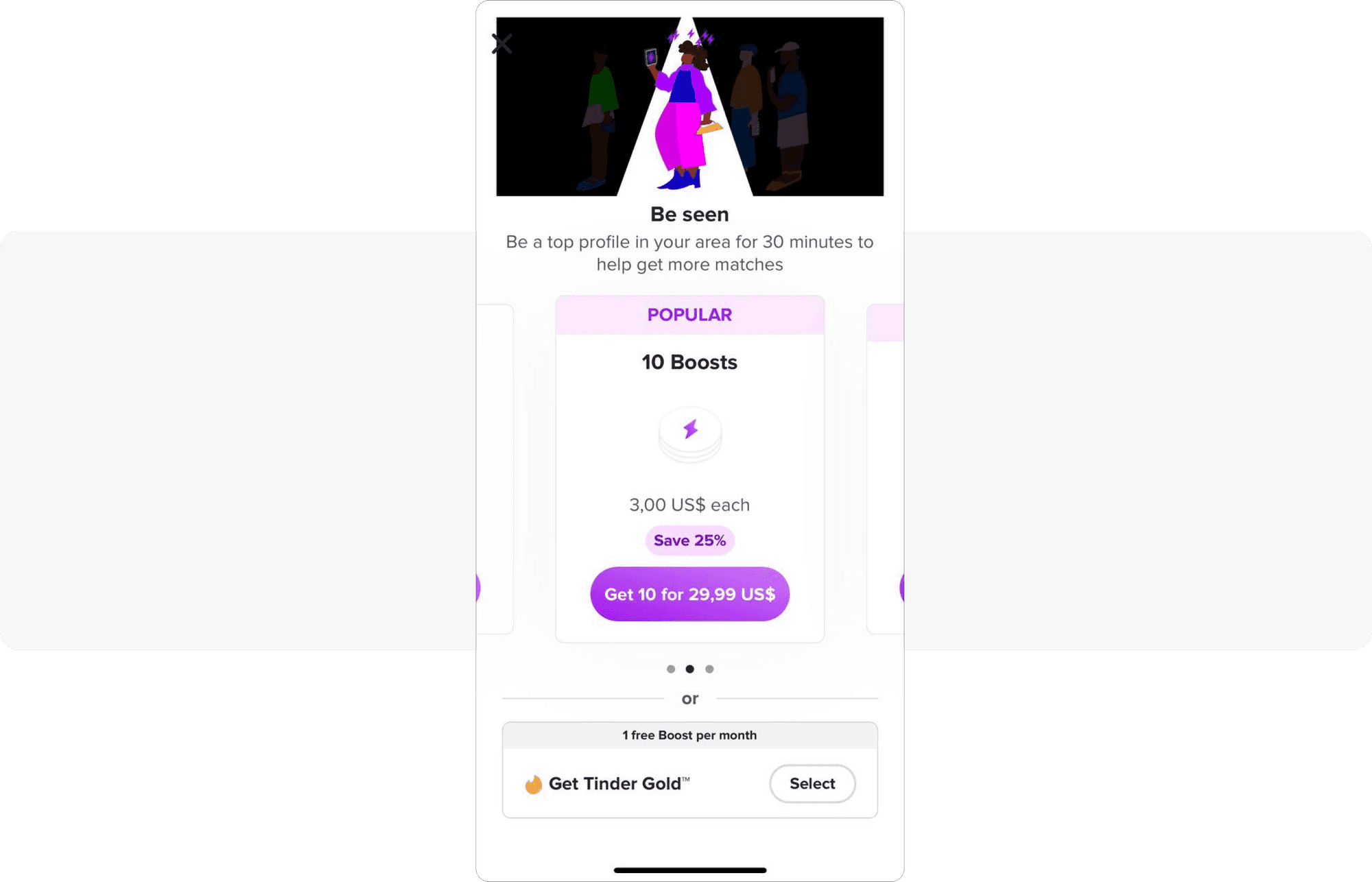
These in-app purchases help users attain their primary goal for using Tinder: finding a perfect match.
Promoting premium features with modal in-apps
The first screenshot shows that Tinder uses modal in-app messages to promote their premium features. The benefit of these messages is that they are designed to enhance the user experience, as they don’t cover the whole screen and don’t feel intrusive.
Instead, they encourage users to explore more within the app, leading to higher engagement and additional spending opportunities:
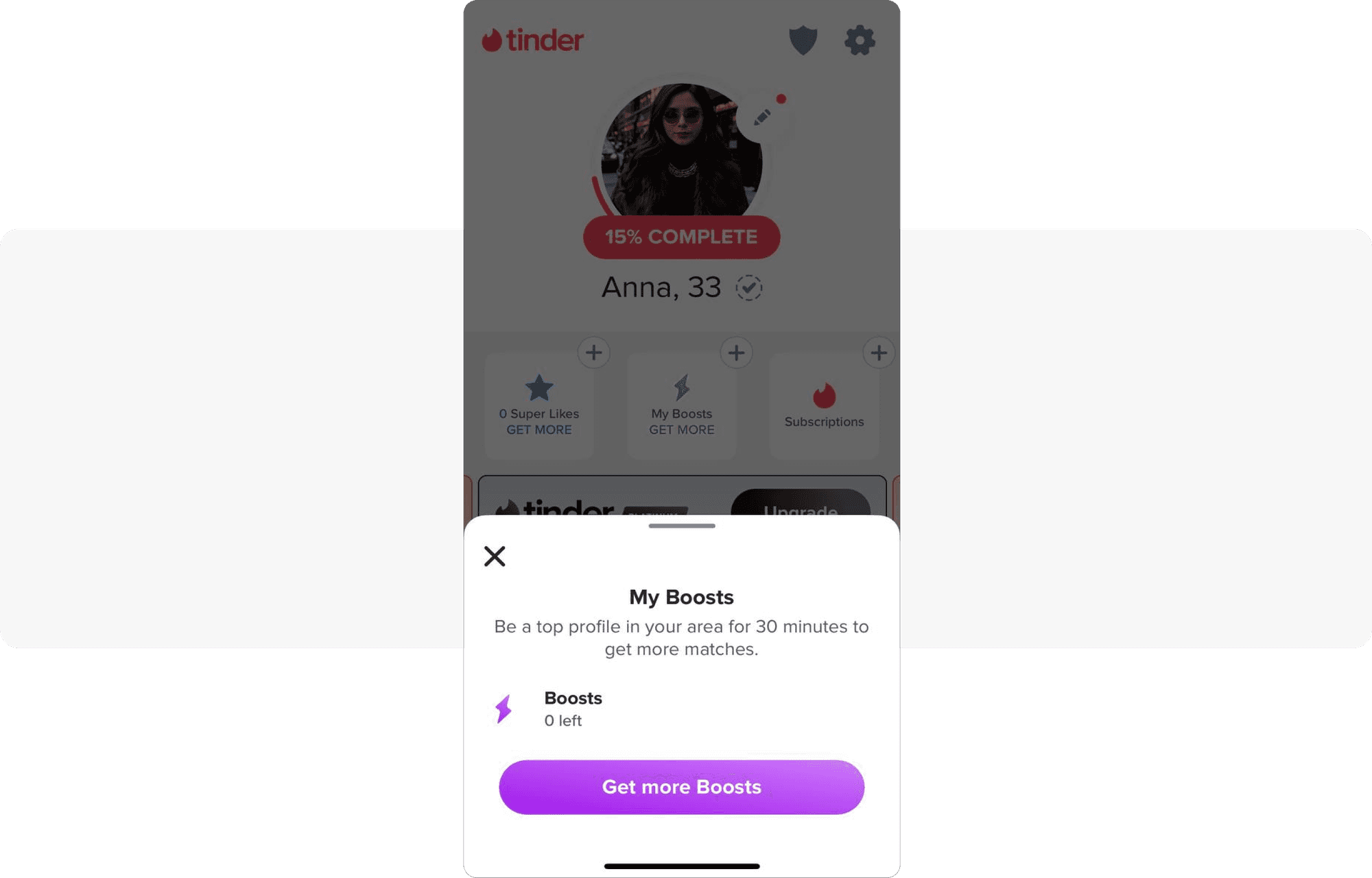
Etsy: in-app personalization that drives sales
Etsy offers the option to buy gift cards directly through its app. This initiative is part of a larger strategy to establish Etsy as a premier destination for gifting. Features such as ‘Gift Mode’ and ‘curated gift suggestions’ aim to encourage more gift-related purchases.
Drive more sales with personalized in-apps
What makes Etsy’s in-app gift cards special is their personalization. These gift cards can introduce users unfamiliar with Etsy to its marketplace, potentially turning them into long-term customers. Additionally, gift cards provide Etsy with guaranteed sales since the card’s value is paid upfront, whether or not it is redeemed immediately or later:
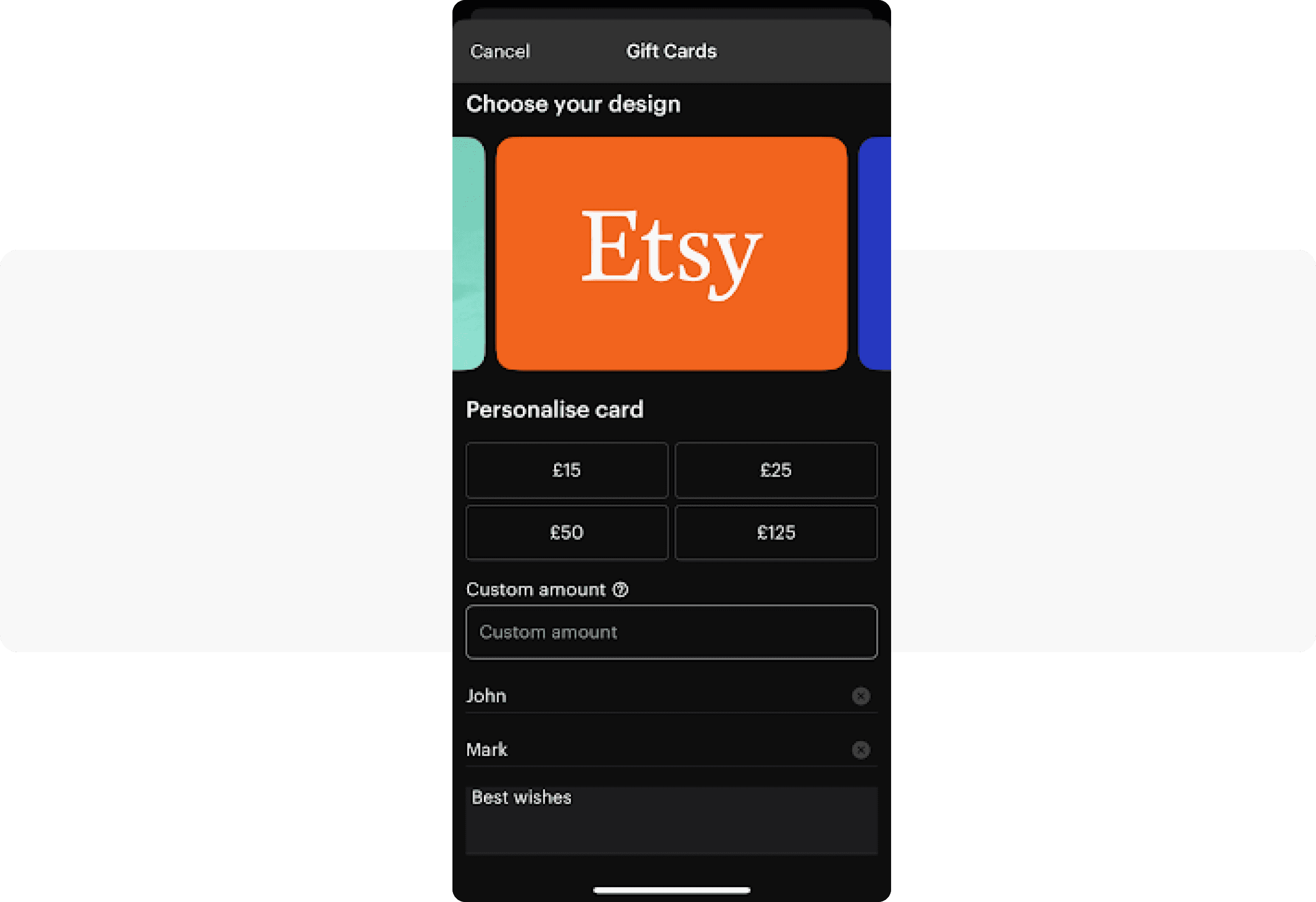
Insight Timer: knows how to be subtle about in-app donations
On Insight Timer, users can make in-app donations to support their teachers’ work.To encourage consistent practice, the app sends personalized push notifications. After each session, users are prompted to rate their experience and are invited to donate to their teachers:
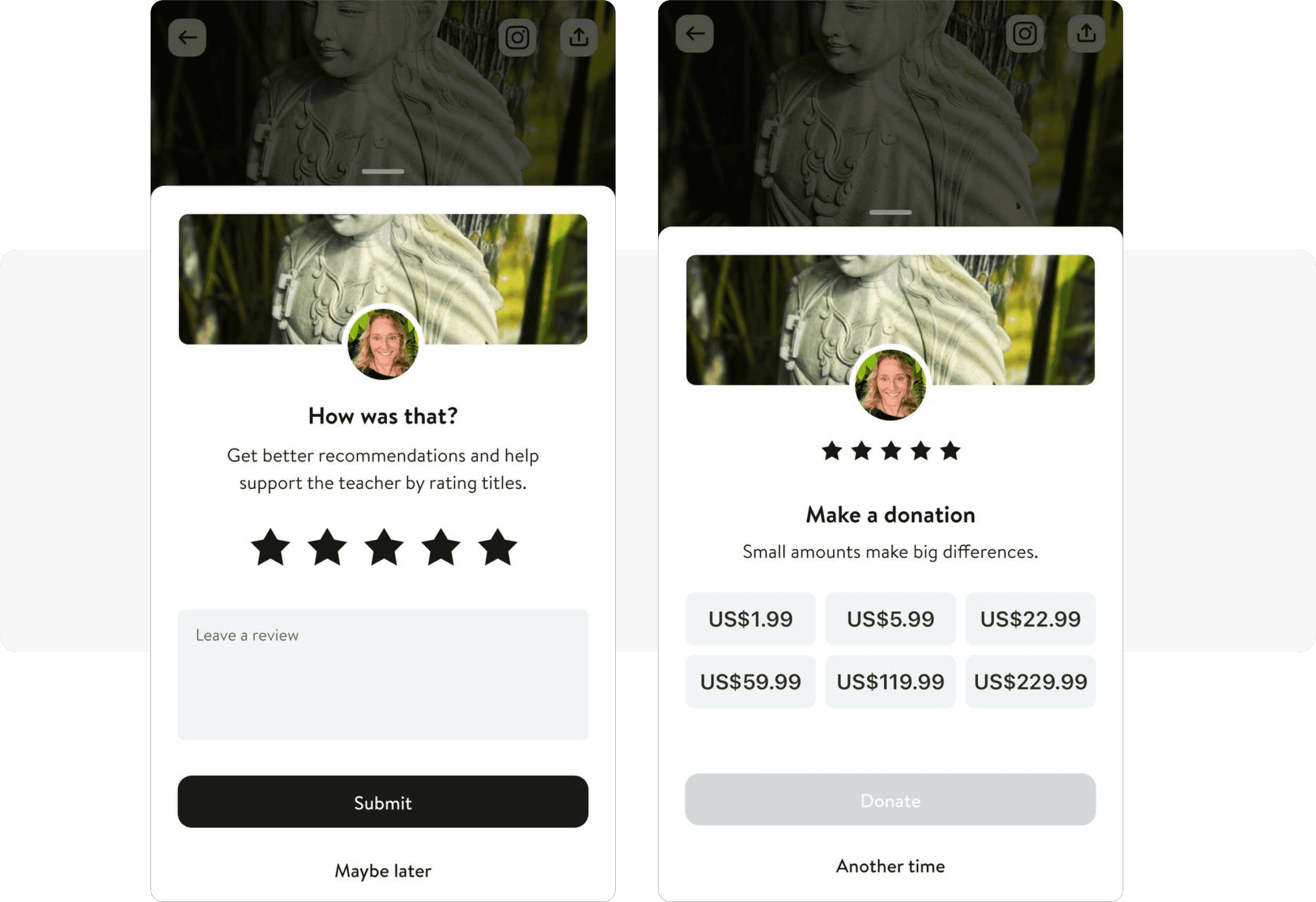
Coursera: upselling to high-value users
On Coursera, users have the option to purchase both subscriptions and professional certificates. Professional certificates are designed as in-app purchases for those who prefer not to buy a full Coursera subscription.
Engaging recent course graduates with targeted discounts
The platform specifically targets users who have recently completed a course by offering them a $100 discount on their annual subscription. Here’s an example of an upselling email:
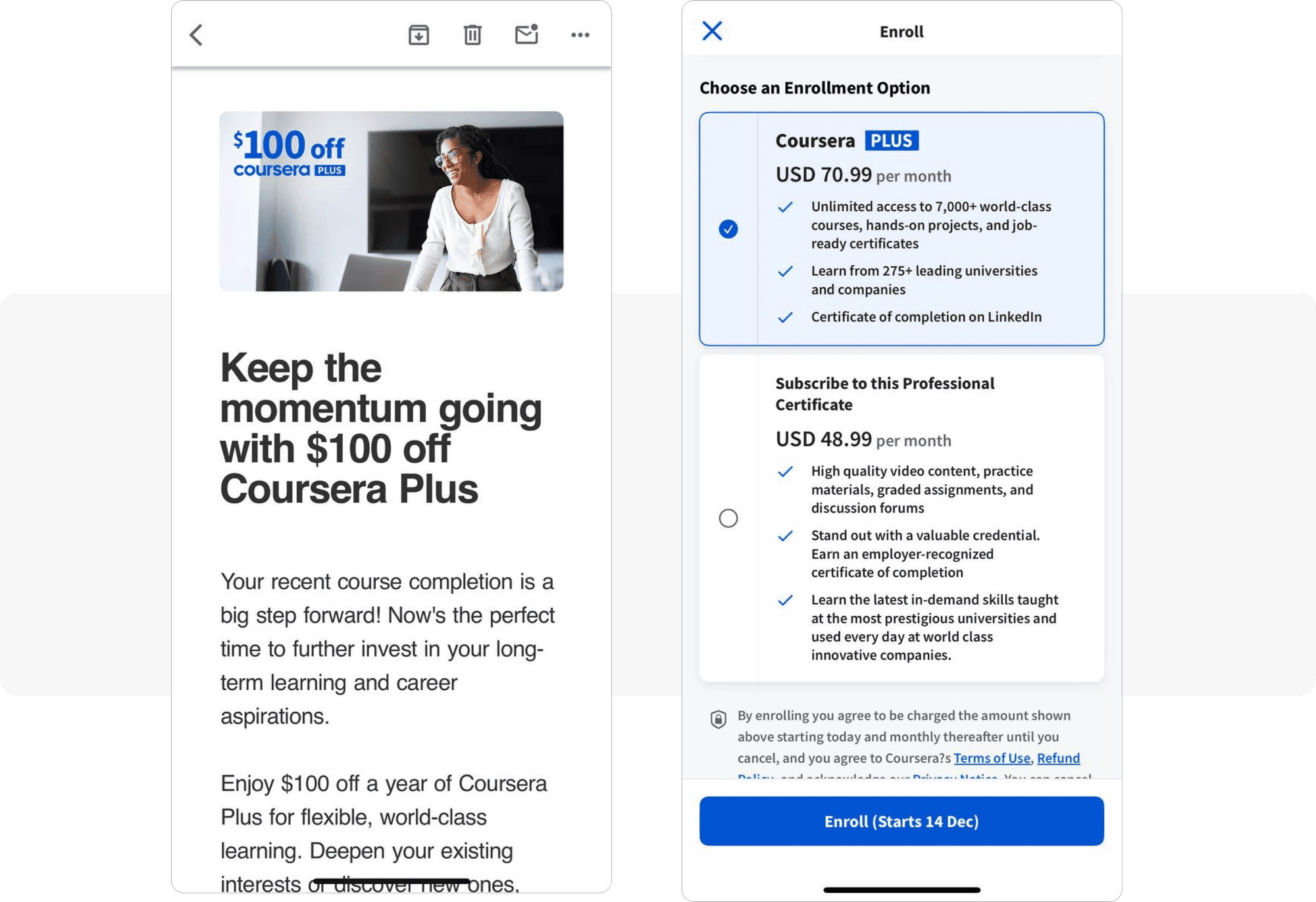
IAPs boost checklist
| Multiple communication channels | Create multiple engagement channels + Push notifications + In-app messages + Emails + SMS + WhatsApp |
|---|---|
| User segmentation and personalization | Segment users based on: + Purchase history + Preferences + Sales funnel stage |
| Use RFM segmentation | |
| Create personalized offers | |
| Strategic timing of purchase prompts | Delay the first purchase prompt until users are deeply engaged |
| Identify the optimal time point when to send the first message about in app purchase APIs (e.g., Candy Crush waits until level 20) | |
| Ensure users have experienced the app’s value | |
| Interaction formats and gamification | Provide real-time progress tracking |
| Create community challenges | |
| Implement streak/achievement systems | |
| Use copy and design to create a sense of urgency | |
| Invest time in writing compelling copy | |
| Offer rewards for continued engagement |
Mastering IAPs requires more than just adding items for sale within your app. It’s about crafting a seamless, engaging user experience that delivers value. The strategies we’ve explored emphasize that boosting IAP hinges on understanding user psychology, providing personalized experiences, and strategically timing interactions.
Are you ready to transform your in-app monetization strategy and increase revenue streams? The insights are clear, but practical implementation is key. With the help of Pushwoosh, you can turn these strategies into tangible results.
Grow your in-app purchases with Pushwoosh — get in touch with our team.