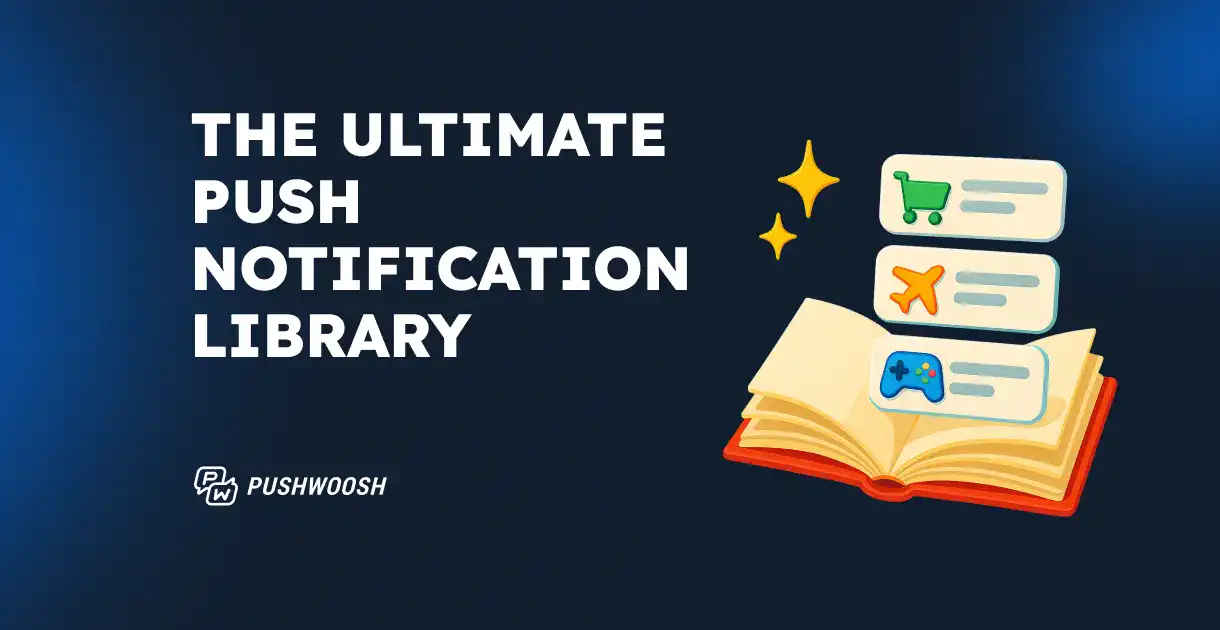13 Best practices to increase your push notification opt-in rate [+Benchmarks 2025]
Why should businesses aim for a higher opt-in rate for their mobile apps? The answer is simple. A higher opt-in rate means more users enable push notifications, leading to higher retention, DAU, and MAU, which simply helps grow your business faster.
Users who opt in for notifications are four times more engaged with apps and are twice as likely to be retained than opted-out users. And this leads to higher revenues: engaged and satisfied customers are known to pay an extra 17% price premium, while retained clients spend an extra 25% on holiday shopping.
As you see, there are many interesting benefits that come with higher opt-in rates, but the question is, how do you get more push notification subscribers? There’re many various techniques that will help you do that — let’s take a closer look at them.
Track your opt-in rate
To increase your push notification opt-in rate, you should definitely know its current figures. Tracking your app opt-in rate is the very first and essential step to further improving communication with your clients via push notifications.
What is a push notification opt-in rate?
Push notification opt-in rate is the ratio between the number of devices with the app push notifications enabled — by the user or by default — and the total number of mobile app users. Simply put, you can calculate it the following way:
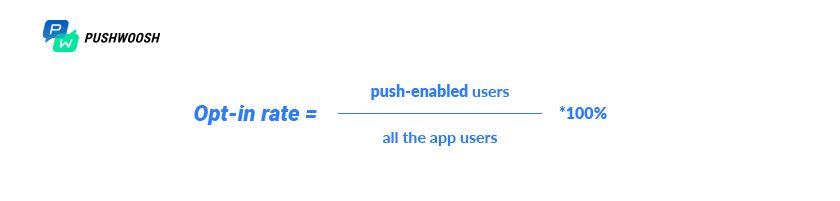
How does opt-in permission work?
Opt-in permission is a crucial step in the push notification process, allowing users to grant explicit consent to receive push notifications from an app. On both iOS and Android devices, users must actively opt in to receive push notifications. When a user installs an app, they are typically prompted to allow or deny push notifications.
If permission is granted, the app can send push notifications to the user’s device, keeping them informed and engaged. However, if permission is denied, the app cannot send push notifications, and the user will miss out on important updates and offers.
Make sure you’re aware of the industry 2025 benchmarks
Tracking your opt-in rate is even more effective if you’re aware of the golden standard for your industry and know where to aim. Pushwoosh Team has gathered the latest information on opt-in rate benchmarks, sorted by industry:
Here’re the highlights:
- For all industries, the opt-in rate on Android is significantly higher than on iOS.
- The only exception is the Rewards & Loyalty industry, where the opt-in rate is higher on iOS.
- On iOS, the lowest opt-in rates are observed in the Hypercasual Games, Streaming, and Telecommunications industries on iOS. The highest—in Banking, Business, and Services.
- On Android, the lowest opt-in rates are observedin Hospitality & Real Estate, Rewards& Loyalty, and Sreaming. The highest—in Business, Insurance, and Services.
What is a good push notification opt-in rate?
Basically, there’s no such thing as a good push notification opt-in rate that one fits all. It varies depending on the following:
1. Platform type
Historically, opt-in rates have been higher on Android than on iOS.
The Android opt-in rate is higher due to differences in permission policies and user experience design. Here is why:
- Automatic opt-in by default (pre-Android 13) – Before Android 13, users were automatically opted in to push notifications when they installed an app. They only had to manually disable notifications in their settings if they didn’t want them. In contrast, iOS has always required users to explicitly grant permission.
- Android 13 changes – With Android 13, apps must request permission to send notifications, similar to iOS. However, many users still allow notifications because they are used to receiving them by default.
2. Industry
It also depends on users’ behavior patterns and varies from one industry to another. In some cases, push notifications become an irreplaceable part of user experience, so users prefer to opt in.
For example:
- Banking clients subscribe to receive transactional notifications and timely security alerts;
- Business app users (employees of a company or professionals using mobile martech tools) need to stay posted on what is happening in their domain;
In other cases, it can be less obvious why users should subscribe to push notifications, even though they might seem to be just as helpful. So, what should a marketer do then? Find an answer in the next tip!
Choose the high-intent moment to show your in-app subscription prompt
Many app publishers prompt users to subscribe immediately after registration. But is that the right approach? Asking for opt-in too soon or showing a subscription popup before users have experienced the app’s value can result in low subscription rates.
In contrast, a successful push notification strategy involves timing opt-in prompts carefully. Don’t rush it—give users more time to explore and appreciate your product first.
At this point, marketers who have been tracking their app metrics and user activity will be rewarded. The intelligence you’ve gained will help you choose the best time to send your communication — at the moment when a user is most likely open to a deal. It can be right after a so-called ‘Aha-moment’ or when a user expects to get more value.
Here’re some examples of such moments:
- E-commerce: After the first purchase; when the user has visited a product or a promotion page for the second time.
- Travel: After the first booking.
- Media: After the user has read several articles on the same topic.
- Social networks: After sending the first message; after adding the first contact; after publishing the first post.
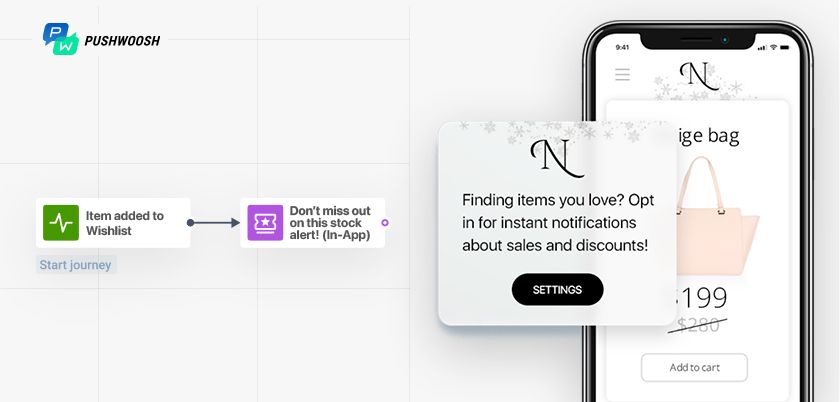
Set In-App Messages Triggered on Custom Events
Pushwoosh allows you to create custom events that will trigger the delivery of particular messages to your users. It’s a smart way to personalize your communications and make them much more effective. Behavior-based marketing allows reaching your goals way faster.
Decide on the value users will get from your push notifications
Users normally opt in for push notifications that offer a specific value to them — and they realize this value, enabling push alerts to not miss out on interesting content and hot deals. So start by showing your kind of value! Don’t spam or disturb your users with scattered content.
So, the first thing you need to do is explain what kind of push notifications you’re going to send and how valuable they are. You can talk about that right in your opt-in message.
Try to make your intentions clear, explain the value of your notifications, and let your users know you’re not going to spam them. This way, they will most likely subscribe.
A good example for e-commerce apps may be setting up ‘Price Drop’ or ‘Back in Stock’ alerts via push notifications. That will keep your customers subscribed to your messages because they won’t want to miss the best time to shop.
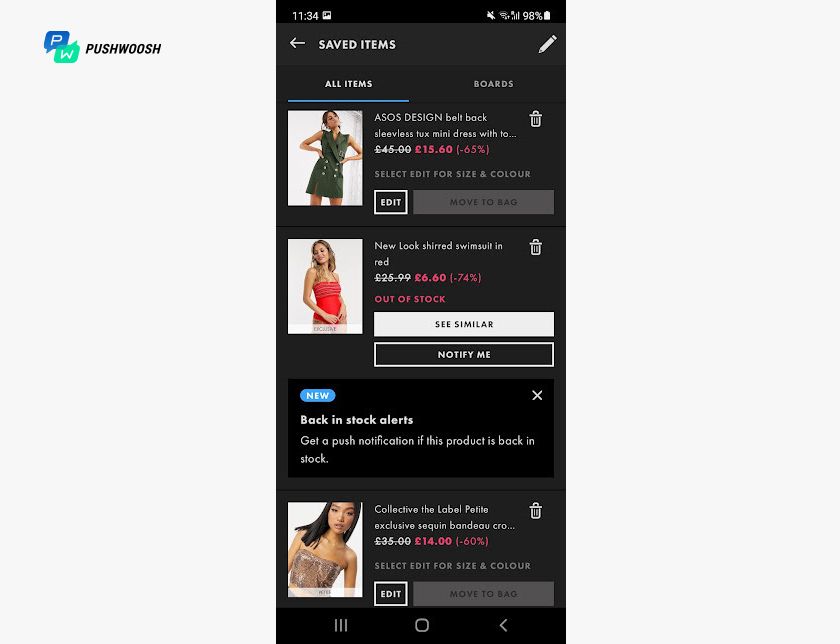
Set specific event criteria before launching permission requests. Emphasizing exactly how push notifications will contribute and enhance the user experience based on their individual actions is more likely to make your users opt in.
Create a referral within your welcome push notification
Here, you aim to accomplish two goals at once — make your current user more loyal (by providing an additional benefit) and acquire a new one.
Once an app user subscribes to your push notifications, you have the option of sending a welcome push notification. A great way to make the most of this first impression is by giving these new subscribers a referral link.
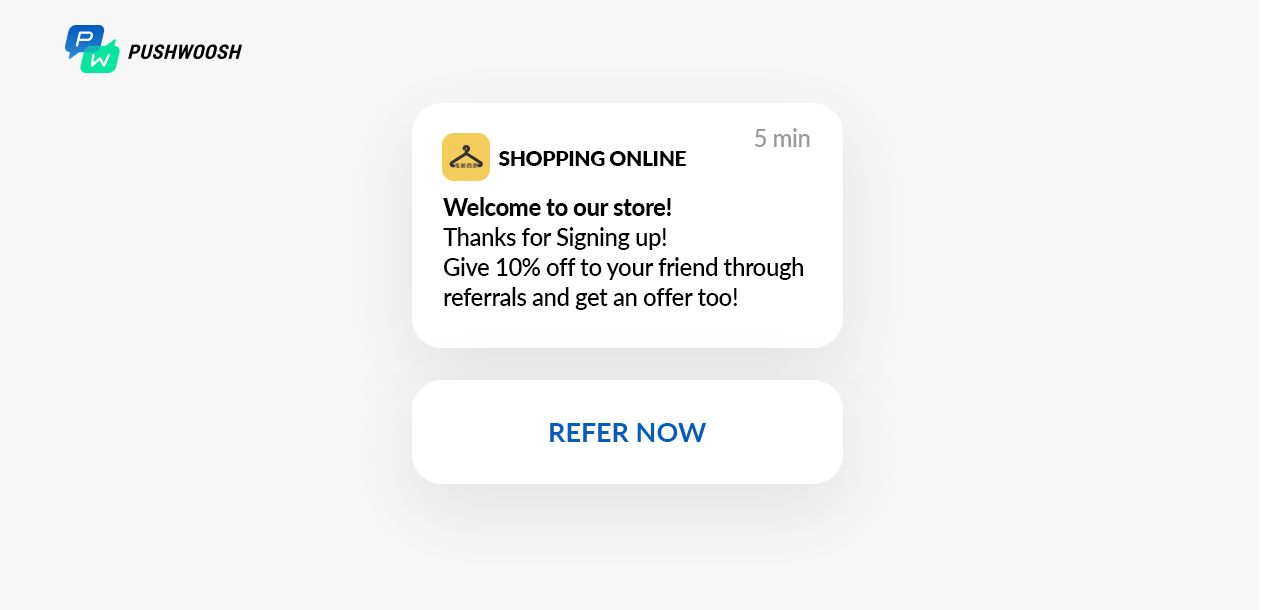
While it doesn’t directly increase your subscribers, a referral can ensure your existing subscribers bring in more first-time visitors to your app and increase your chances of getting a new push notification subscriber.
Customize your pre-permission screen
Although you can’t customize the get-permission screen, you can experiment with your pre-permission screens to get more subscribers. Build a messaging funnel or use just one in-app message with a strong value proposition.
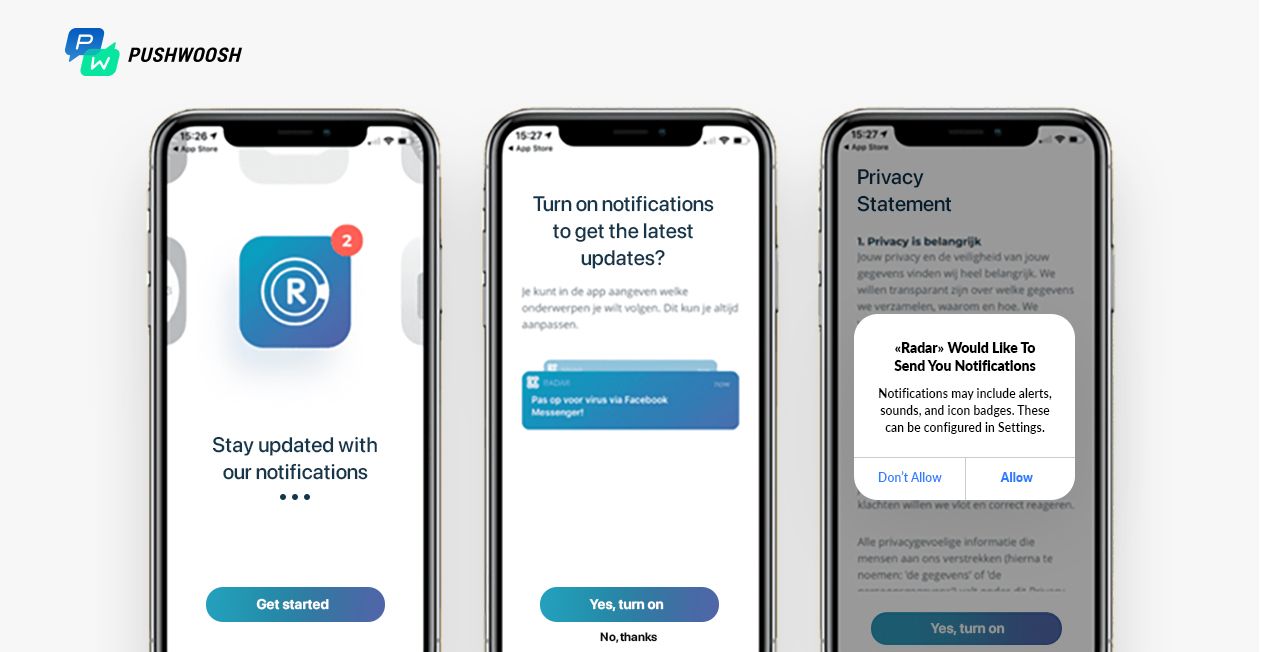
To save your time on an in-app funnel setup, you can use Pushwoosh Customer Journey Builder and customizing pre-permission screens. Show the whole in-app sequence one screen after another or let them pop up over time or in response to specific behavior or status.
📶Learn how you can accomplish your campaign planning & execution tasks with Pushwoosh Customer Journey Builder
Personalize your pre-permission screen with custom Tags and Segments
Personalized messages work much better than those that simply ask for a user’s permission without any additional context. A good thing you can do is create different messages for different segments.
To do this, make sure you have some basic user data, e.g. geolocation and the like. Your audience may be divided into segments based on their language, country, traffic source, age, etc. Here are four types of segments you can create, depending on your goals:
- Demographic: Age, gender, language
- Geographic: Country, city, specific area
- Behavioral: Time spent in the app, purchase history, email open
Did you know that even basic personalization can increase your push CTR by 9%? Show your users you know them and care about them. Start by simply addressing your user by name and go on to use Pushwoosh Tags to reflect user preferences in your messages, making them relevant for each user.
Make it part of your welcome series
It’s better to avoid making an opt-in proposal straightforward with the very first communication. Instead, set a messaging sequence and engage a user first. Then, reach a customer with your opt-in offer when they’re most likely ready for it.
The first screens that users see when they open your app for the first time directly impact your revenue and key product metrics. You can simply set the push notifications opt-in as the final point of your onboarding flow.
👋Learn how to set up a well-performing user onboarding flow
Entice your potential push notification subscribers with special offers
Actions speak louder than words — especially in marketing. Often, it’s not enough just to say what benefit awaits the opted-in user — it’s better to provide the benefit right away.

Use Custom Events to Set a Triggered Subscription Prompt
Test for best conversion rates
It’s important to test and tweak your opt-in prompts just like any other in-app messages to make sure you reach your entire audience with push notifications.
Here’re some ideas of what you can test first:
- Timing. Try different triggered events such as session launches, transactions, screen views, time spent in the app, etc. Some of them may prove to work better than others.
- Design. Test different fonts, background colors, buttons styles, and any other graphic elements.
- Images. Experiment with images: edit them in various manners to find out which style users like the most.
- Messaging. Spice up your messages with emoji and play around with the tone of voice to see what resonates best.
Reiterate: Don’t be afraid to experiment with new types of content
Even if you have an opt-in permission screen that has proven its efficiency over time (you clearly see this through an ever-growing number of push subscribers), don’t stop aiming for even higher results. You can never know in advance which subscription prompt will work best for a user, so keep testing different approaches.
Here’s a perfect example of what else you can offer instead of showing an ordinary pop-up requesting opt-in permission:
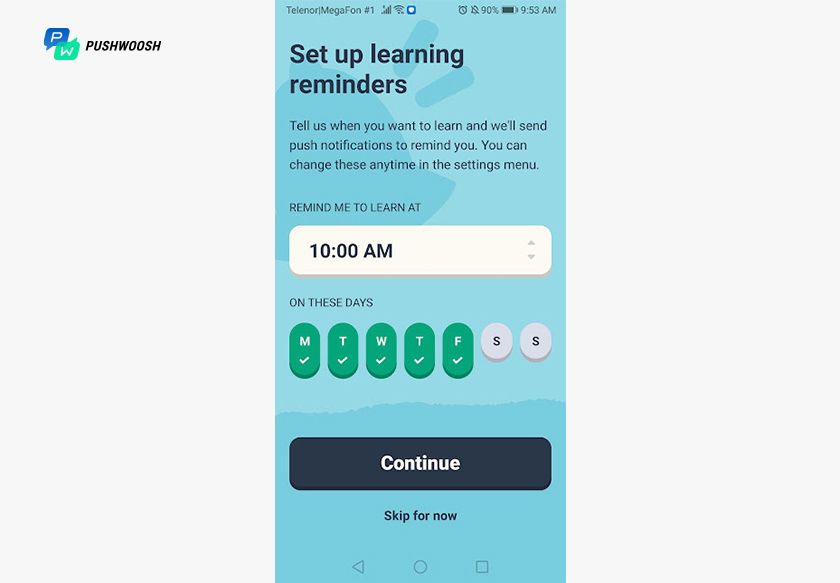
Memrise, a language-learning app, doesn’t ask a user for permission to send pushes but offers to set reminders instead — a win-win strategy!
🤓Adopt more engagement techniques from educational apps
Keep users who opted-in happy! (A crucial step!)
Once users have agreed to receive push notifications, keep the content relevant and personalized. While opting in is great for your app, bad notification practices can quickly drive users away from your app.
Here’s some advice you can use:
- Send only the content that you promised, not a bunch of other advertising messages
- Bet on content quality over quantity
While the first point is clear enough, the second one requires some knowledge and experience. How can you find out the optimum frequency for your push notifications? Pushwoosh Team is preparing a benchmark report on how many notifications you should be sending in certain periods of time to help you find a balance between reminding yourself and not over-spamming a user. So stay tuned!
Re-engage visitors who blocked your push notifications
Many app users are likely to dismiss or click on ‘Block’ the minute the subscription prompt appears. Or users can disable notifications from their phone settings over time.
It’s important to ensure you can re-engage these visitors to re-opt in for your app’s push notifications. You can easily do so with Pushwoosh In-App Messaging — for example, by notifying users of what benefits they may be missing out on.
So, What Is the Best Way to Boost Opt-In Rates?
Getting users to opt in for push notifications will always be a tricky process. However, there are means to make you sound more convincing. Pushwoosh has all the solutions you need to make the push notification opt-in process easier and faster.
Contact our team to learn how you can boost opt-in rates and marketing efficiency!


![13 Best practices to increase your push notification opt-in rate [+Benchmarks 2025]](/blog/content/images/2025/03/Push-Opt-in-Rate.png)