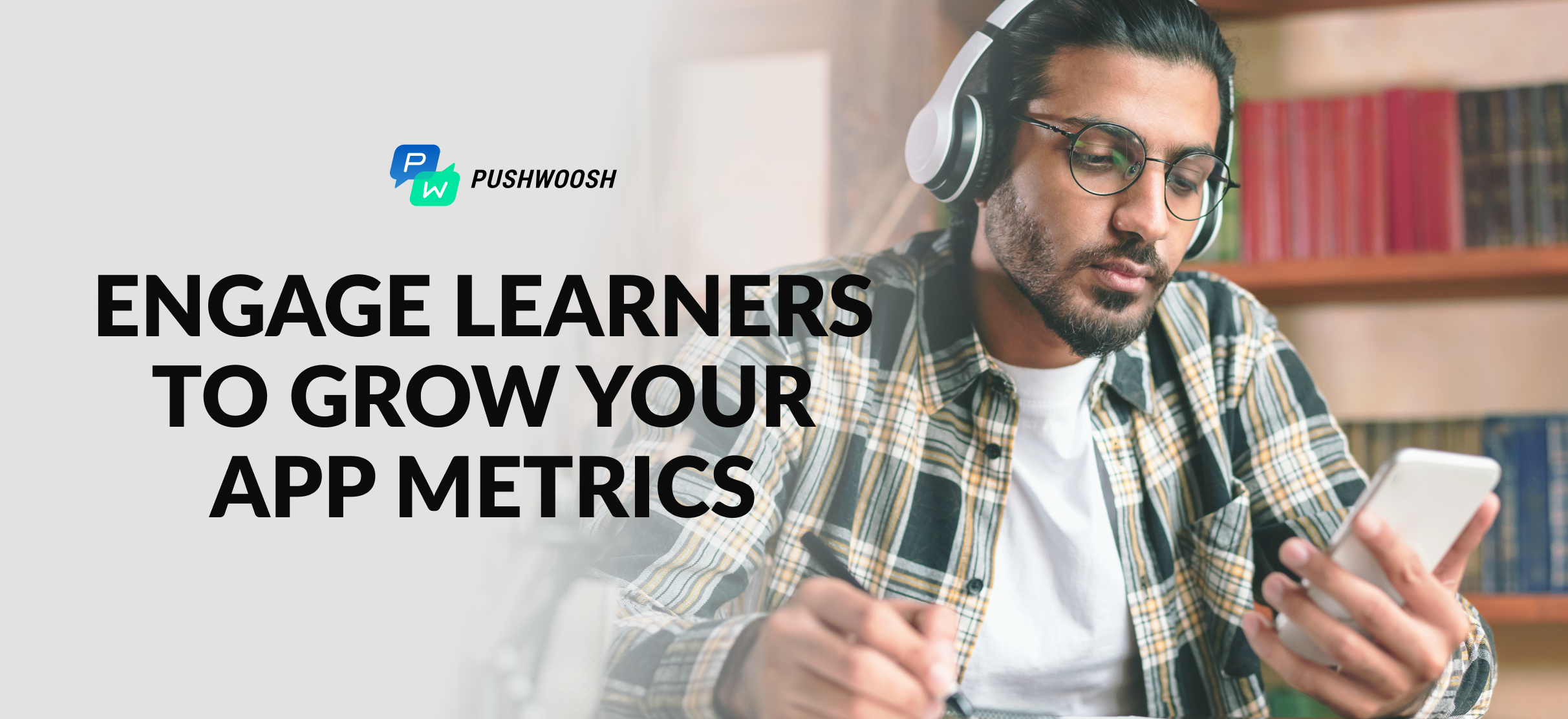Lifecycle Messaging for Educational Apps: Use Cases and Best Practices
Lifecycle messaging plays a crucial role in the success of educational apps by ensuring continuous engagement with users at every stage of their learning journey. Through timely and relevant messages, newcomers can choose their course trajectories, become activated users, establish a daily learning routine, and transform into paid subscribers and loyal advocates.
As a marketer, do you wish to guide more users through such effective journeys, yielding higher ROI with less effort?🤔
In this article, we will delve into how you can leverage automation and personalization tools for lifecycle messaging that can drive customer lifetime value (CLV) and other growth metrics of your educational app.
Explore six communication scenarios we recommend for relevant stages of the user journey in educational apps.
2. Activation: inspire users to begin their learning journey
3. Fuel the learning flame: keep your users coming back to the app
4. Win dormant users back: ignite curiosity and minimize churn
5. Inspire learners to convert to paid subscribers or upgrade
- Onboarding: set the stage for tailored learning pathways
Onboarding plays a crucial role in the user lifecycle within educational apps, serving as a foundation for long-term engagement and learning motivation.
As a result of successful onboarding, you may want new learners to experience several key outcomes:
✅ Share their learning preferences;
✅ Set a learning schedule;
✅ Opt in for push notifications;
✅ Register in the app.
Another valuable outcome of seamless onboarding isactivation, which occurs when users actually start engaging with the app’s educational resources and content. User activation can occur either during the onboarding process or at a later point.
Let’s explore how you can achieve these outcomes through the implementation of automated messaging scenarios in your educational app.
Obtain data about learning preferences
The absence of content that aligns with users’ knowledge level or the context in which they will apply acquired skills can present a direct threat to the retention and engagement rates of your app.
That’s why obtaining a user’s learning preferences becomes key to providing personalized experiences throughout the learning trajectory and keeping users motivated.
Metrics at stake: CLV (known to be increased by effective onboarding by up to 300%), retention rate, app adoption rate, course completion rate;
Trigger to start messaging: First app launch;
Channels to use: In-app messaging;
Message: Invite users to participate in a questionnaire that delves into their learning goals, motivation, and contextual factors. Don’t forget to explain that this information enables you to suggest relevant educational content and adapt a difficulty level.
Live example: Babbel, a language-learning app:
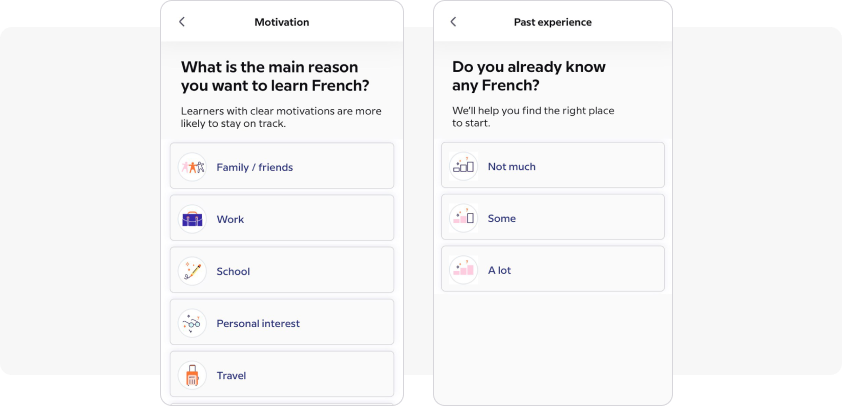
Here is another idea for setting users on a personalized educational path. Why not challenge them to take a level assessment test and discover their true proficiency? Let them unleash their inner learning ninja from the very beginning! 🥷
Live example: Duolingo, a language-learning app.
Throughout the onboarding process, the app engages users by recommending a brief level-assessment test. By skipping basic units and guiding users towards more advanced stages, the app increases motivation from the outset, enhancing the effectiveness of the further learning journey:
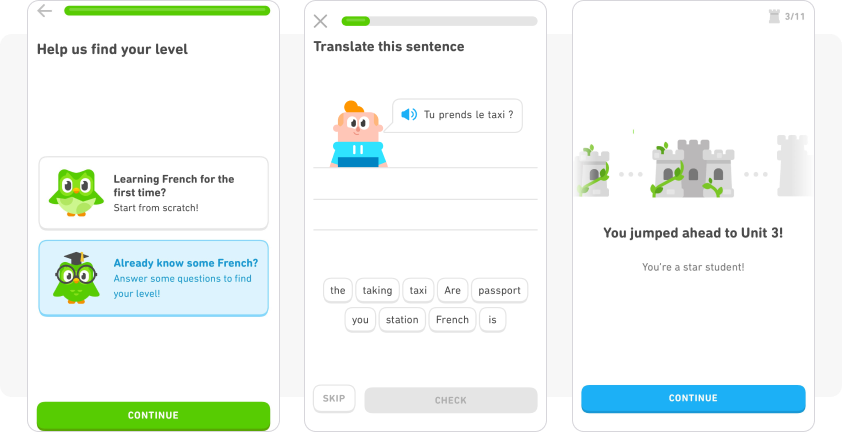
Suggest learning schedules
When you suggest your users set a learning schedule, you empower them to create a structured learning routine that fosters consistent engagement. By encouraging this practice, you enable users to track their progress, experience a sense of accomplishment, and stay motivated on their learning journey.
Metrics at stake: DAU, MAU, app adoption rate, course completion rate;
Message: Ask users to choose dedicated time slots and appropriate durations, as well as decide on the frequency of their learning activities.
Live example: Babbel

Spice things up by introducing not just a learning schedule, but a concept of a weekly goal. This adds an extra layer of excitement and ignites a deeper commitment among users. Here is one more example from Babbel:
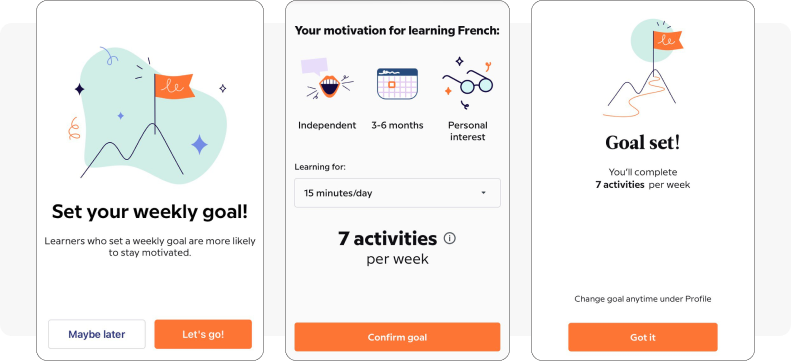
Prompt users to opt in for push notifications (=learning reminders)
And now, how will you encourage users to stick to their selected schedules? The solution is to suggest learning reminders, an approach that also serves as a native way of encouraging users to opt in for push notifications.
Metrics at stake: Opt-in rate, CTR, DAU, MAU, course completion rate;
Channel to use: In-app messaging;
Message: Hold to the WIIFM (“What’s in it for me?”) principle:provide users with a clear and valid justification for opting-in. Make users understand that push notifications will work to their advantage. Don’t hesitate to use pre-permission screens so that the following prompts are shown only to users who are eager to accept them.
Live example: Babbel:
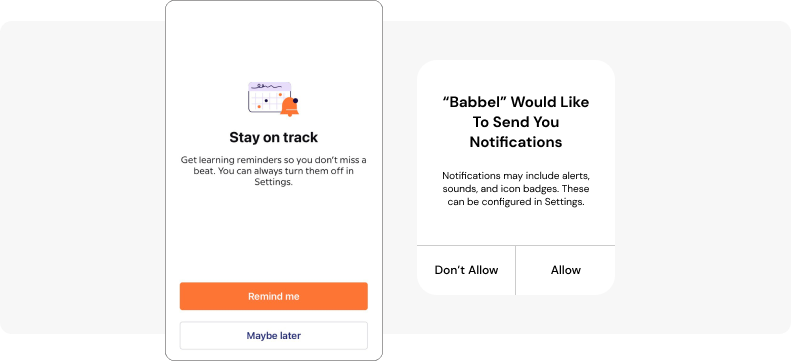 **☝️ Compare your current** **opt-in rate** **against the industry benchmarks and learn how to boost it**
**☝️ Compare your current** **opt-in rate** **against the industry benchmarks and learn how to boost it**
Nudge users to register in the app
When it comes to nudging users to register in your educational app, apply the same WIIFM approach as for push notifications opting-in prompts. Highlight the advantages and value that users gain from creating an account. You may want to encourage users by saying that registered members gain access to personalized learning content, progress tracking, and the ability to save their achievements.
Live examples: online education platforms Masterclass and Khan Academy:
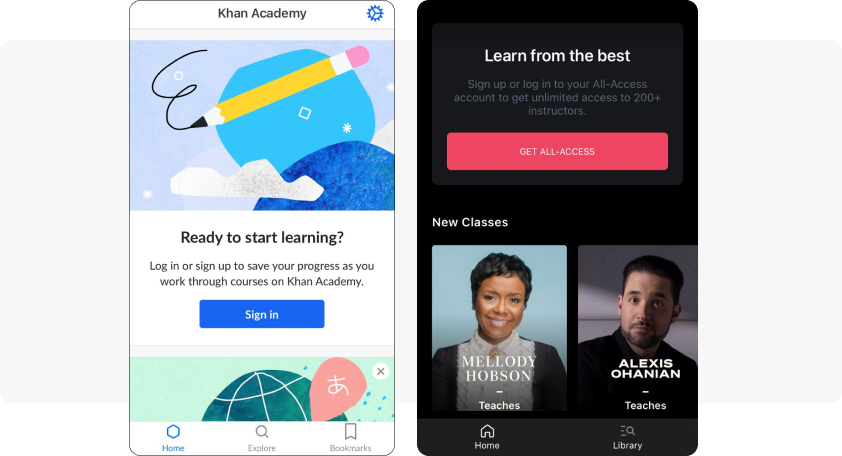
Automate onboarding in your app
Imagine a scenario where some users embark on your onboarding journey but fail to reach the desired destination. What if they don’t complete the necessary steps (for example, account registration) to fully immerse themselves in your app? As a marketer, how will you understand your audience and reach users via their preferred channels in that case?
There is a solution: by automating your messaging flows, you can guide users toward the successful completion of the onboarding process. ✅
Through the use of automated communications, you can precisely target users who have yet to trigger necessary events. By reaching them via supporting channels, you can gently nudge them in the right direction.
Here is an example of an automated cross-channel onboarding flow for an educational app:
This example is made with Pushwoosh Customer Journey Builder, a campaign planning and automation tool that allows marketers to design and launch engaging cross-channel communications that assist customers at every stage of their lifecycle.
How to create a similar onboarding flow for your app:
1️⃣ Target the journey at the users triggering the “FirstAppOpen” event;
2️⃣ Engage users with a series of onboarding in-app messages;
3️⃣ Wait until the “AccountRegistration” event is triggered. Split the resulting flows into two segments;
4️⃣ Reach the users who didn’t register via a push notification encouraging them to complete their profile.
In Pushwoosh, you can not only map out and execute your campaigns but also establish campaign goals tied to the valuable actions you desire your users to take.
Furthermore, you can analyze the achievement of these goals to gain valuable insights into campaign performance:
With the insights gained from the analytics, you can refine your messages and conduct A/B/n tests to enhance the efficiency of your communications. 🚀
- Activation: inspire users to begin their learning journey
The activation event serves as a litmus test, revealing the true effectiveness of the onboarding process and indicating whether users have adopted the app. In educational apps, activation manifests in various forms. For example, a user can:
🗣️ Learn the first word in a foreign language;
🧑🎓 Complete their first learning session;
🧑💻 Watch their first educational video.
The activation event serves as a demonstration that your app’s value aligns with the needs of users, showcasing their willingness to engage.
Metrics at stake: D1 retention, activation rate, app adoption rate;
Trigger to start messaging: Onboarding completed; account registered;
Channels to use: Better go omnichannel: in-app messaging, push notifications, email;
Message: Inspire users with the benefits they will gain by using your app. Use a clear call to action and state the desired action you want them to take.
Live example: Drops, a language-learning app.
Here is how the app uses a combination of email messages and push notifications for user activation:
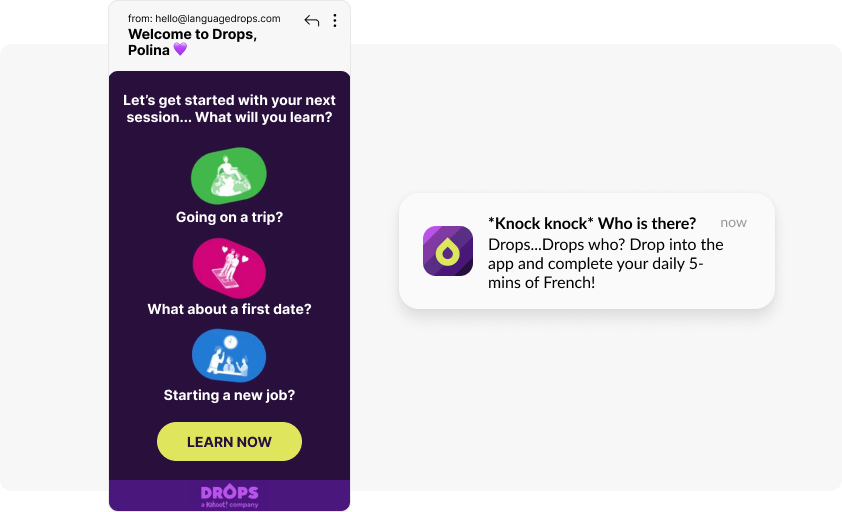
Moreover, the app encourages its new learners to spend some extra time in the app on Day 1. When the first short session is over, the app makes sure to congratulate a user on their new beginning via an in-app message:
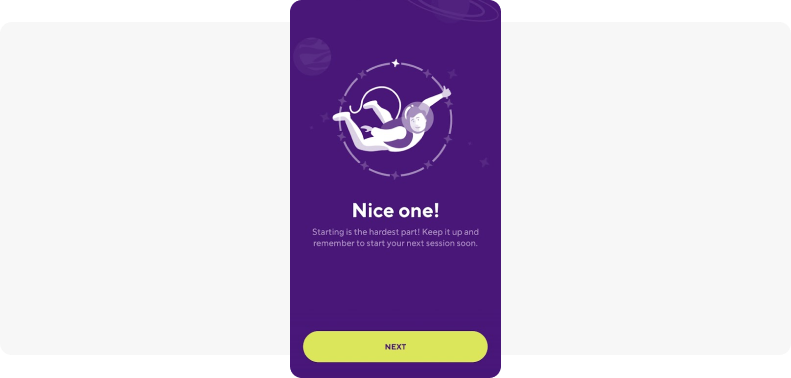
To reach users through their preferred channels and maximize the chances of capturing their attention, you may want to automate your activation campaign and create different flows:
This example is made with Pushwoosh Customer Journey Builder, a campaign planning and automation tool that allows marketers to design and launch engaging cross-channel communications that assist customers at every stage of their lifecycle.
How to create a similar activation flow for your app:
1️⃣ Get users to the journey by triggering one of the starting events: “AccountRegistered” and/or “OnboardingCompleted”;
(🌟in Pushwoosh Customer Journey Builder, you can set as many starting events as you want);
2️⃣ Communicate with the users who triggered the “OnboardingCompleted” event via an in-app message. Send an email to those who triggered the “AccountRegistered” event.
3️⃣ Wait until the “Activation” event is triggered. Split the resulting flows into two segments.
4️⃣ Tag the part of the users who’ve successfully activated. You will keep communicating with them via scheduled communications in other messaging flows.
5️⃣ Reconnect with those who haven’t finished their activation process via a push notification.
📝 **Maximize your user activation rates –** **follow our guide**
- Fuel the learning flame: keep your users coming back to the app
From the user’s perspective, a learning process is akin to developing muscles. Users of educational apps often benefit from having someone to push them forward and encourage their efforts. Automated communications will help you do this job by leveraging:
- Scheduled reminders;
- Event-triggered messaging.
Let’s see how you can put these strategies into practice in your educational app to drive engagement and retention.
Increase personalization with scheduled reminders
Remember the tip we brought in for the onboarding stage: encouraging users to set learning reminders? ⏰
With these reminders, your user communication may achieve a higher level of personalization. The message copy may remain unchanged for all users, but the timing should be chosen for each user individually. As a result, learning reminders are always timely and relevant, leading to increased click-through rates (CTRs) and overall user engagement.
Message: Your scheduled reminders are not only meant to inform users about learning sessions but also to inspire and motivate them. Make your messages ignite curiosity and anticipation, prompting users to dive back into the adventure of learning with your app!
Metrics at stake: CTR, DAU, MAU, retention rates, course completion rate;
Channels to use: Push notifications;
Live example: Babbel
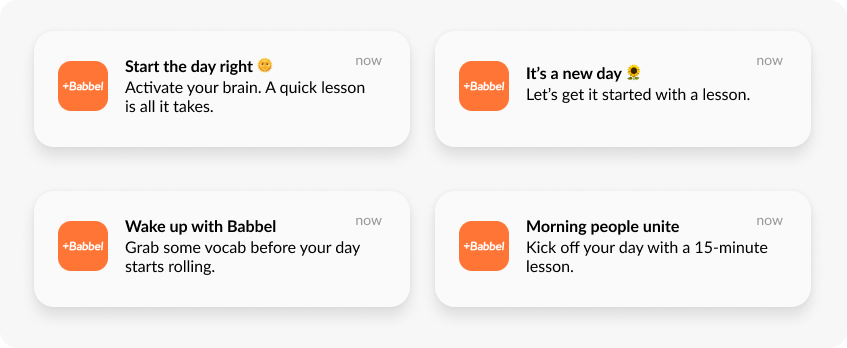
Depending on a user’s learning schedule, it appears that you might require a multitude of copies for your scheduled reminders😀. To craft attention-grabbing notifications, leverage Pushwoosh AI Composer.
Gamify learning with personalized event-triggered messaging
As a marketer, you hold the key to skyrocketing your app’s engagement rate through gamified and personalized event-triggered messaging. By leveraging event-triggered communications, you can captivate your users’ attention and foster a sense of excitement and accomplishment.
Metrics at stake: DAU, MAU, retention rate, stickiness rate;
Channels to use: Omnichannel: push notifications, in-app messaging, email;
Message: Celebrate your learners’ progress and proudly share the rewards and achievements they’ve unlocked. You can use Dynamic Сontent with automatically entered information specific to a particular event or a user’s individual milestone.
Life example: Duolingo
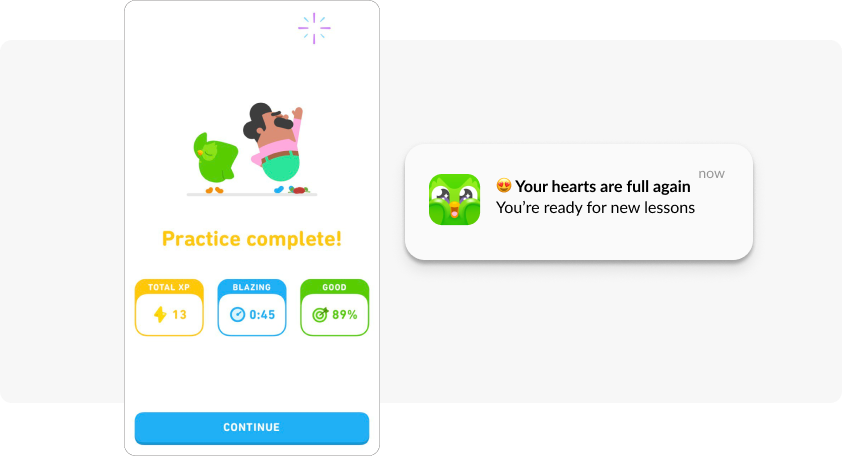
In case your educational app doesn’t naturally align with a gamified approach, you can use any valuable actions as triggering events to launch your engagement campaigns.
For example, when a user completes an educational video, Masterclass engages them with a push notification that promotes similar content:
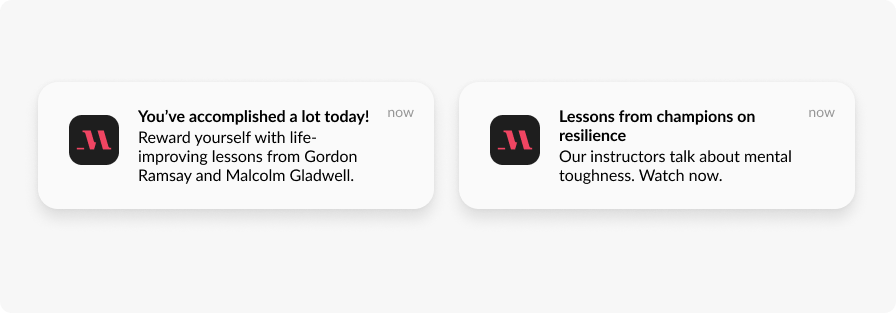
Here is an event-triggered engaging messaging flow you may want to adopt for your education app:
- Win dormant users back: ignite curiosity and minimize churn
To reignite the interest of dormant (pre-churning) users in your educational app and bring them back on board, it’s crucial to make them feel valued and informed. One effective approach is to showcase the exciting features and updates they may have missed during their absence.
Metrics at stake: retention rate, churn rate, CLV;
Channels to use: Push notifications and emails;
Message:
1️⃣ Start by acknowledging user absence and express how much they’ve been missed;
2️⃣ Follow up with an update about the exciting features, content, or improvements that users have missed out on while they were away.
3️⃣ Encourage user engagement by offering exclusive access to premium content or a personalized learning plan.
Life example: Duolingo
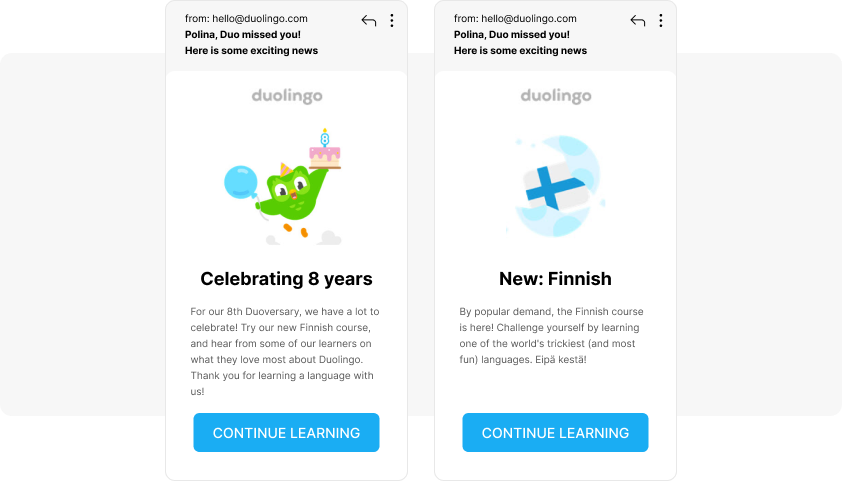
In Pushwoosh, you can target pre-churning users by leveraging RF(M) segmentation. Here is a re-activation messaging sequence you may want to apply for this segment:
- Inspire learners to convert to paid subscribers or upgrade
You can initiate your campaign for converting users into paid subscribers early in the cycle (during onboarding) or at later stages when users have experienced the value of your educational app. In both cases, one crucial element remains consistent: a paywall with an enticing value.
Metrics at stake: Conversion rate, number of paid users, total revenue, ARPPU, LTV;
Channels to use: In-app messaging (in-app stories);
Message: Instead of just listing features/content included in a subscription offer, inspire users to project themselves into the future and see what results they can achieve if they subscribe or upgrade.
Life example: Duolingo
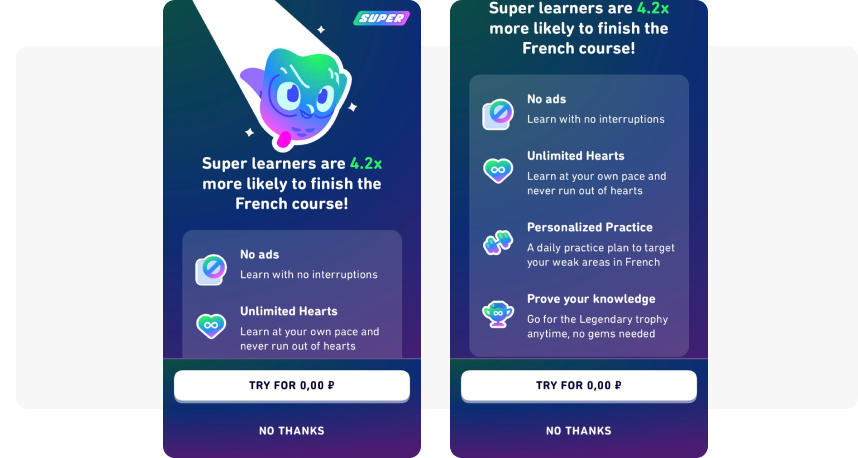
Segment your users to maximize conversion
As educational apps typically leverage a subscription-based monetization model (with an average purchase conversion rate standing at about 5 %), your goal as a marketer is to achieve precise targeting and effectively identify the ideal audience for upgrade campaigns**.**
Here is Hannah Parvaz’s take on this:

HANNAH PARVAZ
Founder at Aperture
“If people can buy things through your app (anything from a subscription to new shoes), you can target your messaging to reflect the user’s journey and their unique needs. Make the most of your available data (such as browsing history, past purchases, and preferences to deliver relevant offers and promotions) to increase the likelihood of conversion.”
To maximize your campaign ROI, you may want to experiment with different segmentation criteria. We suggest you start by segmenting your audience by:
- user attributes (e.g., learning preferences, demographic data, device data);
- user behavior (events that were triggered/not triggered in the past);
- attributes + behavior.
With Pushwoosh’s advanced segmentation features, you can set these criteria in any possible combination.
Here is an example of a complex segment that has a good potential for conversion to a paid subscriber: iOS users who unlocked an achievement/saw a page at least three times during the last 14 days and who, at the same time, haven’t purchased any paid subscription yet:
By leveraging similar segments for your educational app, you get a chance to make your campaigns truly context-based and level up their relevance.
💰 **Adopt the tactics of subscription-based apps to raise your revenue**
- Strengthen learning bonds: promote family/friend plans
As users progress through their educational lifecycle, promoting family and friend plans and referral programs can be a game-changer for user engagement. Shared learning empowers customers with a sense of collaboration and mutual growth. Moreover, the inherent value of cost savings makes family/friends plans an irresistible offer. 🤝
Metrics at stake: Engagement rate, retention rates, CLV, user acquisition rate, cost per install (CPI);
Channels to use: In-app messaging (in-app stories), push notifications;
Live example: Duolingo

Implement lifecycle messaging into your education app with Pushwoosh
For educational apps, lifecycle messaging is a vital strategy to drive key metrics and overall growth, as well as to foster a thriving community of active and dedicated learners.
Lifecycle messaging powered by Pushwoosh allows you to establish personal and effective connections with users: you get to reach them at the key touchpoints via their preferred channels.
With our automation and personalization tools, you deliver the most relevant communications to your learners throughout their journey maximizing conversion and strengthening customer loyalty.
Contact Pushwoosh Team to discover the full capacity of our platform and see the opportunities it can open for your business.