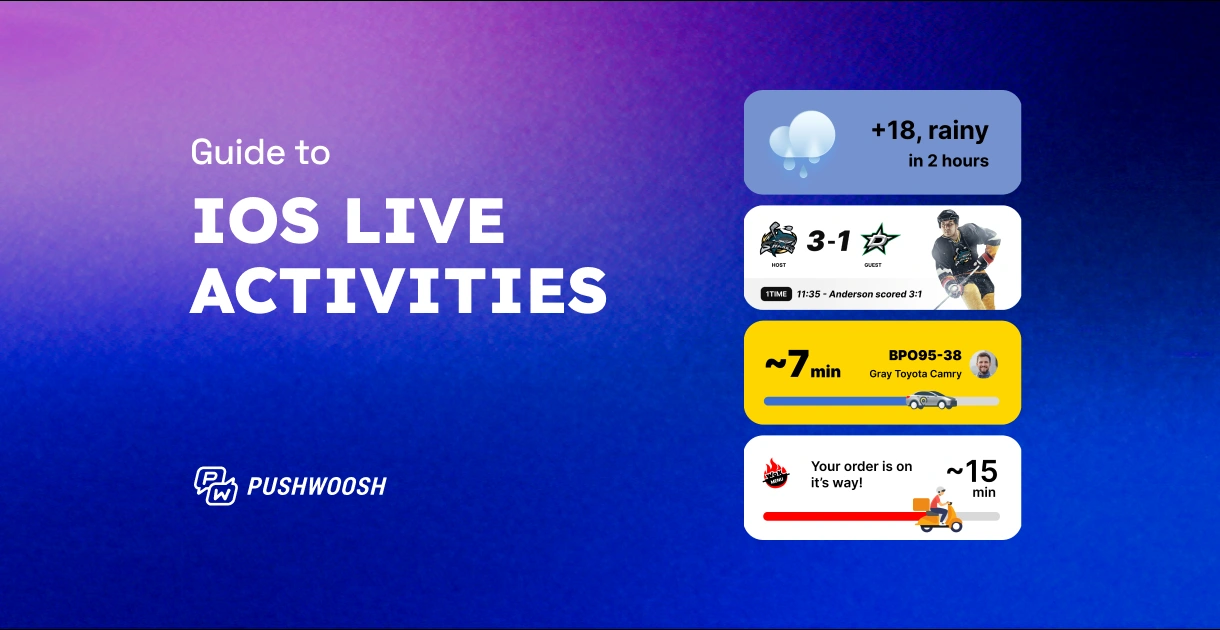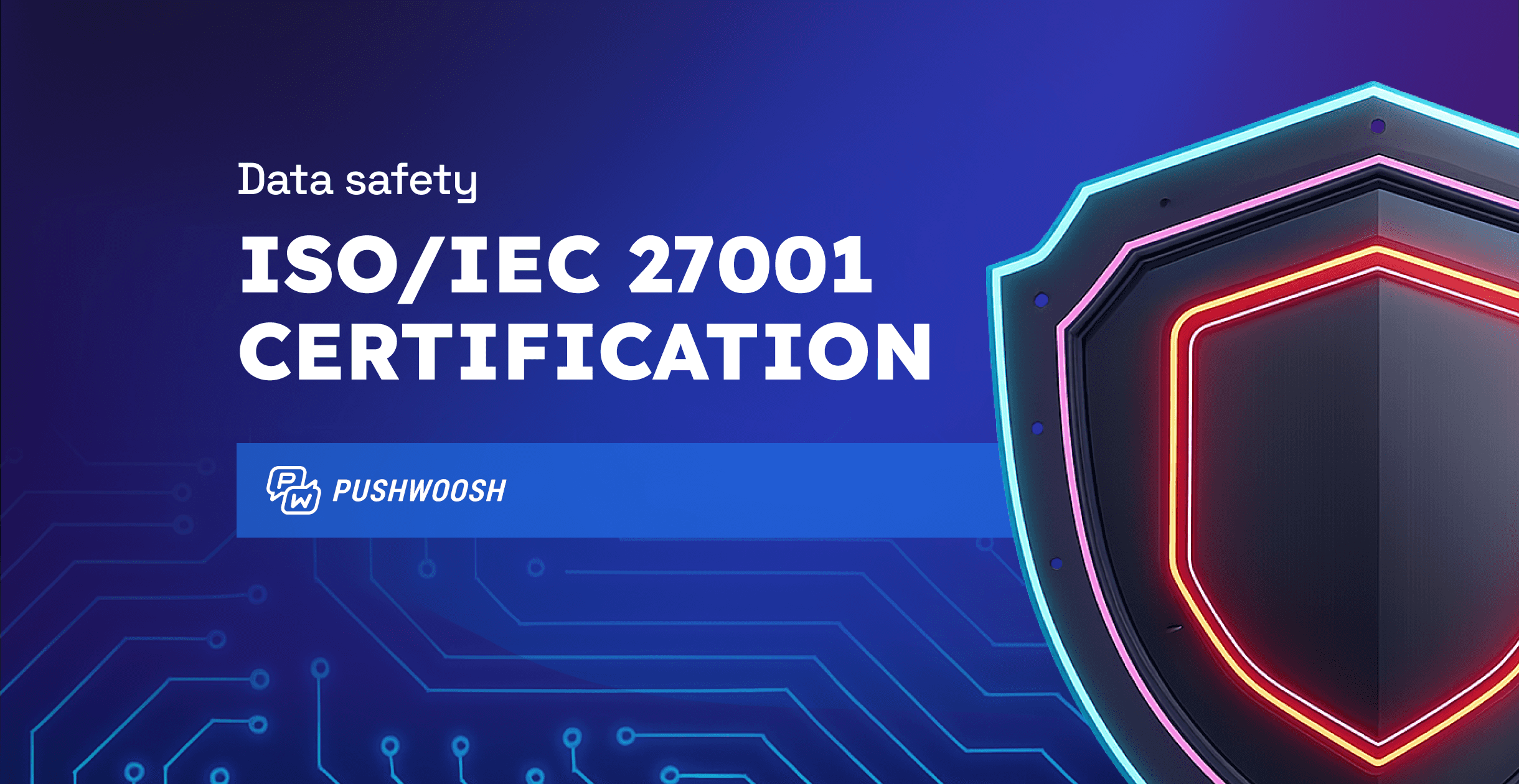Modal in-app messages in Pushwoosh
Fresh and ♨️ hot Modal Rich Media in your Pushwoosh in-app messages is here!
⚡ This update is primarily inspired by our users’ feature requests.
What’s so special about Modal Rich Media?
Modal Rich Media doesn’t block the screen UI, so it won’t interfere with your users’ flow. You can place your in-app banners in different parts of the screen: top, bottom, and center.
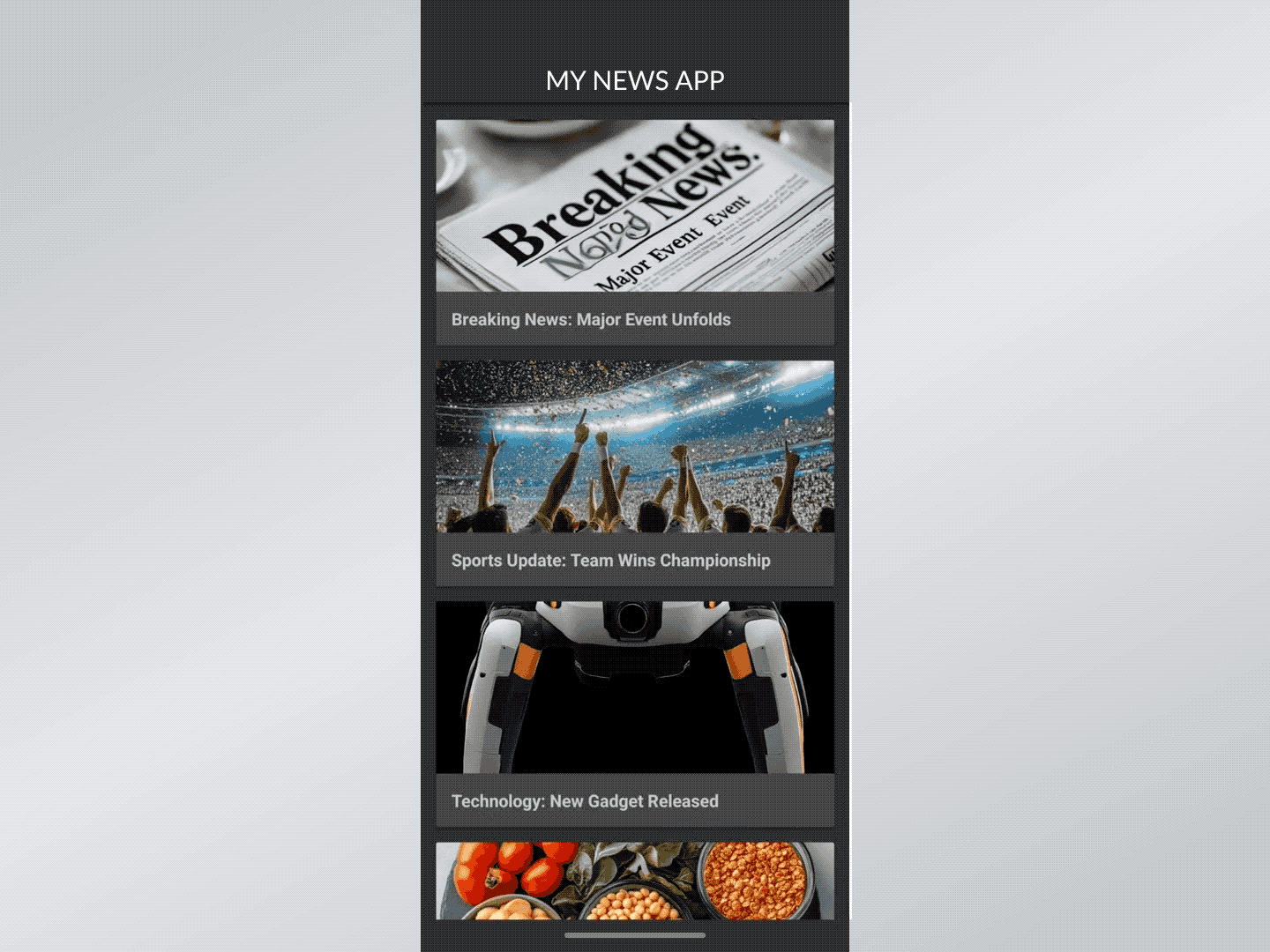
Additionally, your in-app messages can respond to swipe gestures and have an automatic close timer, e.g., closing after 5 seconds on a screen.
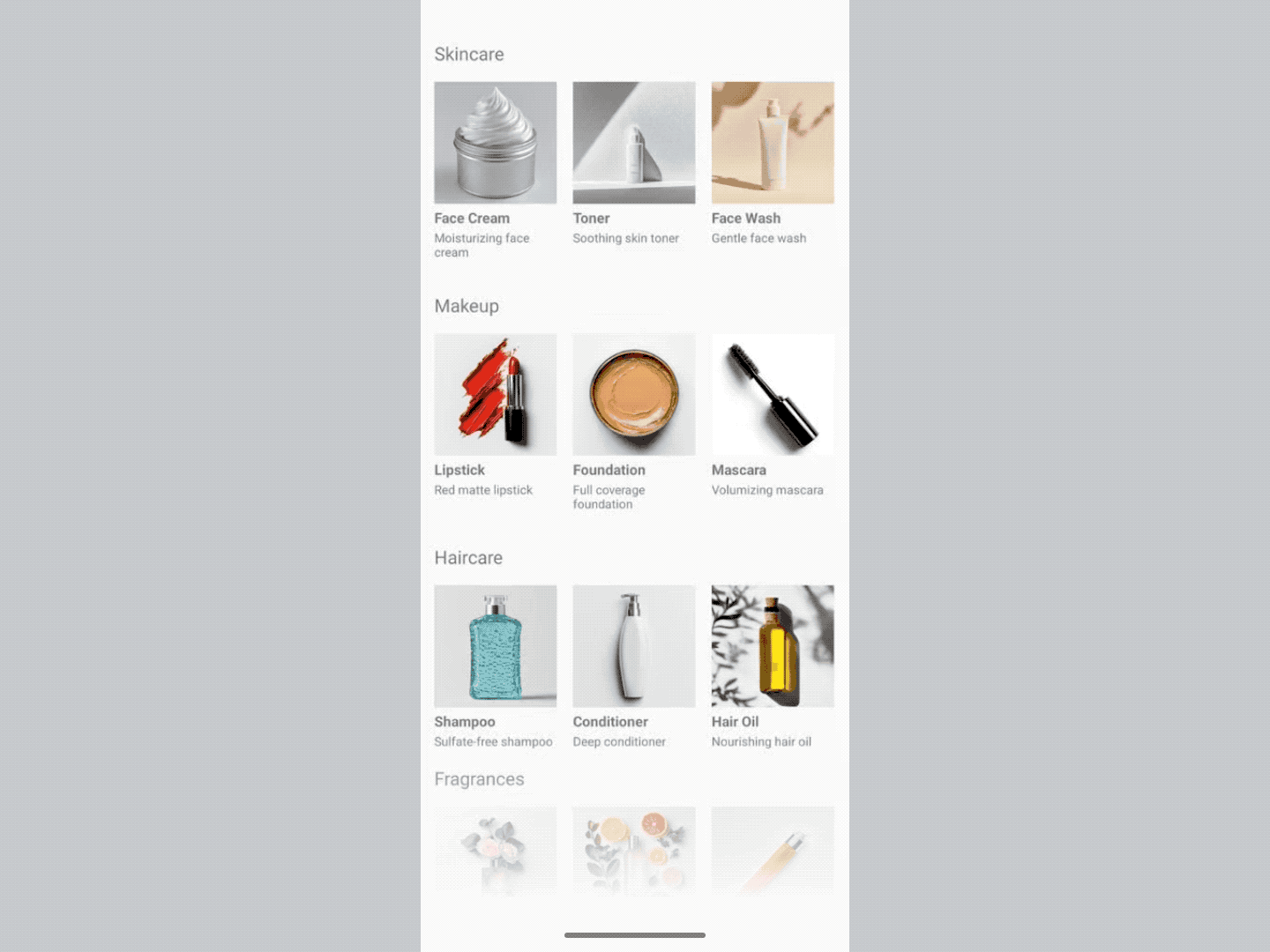
How can you benefit from it?
Opt-in for newsletters or push notifications
Modal Rich Media placed at the top or bottom of the screen allows users to continue using your app while viewing the opt-in prompt.
Promote paid subscriptions
Modal Rich Media for promotions looks less obtrusive but remains effective—a small sticky footer can expand into a full-screen in-app message once a user clicks on it.
Feature updates and UX changes
Modal Rich Media is effective for notifying users about app changes without disrupting their usual activities in your app.
Here is how to get started with the new Modal Rich Media.
Book a call with our team to see how Pushwoosh can be incorporated into your business.