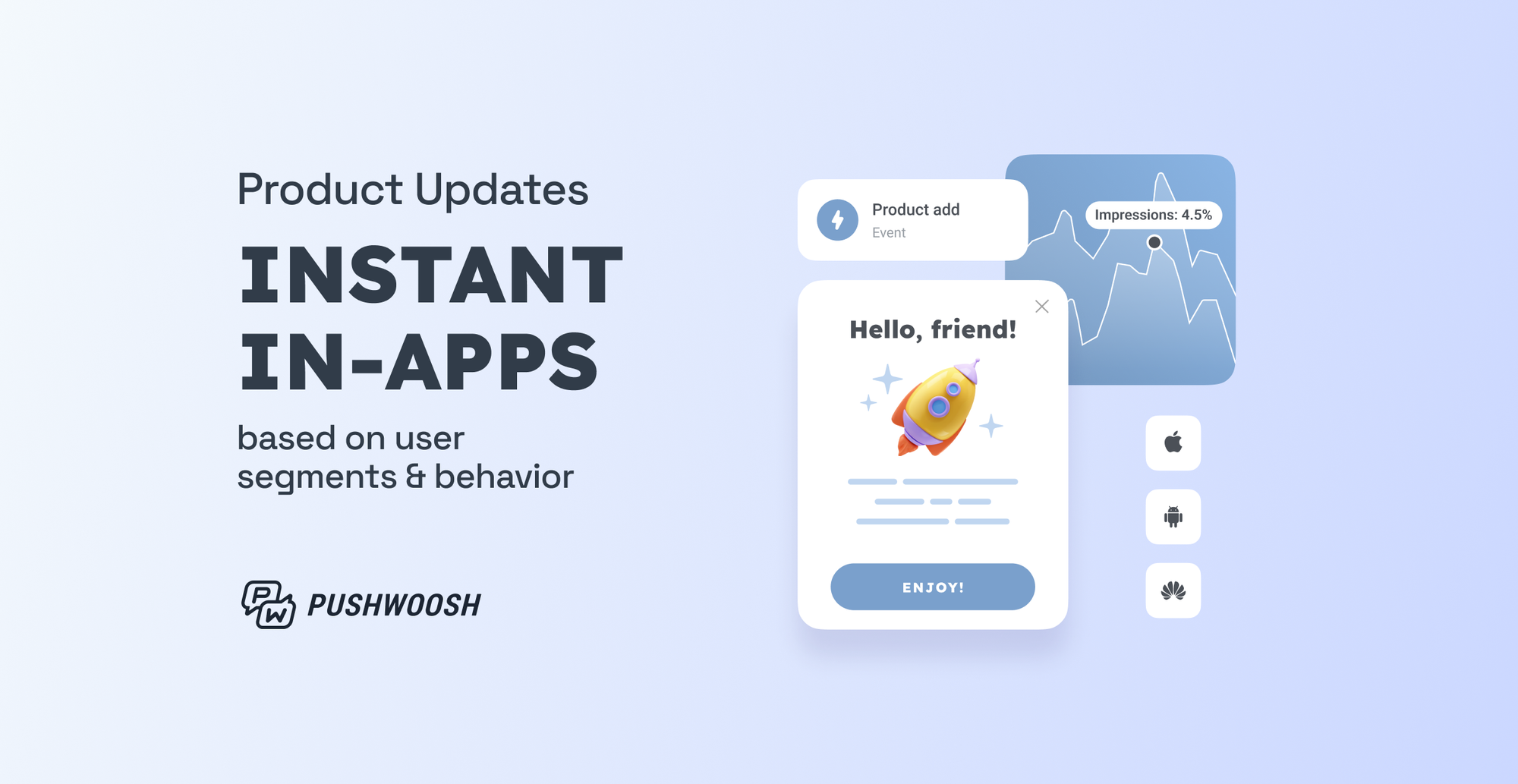Pushwoosh + mParticle: Leverage Customer Data to Create Personalized and Effective Campaigns
Good news for mParticle users: you can now easily integrate with Pushwoosh without coding. This integration will allow you to create targeted, personalized and effective campaigns in Pushwoosh using data from mParticle.
What are the benefits of this integration?
mParticle is a platform that helps you manage customer data collected from mobile apps, the web, and other sources. At the same time, Pushwoosh allows you to create automated campaigns that include personalized push notifications, in-apps, emails, SMS, and WhatsApp messages. By combining the capabilities of the two platforms, you can leverage the power of user data and automation to create even more targeted, personalized and effective campaigns for your users.
Here’s how this integration can be beneficial:
- Segmentation and targeting: Combine mParticle data (user profiles, behaviors, events, and attributes) with Pushwoosh’s capabilities to send highly targeted and relevant messages to specific user groups. For example, you can target users who have purchased something within the last week or have abandoned their shopping carts.
- Personalization: Utilize user data from mParticle to personalize push notifications. You can add user-specific information to your messages, such as the user’s name, recent activity, or recommendations. Sending personalized messages will help you increase user engagement and conversion rates.
- Automated and triggered campaigns: Set up automated customer journeys in Pushwoosh that are triggered by user events or behaviors captured by mParticle. For example, you can automatically send a push notification to users who haven’t logged in for a certain period or have reached a specific milestone within your app.
- Analyzing and improving your strategies: Using mParticle’s comprehensive customer data in your Pushwoosh campaigns will help you understand user behavior better and improve further communications making them even more effective.
For example, you can use the Pushwoosh + mParticle integration like this:
- Send information about user preferences and behavior from mParticle to Pushwoosh.
- Create a customer journey in Pushwoosh and target it at users who have made a purchase within the last week. Personalize each message according to the user’s preferences.
- Enjoy the results: a deeply personalized campaign will likely be more effective than standalone broadcast push notifications.
What user data can be transferred?
Once the integration is configured, user data will be sent from mParticle to the Pushwoosh project, where you can use it to create your campaigns. Pushwoosh will receive the following data:
- User attributes: name, location, device, preferences, behavior, etc. This data will be saved in Pushwoosh as Tags and their values for each user.
- Events: if you have Events configured in mParticle, they will be transferred to Pushwoosh and saved with the same name and attributes. Pushwoosh will also get information about which Events each user has triggered.
- Segments: all mParticle Audiences based on user attributes and triggered Events can be transferred to Pushwoosh as Segments. You can use them to create highly targeted campaigns.
Currently, customer data can only be sent from mParticle to Pushwoosh, not vice versa. But we plan to make it work the other way as well, so stay tuned!
✔️Data is transferred to Pushwoosh only with the user’s consent, which is given when this data is initially sent to mParticle. To learn more, you can read about data privacy controls in mParticle and data safety in Pushwoosh.
How to set up the integration
Integrating mParticle and Pushwoosh is very simple and does not require any coding skills. To set up the integration, follow the instructions in our documentation:
Learn how to integrate Pushwoosh and mParticle
If you need any help with the Pushwoosh + mParticle integration, feel free to contact our Support Team. We will be happy to help you and hear your feedback.