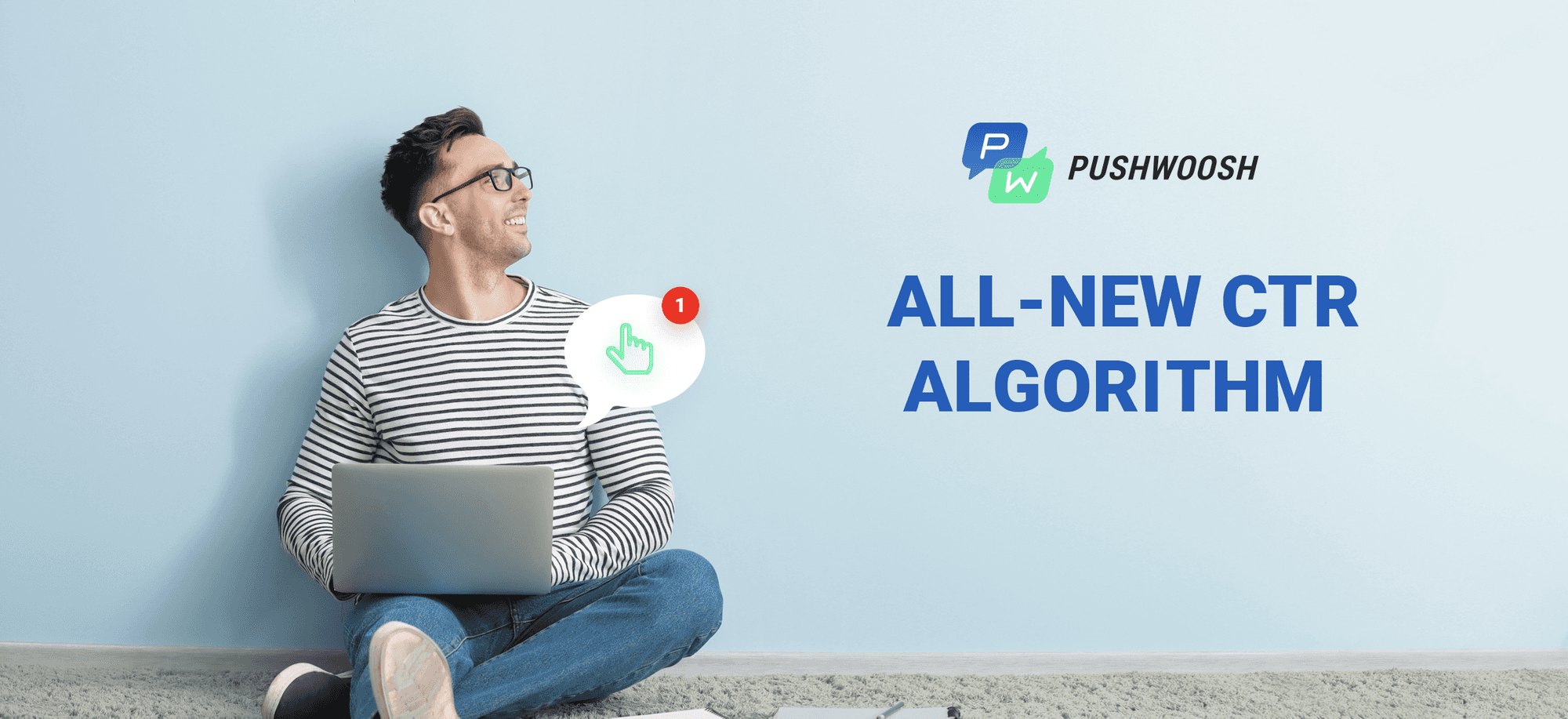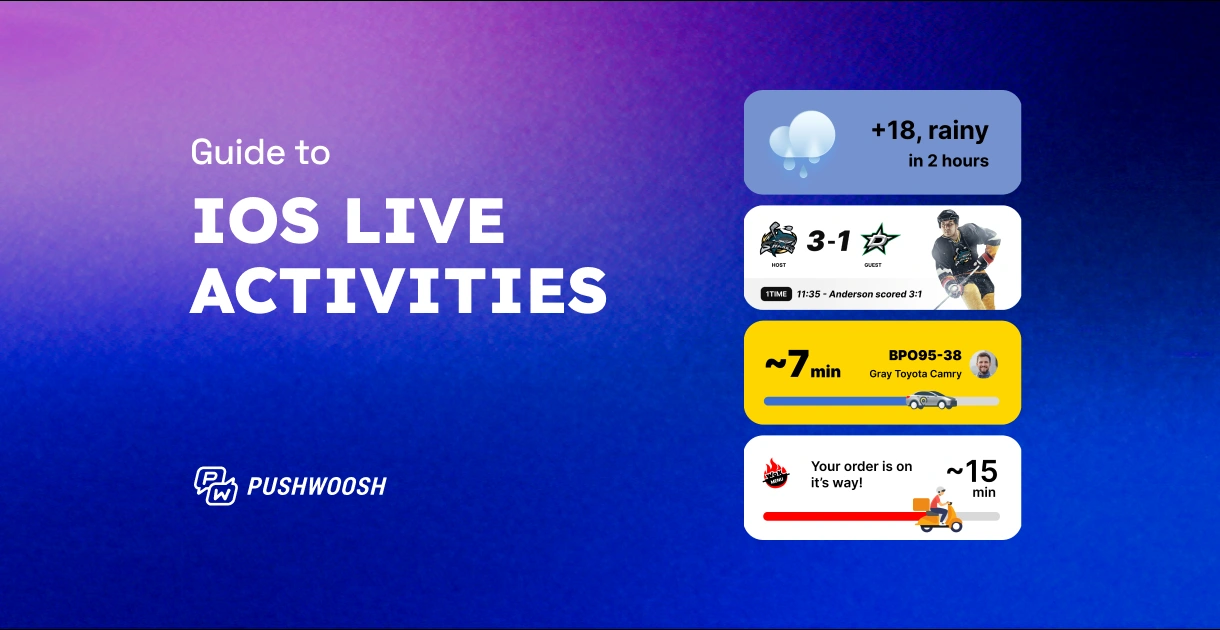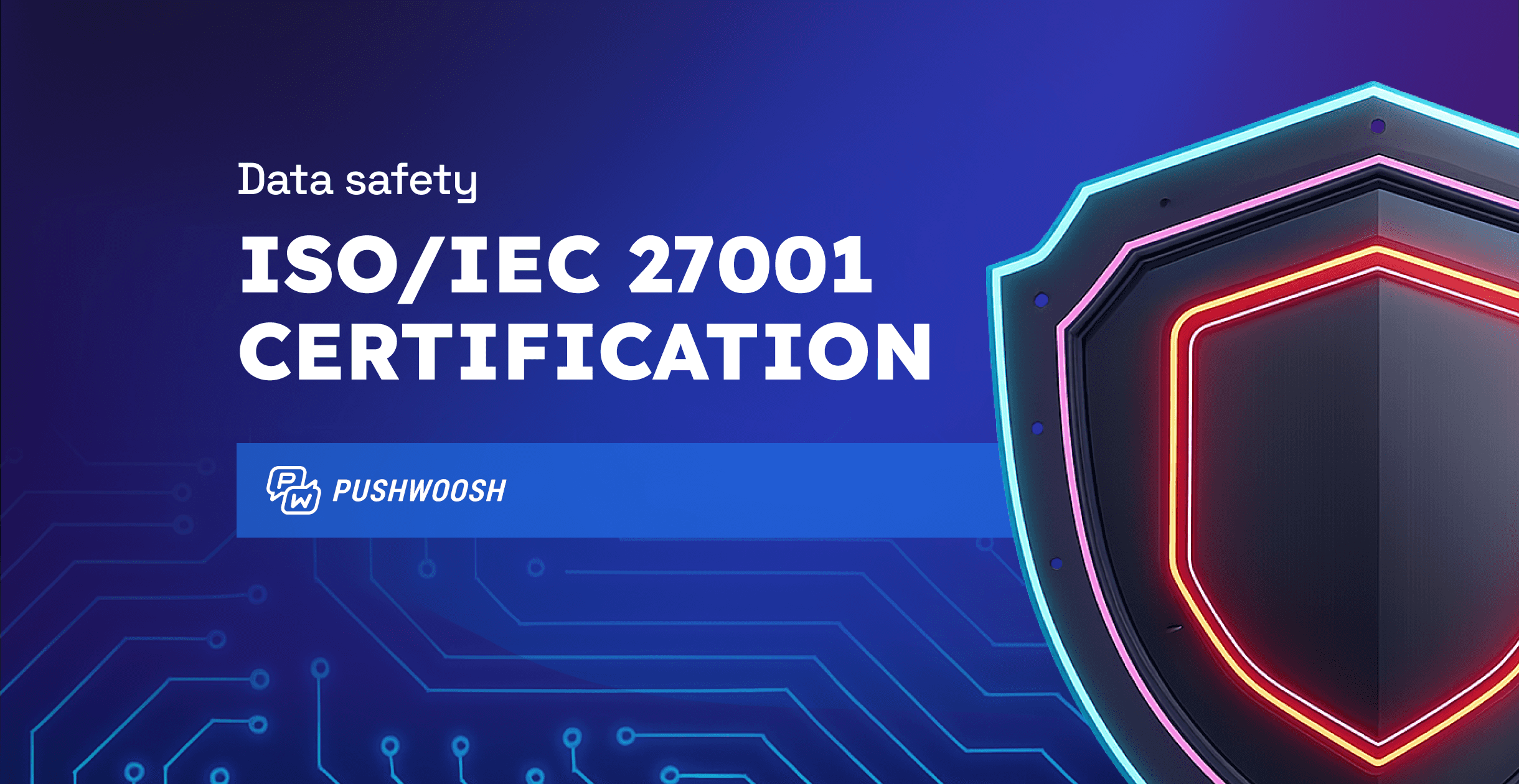Your CTRs Will Now Be Higher: A New Formula for Calculating CTR in Pushwoosh
Great news for everyone who reports on push notification metrics in their apps: your CTRs will increase. Pushwoosh has updated its CTR calculation algorithm — now the metric will be derived from the number of pushes sent to the users who can actually receive them. Let us explain.
How Pushwoosh will calculate push notification CTRs starting July 19
To measure your click-through rate, we will divide the number of users who opened a push by the number of users who [potentially] received a push.
Earlier, we would divide the number of users who opened a push by the number of users who were sent a push.
The new formula will take effect in Pushwoosh on July 19.
What does it mean for Pushwoosh users?
In 98% of cases, the number of pushes received is lower than the number of pushes sent.
Imagine: if your entire userbase amounts to 1 000, in practice you may be able to send notifications to only 500 of them, who have push alerts enabled.
If you divide the number of users who opened a push by the number of those who were supposed to receive it (1 000) without taking into account if they could actually receive it, the resulting CTR will be underestimated.
By contrast, when you divide the number of users who opened a push by the number of those who have enabled pushes or, at least, have not actively disabled pushes on their devices (500), the calculated CTR will naturally be higher — and more accurate too.
What’s wrong with the current formula for calculating CTR?
The way we’ve been calculating push notification CTRs in Pushwoosh now is not incorrect.
As a cross-channel marketing communications provider, Pushwoosh has always reckoned with our customers possibly sending in-apps and emails to the users who they haven’t reached with pushes.
With this in mind, we would calculate push notification CTRs in the most transparent and intelligible way. A more sophisticated formula could have pleased some marketers with (artificially) higher CTRs, but we never pursued it. We kept to our simple algorithm as we believed it to be honest.
However, having discussed the issue with several clients and industry experts, we’ve come to the conclusion that a different formula will be more illustrative and no less accurate.
We will start calculating CTRs based on the number of users who enabled push alerts delivery to their devices — and provide our customers with credible, comparable statistics.
Learn how to increase your push notification CTR with personalized content, segmentation, and A/B testing
Will CTRs be recalculated for all the users at once?
The update affects those of our customers who use Pushwoosh via the dashboard. New CTRs will be displayed in the UI, in the Message Statistics section.
CTRs will be recalculated for all the Pushwoosh dashboard users at once, with the only exception of those who send High-Speed Pushes using separate senders. These users will see new CTRs within three weeks — we’ll keep them posted on this.
The change will affect only the CTR display in Message statistics section, updates for API, export and other modules will be released afterwards.
Will the CTR formula update affect historical data?
Only the stats for the period after June 26, 2021. Older statistics displayed in the Pushwoosh interface will stay calculated by the old formula.
What else will change in the statistics?
The graphs in the Message Statistics interface will be updated too. Instead of showing the numbers of pushes sent and opened in the same chart:
…we will display them in two separate graphs.
- The first one will visualize the number of users who were sent push notifications.
- The second one will track the push notification open rate over time.
The new appearance will make the graphs clearer and easier to read, do you agree?
As a Pushwoosh user, do I need to take any action to update my CTR statistics?
No, our team will release the new CTRs on July 19, and you will find your updated statistics directly in the Pushwoosh interface.
Any questions left? Pushwoosh Support Team is always there for you. Drop us a message if you need any clarification or want to share your feedback.