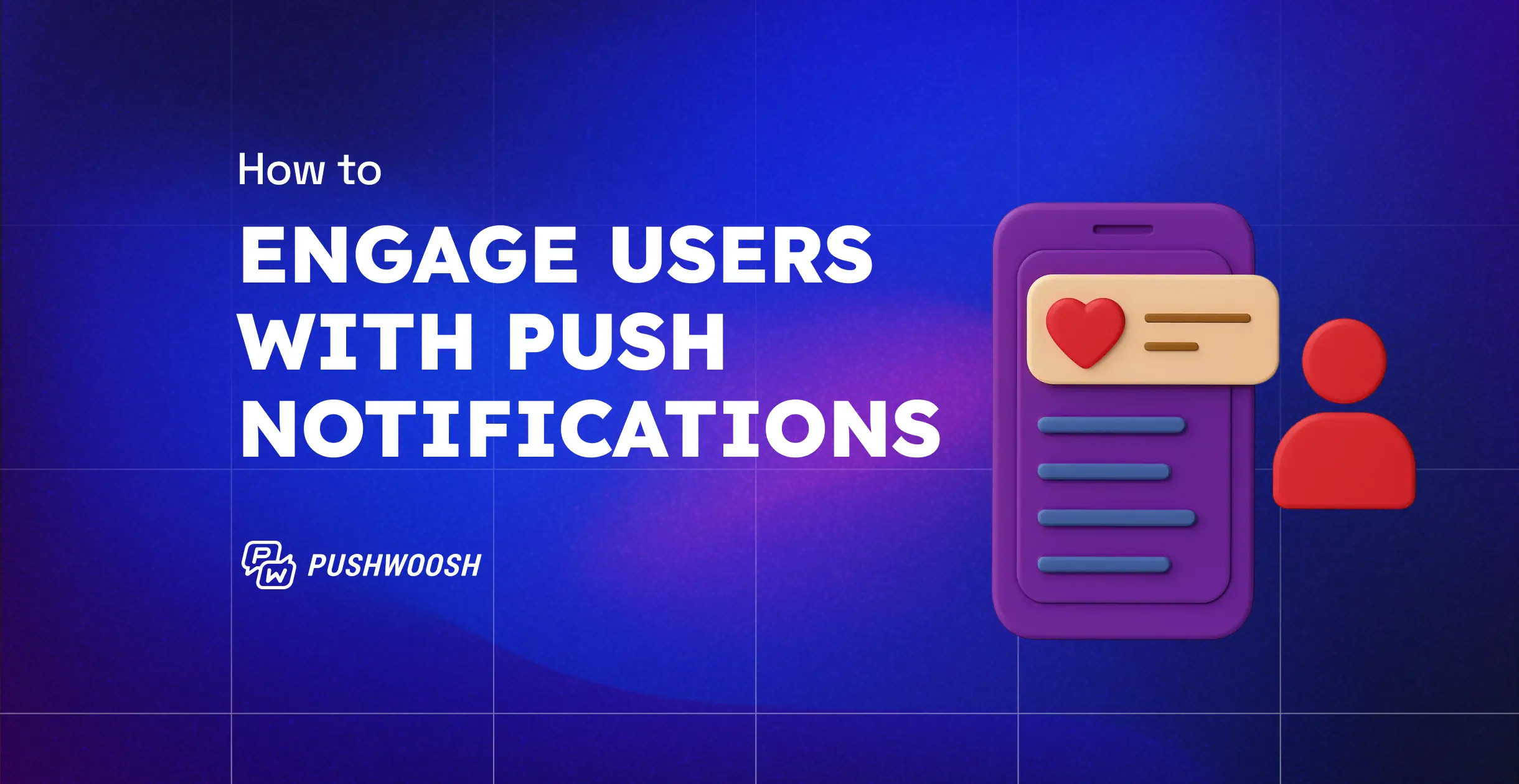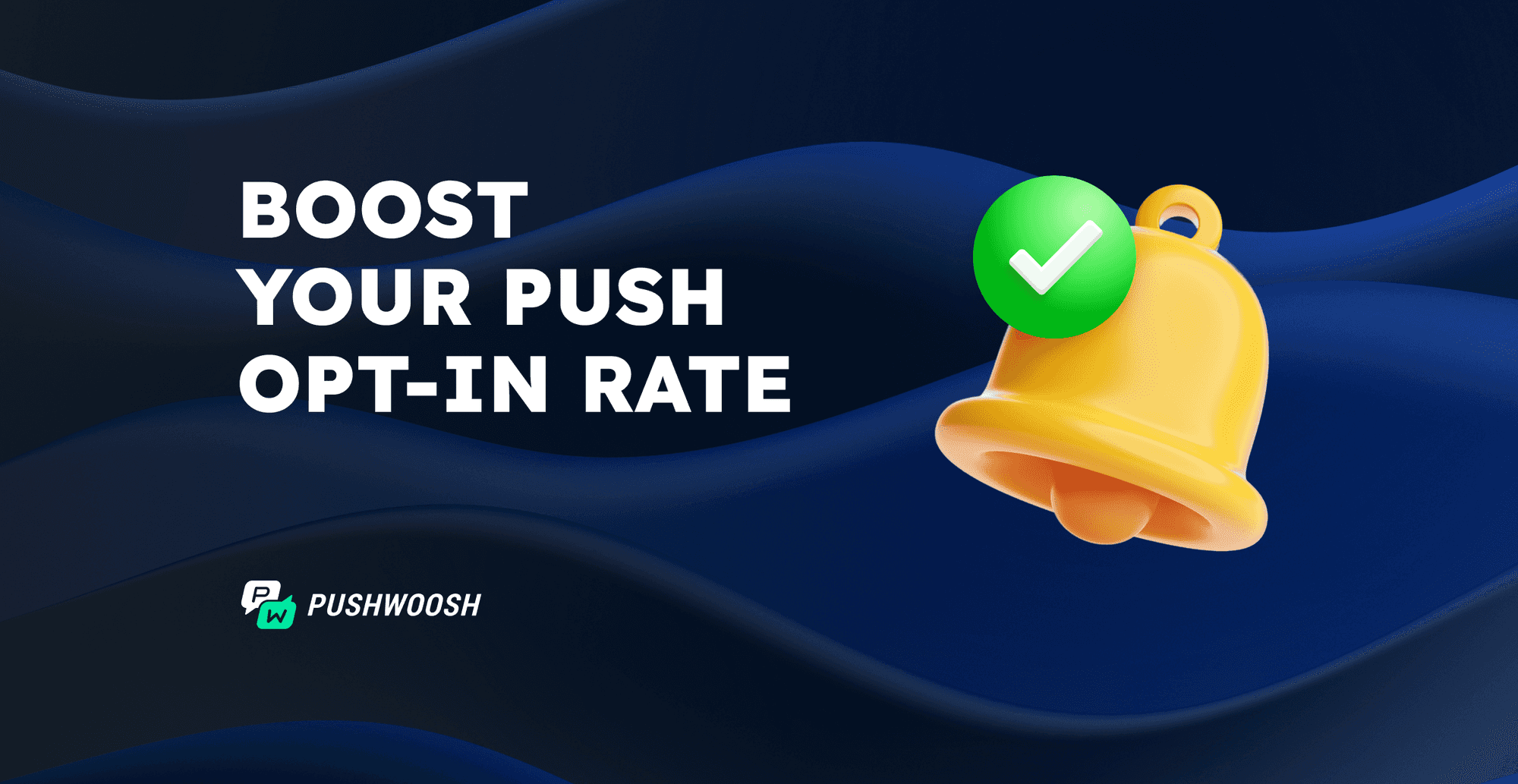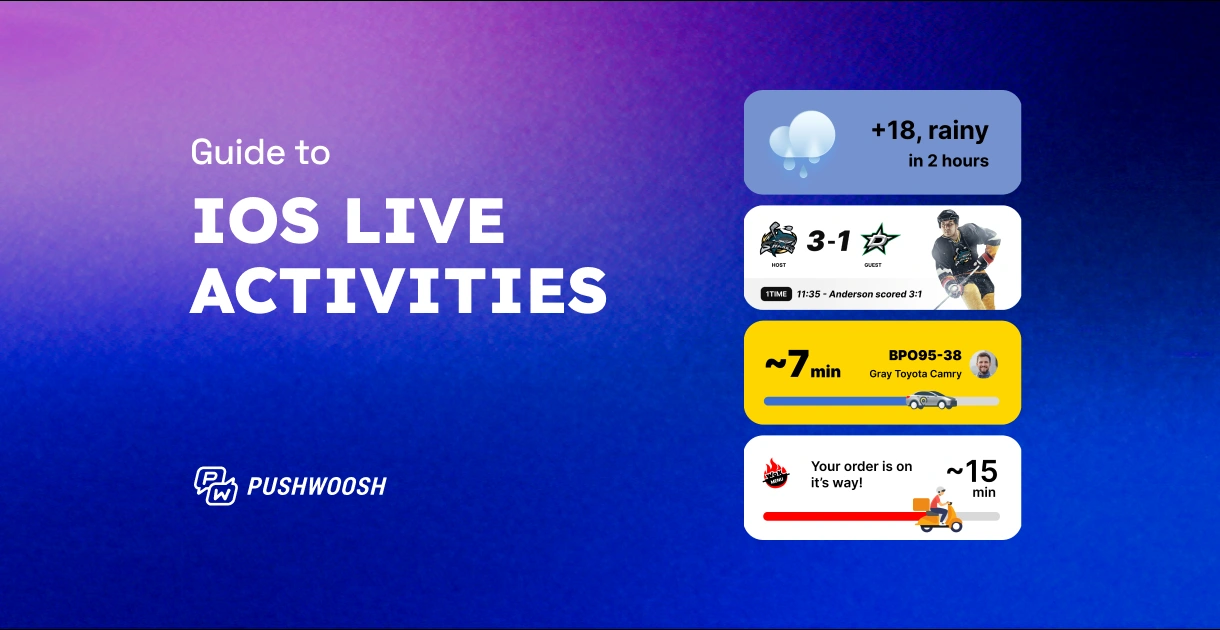Push notification best practices: A guide to engaging your mobile audience
With users constantly overloaded by information, capturing your mobile audience’s attention is no easy feat. How can you choose the right push notification strategy to drive engagement and conversions without causing frustration?
Think about these scenarios:
🛒 A user abandons their online shopping cart. A push notification reminds them with a personalized discount based on their browsing history, increasing the chances they’ll complete the purchase.
💪 A user hits a fitness goal. Your app sends a motivational push notification, encouraging them to keep up the momentum and stay on track.
These are effective push notifications in action. They’re timely, relevant, and drive action. Push notifications aren’t just pop-up messages—they’re opportunities to re-engage users, deliver value, and push toward your business goals.
This guide will help you master the best practices for push notifications. We’ll explore key areas, including personalization and segmentation, timing and frequency, crafting compelling push copy, and analyzing campaign performance. Get ready to elevate your push notification strategy and achieve greater success with your mobile campaigns!
Push notification personalization
Personalization is absolutely crucial for a successful mobile push notification strategy. It’s about making your messages feel relevant and valuable to each user. Without personalization, your notifications are just noise in the background.
What can you personalize in push notifications?
- Content
Use the user’s name, recommend products they’ve viewed, or provide updates on their favorite content to make messages feel more relevant. For example, a fitness app could send a message like: “Hey Jane, you’re just one step away from reaching your daily goal! Keep moving!” Personalizing content in this way makes the message feel more engaging. Pushwoosh’s
- Offers
Try personalizing discounts or promotions based on past purchases or browsing behavior. If a user has recently viewed a product, offering a limited-time discount can increase the likelihood of conversion.
For example, an e-commerce store could send a personalized push notification saying: “Hi Emma, your favorite item is back in stock with 10% off! Don’t miss out on this deal.”
- Timing
Send notifications at times when users are most likely to engage, based on their activity patterns. Pushwoosh’s Best time to send feature ensures messages are delivered when each user is most likely to open them.
To truly personalize push notifications, you need to consider the whole user context. This includes their behavior, preferences, demographics, and real-time interactions with your app. And that’s where effective segmentation comes in.
Push notification segmentation
Without effective segmentation, you risk annoying your users with irrelevant messaging, which can decrease engagement and push notification opt-in rates.
In contrast, proper segmentation ensures that each message is tailored to a user’s specific needs, thus improving the user experience, conversion to target actions, and retention.
Here are a few segmentation strategies to adopt if you’re looking to improve your push campaigns.
Behavior-based segmentation
This segmentation type allows you to tailor your messaging to how users interact with your app or website. By analyzing their past actions, you can send targeted, relevant push notifications that encourage further engagement.
- Based on past actions
By analyzing what users have done in the past—whether it’s purchasing a product, interacting with specific app features, or completing a specific in-app action—you can ensure that your messages align with their interests and needs.
For example, HungryNaki, a food delivery brand, uses order history to segment users and deliver highly targeted promotional campaigns. In one of their campaigns, they used the following segment filter: >=5 orders in the last 30 days. The push notification sent to this segment encouraged users to keep ordering and strive to become the highest spender, offering a personalized incentive:
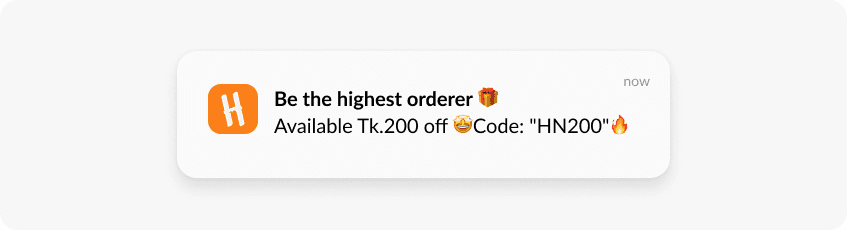
- Based on the RFM grid
RFM (Recency, Frequency, Monetary) segmentation divides users based on how recently, how often, and how much they’ve spent. This segmentation method allows you to tailor push notifications to users’ engagement levels.
For example, you can craft campaigns for your loyal customers by offering exclusive deals and early access. A gaming app might send a message like:
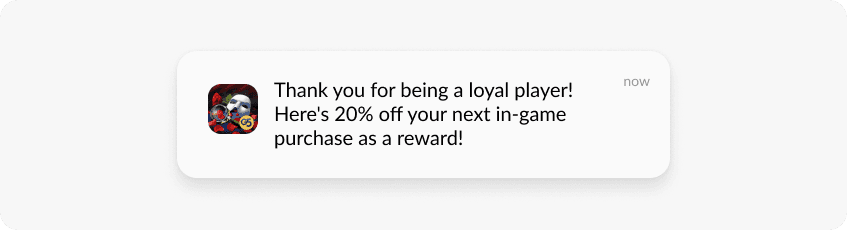
RFM segmentation isn’t limited to just tracking spending habits—it can be based on any user event. This type of segmentation can be easily set up in Pushwoosh, where you can choose any user action to include in the RF(M) grid and even omit the monetary (M) component. This allows you to send highly targeted, personalized push notifications based on user behavior.
For example, to non-frequent users of a rewards program, you can send tips encouraging deeper engagement and maximizing the app’s value. A message might look like this:
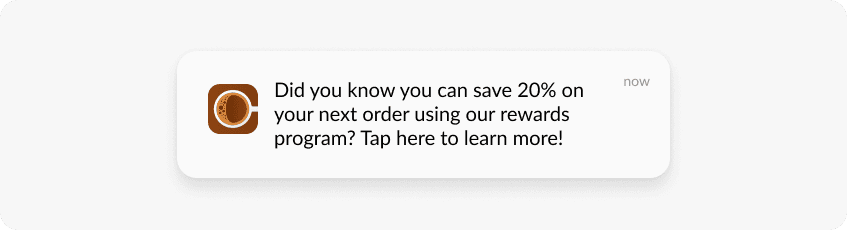
Real-time segmentation
This approach segments users based on their real-time actions, automating push notifications to be triggered instantly by user events.
Examples:
A user adds an item to favorites ⟶ Send confirmation and related item suggestions.
A user completes a game level ⟶ Send congratulations and offer rewards.
A user views a product ⟶ Send a follow-up with complementary products.
A user abandons a form ⟶ Send a reminder or offer help.
User-preference segmentation
This strategy focuses on grouping users based on zero-party data (information users actively and intentionally provide to a business) and first-party data (collected through their interactions with the brand).
So, how do you collect user preference data?
In-app surveys: Ask users directly about their interests, preferences, and communication preferences. This allows you to tailor your messaging to what matters most to them and helps establish a more personalized connection.
Tracking interactions within the app: By analyzing users’ actions—what they click on, purchase, or engage with—you gain valuable insights into their interests and habits.
Preference centers: Offer users a dedicated space where they can manage their notification settings. This gives them control over the types of messages they want to receive and how often, enhancing their experience with your brand.
Progressive profiling: Gradually gather user information over time, rather than asking for everything upfront. This makes the data collection process feel more natural and less intrusive, encouraging users to share more as they continue to interact with your app.
Mixed segmentation
Why settle for one when you can have both? Merging behavior-based and preference segmentation gives you a fuller picture of user needs.
Draw inspiration from these use cases:
🌟 Loyal customers interested in new products ⟶ Promote new arrivals and exclusive deals.
🛒 Cart abandoners who prefer evening notifications ⟶ Send reminders at their preferred time.
📰 Inactive users interested in specific content ⟶ Re-engage them with relevant content.
💰 High-value users who haven’t used a new feature ⟶ Promote new features to drive adoption.
In Pushwoosh, you can create highly targeted segments by combining attribute and event filters using “AND” and “OR” operators. This flexibility allows you to craft any mixed segment you need, whether you’re targeting users based on specific actions or preferences:
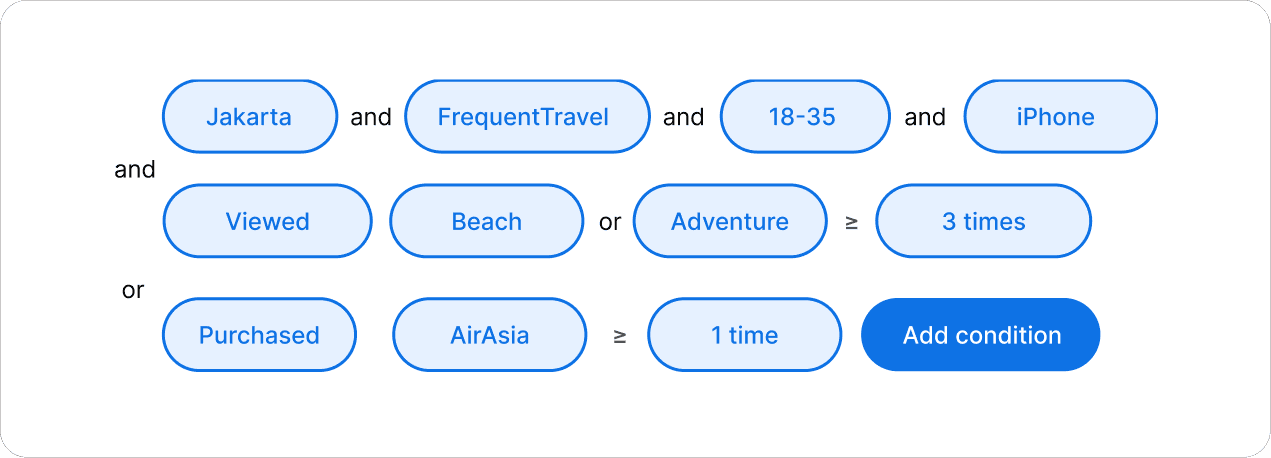
Once you launch your push notification campaign, segments will update automatically. This means that new users entering a segment will be included in your targeted campaigns in real time, ensuring that your messaging always reaches the right audience without any manual adjustments.
Push campaign automation
Automated push notification campaigns help businesses engage users without constant manual effort. These campaigns trigger messages based on the user lifecycle stage, allowing businesses to stay connected with users without overwhelming their teams.
Examples of automated campaigns:
Onboarding: Welcome new users with a series of helpful notifications that guide them through the app’s features and setup process.
Activation: Encourage users to complete key actions that demonstrate their intent to use your app in the long term.
Engagement: Send personalized push notifications that keep users interacting with your app regularly.
Re-engagement: Win back inactive users by reminding them of your app’s value and offering incentives to return.
Conversion: Encourage free trial users or users in the consideration phase to complete their registration or make their first purchase.
With Pushwoosh Customer Journey Builder, you can automate entire push notification messaging flows. You can create cross-channel follow-up sequences, so if a user doesn’t read a push notification, they will receive an email instead. If they do read a push, they can then receive an in-app message for further engagement.
Try incorporating features such as Reachability Check before sending notifications. This feature ensures that notifications are only sent when the user is reachable, preventing unnecessary message drops.
Push notification timing and scheduling
Respect time zones
Schedule messages based on users’ local time zones to ensure they receive notifications when they’re most likely to engage.
For example, a food delivery app may find sending a notification about a lunch special in the morning at a local time far more effective than at noon, when customers have already made their plans on today’s menu.
Schedule reminders
Set up recurring weekly or monthly alerts, such as subscription renewal reminders or maintenance schedules. For example: “Your subscription will renew in 3 days. Here’s a quick look at what’s new!”
Implement frequency capping
Prevent over-messaging by setting limits on how often users receive notifications. Pushwoosh’s Frequency capping feature helps prevent notification fatigue while maintaining engagement. For example, a user might receive notifications about promotions every 2–3 days, avoiding the risk of an overload.
Push notification copy tips
Your push notification copy is your chance to grab users’ attention instantly—make it compelling and concise! It’s not just about delivering a message; it’s about creating an experience that drives action. Here’s how you can optimize your push notification text:
✅ Be concise: Users are often on the go, so get straight to the point. A clear and succinct message will make it easier for them to act on your call to action (CTA). For example, instead of a lengthy message like, “We want to offer you a 10% discount on your next purchase, and it’s valid for the next three days,” try something like, “Enjoy 10% off your next order—today only!”
✅ Use emojis: Emojis can add personality and make your notifications stand out in a crowded inbox. Just remember: less is more. Use them sparingly and strategically to enhance your message, not overwhelm it. For example, a simple “🎉 Don’t miss out!” is often more engaging than a heavy use of emojis that distract from the main message.
✅ Be clear and actionable: Your message should be actionable. Tell users exactly what you want them to do and make it clear how they will benefit. For example, instead of saying, “You have a special offer,” say, “Unlock 20% off today with code ‘SAVE20’—shop now!”
Pushwoosh AI Push Composer is a powerful tool that can help marketers autogenerate engaging push notification content. With the help of AI, you can craft messages that resonate with your audience while saving valuable time. It helps you fine-tune your messaging, ensuring it’s impactful and relevant to each user segment.
✅ A/B/n test: The best way to perfect your push notification strategy is by testing different copy variations. A/B/n testing allows you to experiment with different messaging styles, CTAs, and even timing to see what works best.
For example, test between “Get 10% off your first order” and “Unlock 10% savings on your next purchase” to see which message leads to better engagement.
💡 Did you know you can A/B/n test the entire messaging sequence? With Pushwoosh, it’s not just the copy you can test. You can test your entire push notification sequence. Fine-tuning your messaging like this allows you to optimize user experiences and maximize conversion rates.
Deep linking and CTA
Push notifications are most effective when they prompt users to take immediate action. To drive engagement, leverage deep linking and clear calls to action (CTAs).
Deep linking
Instead of just opening the app, deep linking sends users directly to the content or page that’s most relevant to them. This seamless experience minimizes friction and helps users quickly find what they’re looking for.
Clear CTAs
Make it crystal clear what action you want the user to take. Whether it’s “Shop Now,” “Claim Your Discount,” or “Learn More,” a well-crafted CTA guides the user and encourages them to engage immediately. The more specific and action-oriented, the better!
By combining both, you ensure users have a frictionless experience while also driving them toward your desired outcomes.
Push notification metrics
To refine and enhance your push notification strategy, it’s essential to track key metrics and analyze your push campaign performance. This allows you to understand what’s working, identify areas for improvement, and optimize your approach for maximum impact.
Here are the core metrics you should focus on:
Opt-in rate
The percentage of users who opt-in to receive push notifications. This is crucial because a high opt-in rate indicates that users are willing to receive your messages, while a low rate suggests that your opt-in process or messaging might need adjustments.
Click-Through Rate (CTR)
This measures how many users clicked on a push notification after receiving it. A higher CTR indicates that your messaging and CTAs resonate with users, leading them to engage with your content.
Conversion rate
The percentage of users who complete a desired action (e.g., make a purchase, sign up, etc.) after interacting with a push notification. This is the most important metric as it directly ties the success of your campaigns to your business revenue.
Pushwoosh makes it easy to track opt-ins, CTR, and conversion rates. You can also access advanced analytics for segmentation, targeting, and A/B/n testing to help you optimize your campaigns. Pushwoosh offers intuitive dashboards to help you track and analyze your push notification campaigns effectively.
Common mistakes to avoid in push notifications
When crafting push notification campaigns, it’s essential to avoid certain pitfalls that can reduce effectiveness and user engagement. Here are some key mistakes to steer clear of:
Sending generic messages: One-size-fits-all messages can lead to low engagement. Personalize your notifications based on user behavior and preferences to make them more relevant and impactful.
Over-notification: Bombarding users with too many notifications can lead to frustration and prompt them to disable notifications altogether. Find the right balance between staying top-of-mind and respecting your users’ attention.
Ignoring user preferences: Failing to consider what users actually want to hear about can harm your relationship with them. Give users control over the types of messages they receive, and tailor your campaigns to align with their interests.
Neglecting analytics: Without analyzing the results of your push campaigns, you’ll miss opportunities for optimization. Use data to track key metrics like open rates, CTR, and conversions to continually refine your messaging strategy.
Elevate your push notification strategy
Mastering push notification best practices can boost engagement, conversions, and loyalty. Focus on effective segmentation, personalized push notification messages, optimal timing, and data-driven analysis.
Ready to improve your push notification marketing? Get in touch with Pushwoosh Team:
FAQ
How do I prevent users from unsubscribing from my push notifications?
To prevent users from opting out, focus on delivering relevant, personalized, and well-timed notifications. Avoid overloading users with excessive messages and allow them to control their notification preferences. Offering users control over the types of notifications they receive can help reduce unsubscribes.
Pushwoosh’s segmentation tools ensure that users only receive messages relevant to their behavior and interests, helping to reduce opt-outs.
What is the ideal push notification frequency?
The ideal frequency depends on your audience and content. Generally, 2–5 notifications per week work well for most apps. However, conducting A/B/n testing and monitoring engagement metrics will help determine the best approach for your specific audience. For example, some apps might see great results with daily notifications, while others may find success with weekly updates.
How can I measure push notification success?
Track key metrics like open rates, click-through rates, conversion rates, and retention rates.
Using analytics tools like Pushwoosh’s in-depth reporting features, you can gain insights into how well your push notification campaigns are performing and identify areas for improvement.
Can push notifications be automated?
Yes! Automation tools like Pushwoosh enable you to schedule and trigger notifications based on user actions, preferences, and behavioral patterns, ensuring timely and relevant messaging. For example, you can automate follow-up messages for users who abandon their shopping carts or send reminders to users who haven’t opened your app in a while.