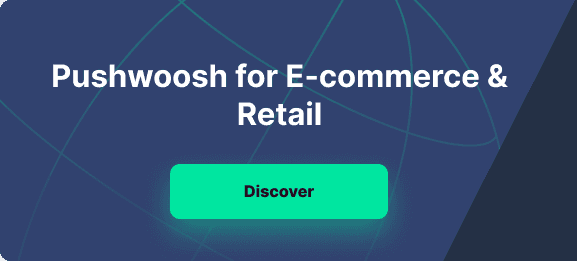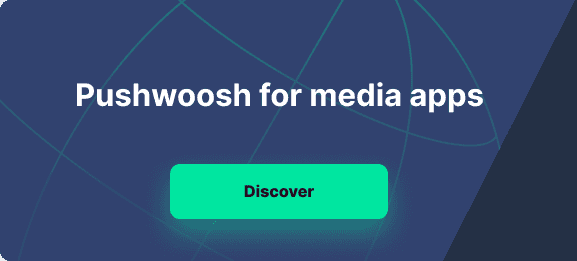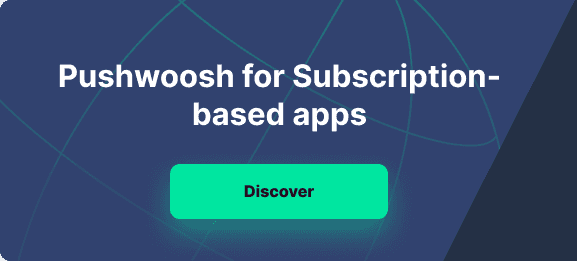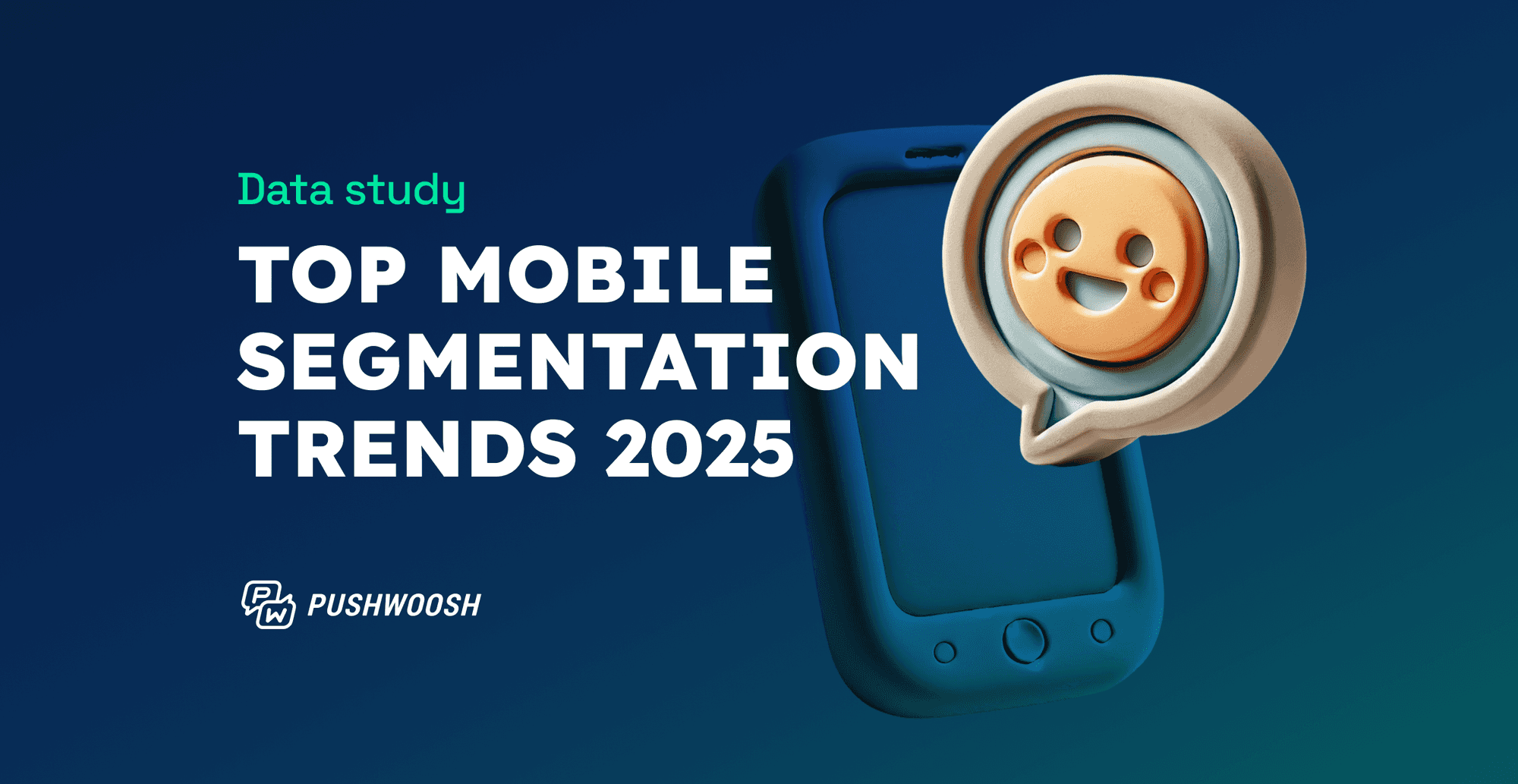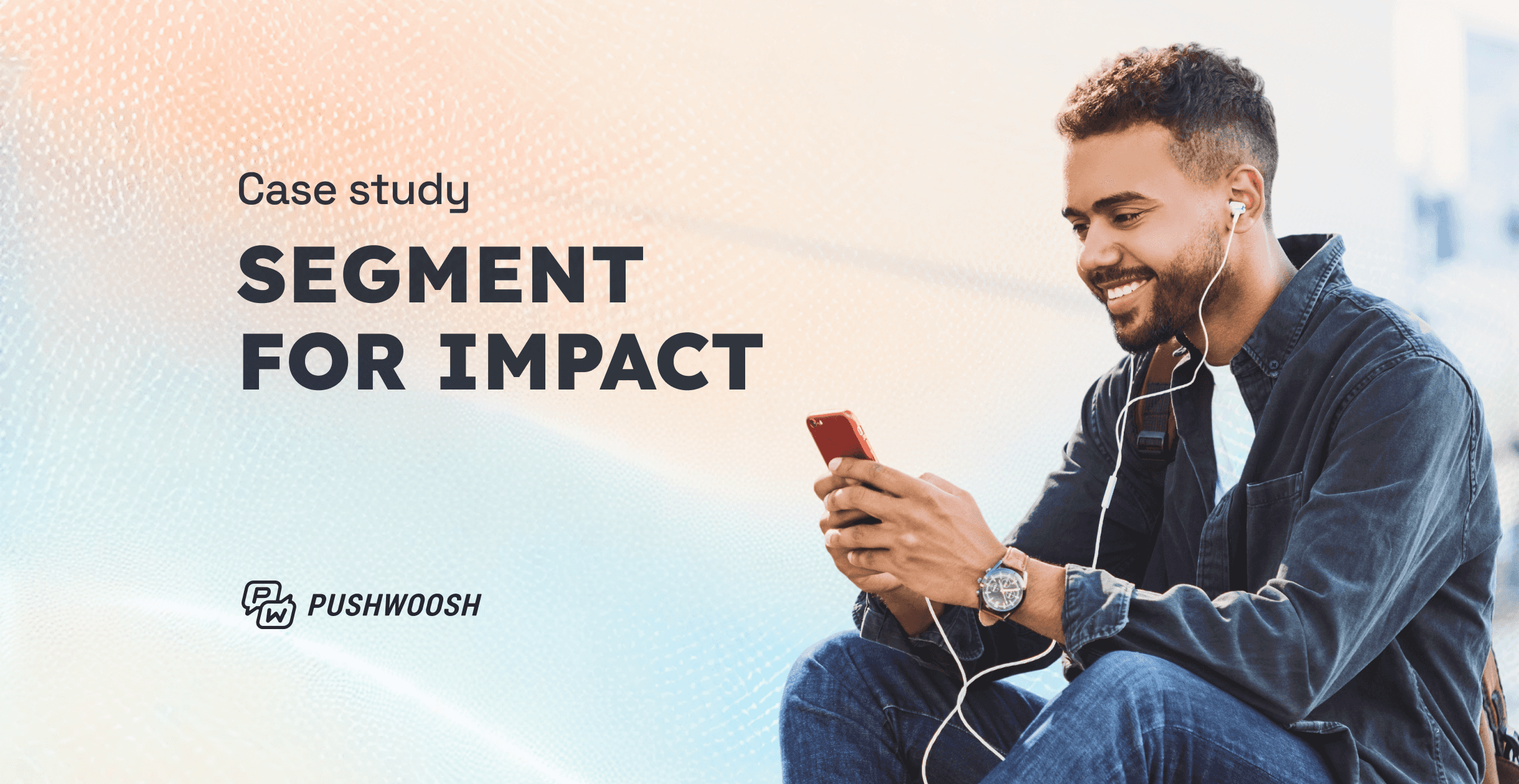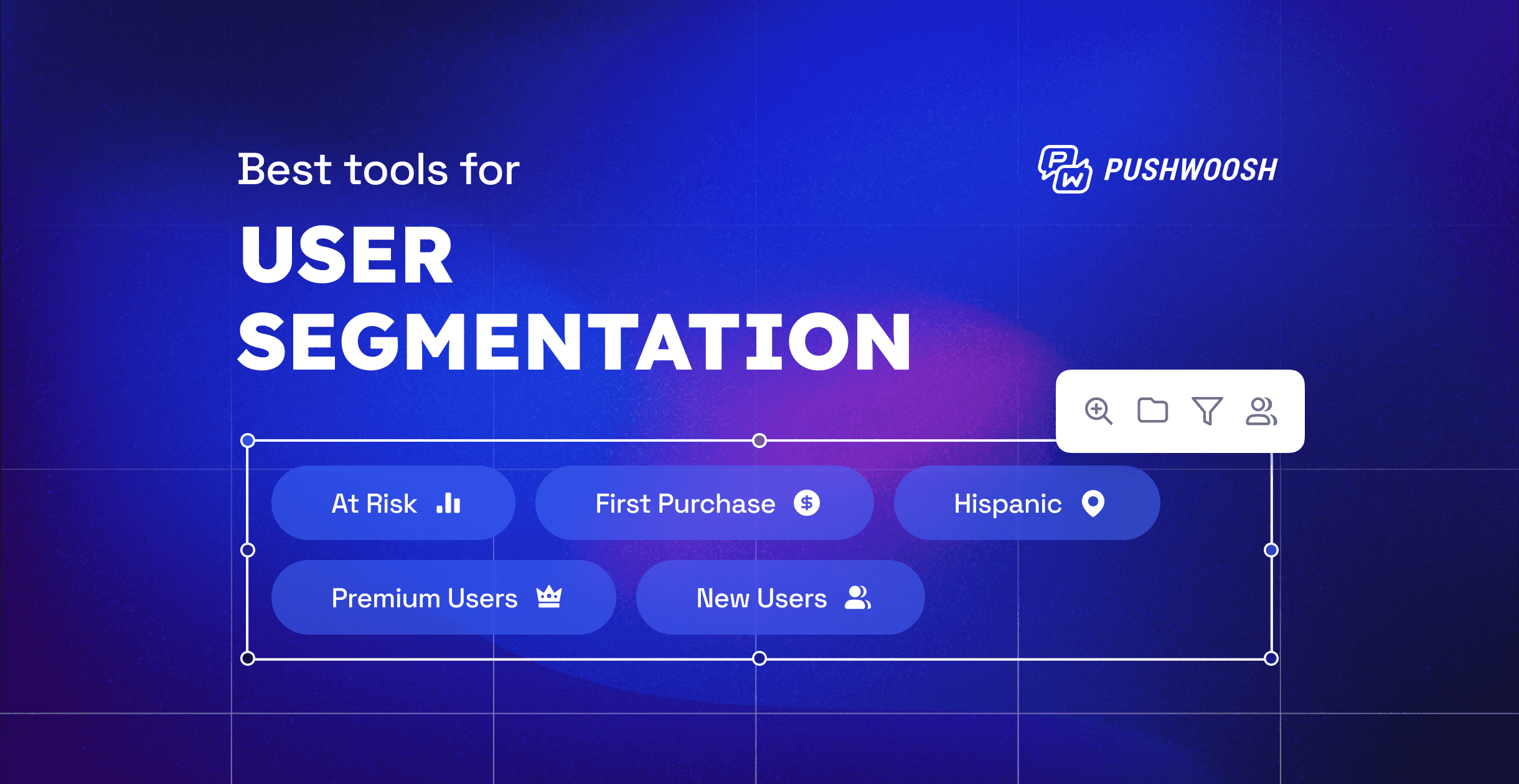Customer segmentation: How to get started and win in 2025
An effective communication strategy begins with customer segmentation—an increasingly crucial step no mobile marketer can skip. Read on to learn how to divide (your customers) and conquer (the market) by using practical tips from Pushwoosh.
Benefit of customer segmentation for your business
Customer segmentation and personalization are about who you target, where you reach them, and how you talk to them. Most obviously, well-implemented segmentation improves your marketing performance. Let’s see how exactly your business can benefit.
📈 Better tailored offers
When you divide customers into groups based on common characteristics, you can reach out to them with personalized messages that address specific preferences and align with the customer’s behavior.
📈 More effective communication
Targeted messaging is generally more effective than broadcast. But did you think about the opportunities for experimentation that segmentation can open?
With proper segmentation, you can run various split and A/B/n tests to identify the most effective channels for particular types of customers.
Customers delighted with your brand are likelier to stay with you longer and recommend you to others.
Tailored messages that address your customers’ interests and needs, you can come up with a compelling reason for your clients to return. Credible re-engaging messaging increases customer retention, loyalty, and lifetime value.
📈 Reduced churn
Thoughtful customer segmentation will allow your business to focus on giving your customers what they need, and satisfied customers are less likely to churn. Precise product recommendations, feature updates based on customer needs, and personalized communication are truly effective ways to prevent churn.
📈 Positive customer experience
Segmentation is key to creating a more personalized experience. When you know your audience’s micro-moments—and when you are actually there when they occur —you can provide a higher-quality interaction with your brand.
💡 Insights for product development and positioning
Segmentation can also help you identify your audience’s unmet needs. Approach audience segmentation as an analytics exercise: for example, you can compare your segment sizes and conversion rates for each segment.
Identify which user group is more responsive to your offers. Is this audience underserved? Think about additional offers, experiences, or even products you can promote based on the insights from segmenting your audience.
4 Customer segmentation strategies that will boost your marketing effectiveness
When selecting the right approach to customer segmentation, keep this mantra in mind: send relevant messages at the right time. This is your ultimate goal. But how do you achieve such accuracy? Here are four actionable segmentation strategies to consider:
1. Segmentation by attributes
Start by tracking all the data your audience has allowed you to access. The more zero- and first-party data you collect, your segments will be more focused and effective.
2. Segmentation by behavior
Track and react to users’ actions with relevant content that will take your customers further down their journey.
3. Combined attribute + behavior-based segmentation
Users with similar behaviors but different characteristics (and vice versa) may respond differently to your communications. Always consider both types of criteria in your experiments to achieve the best results.
4. RFM segmentation
Segmentation based on RFM (Recency, Frequency, Monetary) analysis is particularly useful for e-commerce and gaming apps, as it helps differentiate high-value customers from occasional buyers.
Even if your conversions are not directly tied to monetary metrics, you can still benefit from RFM analysis by focusing on the recency and frequency of target actions. Pushwoosh allows you to omit the monetary component and build segments based on these two factors alone. You can read more about it here.
What data should you collect to create proper customer segments?
The more information you track, the better. Comprehensive data collection will help you build precise segments, target them with the right content at the right time, and use personalization as a key component of your communication strategy.
However, your first steps in customer segmentation don’t have to be complex.
Lead Product Growth Manager @ Yodel Mobile
For effective mobile app user segmentation, my main tip would be to start simple and focus on the basics to create a foundation. Even with limited user data, you can leverage behavioral insights from how users interact with your app to create meaningful segments. Behavioral data provides a view into user engagement, their preferences, and any pain points, making it a useful foundation for segmentation.
Behavioral data
In Pushwoosh, there are Default Events that you can start using from day one on our platform. We also recommend specific Predefined Events for certain industries. Your tech team can easily activate these events by copying and pasting the required code into your app or website.
You can add Custom Events to track any action users perform in your app and use this knowledge in your communications. For example, you can segment users who purchased their first annual subscription during a selected period and track how they adopt your premium features.
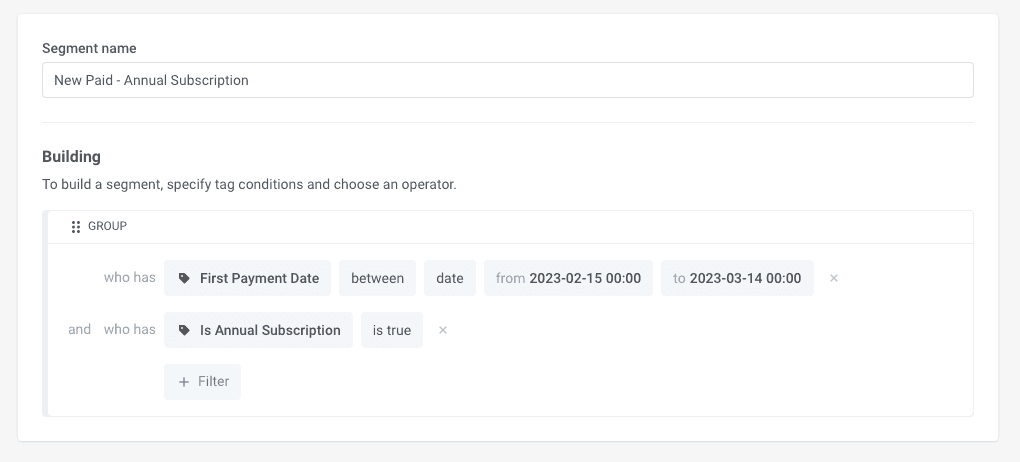
Purchase and payment history
As a very special sort of behavioral segmentation, RFM segmentation requires tracking purchase events. To set it up properly, you may want to refer to Pushwoosh documentation on RFM segmentation or, even better, hear about it firsthand on a personal call with our team.
User properties
By default, Pushwoosh collects the most critical attribute data for you:
- City & Country
You can use this data to differentiate the audience geographically and target them with more relevant messages. For example, media apps can achieve higher CTRs if they send local news instead of general updates.
- Device model info
- Install date and Last app open date
This information is invaluable for marketers to start onboarding and re-engagement campaigns. Timely content can retain users and increase conversion rates.
In Pushwoosh, you can collect and use additional information for your campaigns, such as:
- User interests
- Subscription type
- Indicated Names (for personalization)
All this data is anonymized but sufficient for effective customer segmentation. This information is accessible via Tags in Pushwoosh, allowing for a wide range of attributes in your segmentation.
Combined user behavior data and properties
Lead Product Growth Manager @ Yodel Mobile
As you gather more data over time, refine your segments by incorporating additional variables such as demographic information, device types, and geographic location. By starting with behavioral data and progressively refining your approach, you can create a robust segmentation framework that drives meaningful user engagement and business growth, even with limited initial data.
By targeting more focused segments based on several attribute- and behavior-based characteristics, you can increase the effectiveness of your messaging and boost conversions.
Best practices of customer segmentation
✓ Plan data gathering along with your development team
When you apply customer segmentation in Pushwoosh, there are various default parameters you can choose from.
✓ Choose the segments that will be discernibly different
When splitting your audience (even a potential one), make sure the segments have some fundamental differences. If one group of customers has almost the same needs and behavior patterns as the other, treating them as different segments in your marketing strategy will be pointless.
✓ Build your segments around up-to-date parameters
You want to base your segmentation a) on the most recent data and b) around the attributes and events that are still relevant for your business.
✓ Consider major shifts in category demand
The economic turbulence may have added new groups of people into the category of your customers, and now you need to understand who they are and what matters to them. Or, the other way around, some people have churned, and you need to know how to re-win them over and communicate with those you’ve retained.
✓ Identify your KPIs and ignore other metrics
When launching a well-segmented campaign, you may be confident about boosting your marketing performance. However, be careful about tracking the right metrics.
For example, a higher click-through rate in a paid customer acquisition campaign will certainly look like an achievement. However, it won’t always result in increased conversions that drive sales at the end of the day.
Don’t fixate on vanity metrics—stick to your chosen KPIs and never stop researching your audience.
Segmented marketing communications: 5 key scenarios
Let’s take a look at several communication scenarios you can plan and execute with Pushwoosh Customer Journey Builder. This is our stellar drag-and-drop tool for mapping and automating cross-channel marketing campaigns. Using the tool, you get to complete event-triggered and segment-based workflows. You can read more about the features and use cases of our campaign builder in the dedicated blog post.
1. User onboarding
Imagine you have many newcomers whom you’d like to welcome and explain your product’s concept and main value. To begin a communication sequence, choose a Trigger-based Entry—in our scenario, it will be ‘Application open’. Then, filter the user flow with the ‘New in there’ segment. Consequently, you will only target new users coming to your app, and your existing users will be excluded from this communication.
Engage your new audience in an in-app messaging sequence. Use appealing images and explain your main value. Add as many steps and messages as you see fit. The onboarding scenario is customizable; its range and depth only depend on your goals.
Read more about how to build a strong user onboarding flow
2. Selling/upselling to your customer segments
Start a journey by an event—we’ll choose ‘Application open’ for our example. Then split your audience based on whether they’ve purchased something or not. Such a filter is extremely useful for targeting discount vouchers to the users who bought something in the app, or to those who didn’t in order to motivate them. Accordingly, adding vouchers would be the third step.
🤑Learn more ways to increase sales in your e-commerce app
3. Testing your messages for different segments
A testing scenario will help you see what type of segmentation and messaging works best for your audiences.
In Pushwoosh, there is a number of features made specifically for in-depth testing. The most recent Tags feature allows you to mark users right inside your communication segments. For example, using Tags, you can keep track of those users who have opened your application. Then you can compare how many users you have in each of the resulting tagged groups and see which message performed the most effectively or which initial segment was the most interested in your communication.
4. Exporting A/B/n test data
Sometimes, you need to export data to an external system for further analysis. Pushwoosh’s functionality can totally help with this.
You can start an A/B/n test, mark each group with a specific Tag value, and then send messages to each. You can export your experiment statistics for another stage of analytics.
🚀Explore in detail how to run A/B/n tests that boost ROI
5. Combined segmentation for more relevant messaging
Combining behavioral segmentation with attribute-based is a great way to clearly understand your audience—and get an impressive boost for your campaign performance!
With Pushwoosh’s Tags feature, you can create a segment for customers who have triggered a specific action. Begin a journey with the ‘Trigger-based Entry’ element and set a Tag immediately to keep a record of all the users who have completed a target action—in our example, it will be ‘ProductAdd.’
Later, you can create a segment based on this behavior-based Tag and target some messages specifically at these users.
Tips for your industry: Enhance your marketing strategy with customer segmentation
The way you segment your audience depends on many factors: the type of app or website, your business goals, etc. The most critical condition is the industry in which your business is operating.
🛒 E-Commerce
From our experience, e-commerce companiestend to apply the most advanced segmentation. They see the most benefit from grouping customers and sending relevant, timely promotions to them. E-commerces use every possible parameter: gender, age, location, browsing habits, and personal interests.
These efforts pay off, as Pushwoosh’s internal research has shown. Without segmentation, one e-commerce business’s broadcast pushes typically had 0.5% CTR. Once they started segmenting customers by their favorite product categories, their push notification click-through rates increased by over 10%.
Recommended next steps for e-commerce:
- Prompt users to put items from the preferred category into their cart;
- Promote goods from a specific category to the users that are most likely to buy them;
- Return churned clients using abandoned cart emails.
🍿 Media & Entertainment
One goal of customer segmentation for you is to gain better insights into your customers’ needs and preferences. Another objective is to identify customers with potentially the highest lifetime value and conversion rate.
Recommended next steps for media and entertainment:
- Collect user preferences for news topics based on their preferences or views history.
- Prepare and send weekly digests with relevant content.
- Send relevant news based on location.
To our knowledge, segmentation by users’ preferred content results in high CTRs (7-9%, on average) and strongly contributes to audience growth.
👍 Subscription-based apps
With segmentation, subscription-based apps can send highly focused marketing messages to paying customers and active users.
Recommended next steps for subscription-based apps:
- Keep your segment of just-installed users always up-to-date. Welcome newcomers with valuable onboarding messages to retain them in the app;
- Increase app retention by launching re-engagement campaigns on specific segments;
- Test pricing options for your subscription-based software.
To wrap up, divide (your customers) and conquer (the market)!
Today, mass marketing tactics still produce results. However, a correct customer segmentation strategy can provide enormous returns compared to the one-size-fits-all approach. It allows for allocating your marketing resources more effectively and maximizing cross- and upselling opportunities.
Customer segmentation may appear tricky, but it’s not necessarily that complex. Schedule a demo with our team, and we’ll gladly show you how Pushwoosh helps your customer segmentation and personalized messaging.