What are push notifications?
Push notifications are concise, real-time messages sent directly to users’ devices from apps or websites, even when the app or site isn’t actively being used. These notifications can appear in various forms—lock screen alerts, banners, or in the notification center, offering timely updates and offers. Because of their ability to deliver personalized, on-demand content, push notifications have become a powerful tool for driving customer engagement and retention in mobile marketing.
What push notifications can do for your app
With the help of push notifications, you can deliver highly relevant and personalized content at the most appropriate moments.
If you’re looking to grow your app, push notifications can make a real difference. They help you engage users, improve retention, drive conversions, and ultimately, boost your revenue. Communication via push notifications has proven to be one of the most effective ways to retain users and boost their LTV.
Your communications become highly relevant and personalized by triggering push notification delivery based on user actions within the app. You can effortlessly onboard your customers, engage them at every stage of their lifecycle, promote special offers, and ultimately convert users into loyal purchasers.
How do push notifications work? A simple overview
Understanding how push notifications are delivered doesn’t require deep technical knowledge. Here’s a simplified breakdown of what happens behind the scenes when a user receives a push notification:
App registration: When a user installs an app and grants permission to receive notifications, the app initiates a registration process with the device’s operating system (OS).
Device token assignment: The OS assigns a unique identifier, known as a device token or push token, to the app-device pair. This token acts like an address, ensuring notifications are delivered to the correct destination.
Token transmission to server: The app then sends this device token to its backend server or a push notification service provider.
Crafting the notification: When there’s a need to notify users—be it a new message, an update, or a promotional offer—the server crafts the content of the notification.
Routing the notification: The server forwards the notification content, along with the device token, to the OS’s push notification service. For example, Apple devices use the APNs (Apple Push Notification service), while Android devices use FCM (Firebase Cloud Messaging).
Delivery to user’s device: The OS’s push notification service then routes the notification to the specific device using the device token. The message appears in the user’s notification center, lock screen, or as a banner—depending on device settings and app configuration.
This entire flow typically happens in seconds and can be triggered by real-time user actions, backend events, or automated campaigns set by marketers.
Opting in for push notifications
Getting users to opt in to push notifications is a first step in building effective app communication. With changes in platform policies and increasing user privacy awareness, it’s essential to understand both the technical and behavioral sides of the opt-in process.
Android vs. iOS push notification permissions in 2025
Historically, Android allowed apps to send push notifications without explicit user consent. However, starting with Android 13, apps must now request the POST_NOTIFICATIONS runtime permission before delivering push messages. This change brings Android in line with iOS, where permission has always been required.
This shift means marketers now need to approach push notification onboarding with the same care and persuasion across both platforms. A generic or poorly timed prompt can lead to missed opportunities, while a well-crafted one can unlock meaningful engagement.
How to increase push opt-in rates: best practices for 2025
Users subscribe to your messages when they understand their value. To drive push notification opt-ins, you should explain what kind of push notifications you will send and how valuable they are. You can talk about that in your pre-permission and opt-in messages. Follow these proven tips:
✅Use in-app priming
Create a custom in-app message (aka soft ask) that prepares users for the system dialog. Use simple, benefit-focused language and a visual preview of the notification.
✅Time it right
Don’t ask immediately on the first app launch. Instead, wait until users complete a key action or explore valuable features.
✅Preview the value
Show users what kind of messages they’ll receive. For example, mention “real-time order updates,” “exclusive discounts,” or “new content alerts.”
✅Personalize the message
Tailor your notification by mentioning user-specific behaviors (e.g. “Want to know when your next event goes live?”) to make the message feel more personalized and relevant.
✅Use segmentation logic
Apply user segmentation to tailor opt-in prompts based on user behavior or profile. For example, frequent users may respond to convenience-based messaging, while new users might need reassurance.
✅Give users control
Reassure users that they can change preferences later and won’t be overwhelmed.
✅Make it dismissible (but track interaction)
Let users say “not now,” but make it easy to re-prompt them later using behavioral triggers or app settings.
Opt-in request: real-life example
Let’s take a look at a great example of pre-permission personalization and value delivery by the drawing app Sketchar. Before presenting the system’s opt-in request, the app displays a pre-permission screen, allowing users to choose the types of notifications they wish to receive:
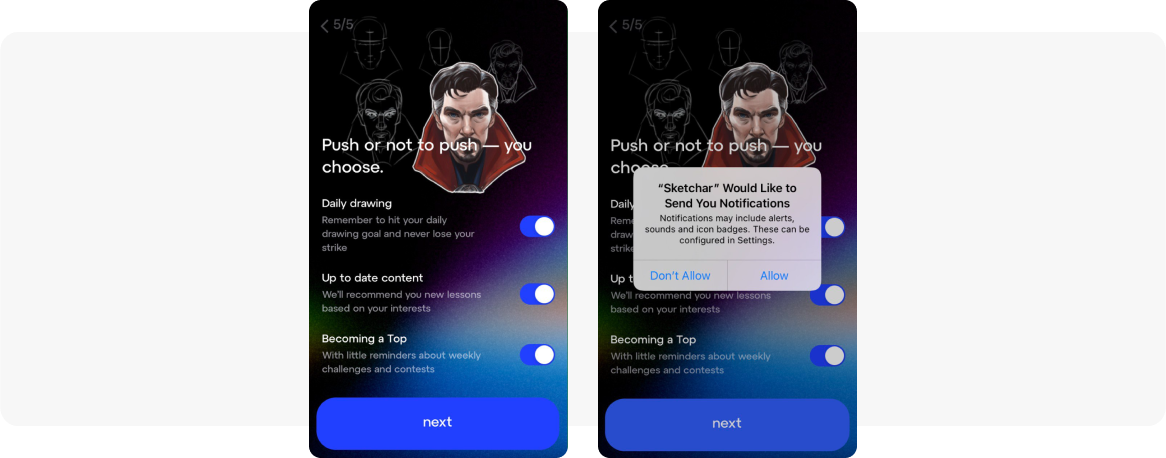
Increasing push notification opt-in rates involves more than just asking for permission—it’s about framing value, building trust, and making the request contextually relevant.
Push notification opt-in benchmarks (Pushwoosh Study 2025)
When it comes to push notification opt-in rates, industry context matters. According to the Pushwoosh 2025 Benchmark Study, opt-in behavior differs significantly across platforms and verticals:
Android consistently outperforms iOS in opt-in rates across most industries.
Exception: The Rewards & Loyalty industry, where iOS shows a higher opt-in rate than Android.
| Platform | Industries with lowest opt-in rates | Industries with highest opt-in rates 🔝 |
|---|---|---|
| iOS | Hypercasual Games, Streaming, Telecommunications | Banking, Business, Services |
| Android | Hospitality & Real Estate, Rewards & Loyalty, Streaming | Business, Insurance, Services |
These insights should guide your opt-in strategy—understanding where your app fits in the landscape can help you set realistic goals and adapt your messaging accordingly.
Empower your communication strategy with push notifications
Push notifications offer a highly effective communication channel for both marketing and transactional purposes. Marketers leverage push notifications to drive customer engagement and app revenue.
With Pushwoosh as a reliable push notification service provider and customer engagement platform, you can deliver push notifications based on triggered events, tailor push notifications for specific user segments, and even automate your messaging based on user location.
Ready to elevate your app’s engagement strategy to new heights? Contact the Pushwoosh team to explore the full potential of push notifications:
FAQ
What are the types of push notifications?
There are two primary types of push notifications:
Mobile push notifications: These are sent to users’ mobile devices via apps. They are effective for engaging users and can include updates, reminders, and promotional messages, whether the app is in the foreground or background.
Web push notifications: These are delivered through web browsers like Chrome or Safari. They allow you to reach users even when they’re not actively browsing your site, making them ideal for re-engagement and offering time-sensitive alerts.
What is a push token (device token)?
A push token (or a device token) is a unique key for the app-device combination which is issued by the Apple or Google push notification gateways. It allows gateways and push notification providers to route messages and ensure the notification is delivered only to the unique app-device combination for which it is intended.
How can I personalize push notifications for my users?
With the Pushwoosh Dynamic content feature, you can personalize the content of each notification by dynamically adjusting the copy based on specific user attributes, such as location, language, or even past purchases, ensuring that each message feels highly relevant and timely.
What are the character limits for push notification copy?
The ideal character length for push notifications varies by platform:
Android push notifications: Aim for around 50-60 characters for the message text to ensure visibility on all screen sizes, with a maximum of 160 characters.
iOS push notifications: Aim for 40-50 characters to ensure the message fits well, as iOS tends to truncate longer notifications. The maximum length is typically 178 characters.



![13 Best Practices to Increase Your Push Notification Opt-In Rate [with Benchmarks 2025]](/blog/content/images/2025/03/Push-Opt-in-Rate.png)