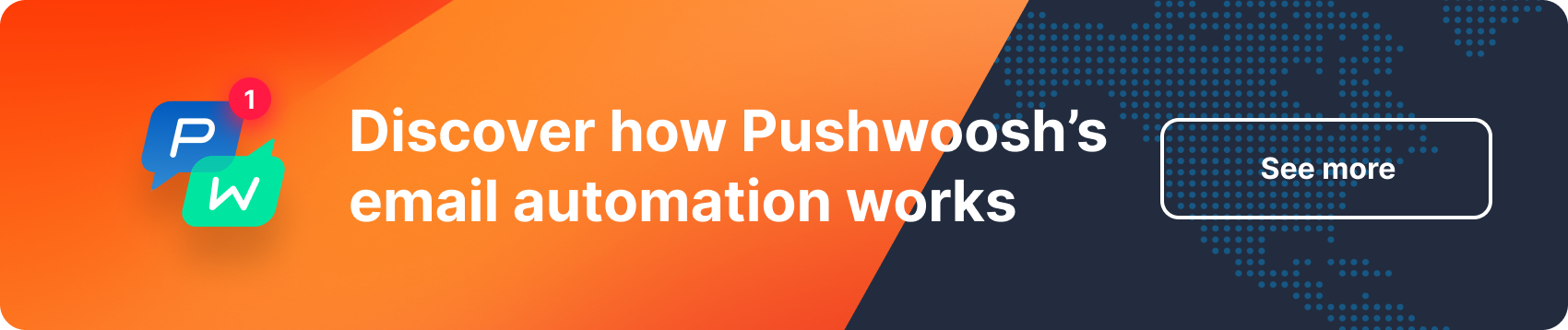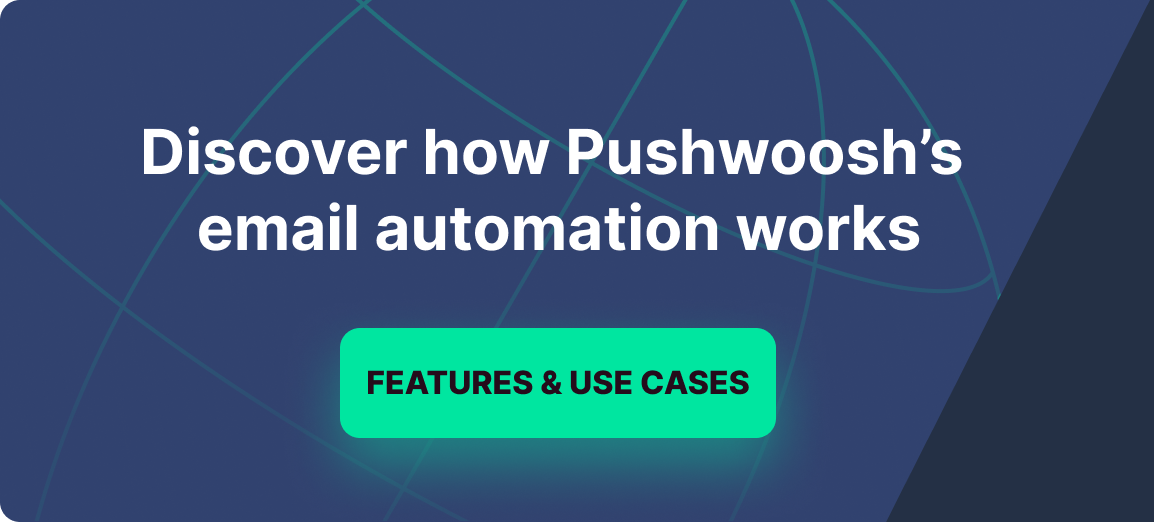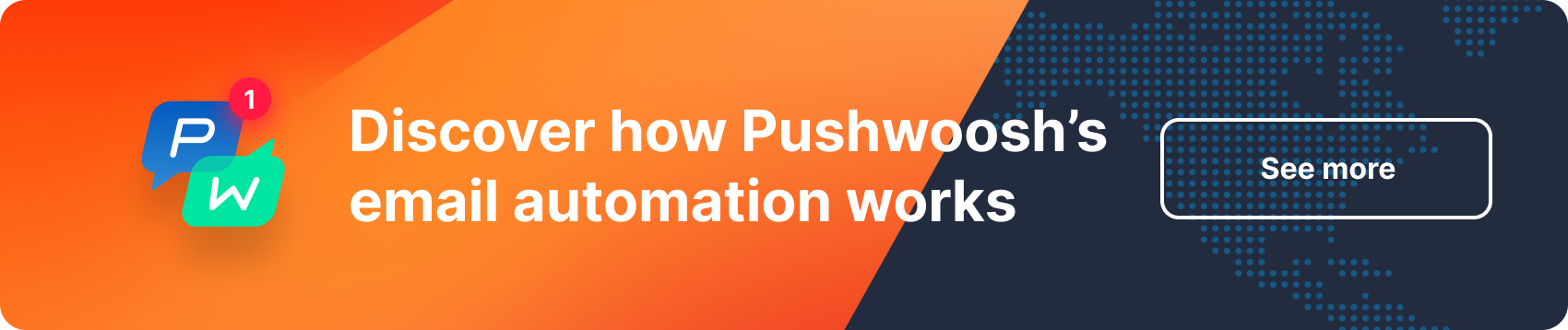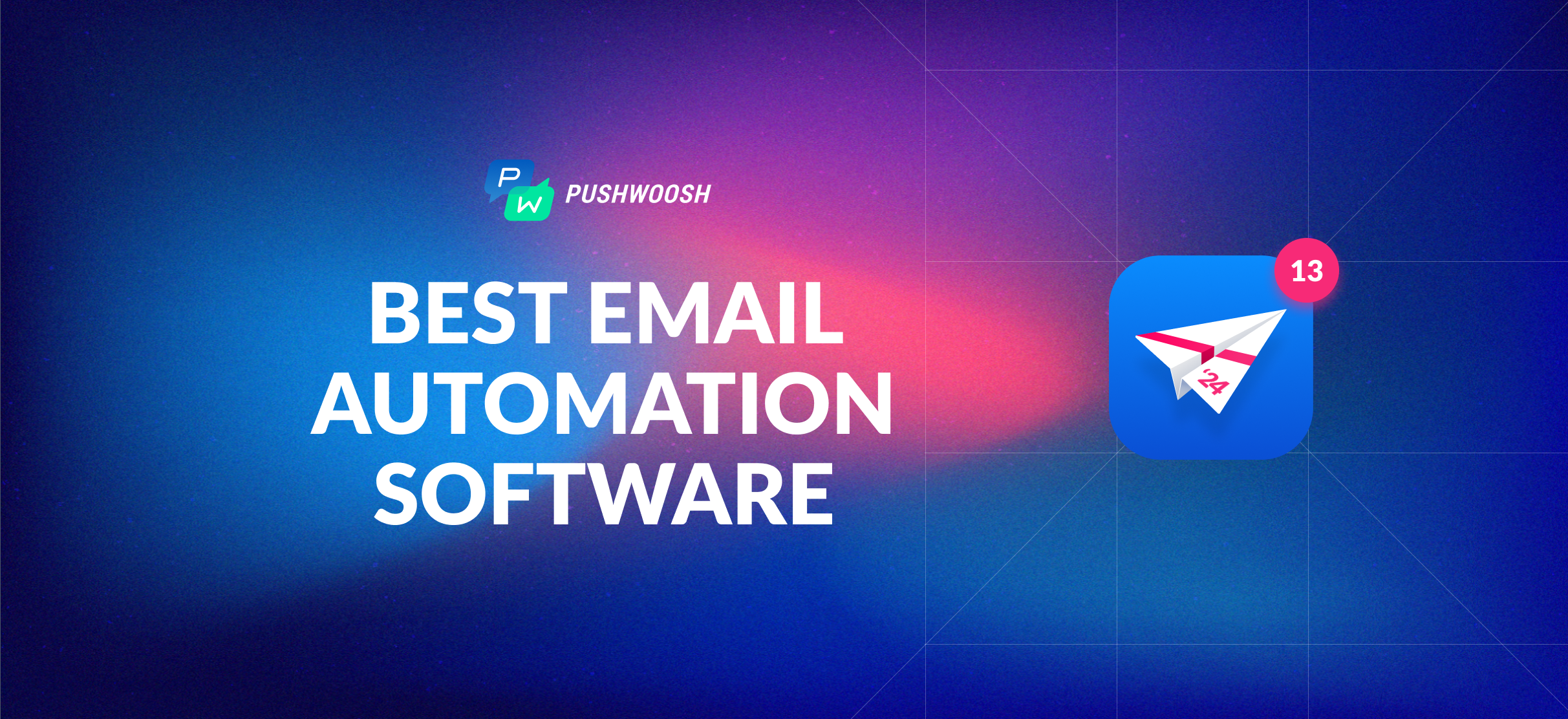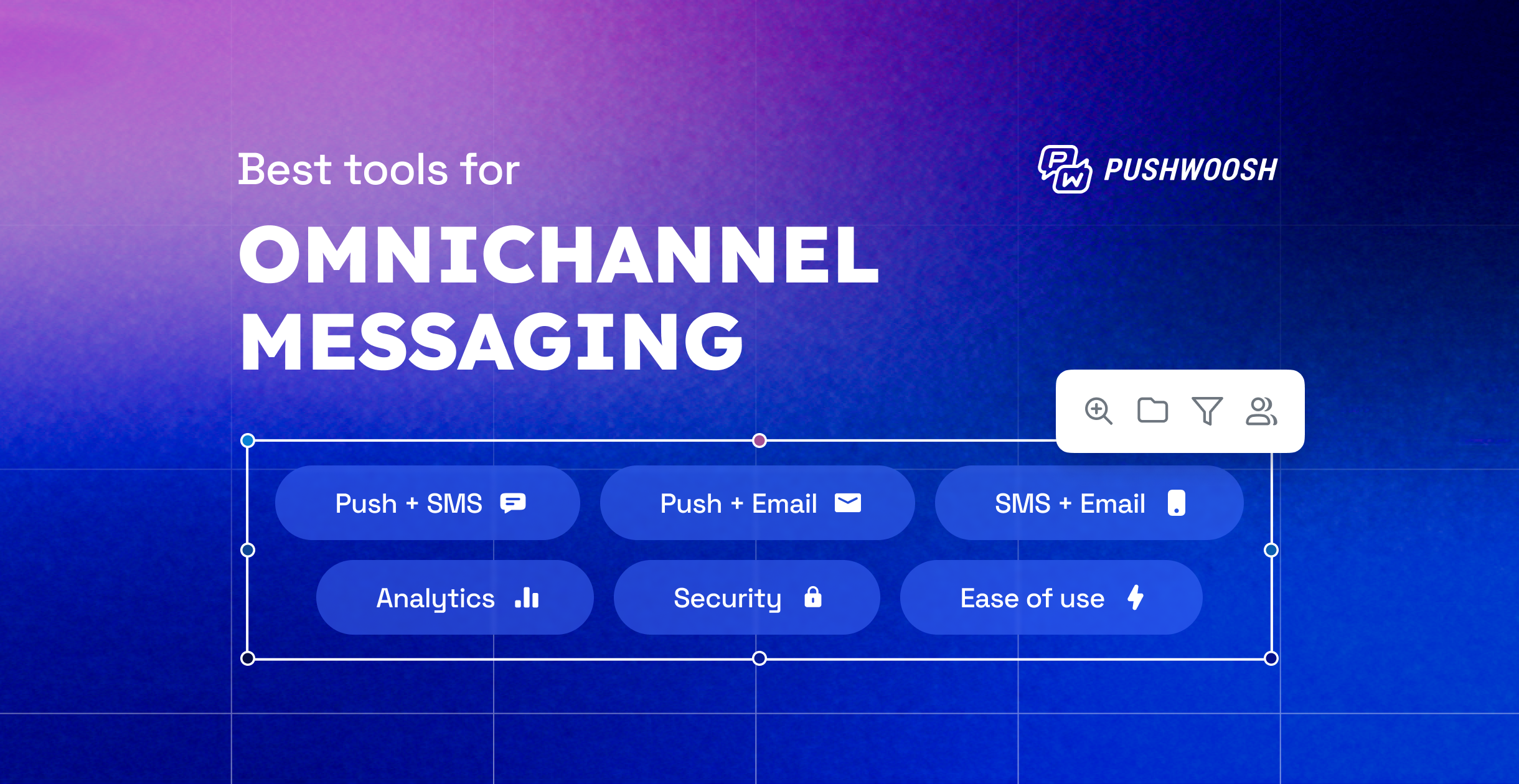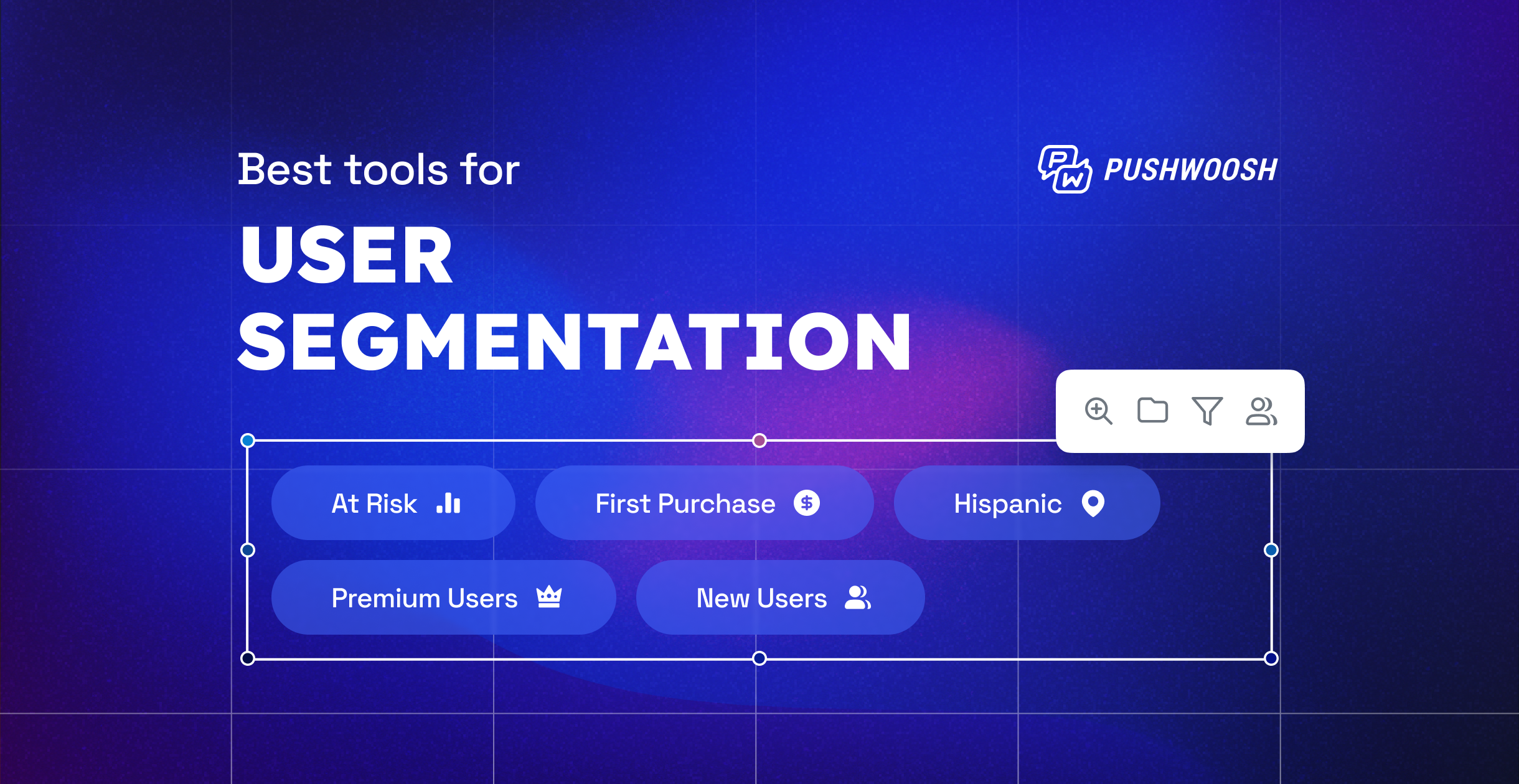13 Best email automation software tools in 2025
In 2025, marketing automation via email is going to be at the top of businesses’ martech priorities. Email covers numerous cases, from informing customers to engaging, converting, and retaining them efficiently. However, picking a reliable tool can be tricky. With so many options around, you need to decide what to choose: a simple automation tool or an omnichannel platform.
To ease your search, we’ve prepared a list of some of the best options that will help you achieve your business goals this year.
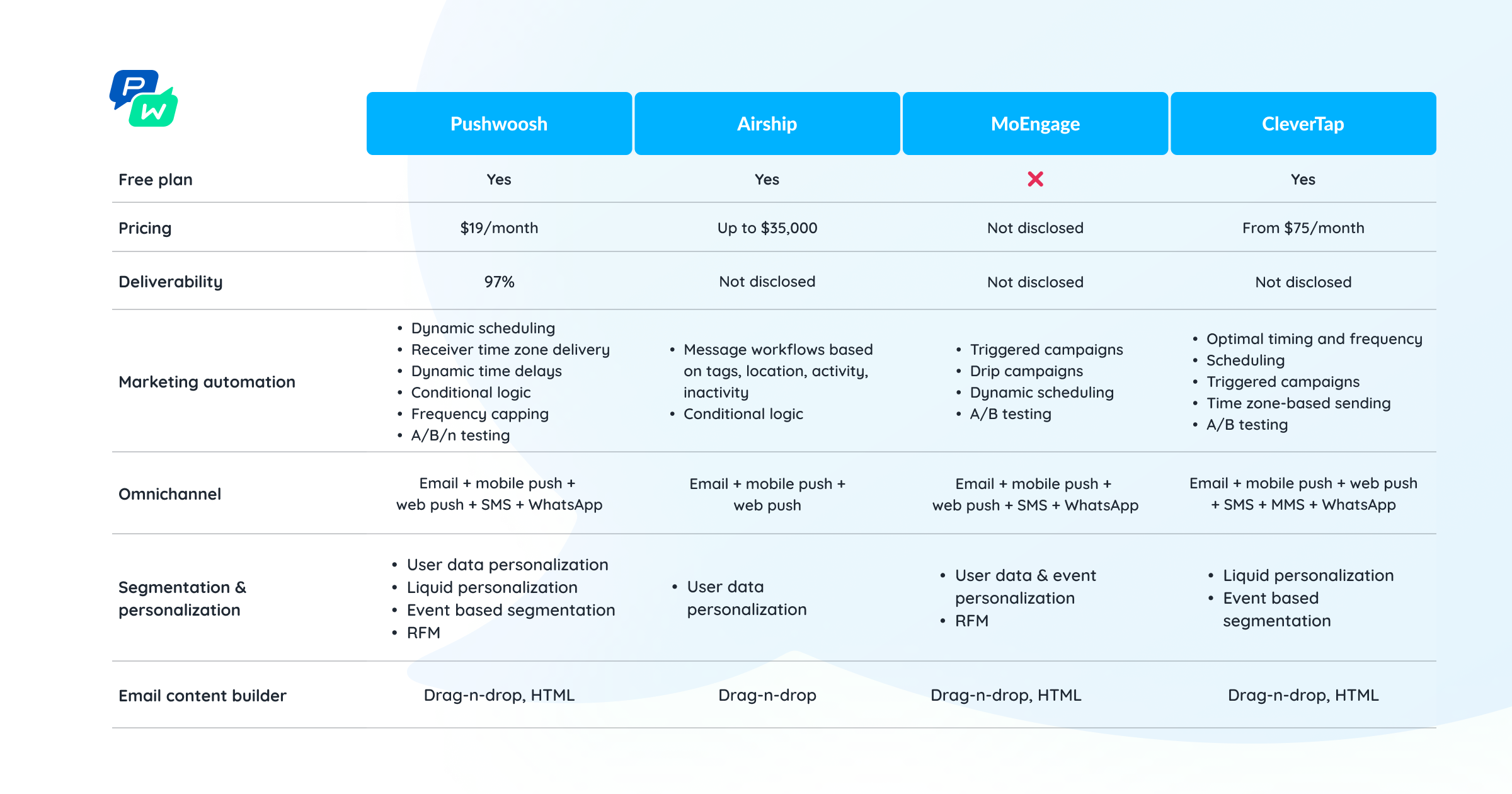
Criteria for choosing an email automation tool
Generally speaking, you have two options: a dedicated email automation tool or an omnichannel marketing automation platform.
While email-only automation tools are cheaper, they may limit your ability to engage users across various touchpoints and leave less room for optimization. Imagine you had various channels at hand, such as push notifications, in-app messages, and SMS—then you could mix and match them for a specific case.
Furthermore, if you start with an email-only service and later want to expand to other channels, you’ll face the costly and time-consuming process of migrating your entire database to a new platform.
On the other hand, opting for an omnichannel platform from the beginning can help you avoid migration later on. While such software may have a higher upfront cost, it proves to be more cost-effective in the long term and enables more effective user engagement across multiple channels.
Still, it’s up to you to choose. In this post, we’ve compiled two lists of tools: omnichannel platforms and email automation solutions, based on the following criteria:
- Deliverability
- Automation features
- Omnichannel marketing capabilities
- Contact import functionality
- Segmentation & personalization tools
- Content email builder
- Analytics features
- GDPR compliance
- Ease of use
We’ll explore it point by point using a practical example of a platform that fits all the criteria: Pushwoosh.
- Pushwoosh: Best email automation tool for mobile apps
⭐ Capterra: 4.4, G2: 4.3.
💰 Pricing: Pushwoosh offers a pricing plan starting at $0 per month for push notifications, WhatsApp, and in-app messages, and from $19 from emails. For emails, billing is based on the number of emails sent through the platform ($1 per 1,000 emails sent).
Pushwoosh is an omnichannel customer engagement and retention platform offering a comprehensive email marketing automation solution, among other tools.
The platform is robust and flexible enough to meet the needs of all types of businesses, from startups to large enterprises. Both mobile-first and mobile-forced companies can easily use Pushwoosh to connect with customers, boost engagement, and maximize conversions.
Now, what makes Pushwoosh a great email automation solution?
Deliverability
Email deliverability largely depends on email service providers (ESPs). They ensure that emails reach users promptly by maintaining the sender’s reputation, adhering to email authentication standards, and implementing spam filtering measures. This is what you need to look into when picking a platform.
Pushwoosh’s deliverabili rate is record-high: 97% of your emails can reach users’ inboxes.The platform uses authentication protocols to check if the sender and domain are real, ensuring email delivery.
Additionally, Pushwoosh offers Reachability Check. The feature enables you to verify the technical availability of recipients to receive emails or push notifications, maximizing potential engagement with your email and conversions.
Automation features
Automation saves you time on manual tasks and ensures your emails are delivered at the best time to drive user engagement.
Pushwoosh’s Customer Journey Builder offers multiple scheduling options for perfectly-timed communications.
📅 The dynamic Time Delay feature allows for personalized messaging based on users’ actions or scheduled events, making it ideal for sending appointment reminders, promoting repeat purchases and orders, gathering feedback, and celebrating milestones. If you’re running a beauty corner or a healthcare entity, you’ll see how convenient this feature is for managing communications around customers’ reservations.
↪️ Features for splitting the flow in Pushwoosh allow you to branch communication paths depending on whether a user opened a message, triggered a target event, or not. That’s our build-and-launch segmentation in action!
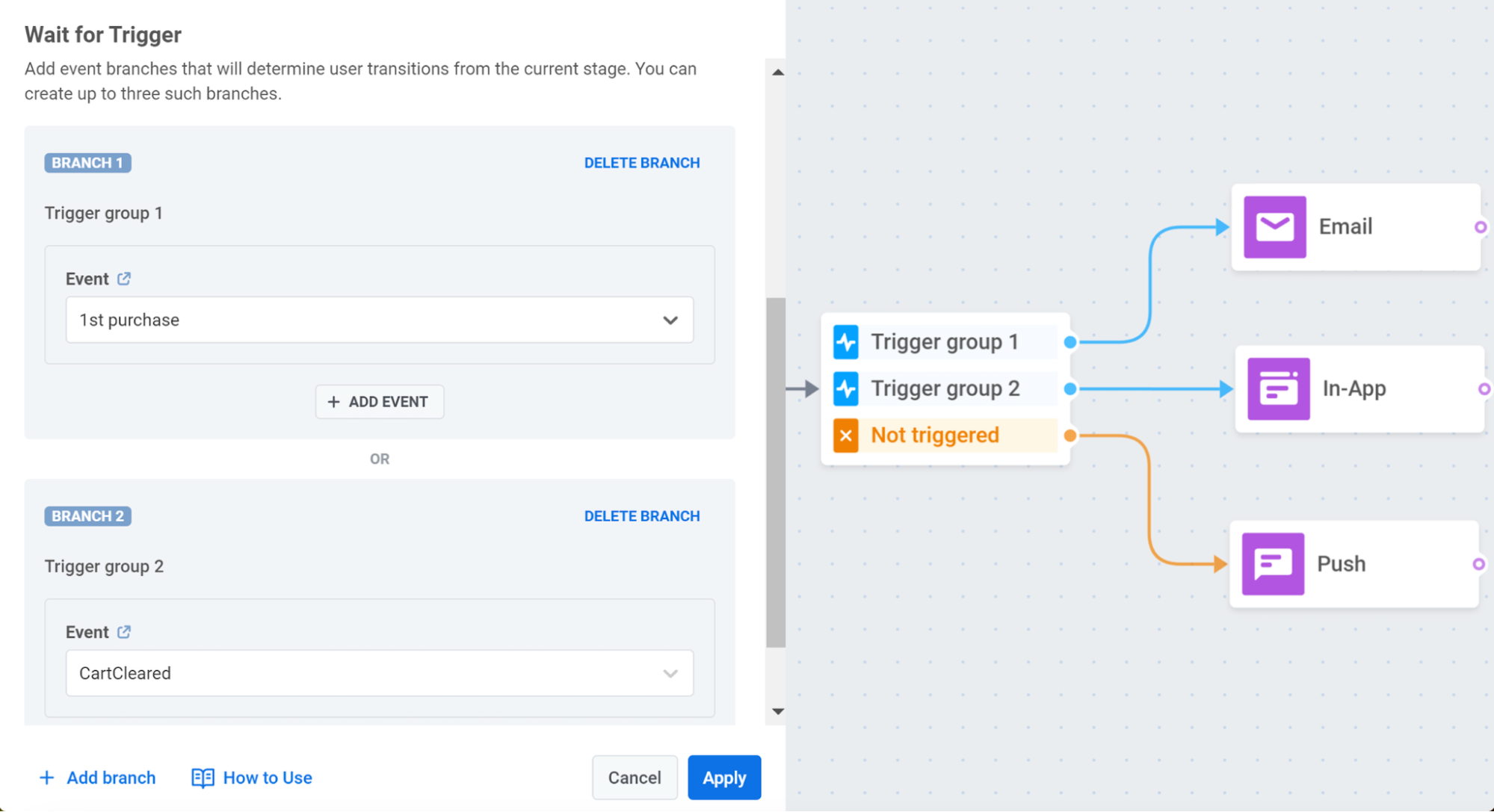
🕔 Other automation features include silent hours, timezone sending, and frequency capping.
🆎 You also can run split tests via Segment Splitter or A/B/n tests to see which email appeals most to your users.
Omnichannel marketing capabilities
It’s more reasonable to choose an omnichannel platform to reach your target audience across different touchpoints. For instance, an e-commerce app can send an email to confirm an order; at the next app open, greet a customer with an in-app message featuring a discount for the next purchase, and then deliver push notifications to promote flash sales.
Pushwoosh allows you to complete a flow like this, helping you reach your audience across email, push notifications, in-app messages, SMS, and WhatsApp, creating a seamless and consistent experience for your customers. All the campaigns for different channels can be managed via Customer Journey Builder, accelerating the whole process.
Contact import functionality
Look for a tool that offers automated import. Otherwise, you risk spending excessive time splitting your database into spreadsheets.
Pushwoosh allows you to import files either via a CSV file (up to 100MB) or via its API. This is a nice change of pace among the competitors that mostly offer manual import.
Segmentation & personalization tools
You should pay attention to the segmentation features in email automation software. After all, you want your subscribers to engage with your emails instead of discarding them.
Pushwoosh addresses five levels of segmentation: from the primary, based on assigned tags, real-time/past events, and compound filters, to more complex RF(M) and predictive options.
Pushwoosh Customer Journey Builder also offers tools for visual segmentation, allowing you to filter recipients based on their actions and reactions to your messaging.
All this ensures you and your subscribers are on the same wavelength.
Personalization is streamlined via Tags (including custom ones) and Liquid Templates. They enable you to tailor your email for each contact by using user data from Tags. Pushwoosh stores user data as long as the device is active and event data for one year, enabling advanced segmentation capabilities.
Email content builder
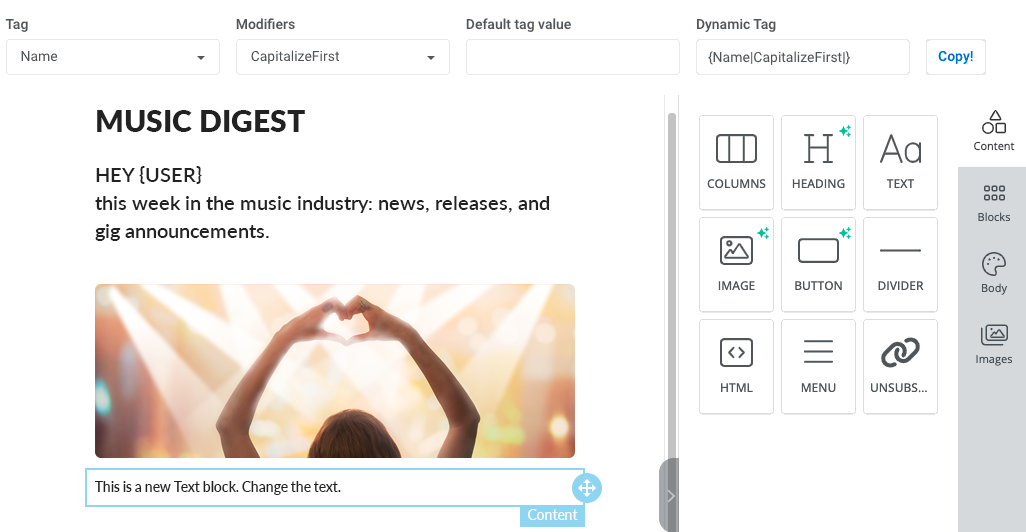
When evaluating content creation options in an email automation platform, opt for the one with an integrated email content builder with a user-friendly interface and drag-and-drop functionality. It will help you quickly create engaging emails, even if you don’t have coding skills.
Additionally, if you want more control over your email appearance, consider an email automation tool that supports an HTML editor.
Pushwoosh offers both types of email builders: drag-and-drop and HTML.
🖼️ With a drag-and-drop email editor, you can easily design a layout and personalize your email copy, add images from a built-in stock library or generate unique visuals via Magic Image AI, insert buttons, HTML fragments, menus, dividers, and unsubscribe links.
💻 The HTML editor is where you’re free to paste and edit your code or upload an HTML file.
Analytics features
You don’t want your emails to go in blindly; you need to understand what works and what doesn’t. This means that a great email automation platform MUST have a solid toolset for analytics.
Pushwoosh offers robust analytics features to track email performance effectively.
- Right within the Customer Journey Builder tool, you can view metrics such as goals reached, opens, clicks, and drop-offs for each message. All the key stats are available in one place, and you don’t have to switch between different tabs.
- You can dive deeper into detailed statistics for individual emails in the Message History section (send date, segment, status, subject, sender, and template used). There, you can also monitor recipient lists and link clicks within received emails — all these features are great for keeping your finger on the pulse of recipient engagement.
- Delivery reports ensure you can observe successful email deliveries, while API methods enable the retrieval of message statistics programmatically.
➕ In addition, you can take a step back and grasp a bigger picture of your email campaigns’ performance with the Project Overview report and customizable Emails Dashboards. You can also create a custom dashboard to compare metrics across various channels. You may find that supplementing emails with push notifications, for instance, is effective for achieving better conversions.
GDPR compliance
When choosing email software, opt for the one that goes the extra mile for GDPR compliance. Obviously, the platform must prioritize data security and adhere to standard regulations. In addition, look for a few more green flags:
💚 How does your email service provider option handle user consent management?
💚 Does it help to enable transparent opt-out processes for your email recipients?
💚 Is there clear communication on data usage?
Opt for a provider that offers ongoing support and updates to adapt to evolving GDPR regulations.
Pushwoosh, for instance, ensures that customer data is collected and used transparently. For customers working with the European market, Pushwoosh provides data storage in Germany, ensuring full compliance and safety of user data.
📘Pushwoosh also provides a handy guide on keeping your emails GDPR compliant.
Ease of use
You must feel comfortable using an email automation tool. That implies a friendly user interface, clear documentation, and present customer support.
According to users, Pushwoosh is easy to navigate, and its customer support managers are always available for consultations. The company also keeps its documentation up-to-date, and finding information feels like a breeze.
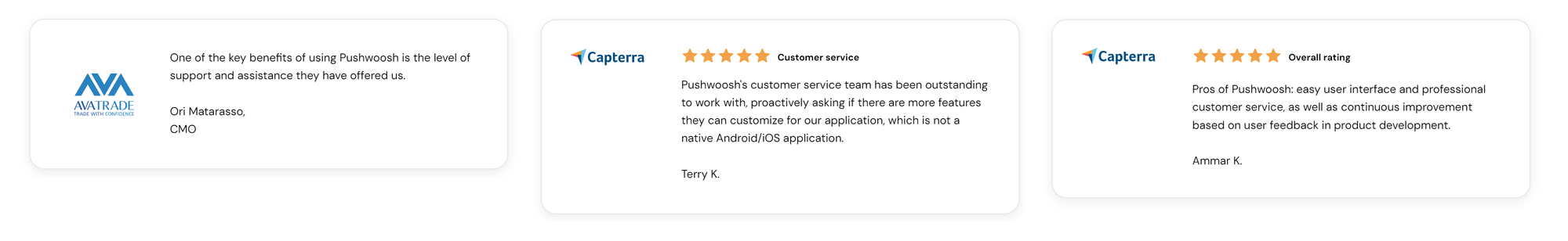
Pushwoosh alternatives for email automation and omnichannel messaging
2.Airship
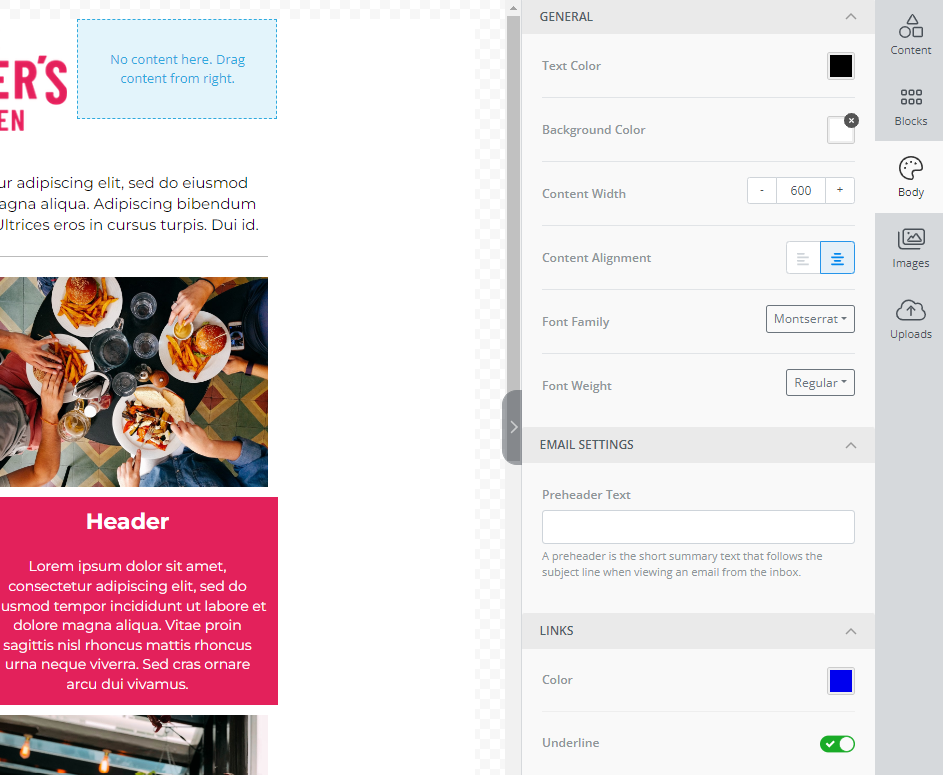
⭐ Capterra: 3.8, G2: 4.0.
💰 Pricing: Airship offers two main packages: AXP Essentials and AXP Enterprise. While specific pricing details are not provided upfront, reports suggest that costs can range up to $35,000. Airship also offers a free trial.
Airship is a user engagement and lifecycle marketing platform. With its scalable set of tools suitable for engaging large user databases, this company is mostly focused on enterprises.
Let’s see what Airship offers to email marketers:
- Deliverability: Airship doesn’t disclose its deliverability rate, and it isn’t found in deliverability test lists, which is a bit concerning. However, Airship’s user reviews don’t feature email deliverability complaints.
- Automation features: Airship allows you to create message workflows triggered by specific events such as tag changes, location, activity, or inactivity. You can also use cancellation events and conditions.
- Omnichannel marketing capabilities: Airship provides various tools for reaching users through email, web, and push notifications, including iOS Live Activities and Android Live Updates. The platform doesn’t support WhatsApp.
- Contact import: The process is manual. You need to prepare your contacts’ data in a CSV format. The file size can be up to 1.5 GB, which is a big plus.
- Segmentation & personalization tools: You can segment your email audience based on various attributes such as engagement with previous emails, subscription status, and demographic information. Airship provides tools to update audience segments dynamically, ensuring your messages reach every user who currently meets your chosen criteria.
- Email content builder: Airship’s email content builder has a drag-and-drop interface. G2 and Capterra reviewers describe it as too plain and lacking customization options. It’s an unpleasant surprise, considering Airship’s cost.
- Analytics features: You can access various dashboards to track email engagement metrics like deliverability rates, bounce rates, open rates, click rates, and unsubscribe rates. Airship also enables you to analyze metrics such as message performance by campaign category, recent deliverability rates, and general email project info over specific timeframes. Overall, Airship’s analytics tools meet the industry standards.
- GDPR compliance: Airship’s GDPR data subject request protocols help customers comply with laws like GDPR and CCPA. Airship also checks that other companies they integrate with keep your data safe.
- Ease of use: Airship’s users describe the solution as complex. The UI/UX isn’t intuitive, and marketers have to switch between complex dashboards to analyze campaigns. G2 reviewers have been complaining about customer support service, describing it as slow.
3.Braze
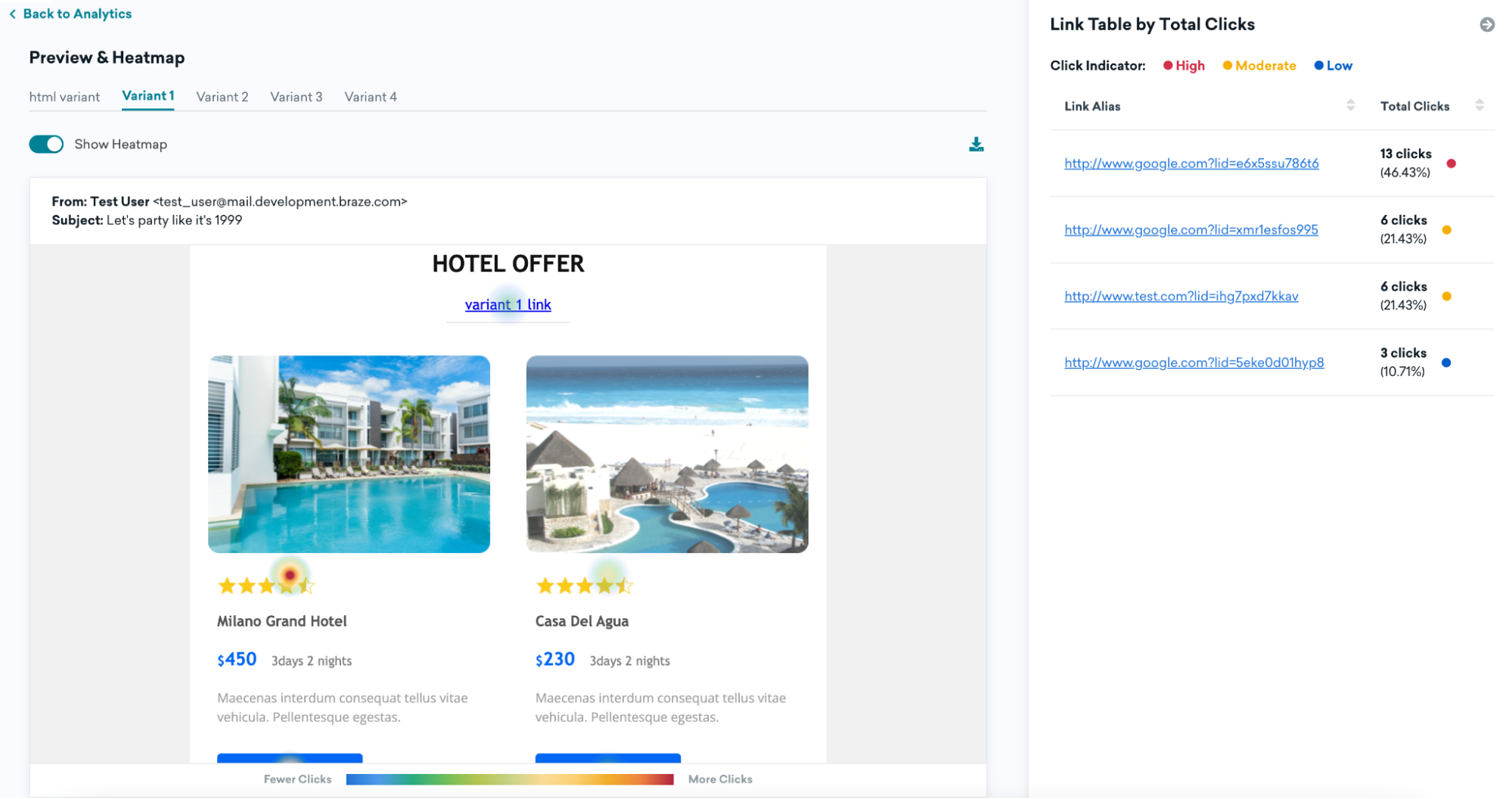
⭐ Capterra: 4.7, G2: 4.5.
💰 Pricing: Braze’s pricing details are only provided upon request. The starting price is approximately $65,000, with the final cost varying based on platform usage. You won’t find a free plan among the offerings.
Braze is a customer engagement platform that enables you to build and analyze cross-channel campaigns. Because of its security and analytics features, more than 2,000 brands trust Braze with their marketing strategies, from finance to retail and travel. The software, including email features, is truly powerful, yet the cost is steep, which may pose a barrier for some businesses.
Time to see whether Braze’s email features live up to the cost:
- Deliverability: The Deliverability Center in the Braze dashboard allows users to monitor email performance by leveraging Gmail Postmaster Tools. Features include domain reputation monitoring, authentication status tracking (SPF, DKIM, DMARC), encryption metrics, and spam trap hits tracking. Additionally, Braze supports integration with Microsoft SNDS to monitor reputation data on IPs.
- Automation features: Braze offers three email delivery methods: scheduled, action-based, and API-triggered.Scheduled delivery allows users to send messages at specified times and set messages based on local timezones.Action-based delivery enables immediate or delayed scheduling and includes global frequency capping and quiet hours.With API-triggered delivery, you can manage campaign content and delivery from your server while maintaining control over copy, testing, and re-eligibility rules within the dashboard.A/B/n testing is also available.
- Omnichannel marketing capabilities: Braze provides support for various channels, including email, mobile and web push notifications, WhatsApp, and SMS. Users can create all campaigns via Braze Canvas.However, navigating Braze Canvas and collaborating on campaigns with multiple teammates can be challenging, and conflicting versions may appear.
- Contact import: Braze offers two options for importing email lists: the Braze REST API or manual uploading of CSV files. Imported files can be up to 500 MB in size—that’s more than most platforms allow, which is a big plus.For migration from other tools, Braze recommends its partner’s services. Massive Rocket, a global data and CRM agency, is in charge of migrating customers’ data from other platforms and making the transition to Braze as smooth as possible.
- Segmentation & personalization tools: Braze’s segmentation is based on behavior and engagement level. You won’t find RFM segmentation within the platform, meaning you won’t segment users based on their recency, frequency, and monetary value. Segments can be set dynamic (if you need recent data) or static (if you’re ok with historical info). Other useful features include dynamic content creation, deep linking, and silent hours.
- Email content builder: You can choose between a drag-and-drop or an HTML editor, customize your template, and add an unsubscribe link. Additionally, you can preview and test your email before sending it out to ensure it appears correctly on different devices and email clients
- Analytics features: Braze has separate analytics for campaigns and Braze Canvas reporting, so users have to switch between the two. The analytics offers insights into messages sent, unique open rates, total entries, and more.Braze also offers heatmaps for deep linking analytics so you can see how the inserted links perform.Overall, it’s a great product for analytics.
- GDPR compliance: Braze stores data in Europe, provides GDPR-compliant documentation, and enables technical implementation of user rights.
- Ease of use: Braze Canvas takes some time to get used to, and there are collaboration issues when you invite another teammate to work on a campaign together.Another issue involves its reporting dashboards. Users on G2 and Capterra find them a bit difficult to navigate.
4.СleverTap
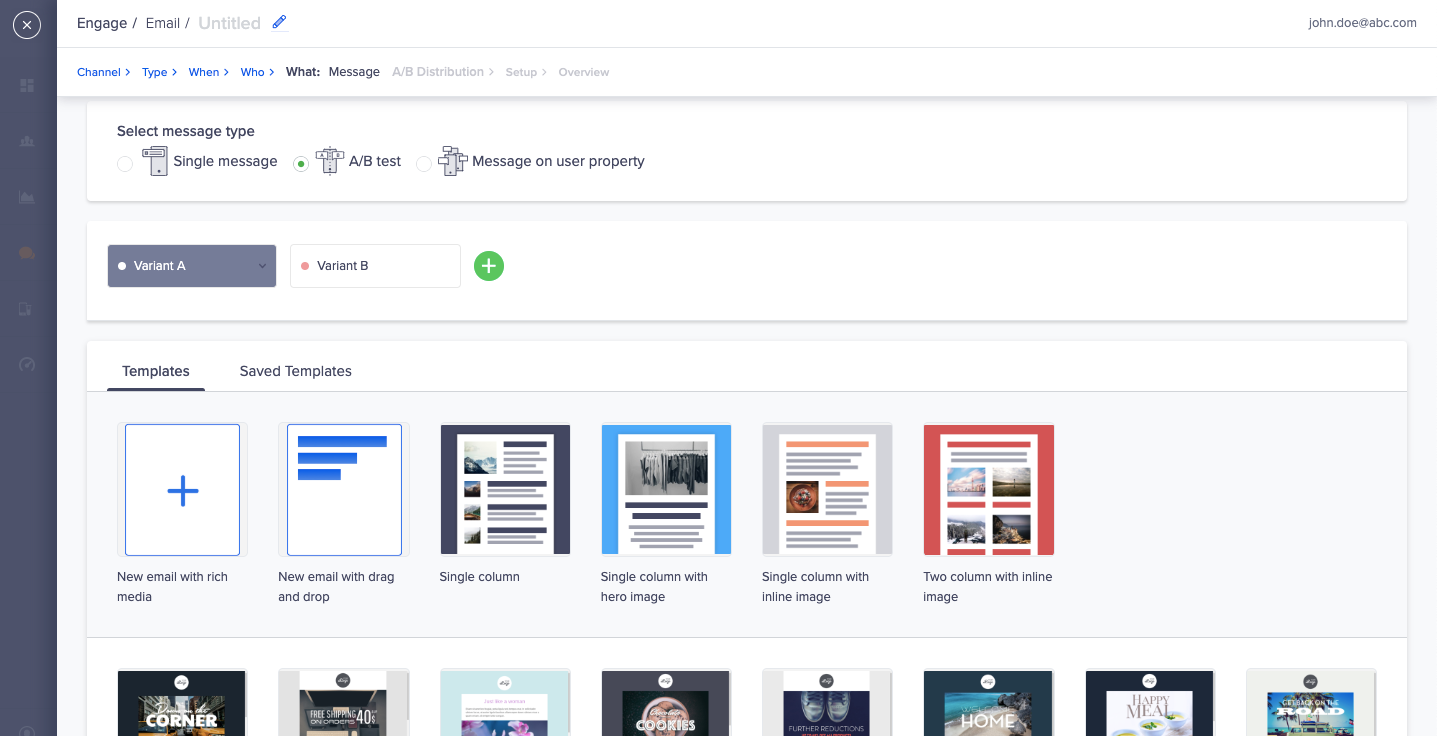
⭐ Capterra: 4.5, G2: 4.6
💰Pricing: CleverTap has three plans, with the minimum package starting at $75/month (up to 5000 MAU included).
CleverTap is a mobile-centric engagement and retention platform. It suits various app categories, including mobile gaming, e-commerce, finance, and subscription-based apps.
Let’s dive deeper into CleverTap’s offering for email automation:
- Deliverability: CleverTap isn’t transparent about its deliverability rate, and there’s no information about it on the company website. As for deliverability tools, the solution offers a spam report feature that helps users understand the probability of their email messages landing in spam folders.
- Automation features: Clever.AI offers predictive capabilities to determine the optimal timing and frequency for email delivery, along with scheduled emails, triggered campaigns, and time zone-based sending. You can create do-not-disturb campaigns, set campaign cut-off times, and apply global throttle limits.Some reviewers have reported difficulty deleting events, requiring assistance from CleverTap’s support team.The platform supports A/B testing for optimizing campaigns.
- Omnichannel marketing capabilities: CleverTap supports email, push notifications (excluding high-speed pushes), web messaging, SMS, MMS, email, and WhatsApp.
- Contact import functionality: CleverTap enables you to import data through SFTP like Salesforce and Hana (for events and profiles) or a CSV file (for profiles).
- Segmentation & personalization tools: CleverTap segments users by past actions and automatically includes them in an existing segment when they meet the criteria. You can’t filter data by specific user profile information, and CleverTap doesn’t support custom tags.
For personalization, the platform offers liquid tags, linked content, and constant event properties. - Email content builder: CleverTap’s editor is drag-and-drop, and it supports conversion to HTML if needed. Pre-built email templates aren’t very robust.
- Analytics features: CleverTap provides campaign statistics with metrics like sent, viewed, clicks, click-through rate (CTR), and converted users. It also tracks message trends via such metrics as sent, viewed, and clicked.
- GDPR compliance: CleverTap provides data controllers with tools such as APIs and dashboard functionalities to facilitate the deletion, modification, and access of user data. CleverTap also has data suppression and opt-out mechanisms.
- Ease of use: Reviewers find CleverTap’s design user-friendly. Overall, the platform is straightforward and easy to grasp.
5.MoEngage
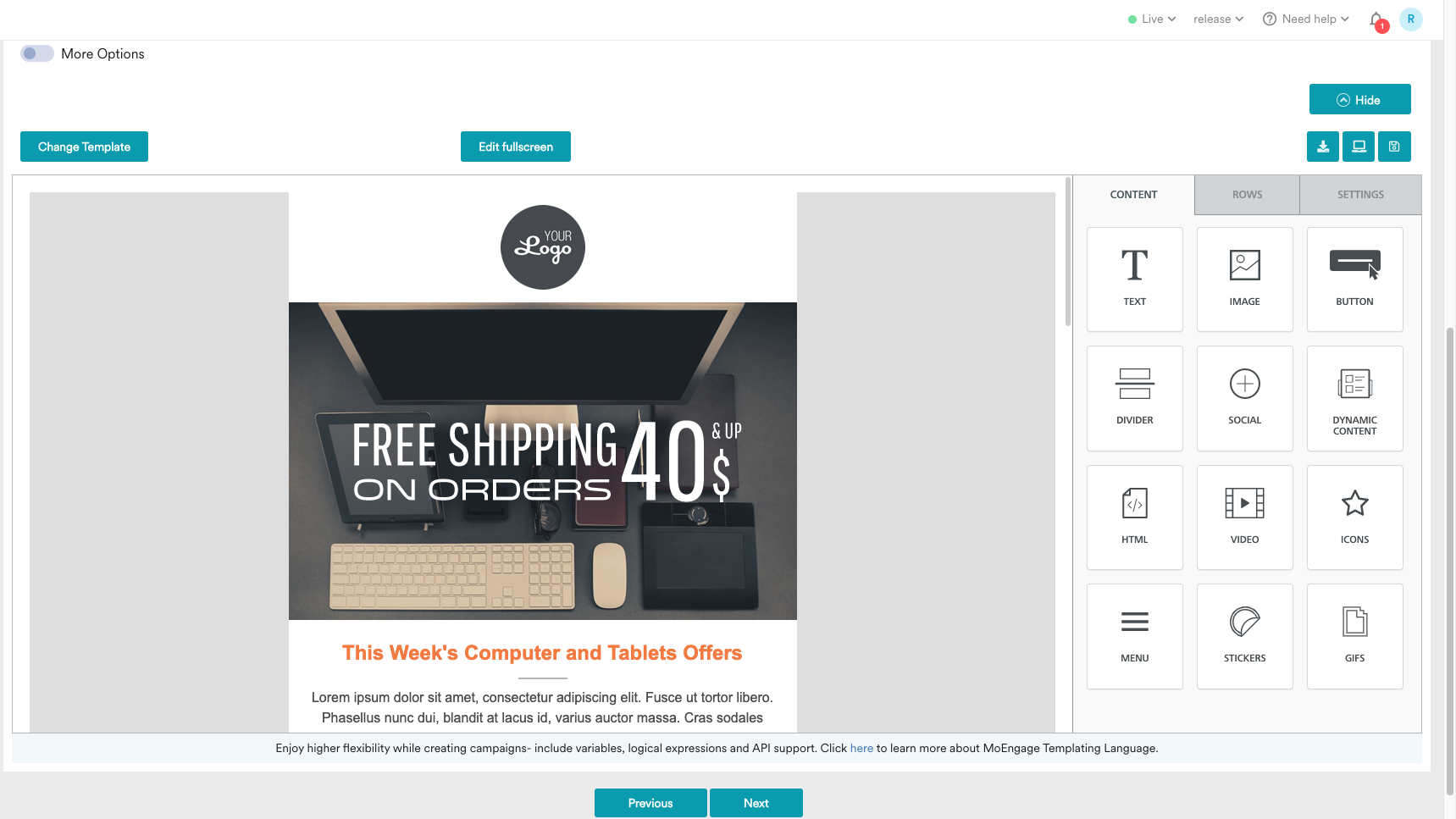
⭐ Capterra: 4.3, G2: 4.8
💰 Pricing: MoEngage offers two packages: for SMBs and enterprises. However, the company doesn’t disclose the exact cost publicly.
MoEngage is a customer engagement platform that helps deliver personalized interactions across various channels such as email, mobile push notifications, SMS, and more. Their client base is more than 1,200 enterprises from finance, telecom, retail, and media.
Let’s see how dedicated MoEngage is to email automation:
- Deliverability: MoEngage doesn’t explicitly specify its own deliverability features or deliverability rate. This silence raises concerns, even though their reviews don’t feature complaints about email delivery.
- Automation features: MoEngage offers event-based triggers for automated emails triggered by user actions like sign-ups, purchases, cart abandonments, etc. Additionally, you can set up drip campaigns to send a series of scheduled emails over time for lead nurturing and engagement. You can also run A/B tests.
- Omnichannel marketing capabilities: MoEngage covers email, SMS, web and mobile push notifications, and WhatsApp.
- Contact import: MoEngage offers only manual contact import via a CSV file.
- Segmentation & personalization tools: With MoEngage, you can form segments using various filters based on user attributes, events, and event attributes. RF(M) segmentation is also available. Personalization can be based on user attributes such as name, location, and event attributes. MoEngage also offers the Dynamic Content feature.
- Email content builder: They have both a drag-and-drop builder and an HTML editor. The collection of templates has issues. Duplicating an email template can result in longer loading times, which can be frustrating. Templates also don’t appear consistent across different devices, particularly on mobile phones.
- Analytics features: MoEngage’s Email Campaign Analytics feature provides insights into email performance metrics such as opens, clicks, conversions, unsubscribes, and complaints. You can analyze campaign data based on various attributes and time ranges.
MoEngage offers Revenue Tracking for campaigns, Variation Performance comparison for multivariate A/B campaigns, and detailed Campaign Delivery Stats to enhance campaign effectiveness. - GDPR compliance: MoEngage informs users about data collection purposes and offers features such as automated data collection requests, user data export, and data deletion options.
- Ease of use: MoEngage is a well-designed platform, and users love it for its simplicity.
6.OneSignal
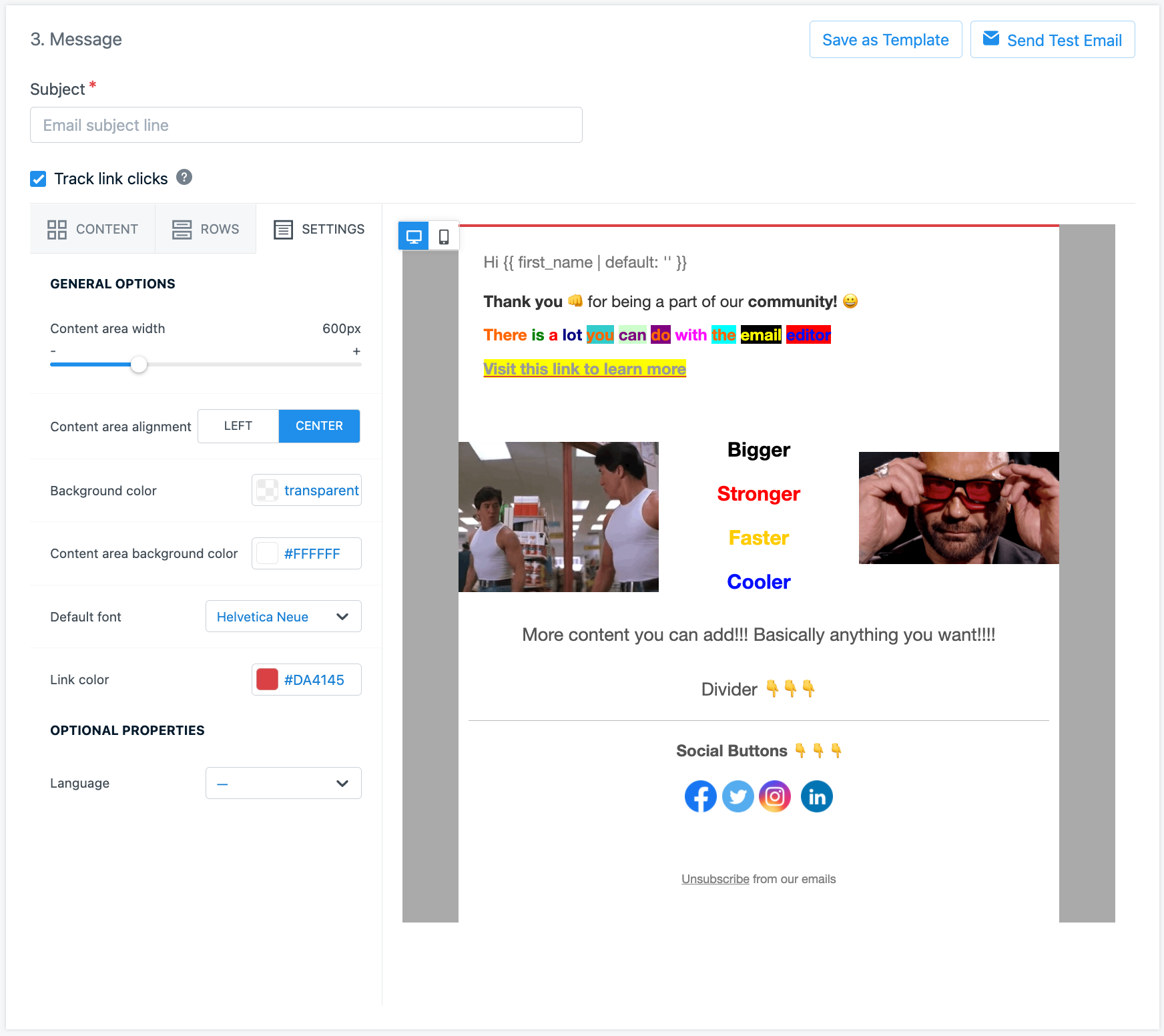
⭐ Capterra: 4.7, G2: 4.6
💰 Pricing: OneSignal offers four plans, including a free one (10,000 email sends/month). The minimum paid plan starts at $9/month (20,000 email sends/month). The total cost depends on the number of emails and channels you want to have.
OneSignal is a user engagement retention service focused on push notifications, in-app messaging, and email marketing. Emphasizing speed and reliability, they’re mostly focused on mobile apps and games, media, and fintech companies.
Time to assess OneSignal’s email automation features:
- Deliverability: OneSignal keeps users in the dark about its deliverability rate. While the company website has lots of materials about improving email deliverability, the fact they don’t specify how exactly they ensure it is concerning.
- Omnichannel marketing capabilities: The platform supports email, web, and push notifications (except for high-speed ones). SMS is only available via a particular 3rd-party provider.
- Automation features: You can send emails instantly or schedule them ahead for up to 30 days, with the option for time zone-based delivery. Campaigns created through Journeys are limited to predefined audience segments and cannot be triggered by specific events.
- Contact import functionality: OneSignal’s big plus is that it offers several importing options, from a CSV file via Dashboards to SDK, API, and even a web prompt.
- Segmentation & personalization tools: OneSignal segments users by user attributes and events, lacking RFM segmentation. Among personalization features, there is multilingual messaging and dynamic content.
- Email content builder: Its email editor is drag-and-drop. It’s also possible to design emails via HTML. Reusable email templates are at your disposal.
- Analytics features: OneSignal’s analytics cover metrics like Audience, Delivered, Bounced, Unique Opens, and more, providing insights (including real-time ones) into email delivery and engagement. However, the platform lacks automated reporting.
- GDPR compliance: OneSignal provides features like data minimization and storage limitations, along with certified agreements and clear privacy policies outlining data processing practices. OneSignal’s data centers are located in the EU, and they prioritize user consent and data security in accordance with GDPR requirements.
- Ease of use: G2 and Capterra users consider OneSignal a simple and intuitive platform. You won’t have trouble mastering it.
7.WebEngage
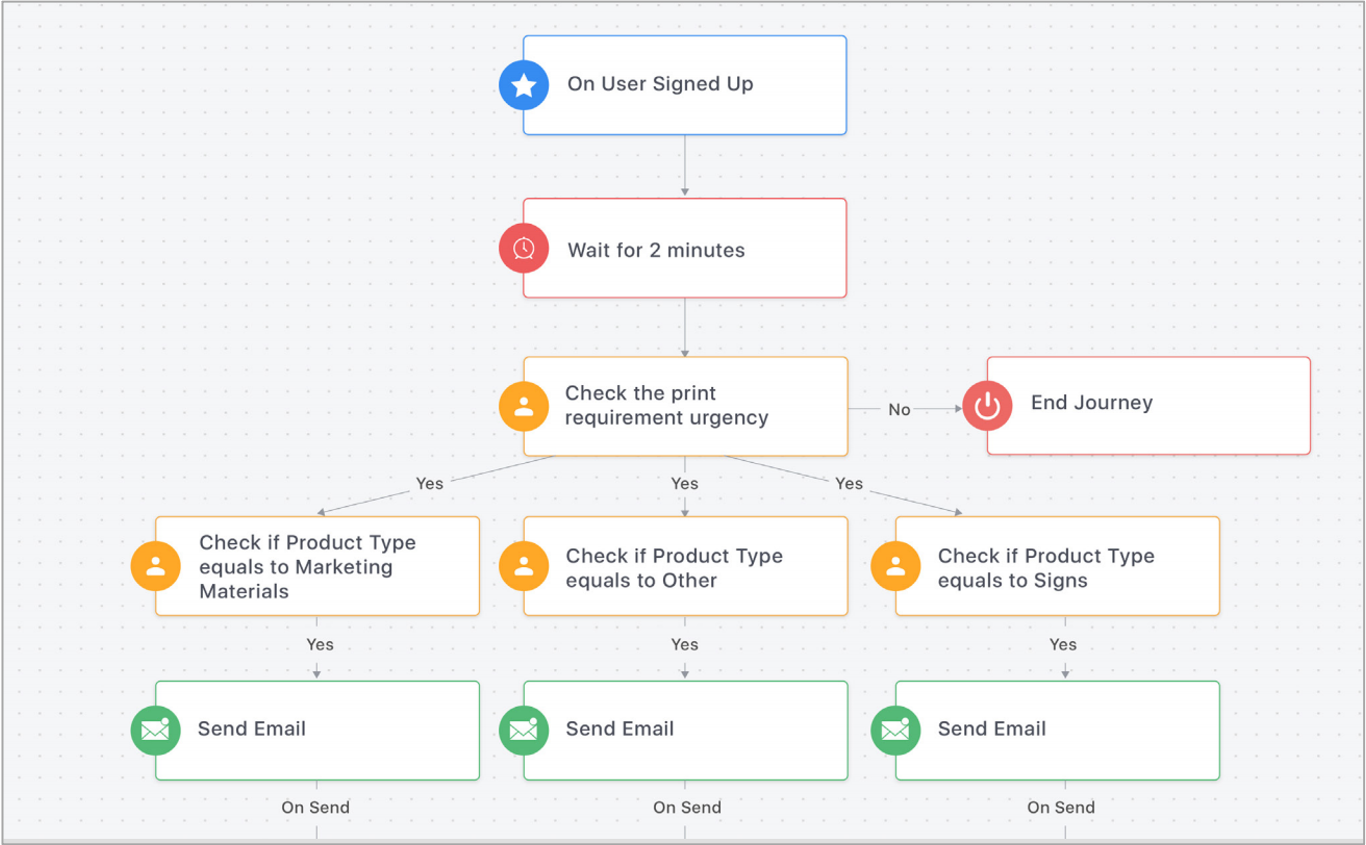
⭐ Capterra: 4.5, G2: 4.4
💰 Pricing: WebEngage doesn’t have a pricing page on its website; however, users report their prices to start at $199/month.
WebEngage is an omnichannel engagement platform helping thousands of brands worldwide. The platform provides enterprises with scalable solutions, suitable for travel, fintech, edtech, D2C, and retail brands.
Here’s what WebEngage provides email marketers with:
- Deliverability: WebEngage keeps its deliverability rate under wraps. Deliverability is ensured through the Mail feature. It provides real-time performance insights into deliverability and domain health tracking to ensure effective email campaign delivery.
- Automation features: You can choose to send campaigns immediately upon creation, schedule them for a specific date and time in the future, or utilize queueing to delay delivery until users are available. Additionally, respecting users’ “Do Not Disturb” hours by using DND Hours ensures that emails are sent at appropriate times based on their timezone preferences. Frequency capping, throttling, and queueing are also at your disposal.
- Omnichannel marketing capabilities: WebEngage supports email, mobile and web push notifications, in-app messaging, SMS, and WhatsApp.
- Contact import: WebEngage allows you to import contact data by uploading CSV files only.
- Segmentation & personalization tools: With WebEngage, you can leverage user attributes, behavioral data, and segments to craft highly personalized messages. The service also supports predictive RF(M) segmentation, personalized links, and dynamic content.
- Email content builder: The email editor is a user-friendly drag-and-drop tool. WenEmgage’s template library doesn’t have many design options.
- Analytics features: WebEngage provides an analysis of the campaign’s performance metrics, such as open rates, click-through rates, and conversion rates. It also allows you to compare different variations of email campaigns based on performance metrics. The platform identifies the most clicked links within the email campaign, helping you understand which content resonates most with your audience. You can also download reports and schedule automated reports.All these features make WebEngage a great choice for campaign analytics.
- GDPR compliance: WebEngage offers a set of REST APIs to facilitate compliance with GDPR requests from users. These APIs enable actions such as exporting and erasing user data, as well as restricting or re-enabling data processing.
- Ease of use: According to G2 and Capterra users, navigating WebEngage can be tricky due to its complex design.
Pushwoosh alternatives focused on email automation only
8.ActiveCampaign
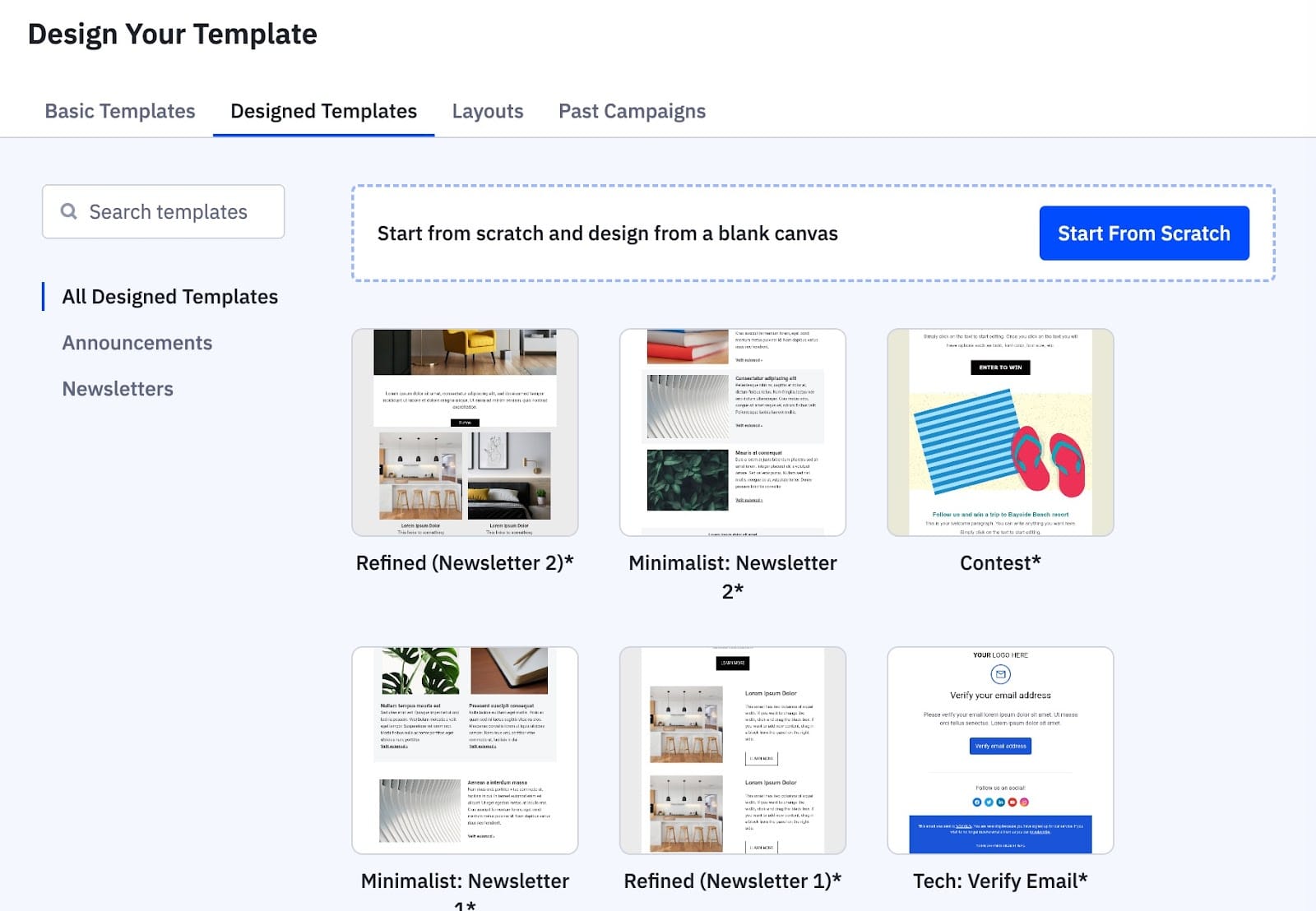
⭐ Capterra: 4.6, G2: 4.5
💰 Pricing: ActiveCampaign has four offerings for companies of all sizes. The minimum package will cost you $29/month (1000 contacts included). There’s no free plan.
ActiveCampaign caters to both marketing and sales teams by providing tools for email marketing automation, CRM, and more. Integrations with Shopify, Stripe, PayPal, and others make this platform a convenient solution for e-commerce companies. ActiveCampaign is also a good choice for healthcare businesses thanks to its appointment automation system and custom intake forms.
Let’s have a closer look at what ActiveCampaign has to offer:
- Deliverability: In EmailTooltester’s 2024 Deliverability Test, ActiveCampaign had an average deliverability rate of 94.2%. The platform boasts simplified domain authentication processes, including SPF, DKIM, and DMARC setup. Its automation tool maintains list hygiene by automatically removing inactive subscribers. Some users on Capterra and G2 have reported instances of laggy performance, potentially impacting deliverability rates.
- Automation features: You can trigger automations based on specific dates stored in contacts’ fields. Plus, you can also use date/time conditions (day of the week, month, specific time, etc.) with “Wait until” actions, “If/Else” statements, and “Goal” actions. ML-based predictive sending in ActiveCampaign optimizes email delivery based on each contact’s engagement history. The software analyzes past interactions with subscribers, and emails are queued to be sent at predicted optimal times within 24 hours, increasing the likelihood of engagement.
- Omnichannel marketing capabilities: Apart from emails, ActiveCampaign supports SMS, landing pages, and social media messages. However, sending push notifications or in-app messages isn’t possible unless you connect ActiveCampaign with a dedicated tool.
- Contact import: Its import tool accepts only CSV files. If your file is too large, you will have to break it into several smaller ones, which is a time-consuming task. If you want to switch to ActiveCampaign from a similar service, they promise to do all your work as a free migration service.
- Segmentation & personalization tools: ActiveCampaign’s Segment Builder is a dynamic tool for grouping contacts based on attributes or actions, accessible from various parts of the platform. It utilizes global data, including contact details, actions, geography, and more, for precise segmentation. The platform also provides you with personalization tags for emails to create dynamic content.
- Email content builder: ActiveCampaign has two content builders, Classic Designer (no longer supported with updates) and Email Designer (launched in 2022). Both have a user-friendly interface and drag-and-drop mechanics. The coexistence of two builders can be confusing and result in glitches, according to users. The platform also has about 250 email templates to choose from.
- Analytics features: ActiveCampaign provides monitoring of key metrics such as unsubscribes, opens, and clicks, both historically and in real time (via Live Dashboards). Marketing agencies can benefit from the Email Marketing Reporting Tool that automates the creation and delivery of campaign reports to clients.
- GDPR compliance: ActiveCampaign keeps tabs on regulation updates. Recently they’ve updated their Data Processing Addendum (DPA) and adopted the New Standard Contractual Clauses (SCCs). Additionally, the company offers a UK Addendum for customers transferring data from the UK to the United States.
- Ease of use: Reviewers on G2 and Capterra have been complaining that some of ActiveCampaign’s terminology and UI/UX are tricky to understand, resulting in emails not being sent on time. What’s more, its customer support team is reportedly hard to reach and slow.
9.Brevo
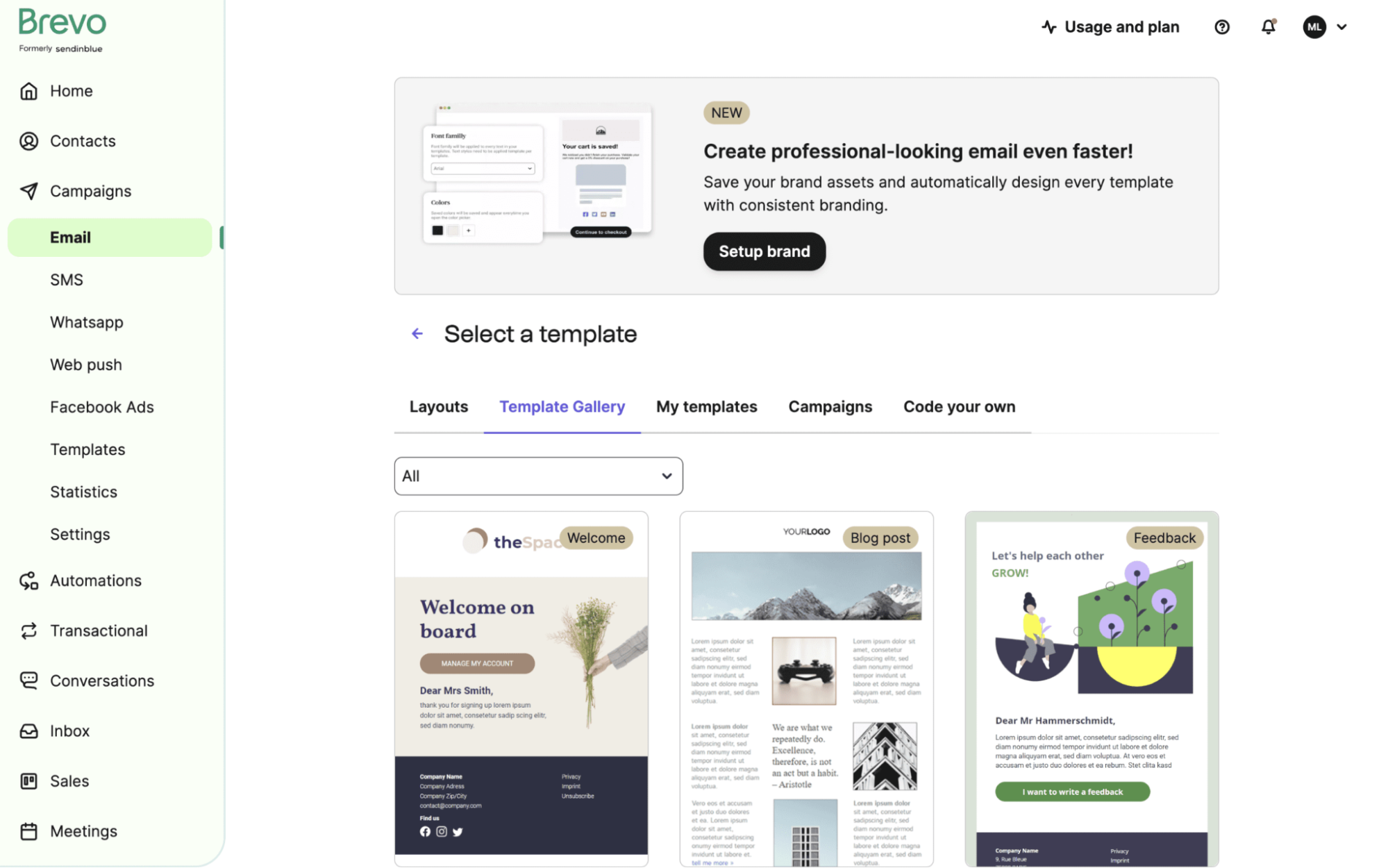
⭐ Capterra: 4.6, G2: 4.5
💰 Pricing: Brevo offers four packages, including a free plan. The minimum cost starts at €19/month (unlimited number of contacts). Brevo’s pricing has seen a significant increase, leading to dissatisfaction among users.
Before rebranding, Brevo was known as Sendinblue. Brevo is an email automation software that offers its services to SMBs and enterprises alike while keeping a special focus on the e-commerce industry thanks to its support of Shopify and similar integrations.
Here’s a quick overview of Brevo’s features for email senders:
- Deliverability: Brevo doesn’t mention an exact deliverability rate on its website, stating only that its API accepts 100k emails per minute. However, Moosend’s research says Brevo’s deliverability rate is 82%. Also, Brevo’s users have been complaining about data inconsistencies between true deliverability and reported statistics.
- Automation features: You can schedule emails for a specific time (up to 72 hours from now) or batch-send them. Triggers help to send emails automatically based on subscribers’ actions. For optimization, emails can be sent at the ‘Best time’ for each contact. Automated workflows let you set up actions based on conditions using the “if/then” logic.
- Omnichannel marketing capabilities: The platform covers email, SMS, WhatsApp, and social media channels. On its own, Brevo can’t support web/mobile push notifications and in-app messages. You have to integrate it with another platform to do so.
- Contact import: Only manual import is available, and your file shouldn’t exceed 250MB. Otherwise, you’ll have to split it into smaller files to import separately, which is pretty inconvenient and time-consuming.
- Segmentation & personalization tools: Brevo’s segmentation allows you to target and filter contacts based on a wide range of conditions, including contact details and e-commerce activities. Users can select a single condition or combine up to 100 conditions with positive and negative relationships to effectively target the right contacts. Tags and dynamic content are also in place.
- Email content builder: Brevo boasts a handy drag-and-drop editor that allows you to build and customize emails to your taste. It also has a big gallery of email templates.
- Analytics features: Brevo has a detailed analytics dashboard that covers all essential metrics (Open Rate, Click Rate, etc.). The Summary tab provides a convenient overview of key statistics. However, users have been noticing data inconsistency cases: while Estimated Openness statistics are available, they may not guarantee actual email deliverability.Brevo also provides a Single Customer View dashboard for enhanced insights into individual customer interactions.
- GDPR compliance: Brevo ensures GDPR compliance by managing subscriber preferences, offering proof of consent, promptly notifying users of breaches, and conducting security reviews.
- Ease of use: Brevo is a well-designed platform. Even if you have little experience with email automation tools, you’ll easily master the platform.
10.GetResponse
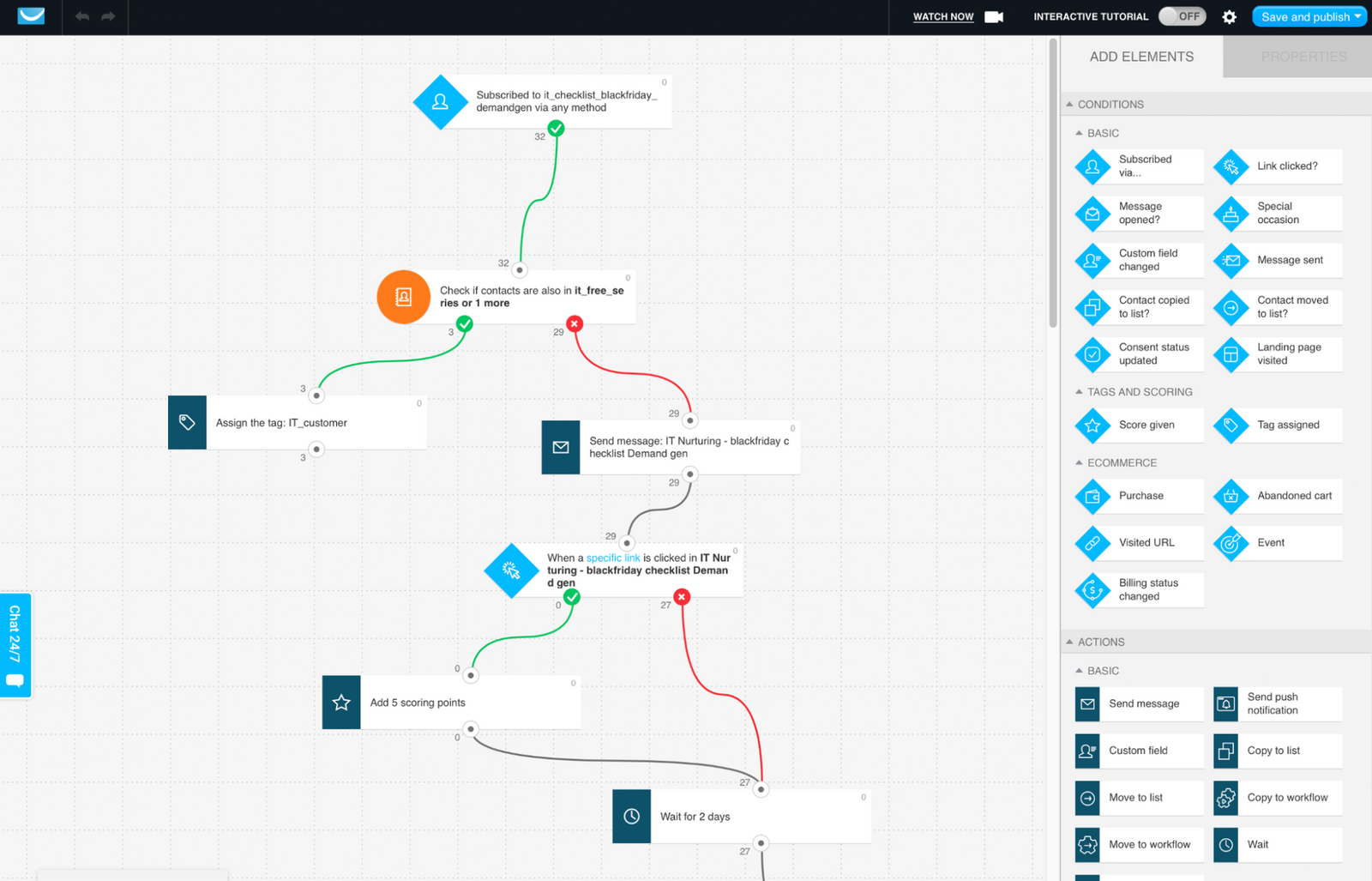
⭐ Capterra: 4.2, G2: 4.2
💰 Pricing: GetResponse has three packages. The minimum one starts at $13/month and includes only the most basic features for email marketing. GetResponse also offers a free 30-day trial.
GetResponse is a well-known email automation software. Its specialty is e-commerce, and it claims its software can be integrated with any online shop with only one click.
Here’s what GetResponse offers:
- Deliverability: Per GetResponse’s words, its deliverability rate is 99%. EmailTooltester’s 2024 Deliverability Test contradicts the statement and says its deliverability rate is 90.9%.
Deliverability is ensured via GetResponse’s partners, Return Path, Litmus, Port 25, SpamHaus, and SpamAssassin, experts in reputation monitoring. - Automation features: With GetResponse, you can easily set up drip campaigns with personalized triggers based on subscribers’ actions within its Marketing Automation Builder, which is, according to Capterra and G2 reviewers, simple to work with. You can also A/B test your emails to define the best version of your message.
- Omnichannel marketing capabilities: It focuses on email and web push notifications. If you need in-app messaging and mobile push notifications, you’ll either have to go elsewhere or integrate GerResponse with another service. This can be tricky as GetResponse lacks integration partners.
- Contact import: While importing is manual, it accepts files in diverse formats, unlike competitors: CSV, TXT, VCF, XLSX, and ODS (up to 50 MB per file), as well as XLS (up to 10 MB).
- Segmentation & personalization tools: Segmentation is based on user attributes and behavior. Reviewers have noted that the segmentation options are basic and could be enhanced with more advanced features like RF(M) segmentation and splitting the audience into narrower segments. The platform offers custom tags for further personalization.
GetResponse also streamlines personalization via an email generator powered by OpenAI. - Email content builder: GetResponse has a simple, straightforward email content builder with drag-and-drop mechanics. The collection of templates is pretty robust.
- Analytics features: The analytics features include standard metrics such as open and click-through rates, bounce and unsubscribe rates, as well as daily and monthly average subscription rates. There are click maps that track users’ interactions with the email, allowing for deeper insights. Custom reports are also available.
- GDPR compliance: GetResponse provides tools like consent fields to help users maintain compliance and transparency with opt-in transparency and data processing.
- Ease of use: Capterra and G2 reviewers have been praising GetResponse for its straightforward design.
11.Klaviyo
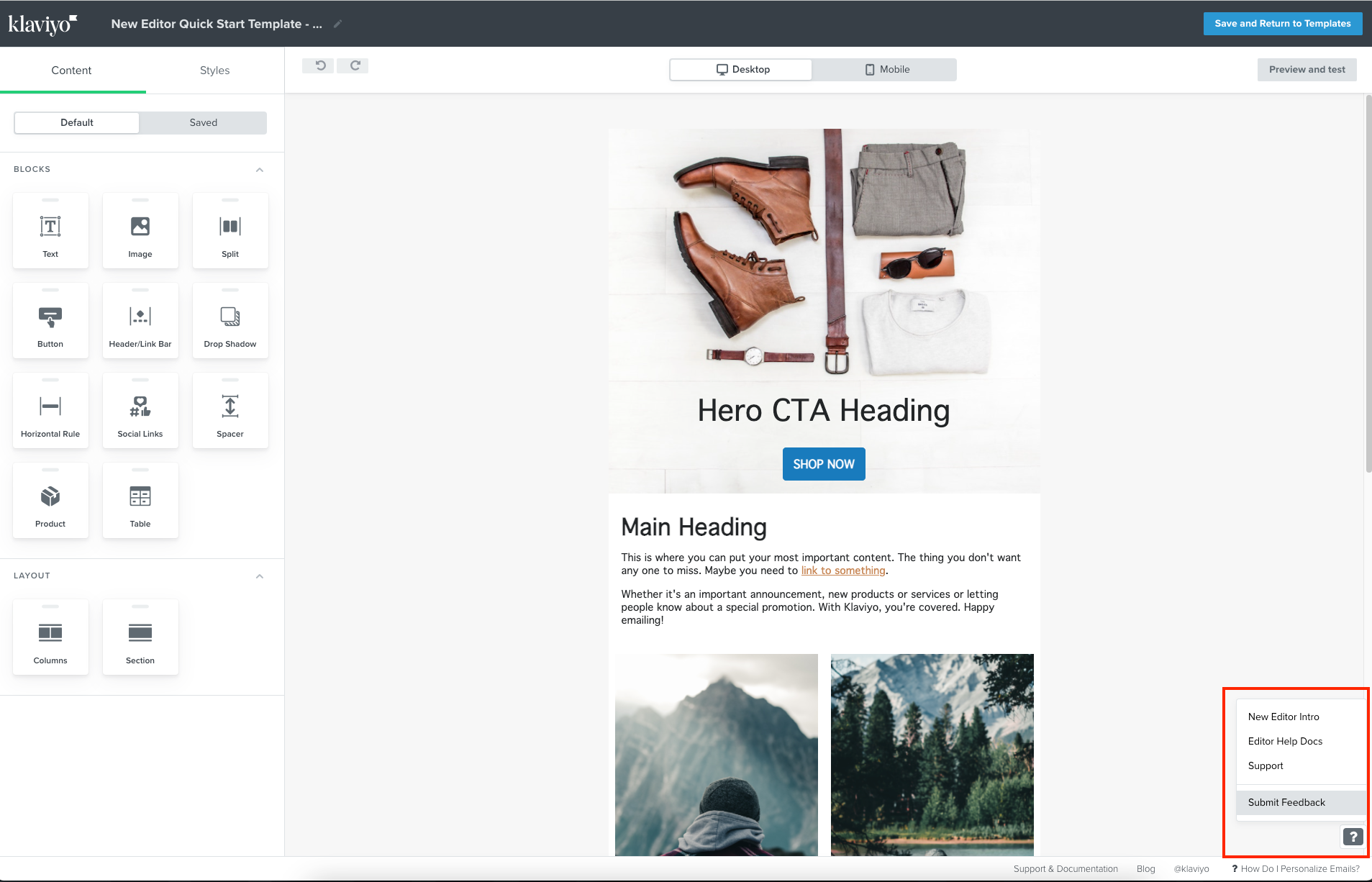
⭐ Capterra: 4.7, G2: 4.6
💰 Pricing: Klaviyo is expensive software. Its minimum package (email-only) starts at $45/month, and the total cost depends on the number of сontacts. A free plan is available, but you can send only 500 emails per month.
Klaviyo is a powerful platform for intelligent email automation and marketing. This company has ties to the e-commerce, wellness, and restaurant industries, facilitated by seamless integration with loyalty programs and similar systems. They enable customer-centric communications with a “reimagined” CDP for companies of all sizes.
Here’s a quick recap of Klaviyo’s main features for email senders:
- Deliverability: Klaviyo’s website doesn’t disclose a specific deliverability rate; however, G2 and Capterra users leave favorable reviews of the software’s capacity to deliver.
Klaviyo provides industry-specific benchmarks to help users gauge its performance against industry standards and guides them in maintaining healthy deliverability rates. - Automation features: When scheduling, users can select from different send strategies such as fixed send time, gradual send over several hours, or smart send time. Klaviyo’s automation features include trigger filters that allow you to narrow the scope of contacts entering a flow based on specific metrics like actions taken or specific conditions met. Flow filters enable targeting based on subscriber behaviors or attributes.
- Omnichannel marketing capabilities: Klaviyo covers email, SMS, and mobile push notifications. However, the platform doesn’t support in-app messages.
- Contact import: To the dissatisfaction of users, Klaviyo’s import process is 100% manual. You have to import a CSV file.
- Segmentation & personalization tools: Segmentation is Klaviyo’s forte. It’s based on the latest user behavior, data, and predictive analytics. You can create segments with as many rules as you’d like. Klaviyo offers real-time updates to your segments for accurate targeting. Personalization tags are also available.
- Email content builder: Klaviyo’s drag-and-drop builder has some issues. Even basic tasks like applying link color styles can be buggy.
- Analytics features: Klaviyo has solid analytics tools with customizable reports and offers insights into metrics like conversion by channel and email funnel summary. It also allows you to compare your performance against industry benchmarks for better insights and informed decision-making.
- GDPR compliance: Klaviyo provides GDPR-compliant forms with checkboxes for granular consent and offers clear guidance on data processing and consent.
- Ease of use: In most cases, users have no trouble mastering Klaviyo, thanks to its friendly interface. The only exception is its UI for automation flow filters, which isn’t designed very well.
12.Omnisend
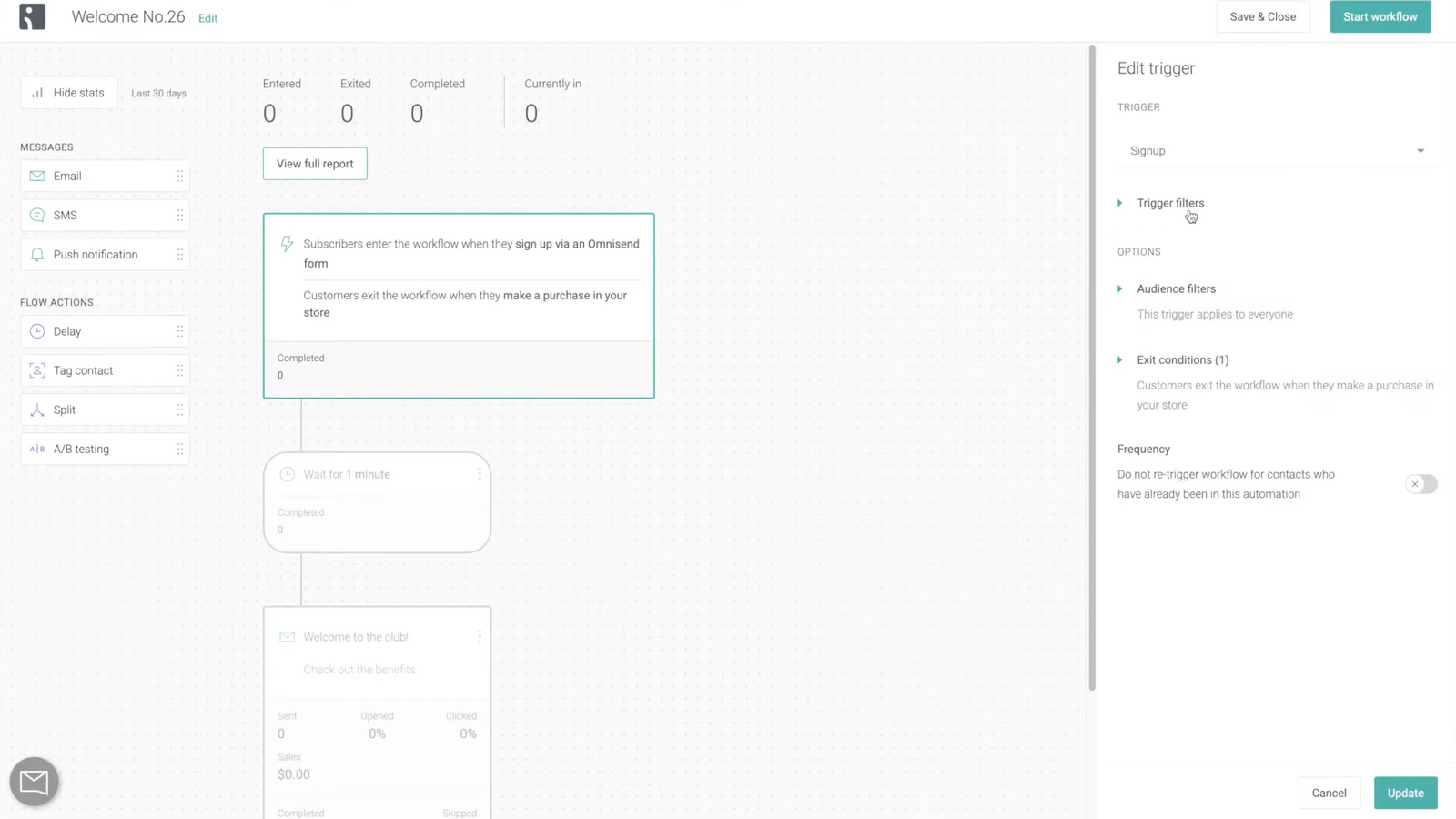
⭐ Capterra: 4.7, G2: 4.6
💰 Pricing: Omnisend’s total cost depends on the number of subscribers, emails, and web push notifications you’re going to have. The starting price is $16 per month (500 contacts and 6,000 emails/month). It also has a free plan with 250 contacts and 500 emails/month.
Omnisend is an advanced email automation software. It’s a pretty versatile tool that has more than 130 integrations, making it a good fit for a variety of industries.
Time to review Klaviyo’s main features:
- Deliverability: According to EmailTooltester, Omnisend’s average deliverability rate is 78.5%. Omnisend ensures email deliverability through a gradual warm-up plan to establish the sender’s reputation. It provides guidelines for creating spam-filter-friendly content, advises on technical setup, and offers monitoring tools (and reports) to track metrics and optimize deliverability.
- Automation features: In Omnisend, you can schedule email campaigns to be sent at optimal times for your subscribers. The platform offers options to schedule campaigns based on the subscriber’s or the user’s own timezone. You can modify or cancel scheduled campaigns before they are sent.
Triggers based on subscribers’ actions are available.
Campaigns are built via Omnisend’s Customer Journey Builder. - Omnichannel marketing capabilities: Omnisend covers only email, SMS, and web push notifications.
- Contact import: You can import customer information into Omnisend either from a file or a third party. The company offers migration services, specifically from ActiveCampaign and Klaviyo.
- Segmentation & personalization tools: You can categorize subscribers by contact properties, engagement, custom events, and custom properties. Segmentation presets are also available for analyzing customer behavior, categorizing contacts, and optimizing for better engagement and conversions.
- Email content builder: Omnisend has a drag-and-drop email builder. Users have reported issues with it, citing glitches. While the template collection is extensive, the newest version of Omnisend’s email builder occasionally experiences freezes when editing these templates.
- Analytics features: Omnisend offers comprehensive analytics across three levels: Campaign Reports, Campaign Click Maps, and Advanced Reporting. You can track critical metrics such as clicks, unsubscribes, and open rates across different domains.
- GDPR compliance: Omnisend ensures easy export of customer profiles, GDPR-compliant consent and re-consent processes, the ability to completely erase user data upon request, and provides GDPR-compliant privacy and cookie policies.
- Ease of use: While Omnisend’s automation features are great, Capterra users find them less intuitive and challenging to manage.
13.SendPulse
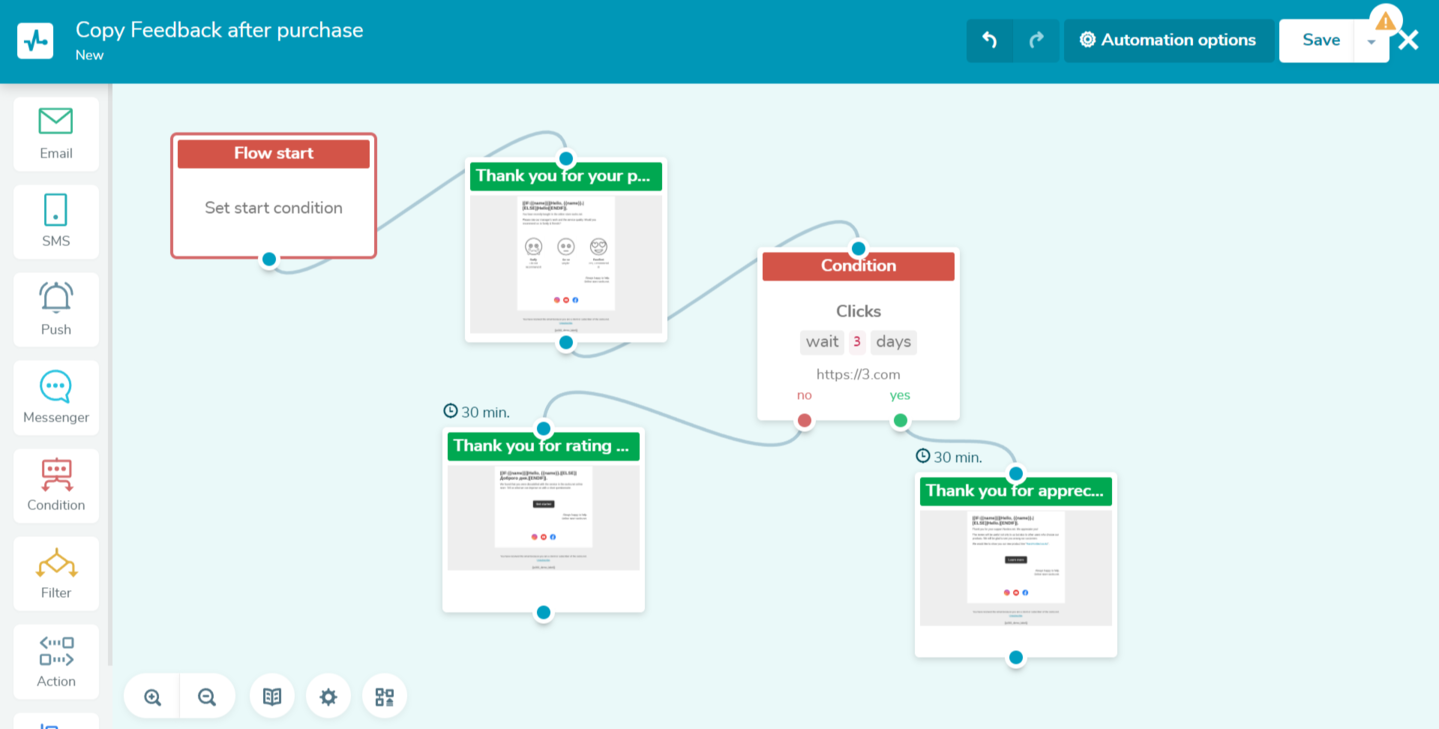
⭐ Capterra: 4.6, G2: 4.6.
💰 Pricing: The cost of SendPulse’s paid package directly depends on the size of your contacts list. SendPulse also has a free plan enabling you to send 15,000 emails in a month.
SendPulse is a platform for multichannel marketing. Aside from the email automation service, the company also provides its customers with a CRM, chatbot marketing, and lead generation solutions.
Time to see what SendPulse is about:
- Deliverability: According to an email deliverability report, SendPulse’s deliverability rate is 74.85%. The platform sticks to industry-standard email authentication methods and also issues regular deliverability reports, allowing users to compare deliverability rates by provider and category.However, some reviewers have criticized SendPulse for occasionally blocking contacts and marking emails as spam without clear reasons. SendPulse’s SMTP also imposes unreasonable restrictions on the number of emails sent per hour and per day and limitations on the number of domains used.
- Automation features: SendPulse’s email automation features include immediate sending or scheduling for a specific date and time, as well as the ability to resend campaigns to subscribers who didn’t open them initially. You can set up automated emails triggered by events.Every automation can be managed in the A360 builder.Split testing capabilities are also at your disposal.
- Omnichannel marketing capabilities: Among SendPulse’s channels are email, SMS, web pushes, and messengers. The company isn’t mobile-focused. If you need mobile pushes and in-app messages, you need either an integration or an entirely different solution.
- Contact import functionality: You can import contacts either via a CSV file or from Mailchimp.
- Segmentation & personalization tools: You can segment subscribers by their attributes, actions, and various dates. Sendpulse also has ready-to-use segments that include filters such as New subscribers, Active, and Inactive. Dynamic content streamlines personalization.
- Email content builder: SendPulse has a standard drag-and-drop email builder and a great collection of email templates to customize.
- Analytics features: SendPulse’s analytics allows you to track subscriber engagement, including open rates, click rates, unsubscribe rates, and error rates. The platform offers visual graphs and detailed reports on subscriber activity, sent and delivered emails, clicks, and spam complaints.
- GDPR compliance: SendPulse enables you to manage subscriber data, including links for subscribers to edit or delete personal information and re-confirm consent. It also automatically adds new variables to mailing lists indicating subscriber consent status and enables users to filter and segment mailing lists based on subscribers’ GDPR-related statuses.
- Ease of use: Users consider SendPulse highly effective and simple to manage.
Step up your email marketing game with Pushwoosh
The choice between a dedicated email automation tool and an omnichannel platform ultimately depends on your business needs and goals. While email-only tools offer simplicity and cost-effectiveness, they may limit your ability to engage users across various channels. On the other hand, investing in an omnichannel platform from the start can provide greater flexibility and long-term benefits.
You can see the difference between a simple email automation service and a powerful omnichannel platform for yourself. Try out Pushwoosh’s free plan and reach users across multiple channels.