Master event-based marketing automation for maximized user engagement
49% of companies rely on marketing automation to improve their customer experience. Why not do it better?
After all, every business thrives to anticipate user needs and engage with them at just the right moment. It’s not just about scheduling and sending notifications—it’s about creating an ongoing dialogue with your users, where every interaction is tailored to their immediate context.
And that’s exactly what event-based marketing is for!
What is event-based marketing?
Event-based marketing (AKA triggered marketing and event-initiated marketing) is a form of automated marketing that identifies key events in the customer/user lifecycle and builds communications around them. When a specific event occurs (a user performs a certain action), a specific marketing activity is triggered.
For example, you can offer limited-time discounts to people who abandoned carts, provide onboarding to newly registered users, or encourage brand loyalty through a dedicated reward system after each purchase.
With the global marketing automation market expected to reach 15.58 billion USD by 2030, event-based campaigns become an effective way to keep your communications relevant and engaging.
Understanding “events”
Events are intended to record various actions a user performs in the application. Here are some common examples of trigger events that could set off an automated communication:
• A user creates a new account. • A customer makes their first purchase. • A user updates their payment information. • A customer reaches a spending threshold. • A user completes a significant milestone or level in an app.
You can have as many as just a few core events or several hundred – there’s no right or wrong approach here. It all depends on what kind of experience your customers go through while interacting with your application.
Don’t overthink it with Pushwoosh’s default events
Pushwoosh comes with 13 default events, predicting the most popular user scenarios for running effective trigger campaigns.
To highlight a couple of our users’ favorite events:
• PW_DeviceRegistered for user onboarding and retention from Day 1: By triggering personalized welcome messages immediately after app download, Pushwoosh helps establish a positive first impression, encouraging continued app engagement and supporting user retention.
• PW_ApplicationOpen for enhanced user engagement: If users don’t open your app for a while, bring them back with push notifications triggered by this event. You can also nurture engagement by rewarding those who do launch the app—just display a positive in-app offer at the app open.
• PW_InAppPurchase to boost revenue: Assisting you in showcasing premium features or exclusive content, this event allows you to capture users’ attention at the most critical moment and monetize it further.
Why is event-based marketing a must for your mobile app’s success?
Marketing automation is no longer a shiny, brand-new technology people experiment with. It’s a solid part of most companies’ marketing and business strategies. When most of your competitors automate their communications and make them real-time, relevant, and effective, it becomes easy to fall behind.
Event-triggered marketing can drive profits much more quickly and efficiently than regular automation campaigns. But there’s more!
Benefits of event-based marketing campaigns
• Automate personalized in-app messages: Engage users at the right moment, such as onboarding, feature adoption, or when they’re at risk of churn.
• Run real-time push notification campaigns: Deliver timely, context-aware notifications that drive user engagement and retention.
• Enhance cross-channel user journeys: Create seamless communication across push, in-app, email, SMS, and WhatsApp to maximize reach.
• Boost user retention and reduce churn: Trigger campaigns to re-engage dormant users or encourage repeat activity.
• Improve subscription renewals: Send reminders or promotional offers based on individual user behavior and lifecycle stage.
• Drive upsell and cross-sell opportunities: Suggest complementary features, products, or higher-tier plans when users are most likely to convert.
• Implement advanced user segmentation: Group users by their behaviors, preferences, or lifecycle stage for hyper-targeted campaigns.
• Personalize the app experience: Tailor app content, recommendations, and layouts based on real-time user data.
• Optimize monetization strategies: Trigger campaigns for in-app purchases or ads to increase revenue.
In today’s app market, personalization is no longer a nice-to-have—it is an expectation. Behavior-based marketing, or event-based marketing, enables brands to go beyond broad segmentation-triggered communication and create one-to-one experiences that drive conversion and long-term engagement.
It leverages user interactions to deliver contextually relevant support, content, offers, and experiences. Additionally, it provides the opportunity to analyze and predict behavior. For example, examining the time between a user’s last two interactions can help assign a churn probability. By analyzing in-app actions such as feature adoption, session frequency, or purchase behavior, brands can guide users toward deeper engagement and even anticipate their needs.
If well implemented, this approach improves user experience by making interactions more relevant. A travel app, for example, can detect a drop in booking frequency and trigger a motivational push notification or an exclusive offer to prevent churn. A subscription-based app can personalize onboarding flows and its monetization strategy based on early user behavior, such as content interaction, time spent browsing, acquisition channel, and paywall interaction.
The impact on lifetime value (LTV) is just as important, as event-based marketing allows for addressing churn signals, reinforcing habit formation, and optimizing upsell opportunities. Engaged users stay longer, convert at higher rates, and are more likely to become advocates, driving sustainable growth.
How companies use event-based marketing
Honestly, the sky is the limit when it comes to triggered marketing examples:
• Abandoned cart recovery;
• Loyalty programs;
• Upselling and cross-selling campaigns;
• Customer onboarding;
• User retention;
• Feedback requests.
All these are popular examples of event-based marketing campaigns. At their core, they all rely on a specific trigger that sets the campaign off.
For example, an abandoned cart recovery is one of the most common use cases, where properly set up automated emails can generate an average of 3.65 USD in RPR (revenue per recipient). And then there are push notifications, in-app messages, and even SMS notifications that could boost the effectiveness of your campaigns!
Once your automation system identifies a user who browsed a product and added it to their shopping cart but failed to complete a checkout, you can gently nudge them towards a purchase by sending an immediate push notification followed by an email if they didn’t interact with it for another 24 hours.
Your event-based workflow could look something like this:
We’ll review this workflow in more detail below.
What marketers say about event-based communications
Automation is the key to the highest efficiency of lifecycle marketing. You can set up your campaigns once and let them run on autopilot, reduce manual work, and directly translate into revenue.
Lifecycle marketing, by nature, must be behavior-driven. Since COVID, mobile-first services and their usage have surged. Brands now have access to data like never before and more channels to communicate with their users.
But just having access doesn’t mean anything. Usage of the data and the channels in line with customer expectations is what’s going to drive a higher LTV.
Customer expectations aren’t just about personalizing messages or offering your content on different channels—they extend to selecting, predicting the right channels, and even knowing when not to communicate with them.
To anticipate user needs and create hyper-personalized experiences, brands must harness real-time data and integrate lifecycle marketing seamlessly with core user experience strategies. These proactive efforts drive key leading metrics, which in turn improve lagging indicators like reduced churn and increased customer lifetime value (LTV).
Bladestorm sees consistent results from leveraging marketing automation with Pushwoosh
Bladestorm has boosted its revenue by 4.58% by using event-based automation from Pushwoosh Customer Journey Builder:
We were looking for a solution that would scale our app growth at a reasonable price. Pushwoosh met our needs perfectly: we’ve already seen an increase in MAU by 16.62% and 4.58% revenue growth.
One of their most prominent campaigns centered around user re-engagement, targeting inactive users:
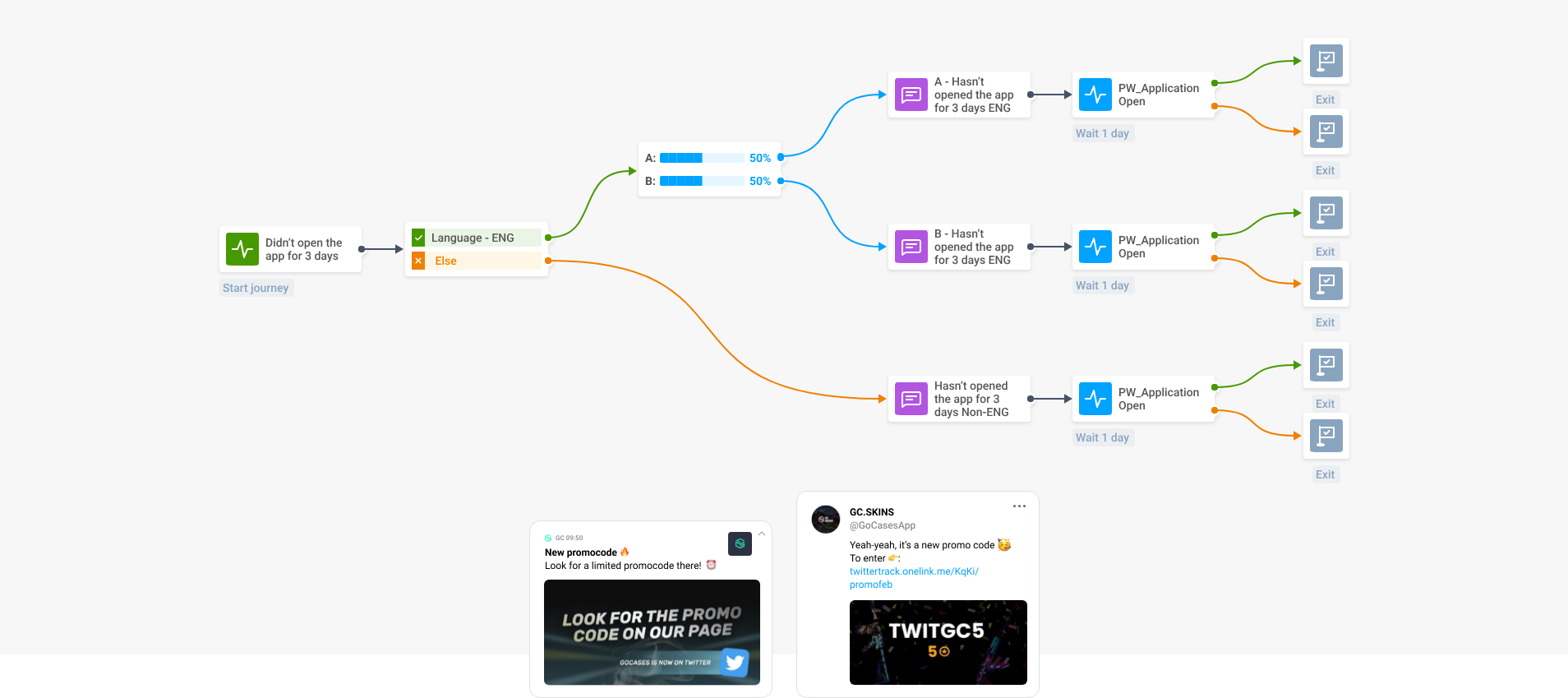
HungryNaki doubles its MAUs with custom event-triggered push notifications
HungryNaki opted for a more sophisticated approach, where instead of opting in for default events, they decided to build their customer segments based on past user behavior with their mobile app.
Push notifications had a noticeable impact on our monetary metrics. We observed an increase in average order value as users were prompted to explore more products or services.
Additionally, customer lifetime value improved as engagement and retention increased due to the personalized push campaigns. We also noticed a rise in orders generated from a single push notification, indicating higher conversion rates.
One such trigger was a simple homepage visit. Users who explored the homepage receive tags with dynamic values (restaurant and item name). Those who didn’t get to the homepage are gently nudged with a push notification:
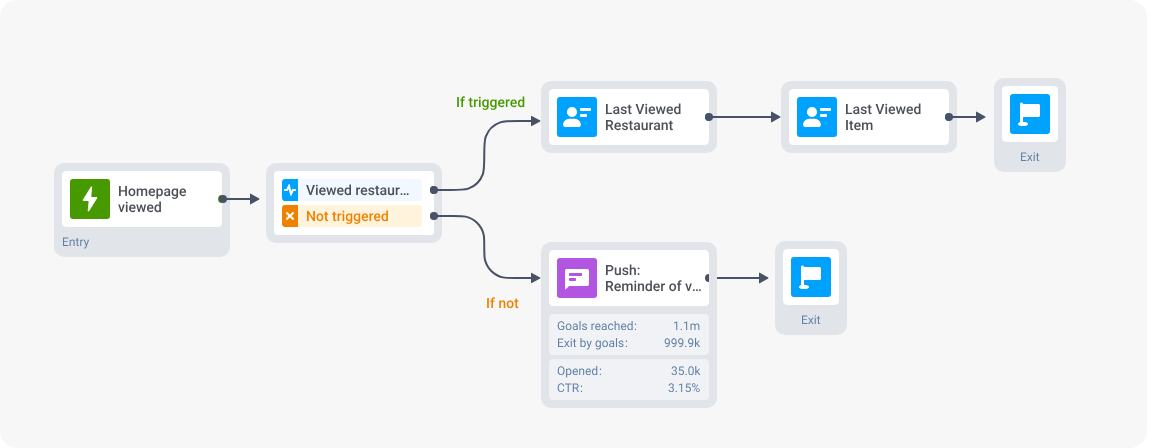
10% of customer journeys used across industries today are automated. And you don’t need sophisticated (and expensive) high-end marketing software to succeed here.
How to kickstart your event-based marketing with Pushwoosh
One of the primary goals of marketing is to anticipate where the user will be and what goal they will be pursuing there. Cross-channel communications are something many have tried to implement but failed to set up correctly. After all, it is hard to keep track of all your customers’ activities across multiple relevant channels. Event-based automation makes it a breeze!
Let’s explore how to set up your first event-based marketing campaign using the workflow we introduced earlier as an example:
1. Identify the best trigger events for your current campaign
In Pushwoosh, you can choose among default events relevant to most campaigns or dig deeper and build your own requirements that will serve as triggers for custom user behaviors.
The example workflow uses the default trigger event “PW_InAppPurchase”—activated whenever the user completes a transaction within your app, and “PW_AddtoCart”—triggered when the user adds an item to their shopping cart.
The following steps of the automation workflow can be adjusted per trigger event.
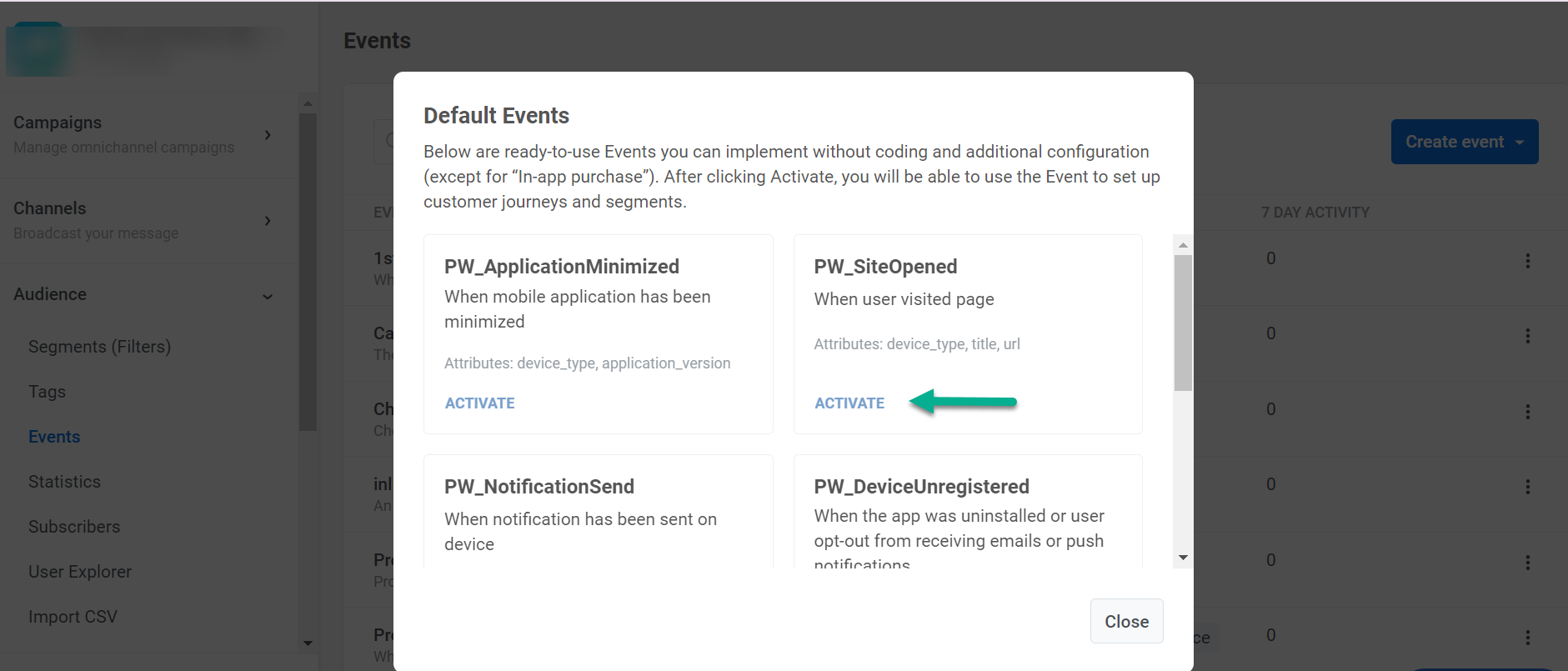
Pushwoosh default events setup
2. Create personalized content for your messaging
Think of the formats of your communications. A short and punchy push notification will clearly differ from an informative email—analyze what type of content works best with your audience, which will fit each trigger the most, and get to work!
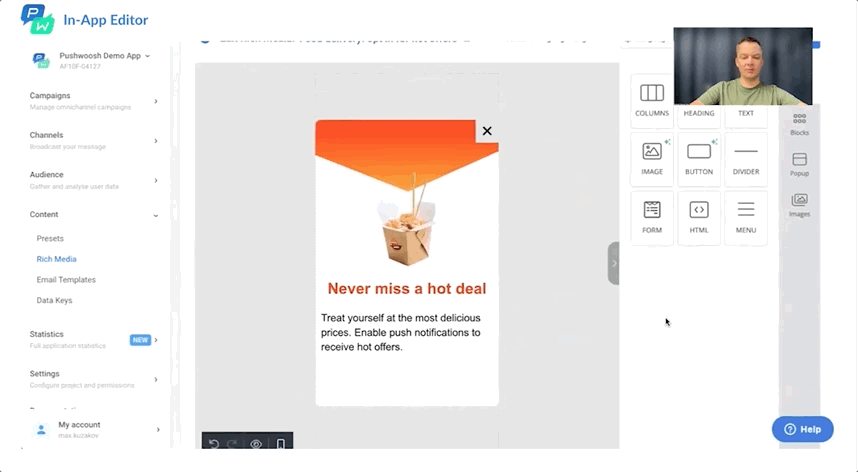
Don’t forget to leverage the unique functionality of each channel, such as featuring graphics for pushes, videos for emails, or betting on the sense of urgency with SMS. And make sure to run A/B/n tests to compare a few versions for the best result.
The workflow example from above features several personalized communications – push notifications and emails – customized per their role in the customer journey.
3. Set up the automation workflow(s)
The workflow example we’re covering was created by following these steps:
- Set the trigger that will activate the automation (our default events);
- Choose the first communications to be sent upon trigger activation (Cart recovery push for the first event and an email for the second);
- Give the platform some time to process the requests (usually set for 1-3 minutes);
- Proceed with other campaign elements if needed.
Stay strategic in your campaign workflow setup – you don’t want to overwhelm the user with immediate communications. Instead, your goal is to make the campaign feel as if it was shared with them live.
You can configure almost any element of your automation workflow, specifying the wait times between the communications and adding triggers to reserve particular messages for users who exhibit certain behaviors.
4. Set clear conversion goals
Of course, you can manually check every communication that goes out from your automation and verify conversions like that. Or, in a better world, you can leverage Pushwoosh’s automatic conversion goals to keep track of your overall campaign (or workflow’s) performance.
Some common conversion goals for event-based marketing campaigns would be subscription updates, coupon activation, or direct purchases.
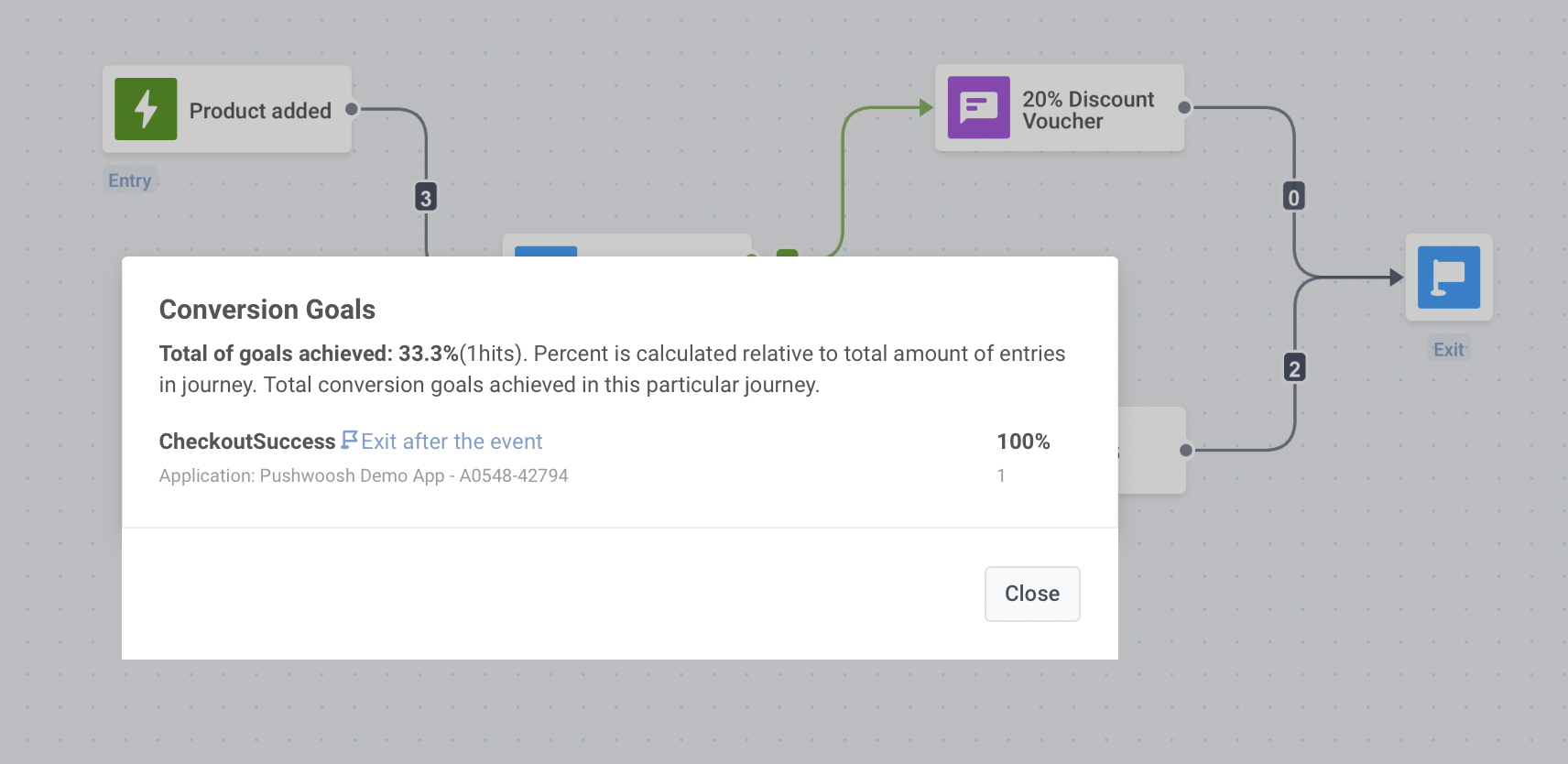
You can set specific conversion goals later directly in the workflow
5. Monitor and optimize your campaign
You can track the overall journey performance or focus on a specific journey element, such as audience progress, specific communication points, or A/B/n tests’ results. The Events dashboard, available by default, will provide statistics directly related to the events you’re using in your campaigns.
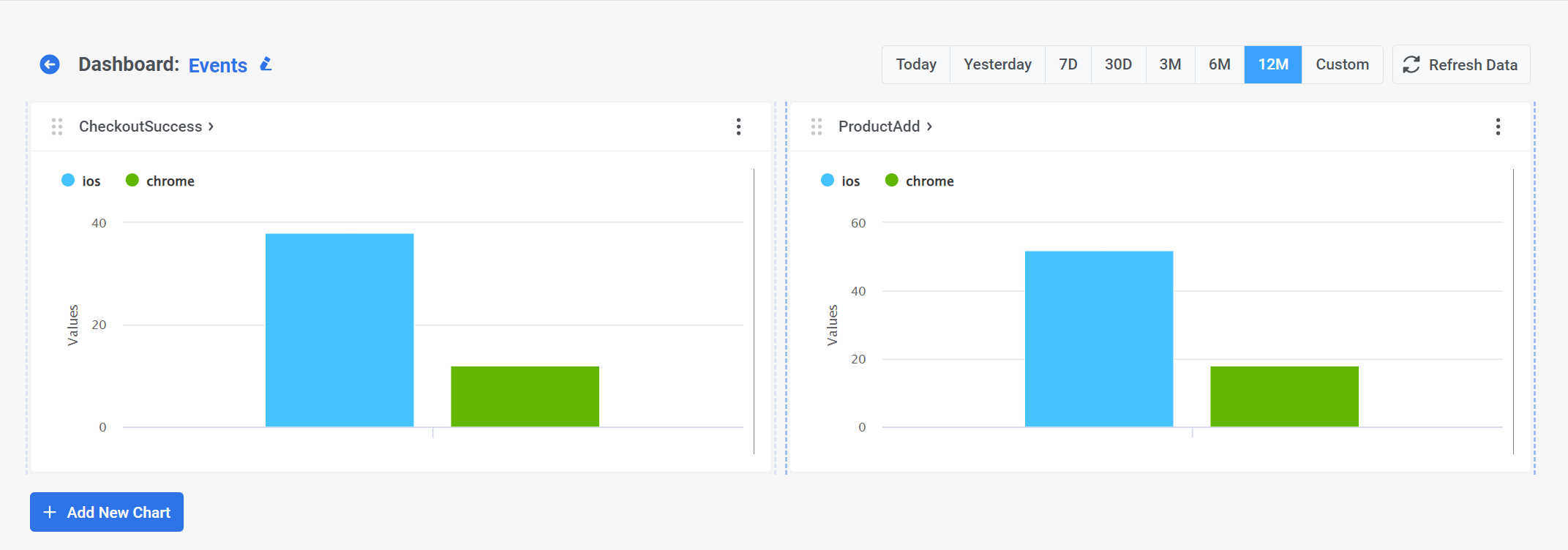
As a result, you’ll have an automated personalized event-based campaign up and running in just a few simple clicks!
Ready to take your customer experience to the next level?











